Discover 7422 Tools
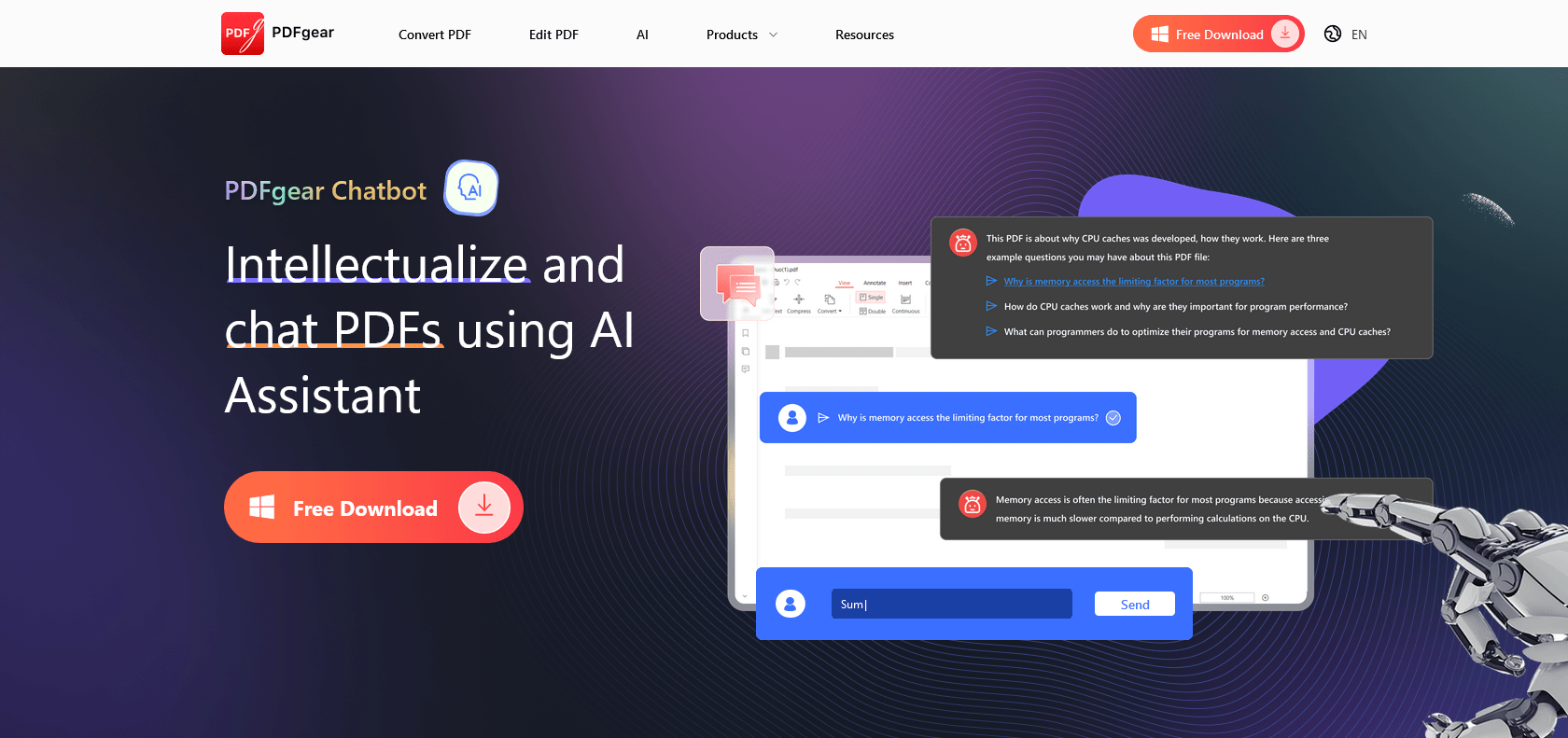
Transform, edit, and sign PDFs effortlessly.
Transform and manage PDFs effortlessly with PDFgear Chatbot. Convert documents, edit text, add images, and sign securely with digital signatures.
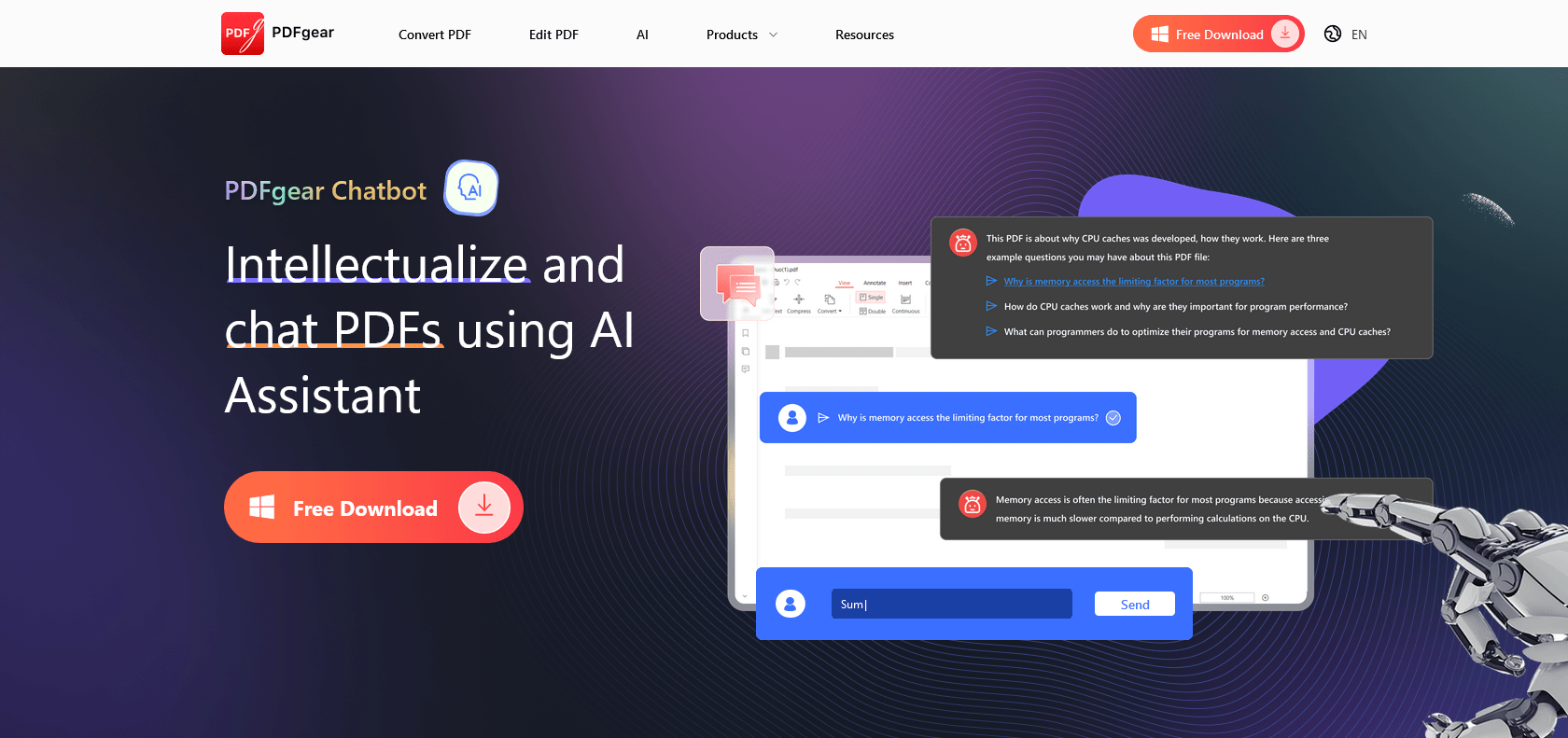
PDFgear Chatbot is revolutionizing the way users transform and manage PDF documents. It offers a user-friendly interface that enables even non-technical individuals to effortlessly create, edit, and sign PDF files directly from their chat conversations.
One of the standout features of PDFgear Chatbot is its ability to convert various documents into PDF format with just a few clicks. This eliminates the need for specialized software and allows users to quickly and efficiently convert files to PDFs.
In addition to document conversion, PDFgear Chatbot provides powerful editing capabilities. Users can easily make changes to the text within their PDF documents, as well as add images and other media elements. This makes it incredibly convenient for those who need to make edits or updates to their PDFs on the go.
Security is also a top priority for PDFgear Chatbot. With the option to securely sign PDFs using a digital signature, users can ensure the authenticity and integrity of their documents. This feature is particularly beneficial for businesses and professionals who deal with sensitive information and require a reliable and secure document signing solution.
Convert documents to PDFs.
Easily edit text, add images.
Securely sign PDFs with a digital signature.
PDFgear Chatbot

Join the AI revolution and explore the world of artificial intelligence. Stay connected with us.
Copyright © 2025 AI-ARCHIVE
Today Listed Tools 215
Discover 7422 Tools