Discover 7422 Tools
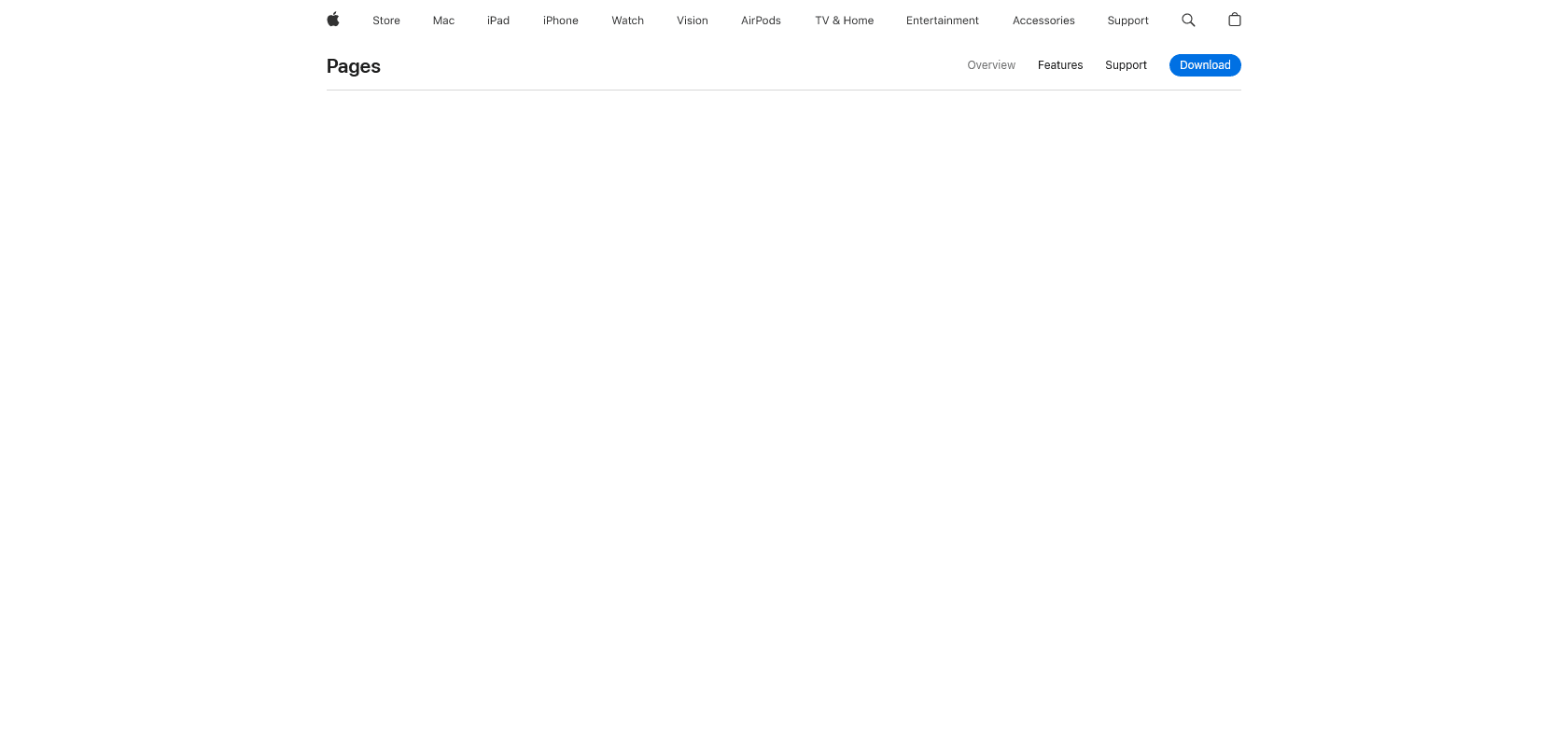
Create stunning documents that impress others.
Create beautiful documents, brochures, and novels using intuitive formatting, powerful graphics tools, and over 60 Apple-designed templates with Pages. Collaborate effortlessly and wow your audience.
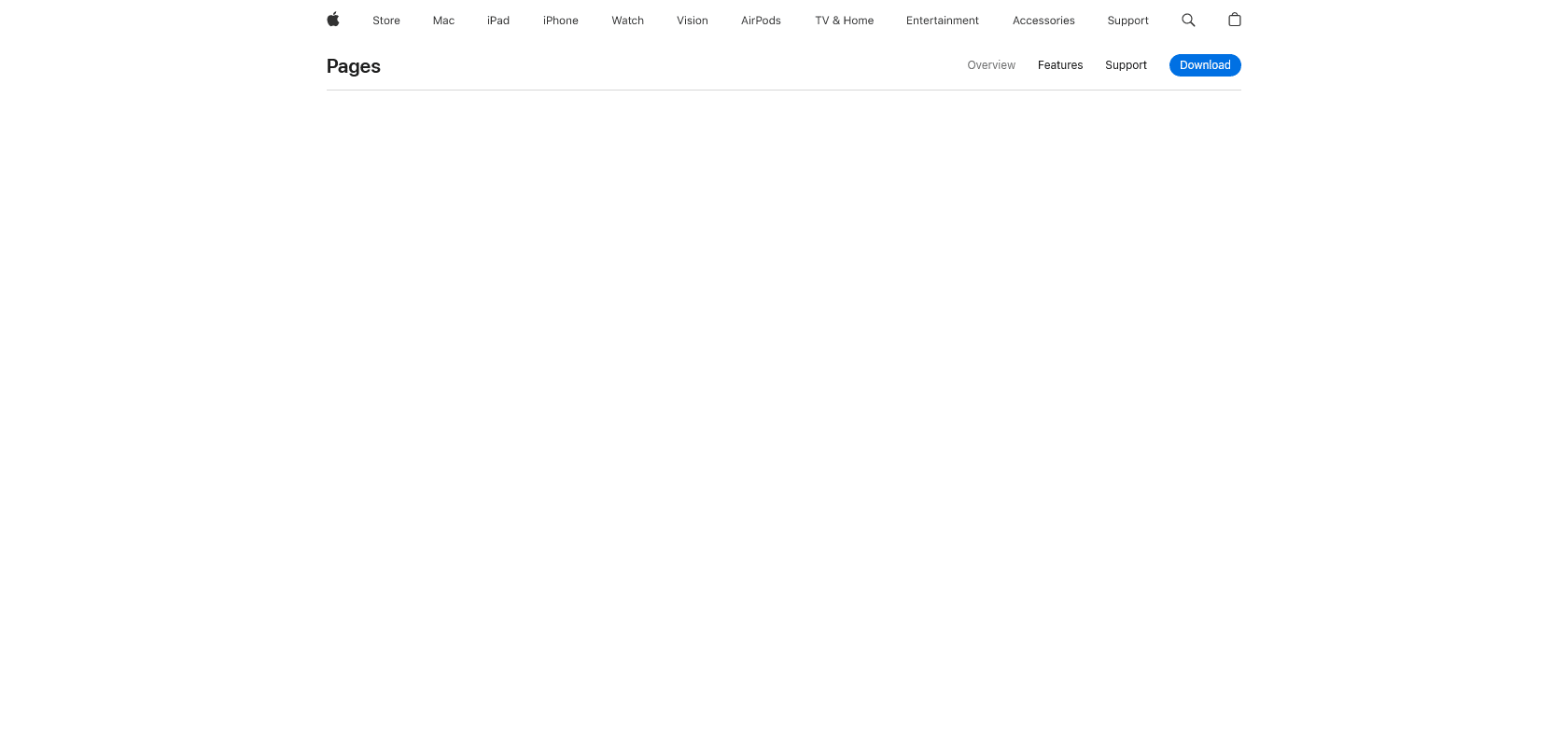
Pages is an incredible tool that allows users to create stunning and visually appealing documents on a Mac. Whether you're working on a newsletter, writing a novel, designing a brochure, or even creating a poster, Pages has got you covered with its extensive range of features.
With over 60 Apple-designed templates at your disposal, you can effortlessly kickstart your project or let your creativity flow and start from scratch. The formatting options in Pages are intuitive and easy to use, ensuring that you can craft documents that not only look professional but also have that polished touch.
One of the standout features of Pages is its powerful graphics tools. These tools allow you to add vibrant and eye-catching visuals to your documents, elevating them to a whole new level. You can seamlessly integrate images, shapes, and other graphical elements with just a few clicks.
Collaboration is made simple with Pages. You can easily invite others to work on a document and even add comments to provide feedback or suggestions. This makes it an excellent choice for team projects or when you need input from others.
Pages is a valuable tool for individuals or businesses looking to accelerate their productivity and create beautiful documents on a Mac. It is particularly useful for professionals in various fields, such as:
1. Newsletter Writers: With Pages, you can effortlessly create visually appealing newsletters that grab readers' attention. The multitude of Apple-designed templates and powerful graphics tools make it easy to craft professional and engaging content.
2. Authors and Novelists: Pages provides a platform for writers to unleash their creativity. Whether you prefer starting from scratch or utilizing the pre-designed templates, you can focus on writing your novel while enjoying the convenience of intuitive formatting options.
3. Graphic Designers: If you need to design brochures that are both sleek and professional, Pages has got you covered. Its powerful graphics tools and intuitive formatting options allow you to create visually stunning brochures that captivate your target audience.
4. Content Creators: Pages enables content creators to produce high-quality documents and presentations effortlessly. Its user-friendly interface and array of features allow professionals to create engaging content for their clients or businesses quickly.
5. Collaboration Teams: Pages simplifies the collaborative process by making it easy to work with others on documents. Whether you need to gather feedback or make real-time changes, the collaborative features in Pages enable seamless teamwork and communication.
6. Professionals in Various Industries: Pages is a versatile tool suitable for professionals in any industry. Whether you are an educator creating lesson plans, an entrepreneur designing proposals, or a marketer creating stylish posters, Pages provides the right tools to help you accelerate your productivity and achieve professional results.
Create stunning presentations: Wow your audience with stylish and polished documents.
Pages is a versatile tool that offers numerous benefits in real-world scenarios. One of its main advantages is the ability to design brochures effortlessly. Users can create professional and stylish brochures quickly by using the tool's intuitive formatting options and powerful graphics tools. Whether you need a brochure for a business presentation or an event, Pages has the right features to help you craft a visually appealing document.
Another use case for Pages is writing novels. With over 60 Apple-designed templates to choose from, or the option to start from scratch, users can let their creativity flow and create captivating stories. The tool provides the necessary tools and features to ensure that the novel is well-structured and visually pleasing.
Collaboration is made simple with Pages. Users can easily collaborate with others by sharing documents and adding comments. Whether you are working on a project with colleagues or seeking feedback from clients, Pages enables seamless collaboration and efficient communication.
Pages is an exceptional tool for creating stunning documents on a Mac. As we explored its features, we found that it offers a wide range of options to help users achieve their document creation goals quickly and easily. Whether you're working on a newsletter, novel, brochure, or poster, Pages provides the necessary tools to bring your ideas to life.
One of the standout features of Pages is its collection of over 60 Apple-designed templates. These templates serve as a great starting point for users who want to create professional-looking documents without spending too much time on design. Additionally, if you prefer to let your creativity flow, Pages allows you to start from scratch, providing a blank canvas for your imagination.
Formatting options in Pages are intuitive and user-friendly, making it easy for anyone to create stylish documents. From adjusting fonts and colors to managing spacing and alignment, Pages provides all the tools needed to make your document look professional and polished. The powerful graphics tools within Pages also allow for the creation of visually captivating elements, which further enhances the overall design of your documents.
Collaboration is made simple with Pages, as it enables effortless collaboration with others. This feature proves especially useful when multiple individuals are working on the same document simultaneously. Adding comments to documents is also a breeze, making it easy to provide feedback or suggestions to teammates.
Overall, Pages delivers a seamless experience for creating documents that leave a lasting impression. It offers a wide range of features and functions that cater to various document types and styles. With Pages, you can effortlessly create visually appealing documents that captivate your audience and showcase your best work.

Join the AI revolution and explore the world of artificial intelligence. Stay connected with us.
Copyright © 2025 AI-ARCHIVE
Today Listed Tools 203
Discover 7422 Tools