Discover 7422 Tools
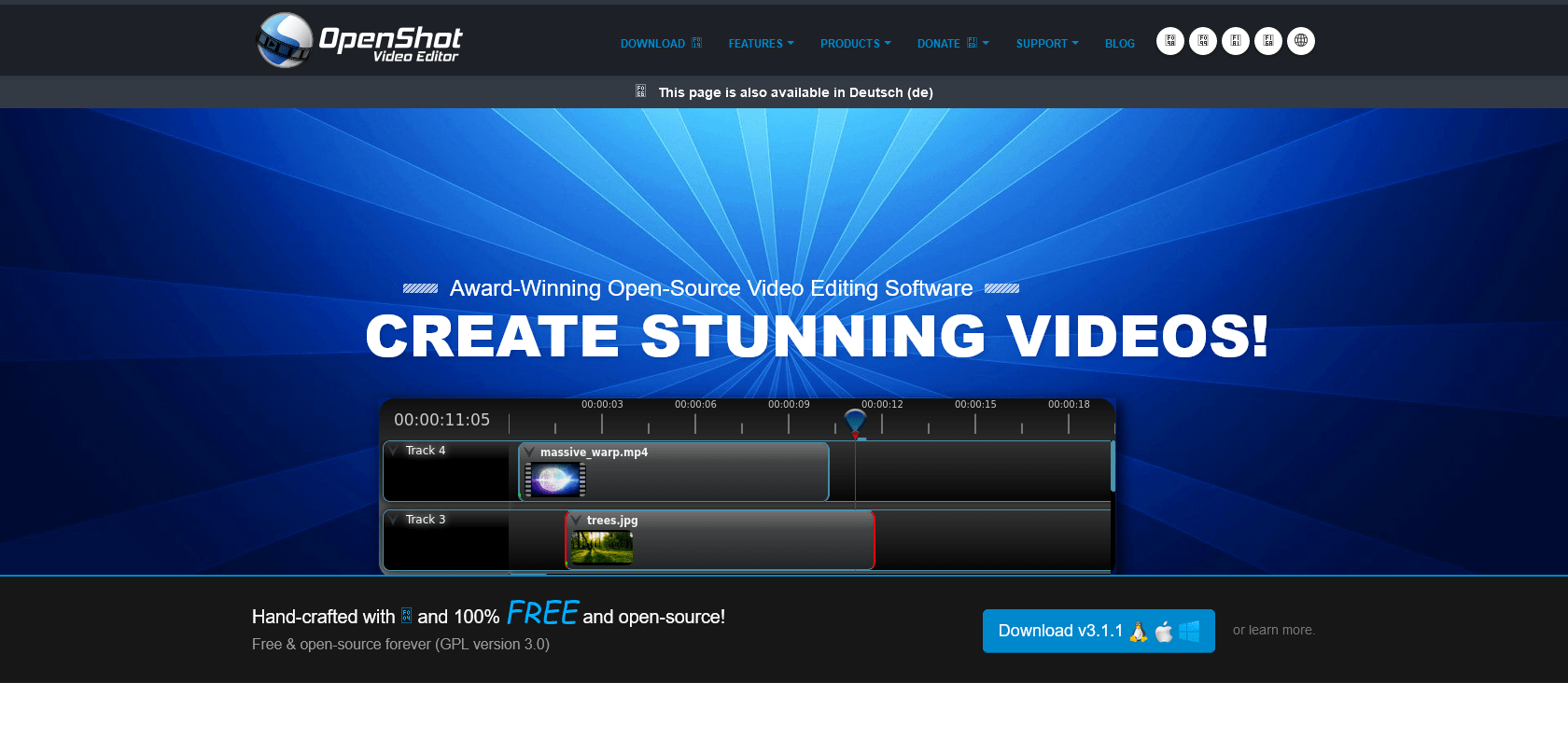
Create captivating videos with OpenShot.
OpenShot Video Editor: Create stunning videos effortlessly with advanced editing features. Produce professional-quality videos easily, regardless of experience level.
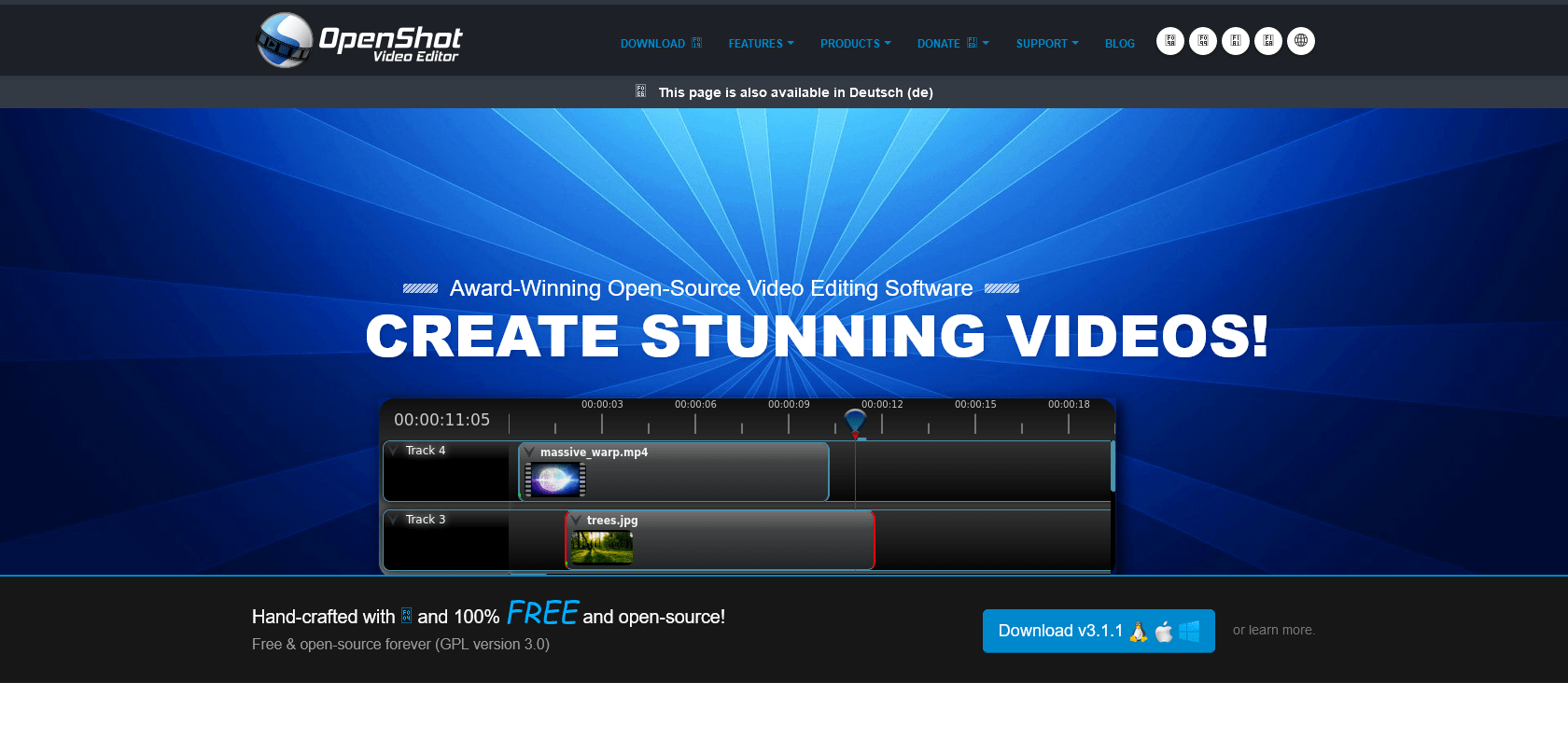
OpenShot Video Editor is a fantastic tool that allows users to create stunning videos with ease. The software's intuitive design makes it accessible to anyone, regardless of their experience level. Whether you're a beginner or an expert, OpenShot offers a wide range of features that can meet all your editing needs.
One of the standout features of OpenShot is its ability to edit videos with advanced effects and animations. From basic cutting and trimming to more complex transformations, this software has it all. Users can add stylish transitions, overlay text, and even create eye-catching title sequences. With OpenShot, your creativity knows no bounds.
What sets OpenShot apart from other video editing software is its focus on simplicity and ease of use. You don't need to be a tech wizard to create professional-quality videos. OpenShot provides a user-friendly interface that makes the editing process a breeze. You can easily import and manage a variety of media formats, including audio, image, and video files.
Sharing your videos is also made effortless with OpenShot. The software offers a variety of options for exporting and sharing your work. Whether you're uploading to social media, burning a DVD, or saving your video in a high-resolution format, OpenShot has got you covered.
Support for various media formats and sharing options.
OpenShot Video Editor

Join the AI revolution and explore the world of artificial intelligence. Stay connected with us.
Copyright © 2025 AI-ARCHIVE
Today Listed Tools 174
Discover 7422 Tools