Discover 7422 Tools
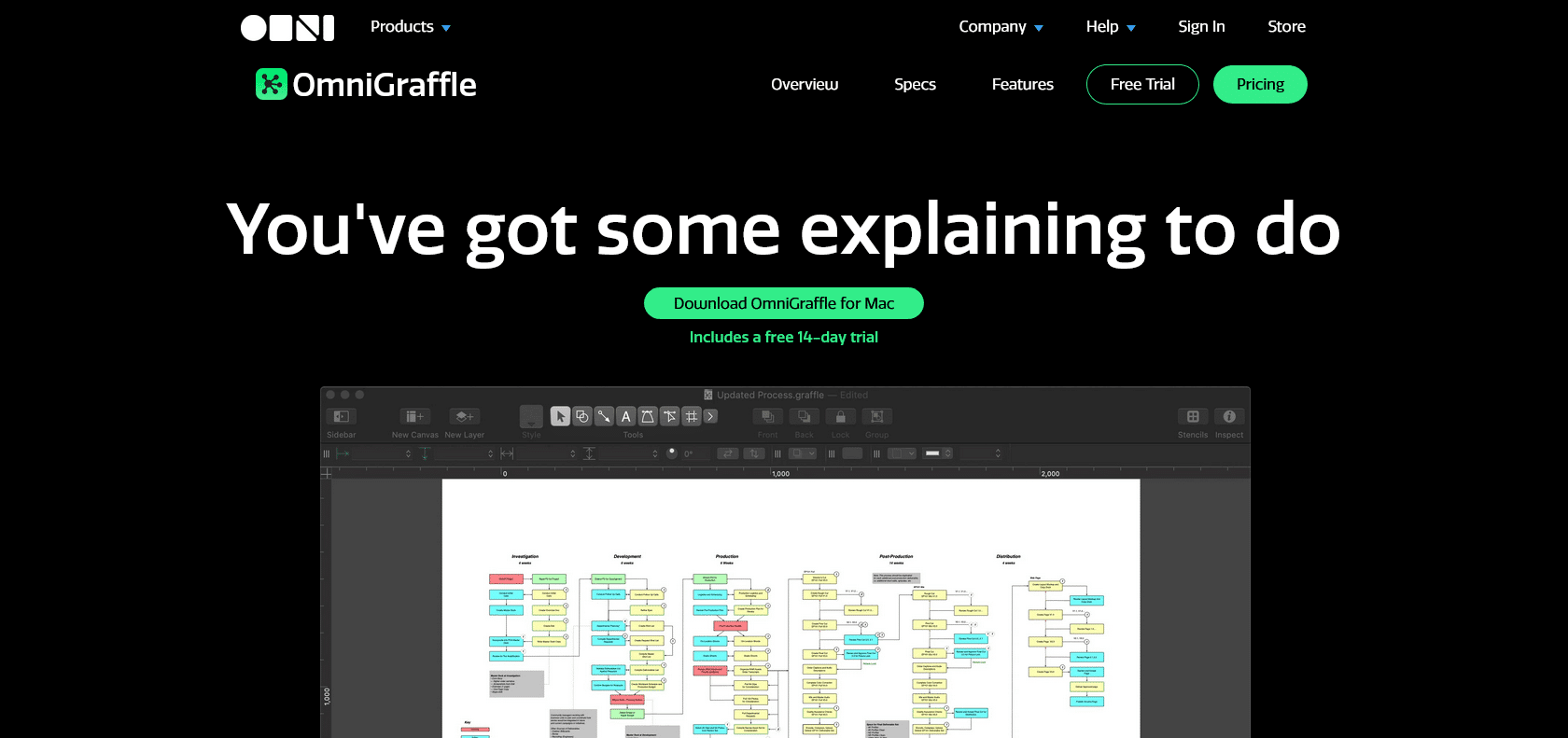
Express ideas with stunning visuals.
Create stunning visuals and diagrams with Omnigraffle, an intuitive and powerful app for Mac. From basic flowcharts to complex blueprints, express your ideas in a visually appealing and organized manner.
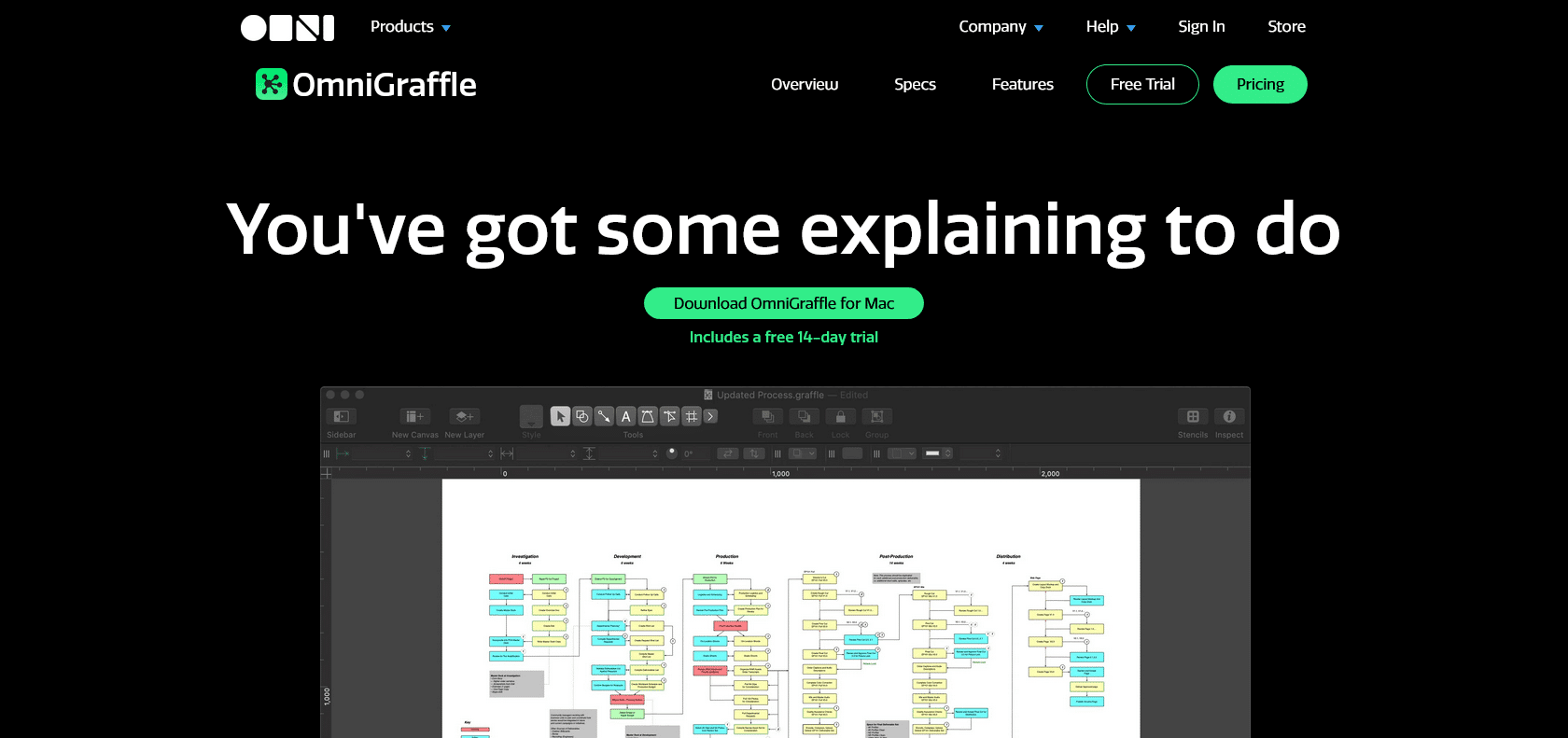
Omnigraffle is a versatile application that caters to a wide range of needs, whether you're a professional in need of intricate engineering blueprints, a presenter looking to generate visually appealing visuals, or someone wanting to design complex flowcharts and mind maps. With its intuitive interface and powerful features, Omnigraffle empowers users to express their ideas in a visually appealing and organized manner. The app provides a wide array of customizable shapes, colors, and fonts, enabling users to create visuals that are tailored to their specific requirements. Furthermore, with hundreds of templates to choose from and the ability to support multiple file formats, Omnigraffle makes it effortless to get started and collaborate with others. Its advanced features, such as layers, grids, and object alignment tools, also contribute to the creation of professional and visually stunning diagrams and visuals.
Customize shapes, colors, and fonts.
Omnigraffle

Join the AI revolution and explore the world of artificial intelligence. Stay connected with us.
Copyright © 2025 AI-ARCHIVE
Today Listed Tools 174
Discover 7422 Tools