Discover 7422 Tools
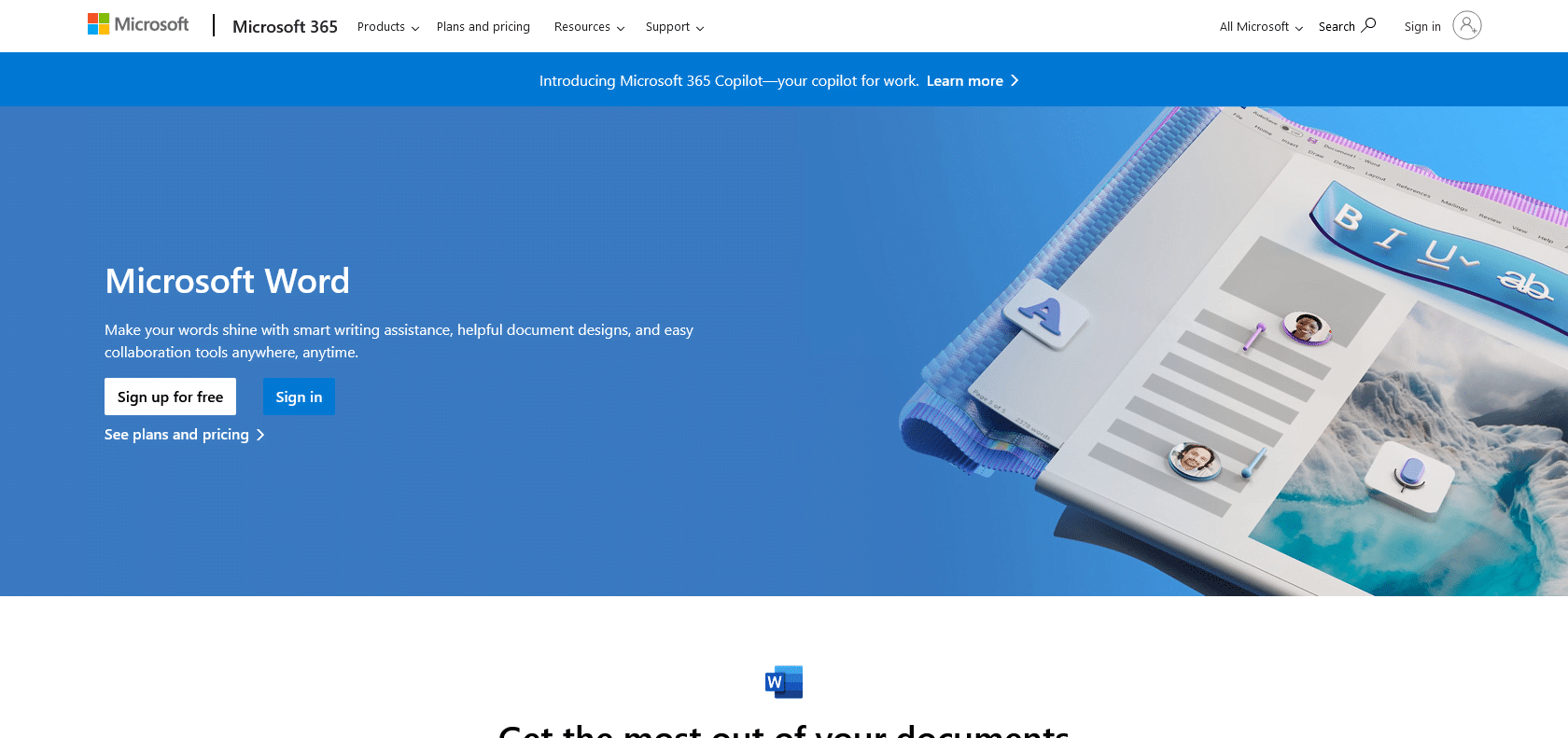
Bring your ideas to life effortlessly.
Discover the review and features of Microsoft Word – the powerful word processor for creating professional-looking docs with collaboration tools and customizable templates.
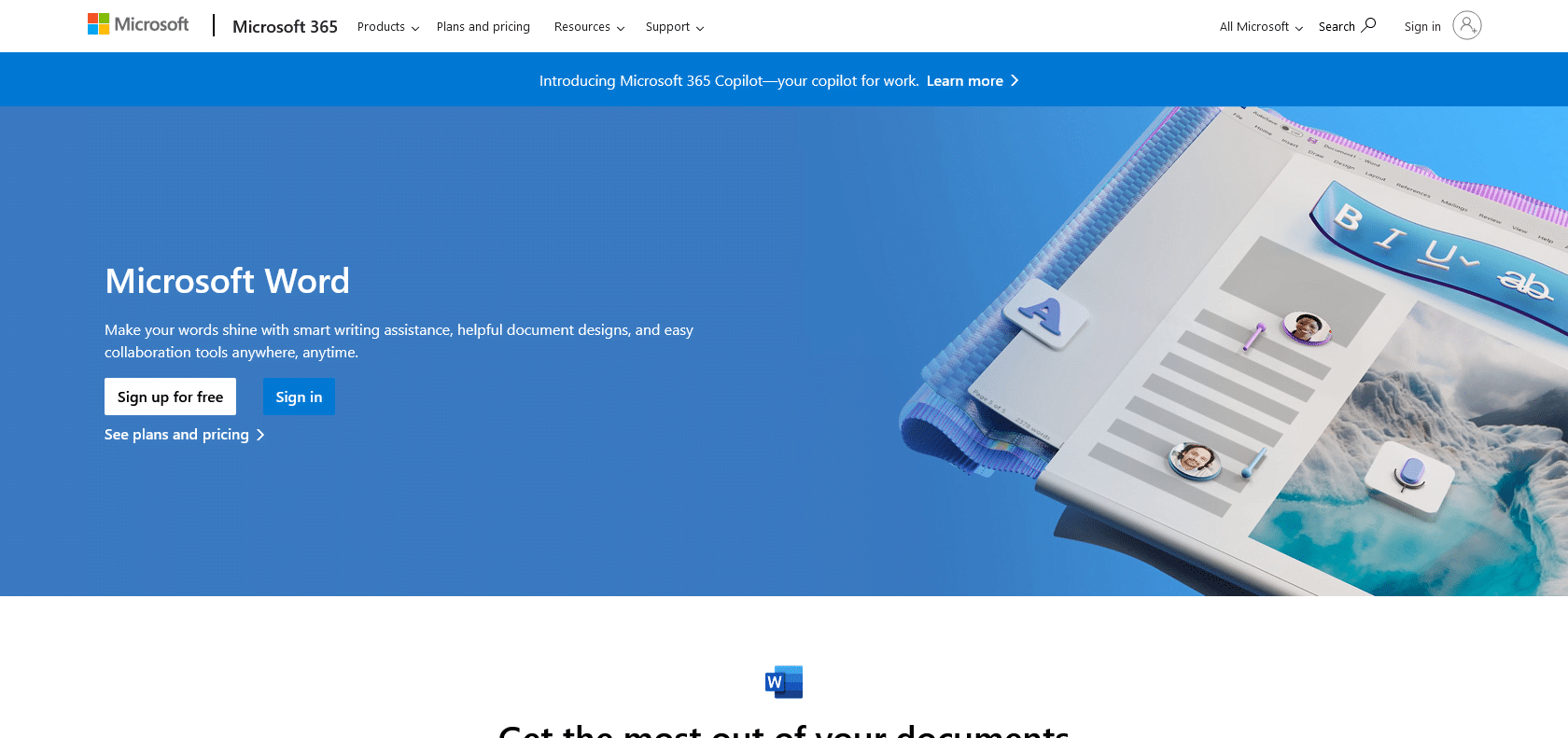
Microsoft Word is an exceptional word processor that offers a myriad of features to enhance your document creation process. With its user-friendly interface, even beginners can effortlessly create stunning documents that grab attention. Whether you're writing a report, preparing a presentation, or simply drafting a letter, Microsoft Word has got you covered.
One remarkable feature of Microsoft Word is its collaboration tools. These tools allow multiple users to work on a document simultaneously, making group projects and team collaborations seamless and efficient. Gone are the days of sending files back and forth via email – now you can see real-time changes and edits as they happen.
Formatting text has never been easier with the customizable templates in Microsoft Word. Whether you need a professional-looking resume or an eye-catching brochure, the wide range of templates available will help you achieve a polished and visually appealing final product. Plus, you can customize these templates according to your specific needs and preferences, ensuring a unique and personalized touch to your documents.
Ensuring accuracy in your writing is essential, and Microsoft Word excels in this aspect with its reliable spell check feature. No more embarrassing typos or spelling mistakes undermining your credibility – the built-in spell check in Microsoft Word will catch potential errors and suggest corrections, helping you draft letters and documents with utmost precision.
Microsoft Word is undoubtedly the go-to tool for anyone seeking an efficient and hassle-free document creation process. With its advanced features and user-friendly interface, it offers everything you need to create exceptional documents effortlessly. So, whether you're a student, professional, or anyone in between, Microsoft Word will undoubtedly make your work easier and more visually appealing.
Create professional-looking documents with collaboration tools.
Quickly format text with customizable templates.
Accurately draft letters with spell check.
Microsoft Word

Join the AI revolution and explore the world of artificial intelligence. Stay connected with us.
Copyright © 2025 AI-ARCHIVE
Today Listed Tools 215
Discover 7422 Tools