Discover 7422 Tools
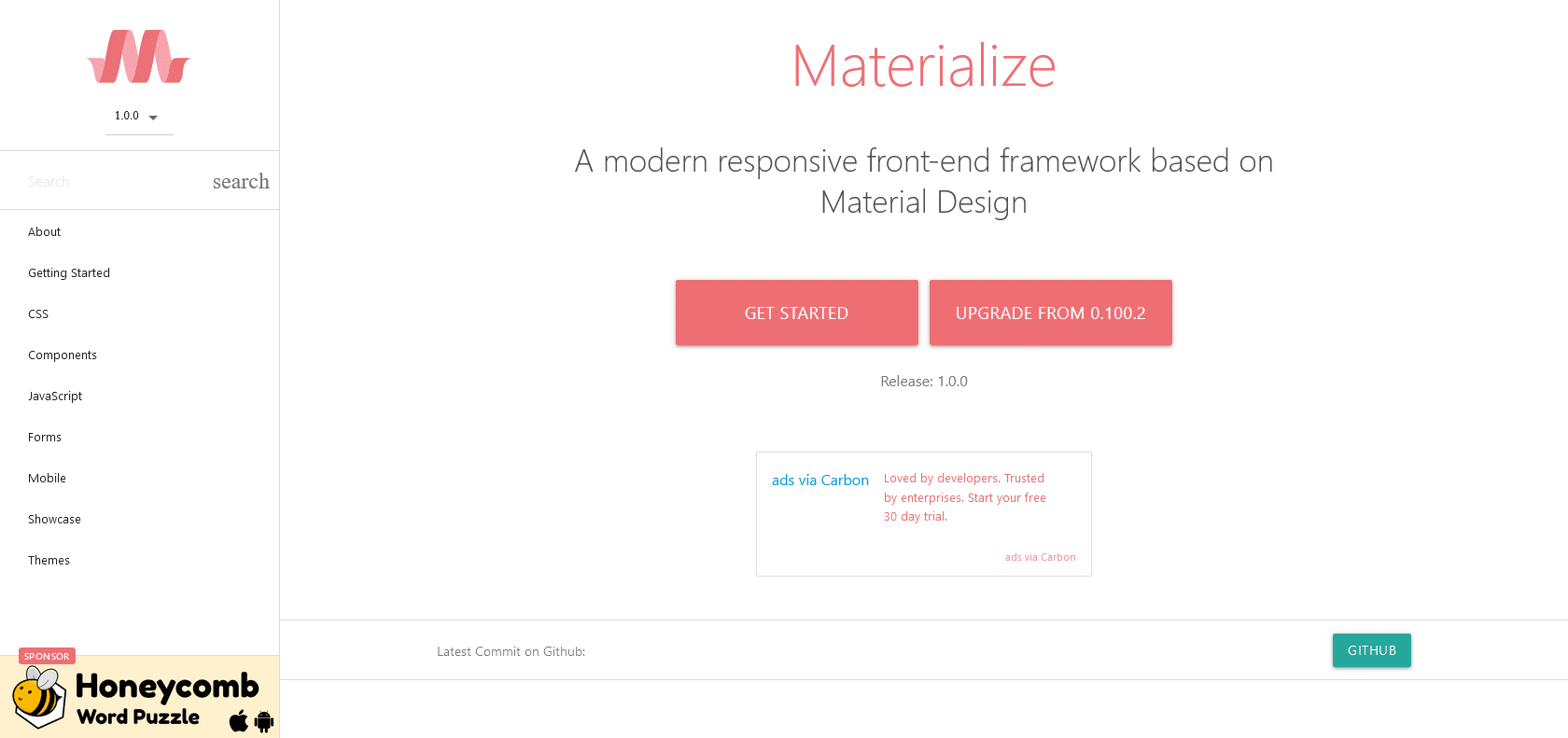
Create stunning, mobile-friendly websites effortlessly with Materialize CSS.
Supercharge your web development with Materialize CSS! Create stunning, mobile-friendly websites with ease using prebuilt components and optimize performance.
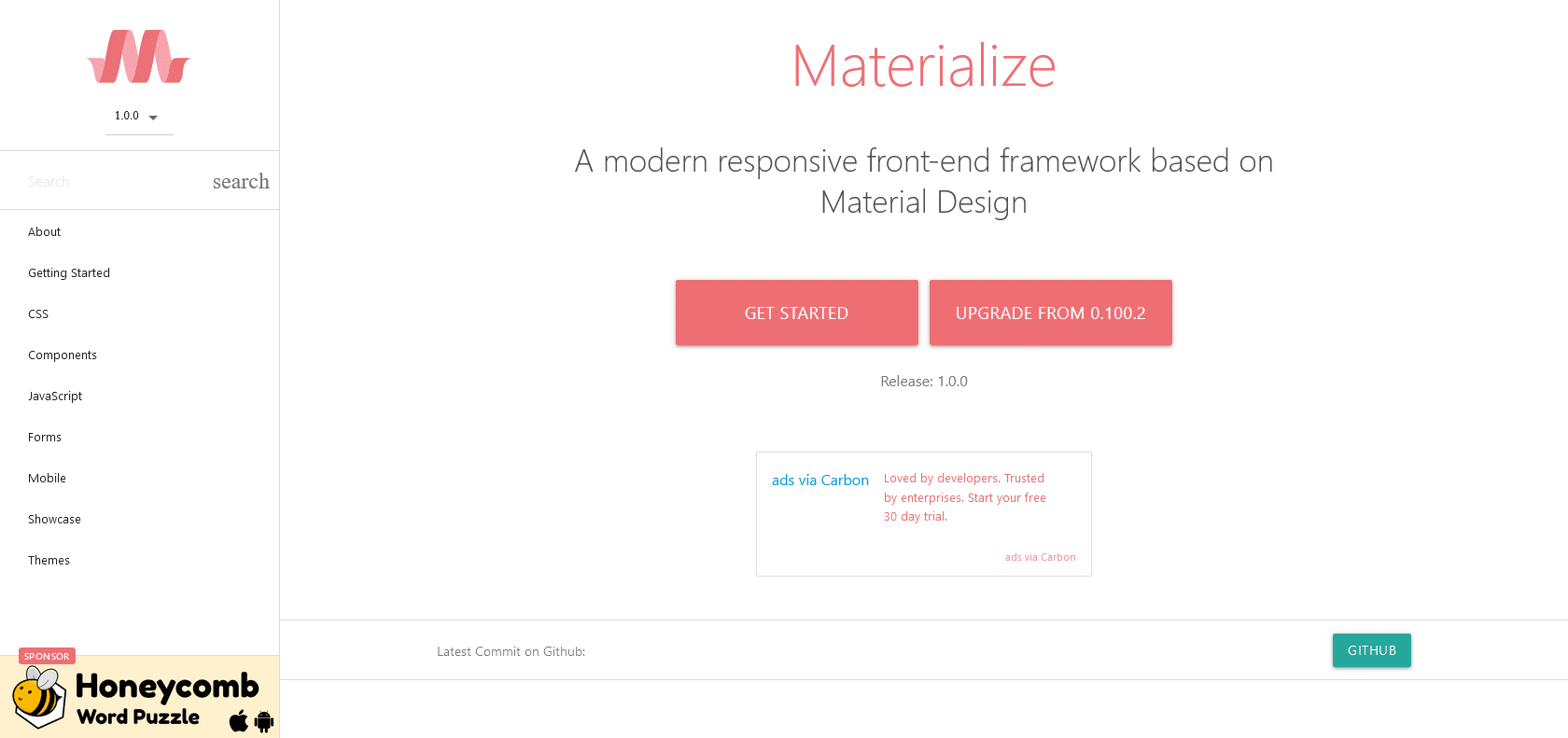
Materialize CSS is an advanced front-end development framework that simplifies the process of creating web applications that look amazing on any device. It saves developers time and effort by offering prebuilt components like buttons, forms, and navigation bars. By utilizing Materialize CSS, developers can swiftly build responsive, mobile-friendly sites that effortlessly adapt to any screen size. The framework is designed to be used alongside HTML and JavaScript, and it is optimized for peak performance. Additionally, Materialize CSS offers an extensive collection of components and plugins, empowering developers to craft custom user interfaces effortlessly. With its intuitive user interface, developers can create robust, user-friendly web applications that not only look great but also function flawlessly. If you're a developer seeking to create modern, dynamic websites that deliver exceptional performance, Materialize CSS is the perfect choice.
Create stunning, mobile-friendly websites effortlessly
Extensive library of components and plugins for custom UI
Optimized performance and user-friendly interface
Ideal for modern, dynamic websites with seamless functionality
Materialize CSS

Join the AI revolution and explore the world of artificial intelligence. Stay connected with us.
Copyright © 2025 AI-ARCHIVE
Today Listed Tools 213
Discover 7422 Tools