Discover 7422 Tools
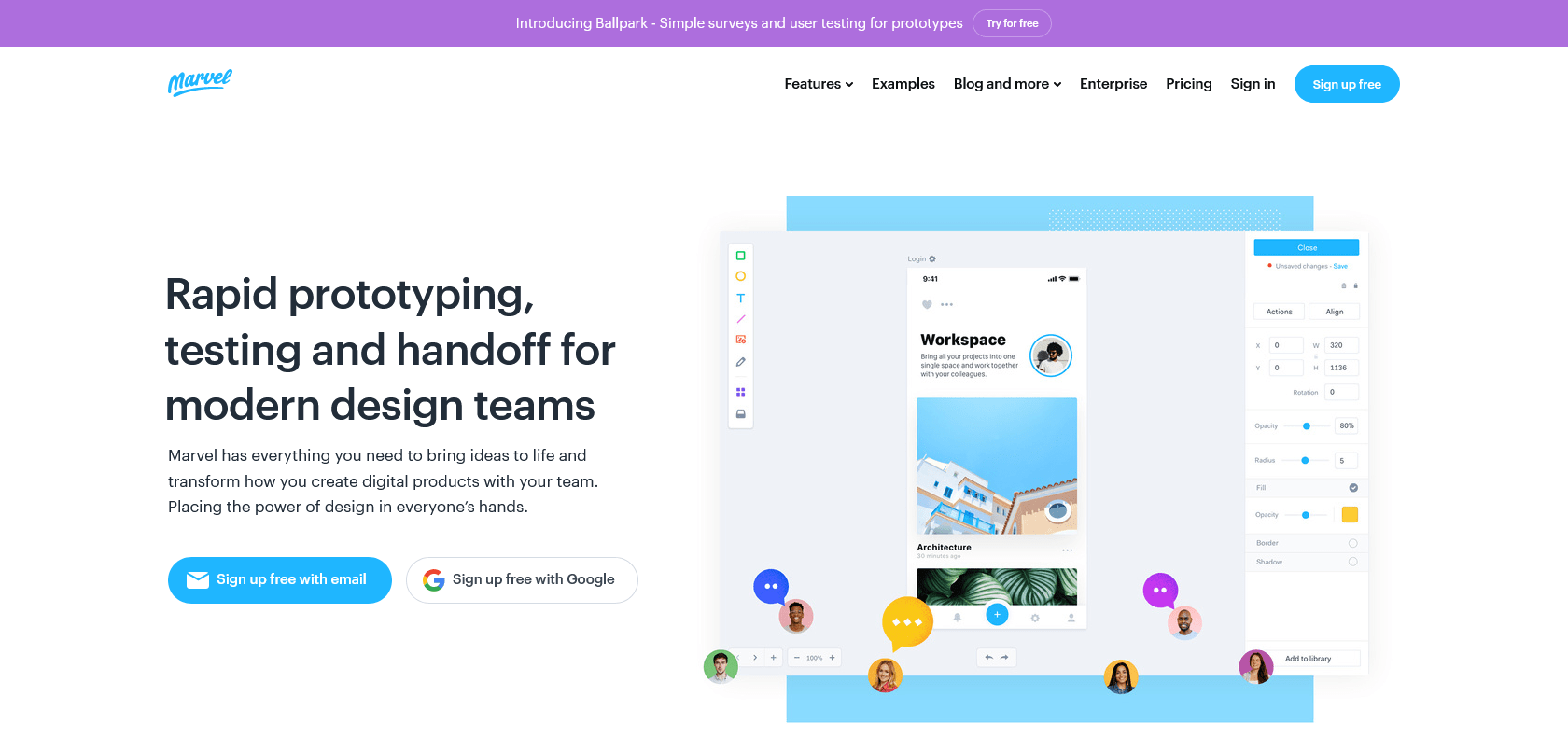
Transform your ideas into interactive masterpieces.
Marvel: Create stunning visuals & powerful prototypes with drag-and-drop editor. Share & collaborate for instant feedback. Track changes easily.
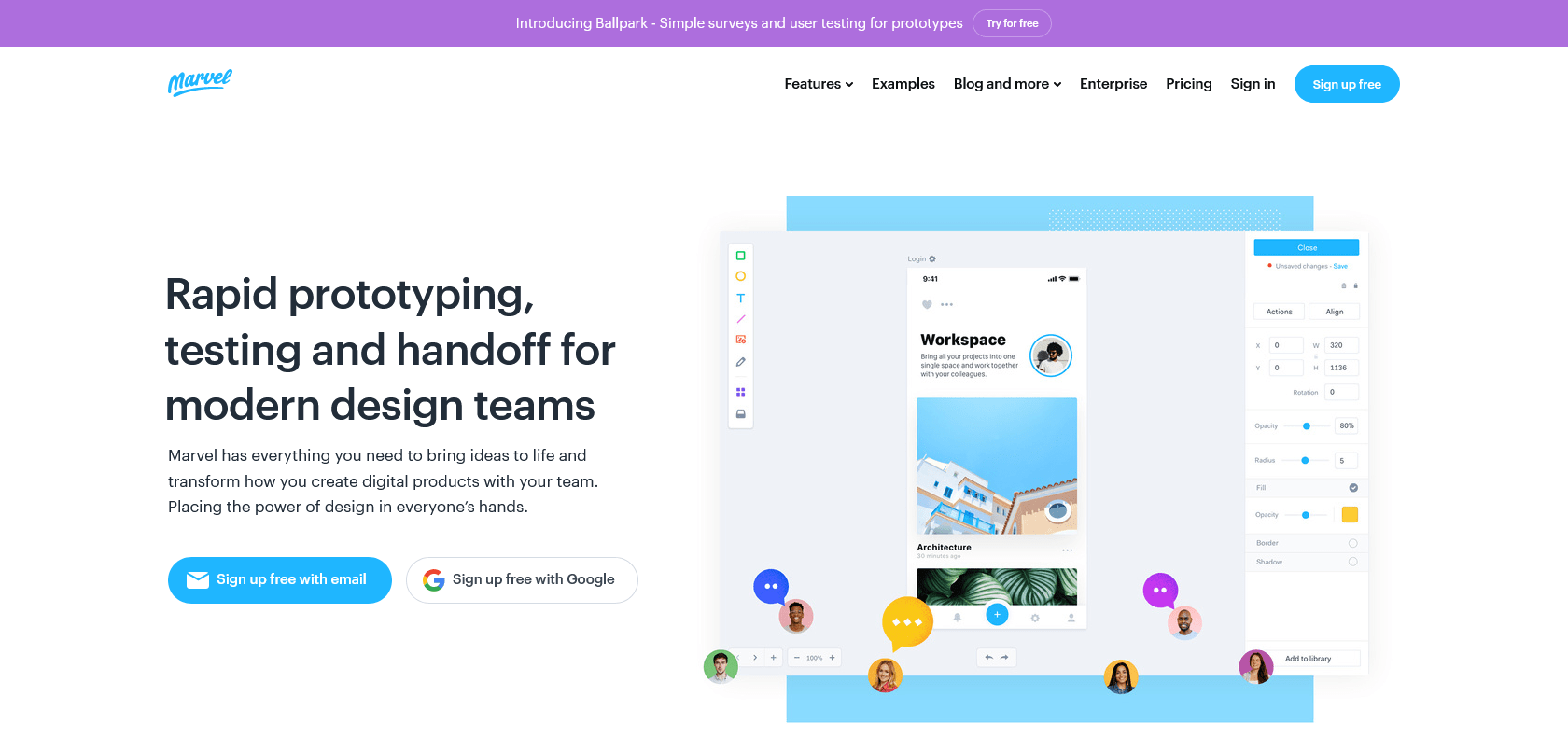
Marvel is the perfect choice for creative professionals, teams, and businesses. It provides an intuitive platform to create and share interactive prototypes, wireframes, and designs. With Marvel, you can quickly turn ideas into stunning visuals and powerful prototypes that look and feel like the real thing.
At the heart of Marvel is its intuitive drag-and-drop editor, which allows you to create complex designs quickly and easily. You can add images, text, and buttons, as well as embed video, audio, and other multimedia elements. You can also add animation and transitions to your designs to give them a realistic and interactive feel.
Marvel also provides powerful collaboration tools to help your team work together in real time. Share your prototypes with clients, colleagues, and stakeholders, and get instant feedback. You can also track changes and review comments in one convenient location, making it easier to stay on top of the project.
Create stunning visuals and powerful prototypes with Marvel's drag-and-drop editor. Share prototypes with clients and stakeholders to get valuable feedback. Track changes and review comments in one convenient location. Marvel is the all-in-one solution for your design and prototyping needs.
Intuitive drag-and-drop editor for stunning visuals and powerful prototypes
Share prototypes for client and stakeholder feedback
Convenient location to track changes and review comments
Marvel

Join the AI revolution and explore the world of artificial intelligence. Stay connected with us.
Copyright © 2025 AI-ARCHIVE
Today Listed Tools 215
Discover 7422 Tools