Discover 7422 Tools
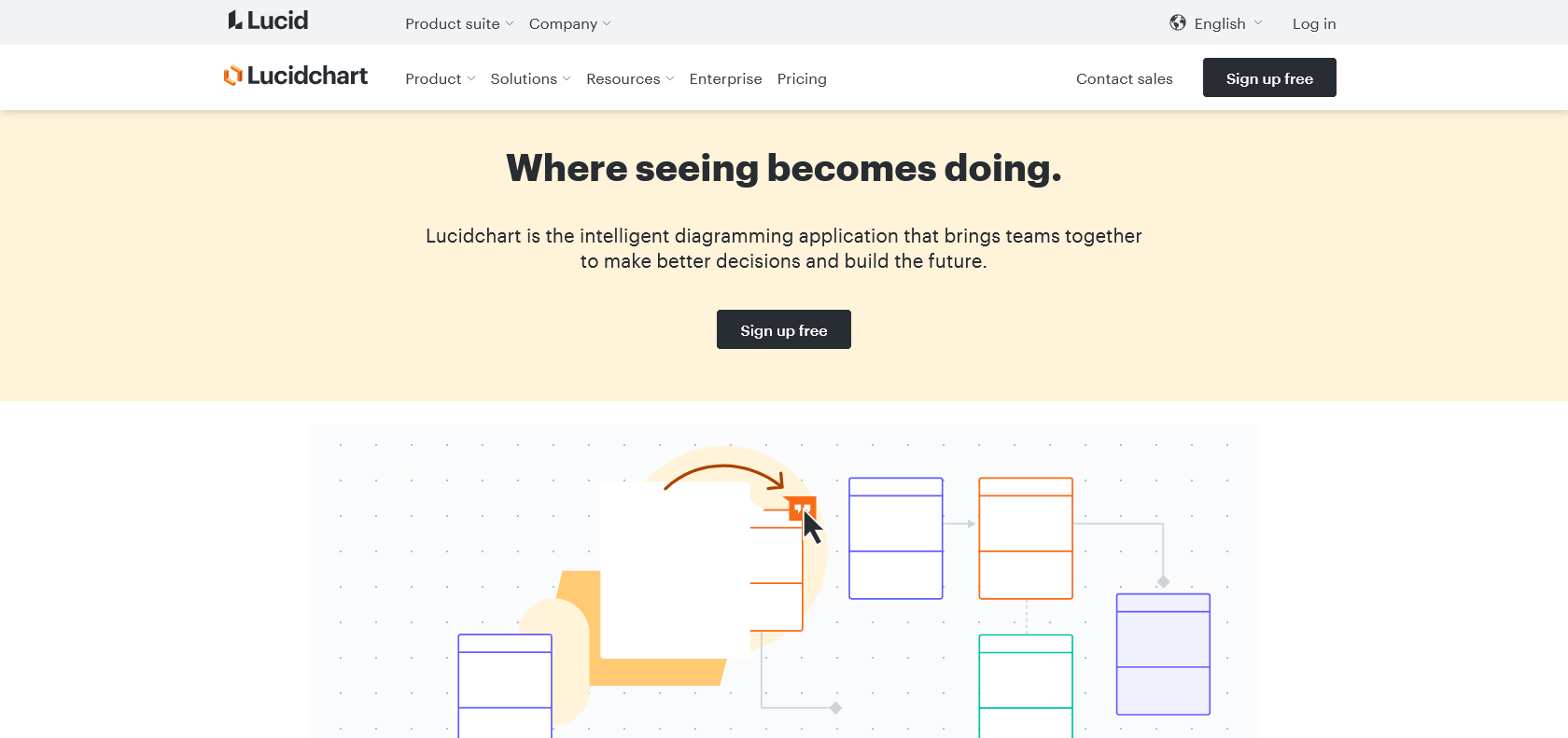
Visualize complex ideas easily with Lucidchart.
Lucidchart: Easily create and customize diagrams to communicate ideas effectively. Collaborate and present in real-time. Perfect for teams.
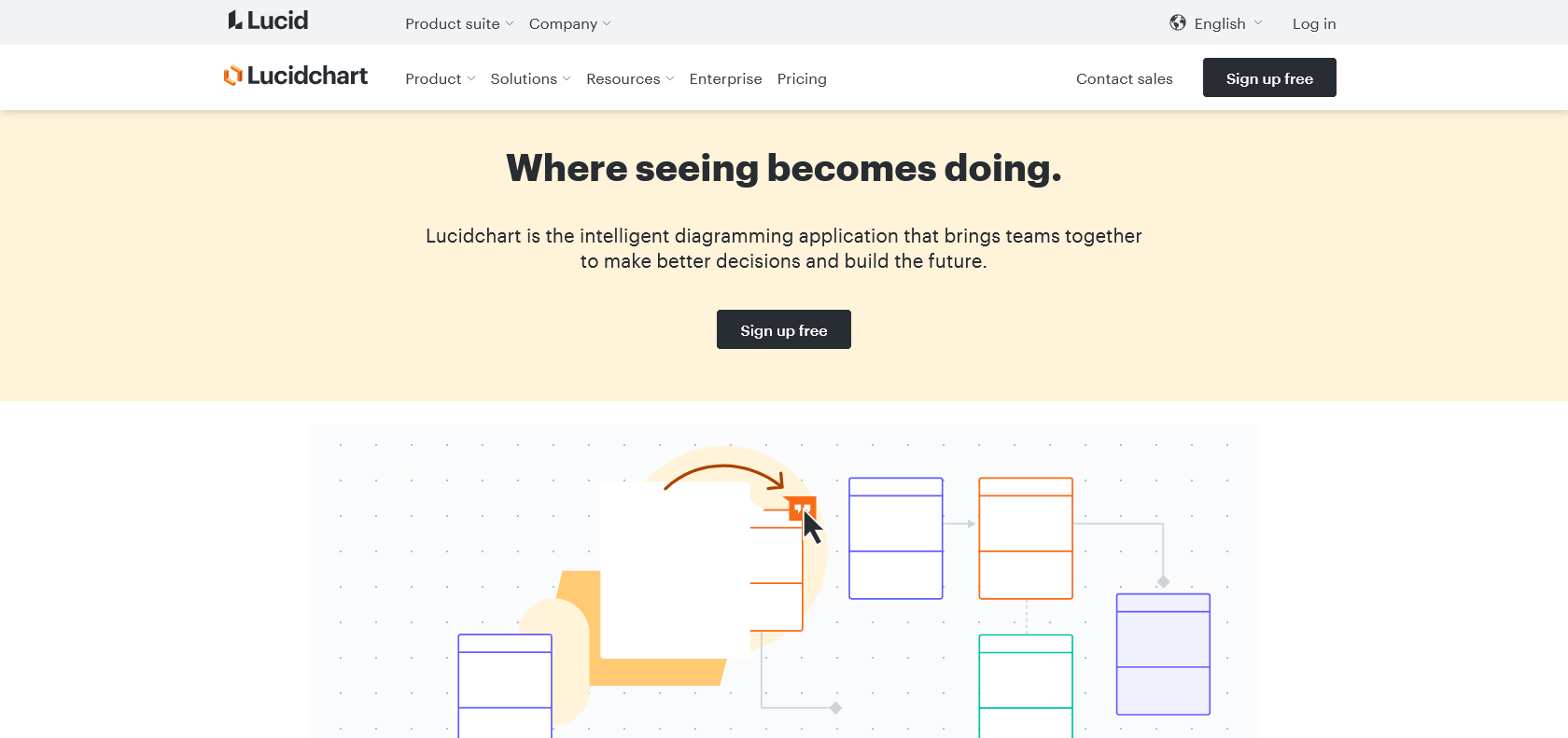
Lucidchart is a fantastic online tool designed to meet all your diagramming needs. Whether you're an individual or part of a business, Lucidchart offers a range of features that make creating professional-looking diagrams, flowcharts, and mind maps a breeze. With its intuitive drag-and-drop interface, you can easily customize your diagrams with just a few clicks and keystrokes, giving you complete control over the final product.
One of the standout features of Lucidchart is its extensive library of over 500 shapes and symbols, which allows you to quickly find the perfect element for your diagram. This impressive range of options streamlines the creation process, saving you precious time and effort.
Collaboration is key in any successful project, and Lucidchart understands that. That's why it offers powerful collaboration features that allow teams to work together on projects in real-time. With the ability to share your diagrams with anyone, you can easily collaborate and present ideas, making it an ideal tool for team projects and presentations.
Lucidchart goes a step further by integrating with popular team collaboration tools like Slack and Google Drive, further enhancing the diagramming process. These integrations ensure a seamless workflow, making it easier and more efficient to create and share your visual representations.
Integrate with popular team collaboration tools.
Lucidchart

Join the AI revolution and explore the world of artificial intelligence. Stay connected with us.
Copyright © 2025 AI-ARCHIVE
Today Listed Tools 345
Discover 7422 Tools