Discover 7422 Tools
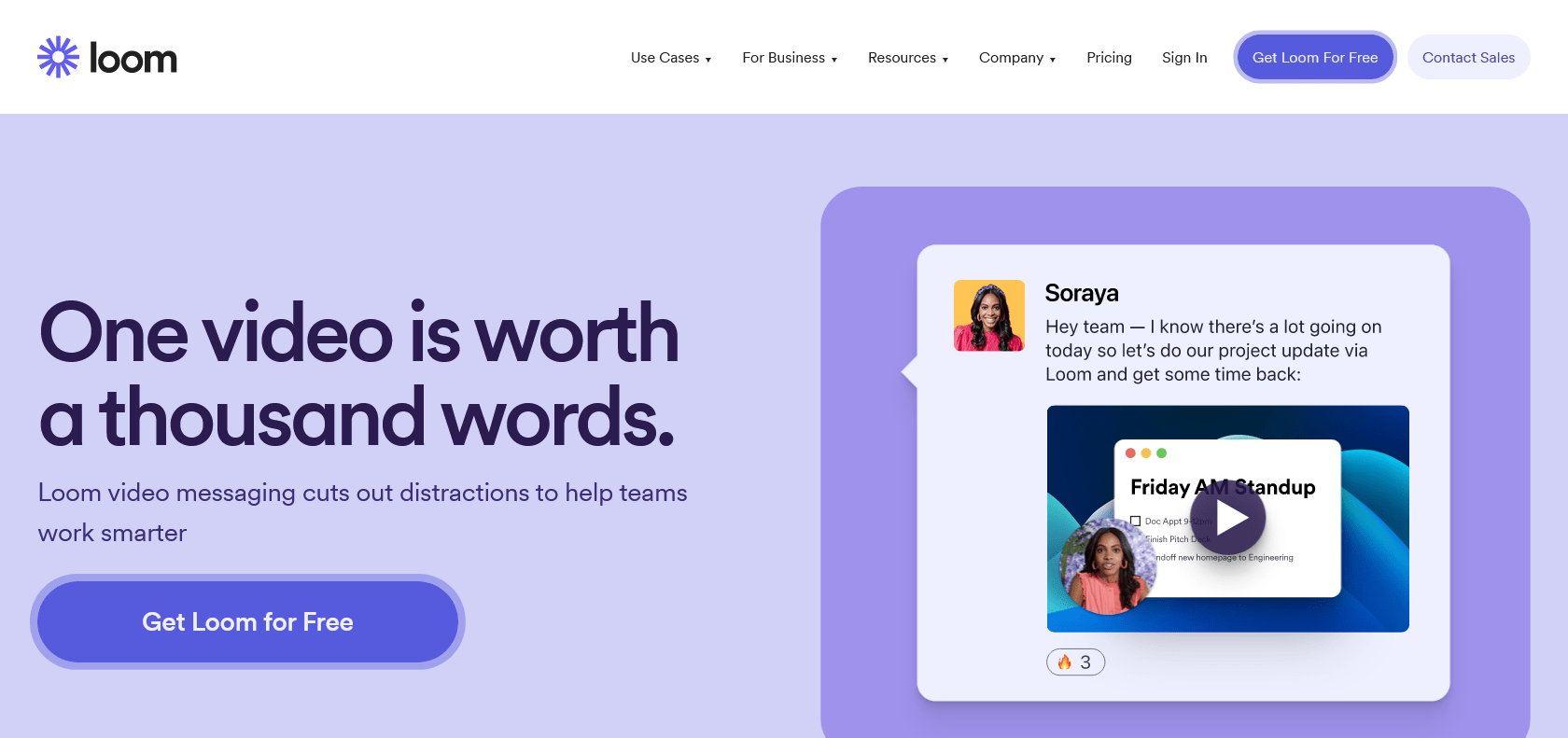
Effortlessly create, share, and collaborate with Loom.
Unlock the power of video communication with Loom. Create captivating tutorials, presentations, and securely share videos with teams.
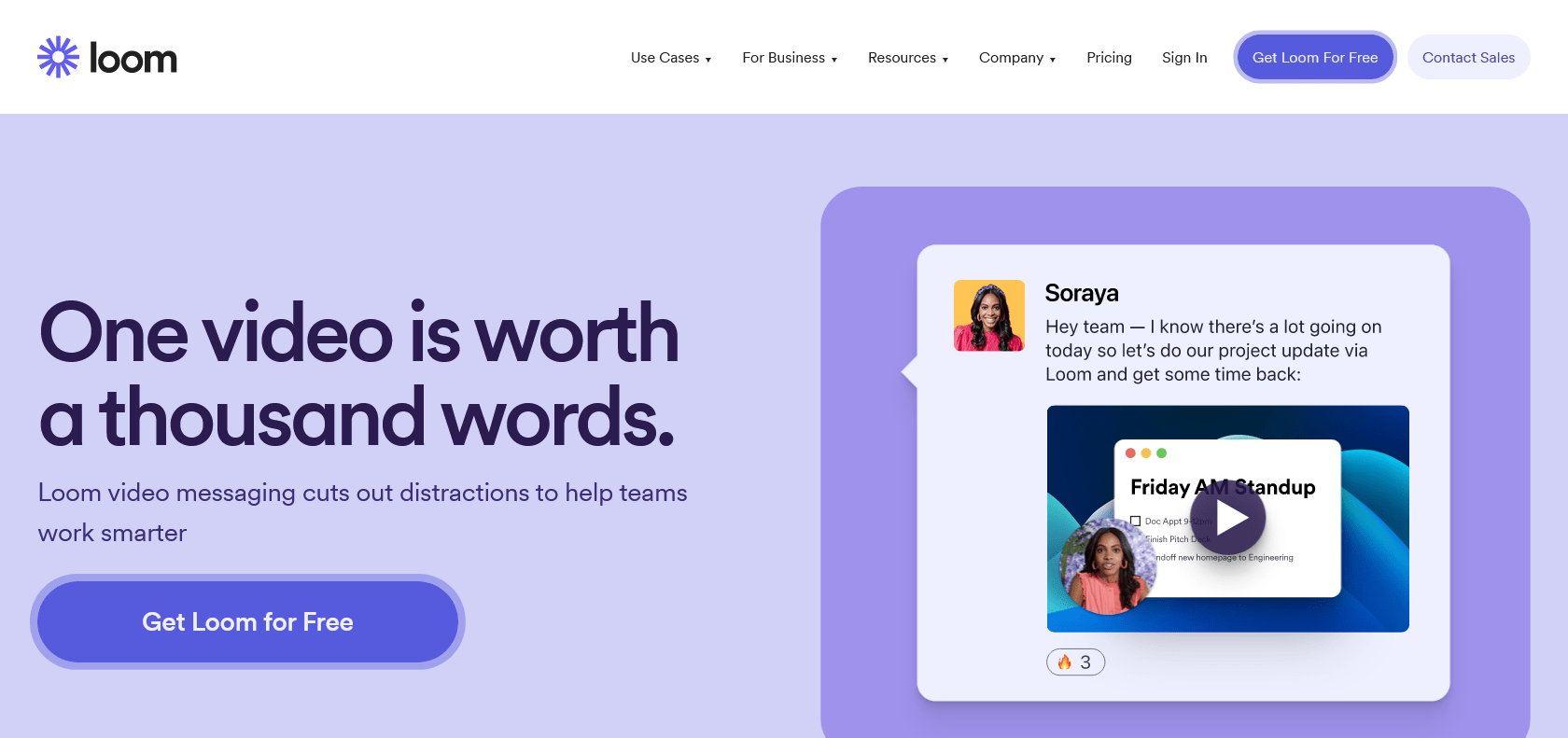
Loom is an innovative communication tool that revolutionizes the way we create and share videos. Its powerful features make it a go-to choice for anyone looking to effectively communicate complex ideas or showcase their work. With Loom, users can seamlessly capture their screen and webcam, creating videos that effortlessly combine visual demonstrations with personal presence. This makes it perfect for recording lectures and presentations, enabling educators to deliver engaging content in a dynamic and interactive manner. Additionally, Loom makes it incredibly easy to create tutorials and explainer videos, providing a platform for sharing knowledge and teaching others. But Loom isn't just about video creation; it also offers a secure video sharing platform, prioritizing privacy and collaboration for teams. The secure video player, secure video links, and built-in video editor ensure that your videos are accessible only to those who need to see them. Whether you're a student, teacher, or professional, Loom helps you convey your message powerfully and effectively. It's the ultimate tool for simplifying complex concepts and bringing your ideas to life.
Record lectures and presentations
Create tutorials and explainer videos
Securely share videos with teams
Loom

Join the AI revolution and explore the world of artificial intelligence. Stay connected with us.
Copyright © 2025 AI-ARCHIVE
Today Listed Tools 215
Discover 7422 Tools