Discover 7422 Tools
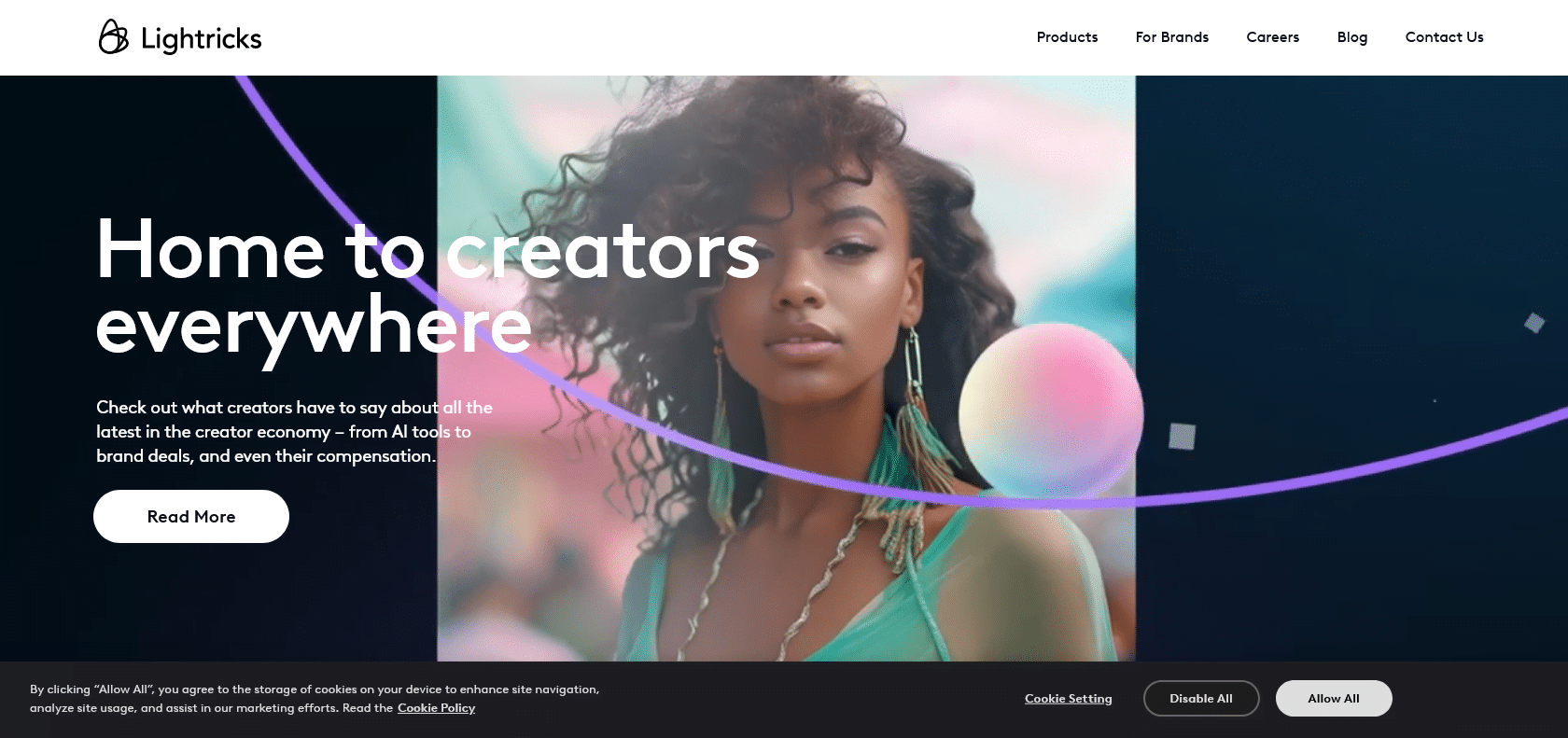
Transform text into stunning visuals effortlessly.
Create personalized images effortlessly with Lightricks' AI-powered Text to Image tool, accessible within Facetune, Videoleap, and Photoleap. Save time and effort with stunning visuals.
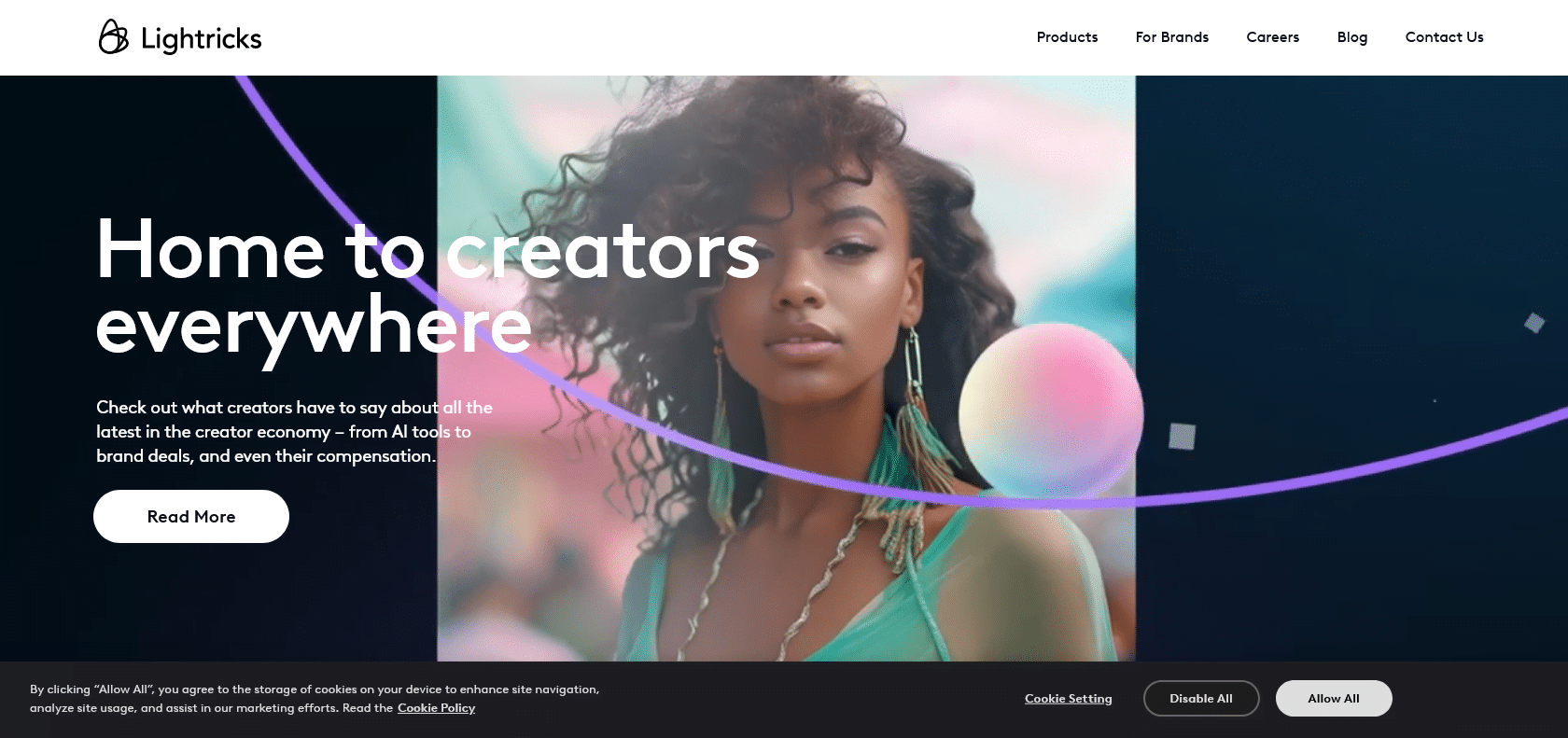
Lightricks' Text to Image tool is a game-changer for anyone looking to create personalized and stunning visuals. Using advanced AI technology, this tool effortlessly converts text prompts into beautiful images that are unique and eye-catching. The best part? It's accessible directly from within Lightricks' popular mobile apps, including Facetune, Videoleap, and Photoleap. This means that users can seamlessly incorporate these custom visuals into their photo and video editing projects. Say goodbye to manual design and hello to a time-saving, efficient way to create professional-looking images. Lightricks' Text to Image tool is a must-have for creators of all kinds.
Quick and easy creation of personalized images with AI.
Accessible within popular mobile editing apps.
Saves time and effort in the creative process.
Allows users to focus on other creative tasks.
Lightricks

Join the AI revolution and explore the world of artificial intelligence. Stay connected with us.
Copyright © 2025 AI-ARCHIVE
Today Listed Tools 345
Discover 7422 Tools