Discover 7422 Tools
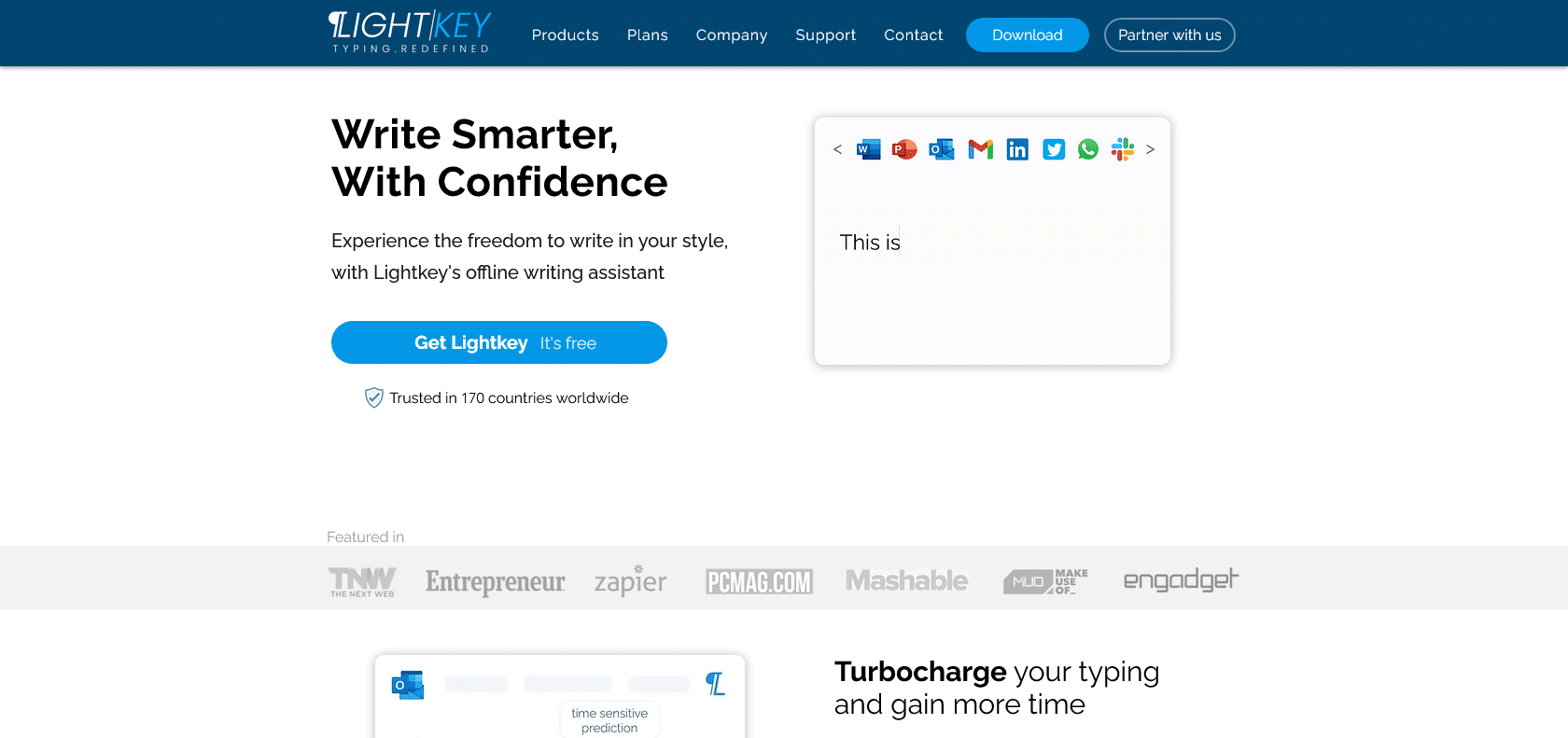
Unlock your typing potential with Lightkey
Boost typing efficiency with Lightkey's AI-powered predictive typing. Get real-time help with text predictions, spelling corrections, and multi-word suggestions.
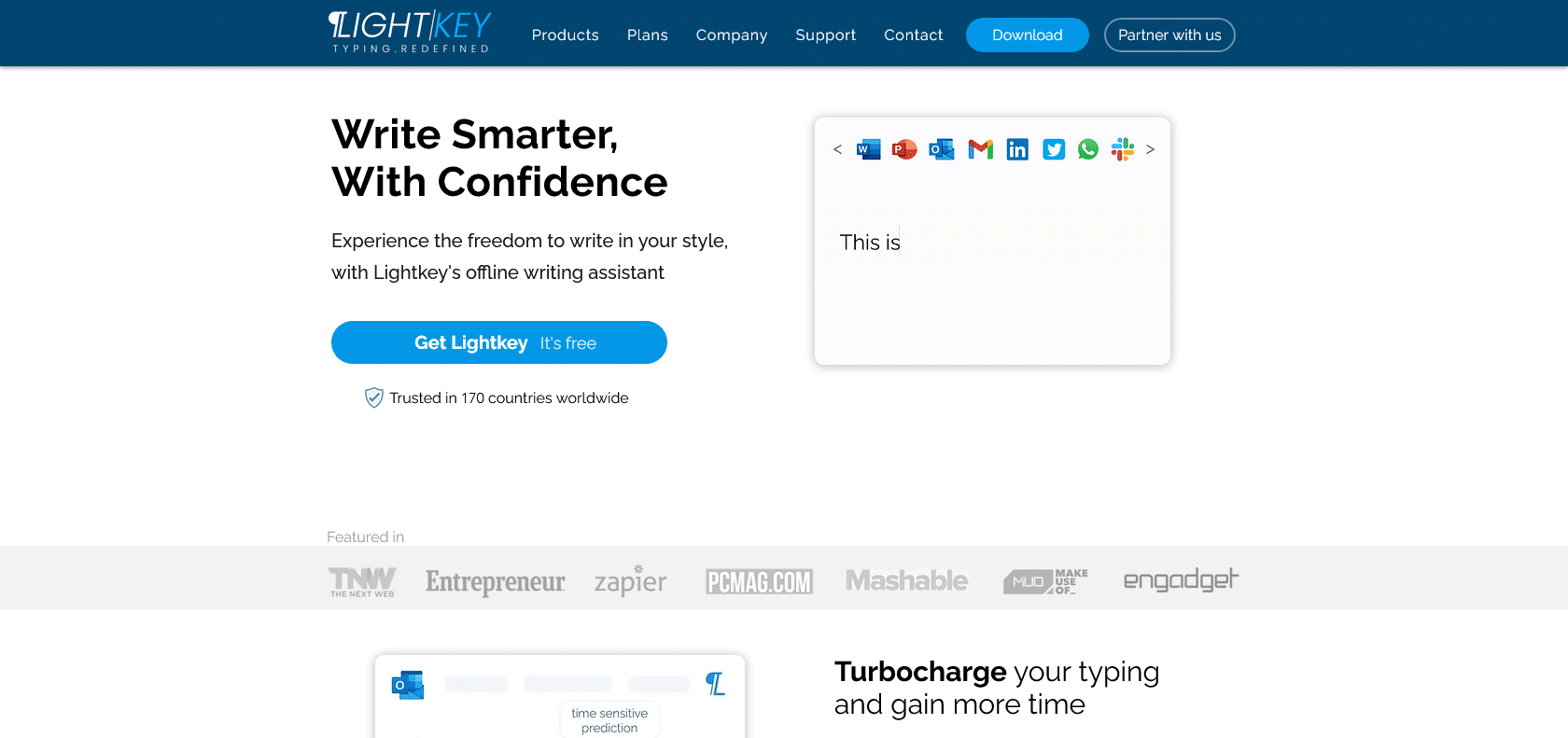
Lightkey is an incredibly useful AI-powered predictive typing software that aims to elevate your typing experience. Equipped with deep learning algorithms, Lightkey works tirelessly to enhance your typing speed and accuracy across various Windows desktop applications. Offering support for more than 85 different languages, it boasts impressive features such as inline text prediction, contextual spelling correction, and multi-word prediction. But that's not all – Lightkey also provides an array of additional tools to streamline your typing process. From predictive text in Microsoft Word, Office, and Google Chrome to AI-powered prediction and assistance with any content, Lightkey has got your back. With Lightkey by your side, you'll find yourself typing faster and more accurately, leaving you with more time to savor the joy of your writing and less time spent correcting pesky typos.
AI-powered predictive typing for increased speed and accuracy.
Inline text prediction and contextual spelling correction.
Multilingual support for over 85 languages.
Predictive text for any Windows desktop application.
Lightkey

Join the AI revolution and explore the world of artificial intelligence. Stay connected with us.
Copyright © 2025 AI-ARCHIVE
Today Listed Tools 174
Discover 7422 Tools