Discover 7422 Tools
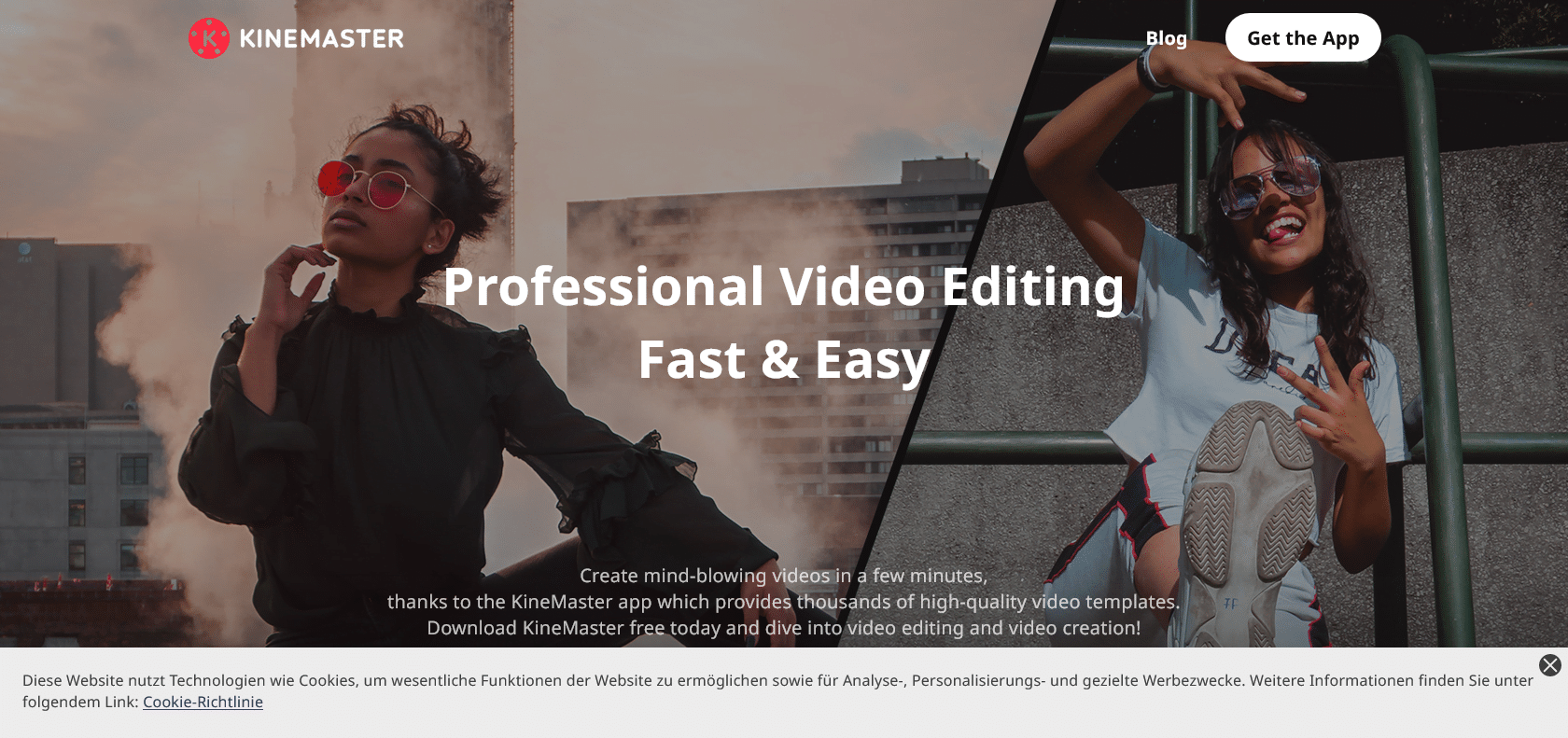
Create professional-looking movies with ease.
Experience the power of KineMaster's full-featured video editing suite for mobile. Trim, merge, add effects, and produce stunning 4K resolution videos effortlessly.
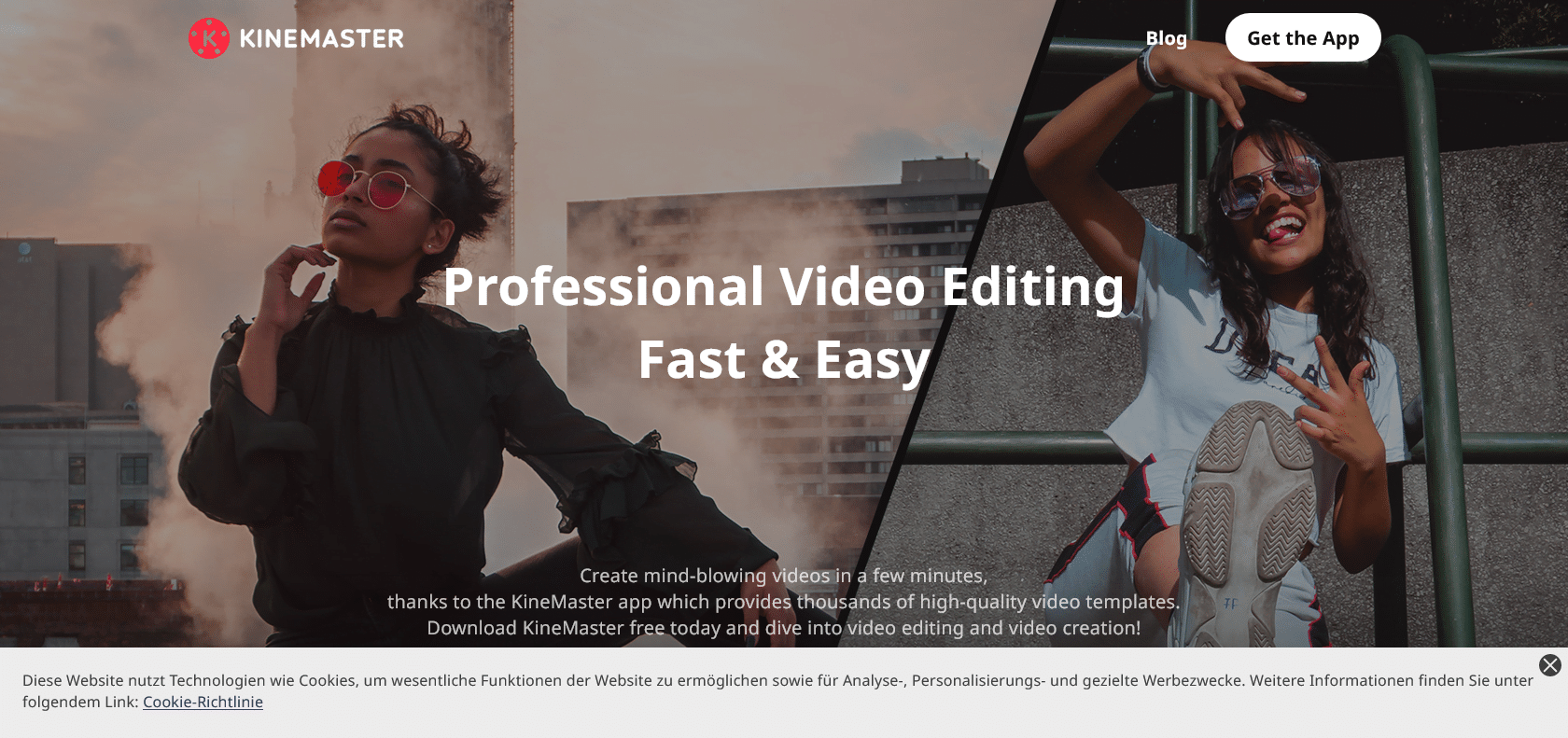
KineMaster is a powerful video editing suite that allows users to effortlessly trim and merge clips, add audio, effects, and transitions, and produce high-quality 4K resolution videos. Whether you're a novice or an experienced video editor, KineMaster provides an intuitive drag-and-drop interface and timeline that makes creating professional-looking movies a breeze. With a wide range of tools and effects at your disposal, you can easily fine-tune your footage and bring your project to life. Additionally, KineMaster offers premium features like animation tools and multi-layer audio for those who want to take their videos to the next level. No matter your skill level, KineMaster provides all the tools you need to create stunning videos that you'll be proud to share.
Intuitive drag-and-drop interface for easy editing.
KineMaster

Join the AI revolution and explore the world of artificial intelligence. Stay connected with us.
Copyright © 2025 AI-ARCHIVE
Today Listed Tools 174
Discover 7422 Tools