Discover 7422 Tools
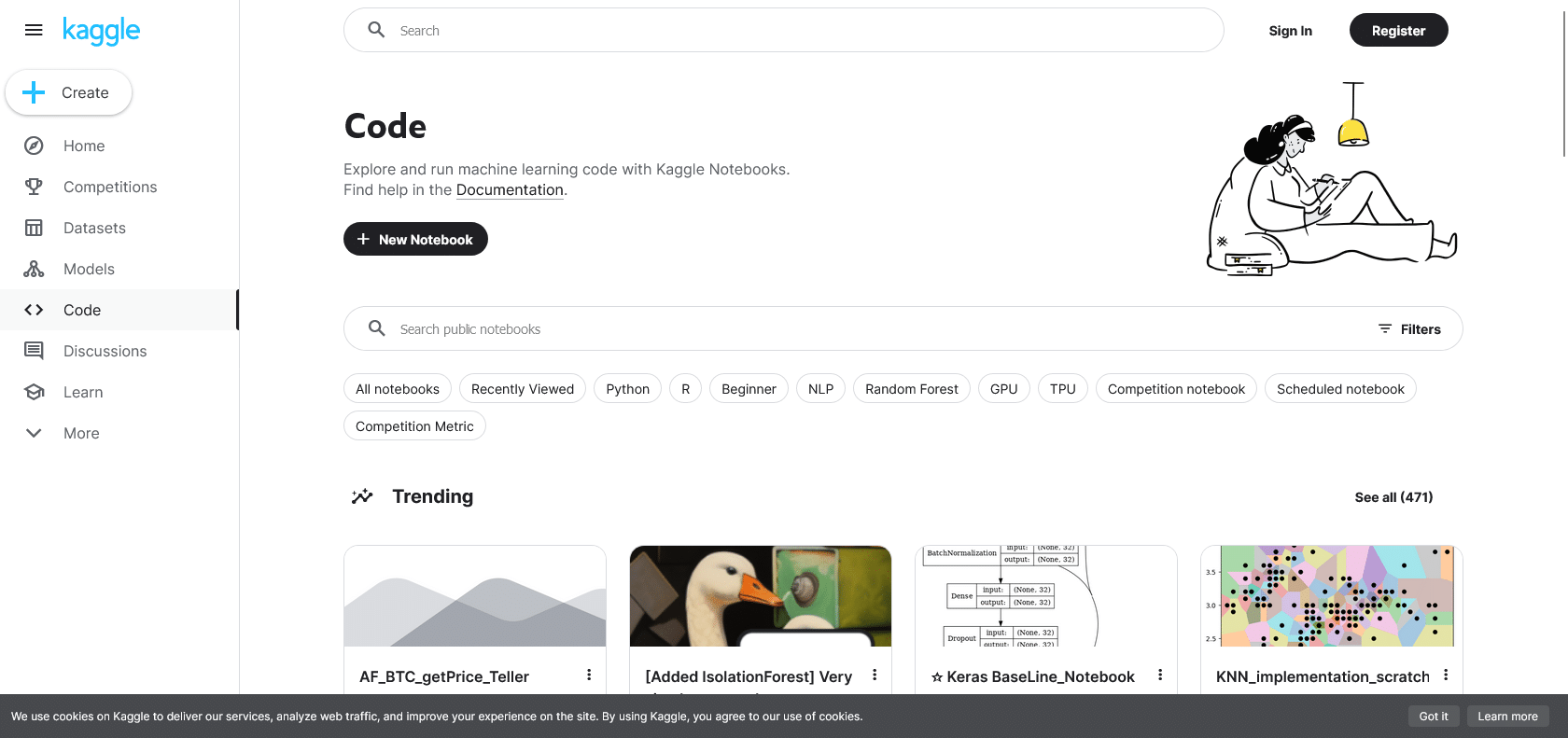
Unleash your data science potential.
Experience the power of Kaggle Notebooks - the all-in-one platform for data science and machine learning. Analyze, visualize, collaborate, and build models effortlessly.
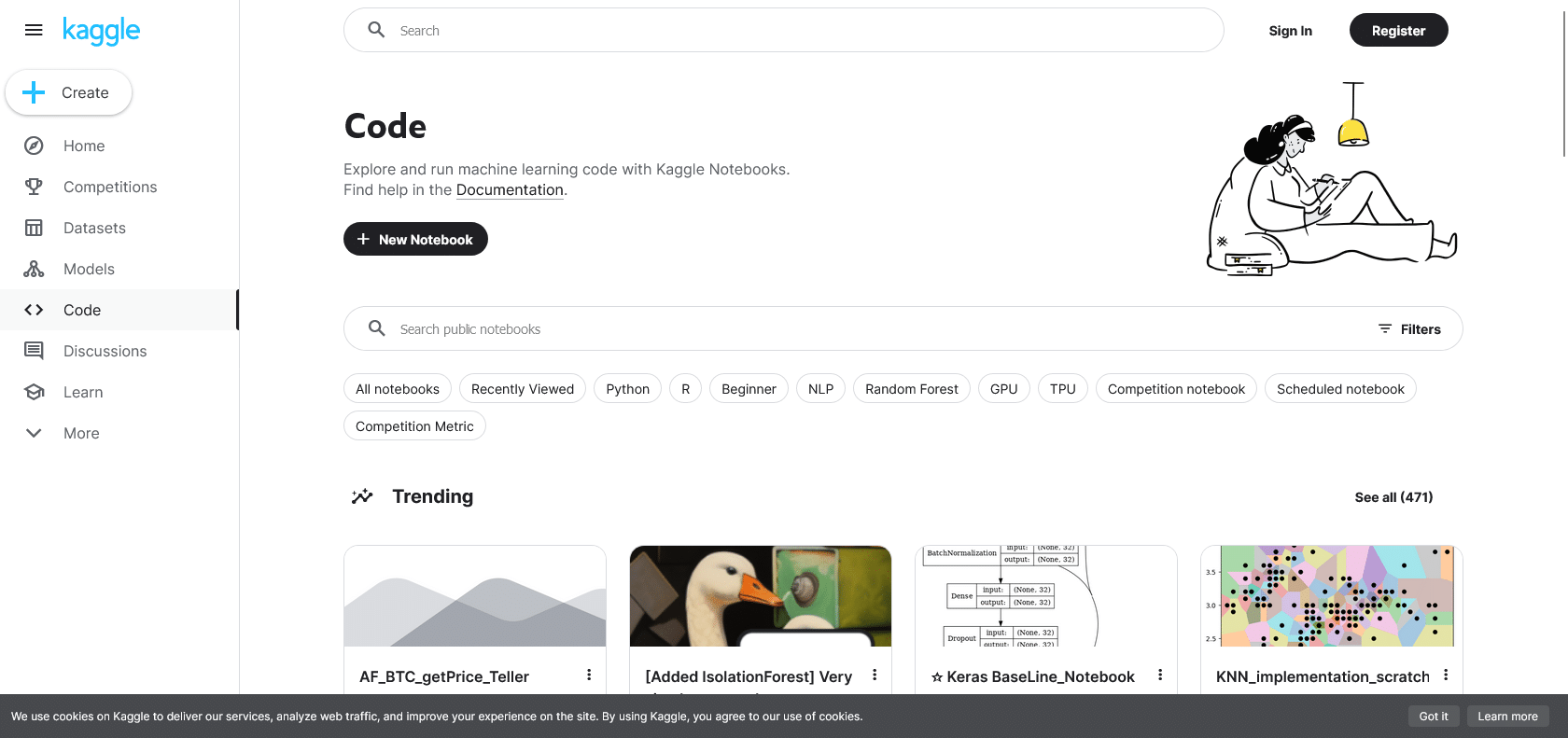
Kaggle Notebooks is a powerful platform that offers a range of features to support data science and machine learning work. With its user-friendly interface and interactive environment, users can effortlessly create, explore, and share their work. One of the standout features of Kaggle Notebooks is the ability to easily access a wide range of datasets for analysis, visualization, and model building. This allows users to gather insights and make informed decisions based on real-world data.
Collaboration is made seamless through Kaggle Notebooks, as users can work together with others, share their creations, and receive valuable feedback from the community. This not only fosters a sense of community, but also helps users improve their projects and learn from the expertise of others.
Another aspect that sets Kaggle Notebooks apart is its commitment to staying up-to-date with the latest libraries, technologies, and computing power. With support for multiple programming languages and the ability to leverage cloud-based computing power, users can harness the full potential of their data science and machine learning projects. Additionally, access to powerful GPUs and TPUs further enhances the performance and efficiency of computations.
Access and analyze datasets for modeling.
Collaborate, share, and receive feedback from others.
Utilize the latest libraries and technologies.
Harness the power of GPUs and TPUs.
Kaggle Notebooks

Join the AI revolution and explore the world of artificial intelligence. Stay connected with us.
Copyright © 2025 AI-ARCHIVE
Today Listed Tools 174
Discover 7422 Tools