Discover 7422 Tools
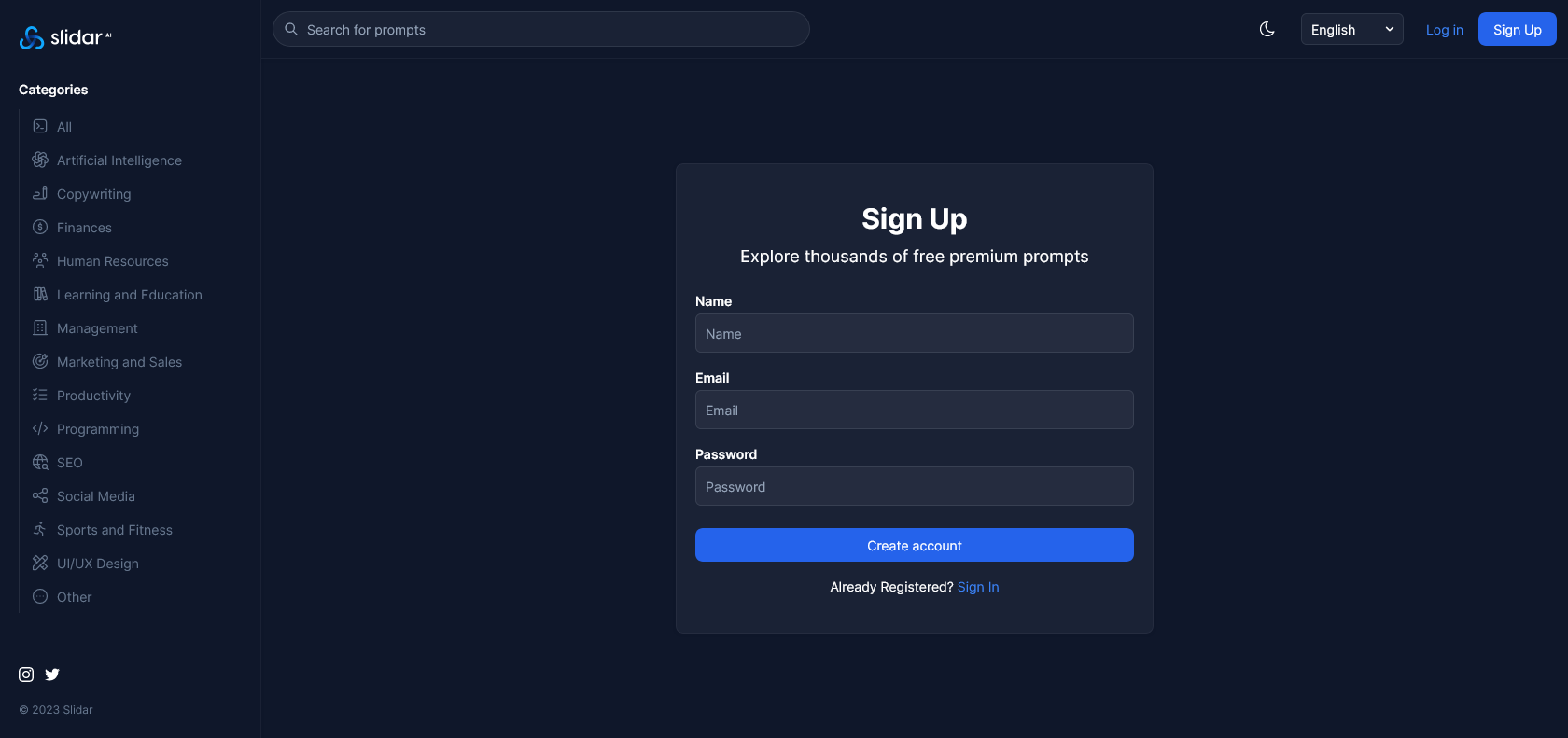
Effortlessly create stunning interactive presentations.
Slidar: Create stunning slides with visuals, interactive elements, and animations. Customize presentations easily and utilize advanced features for engaging presentations.
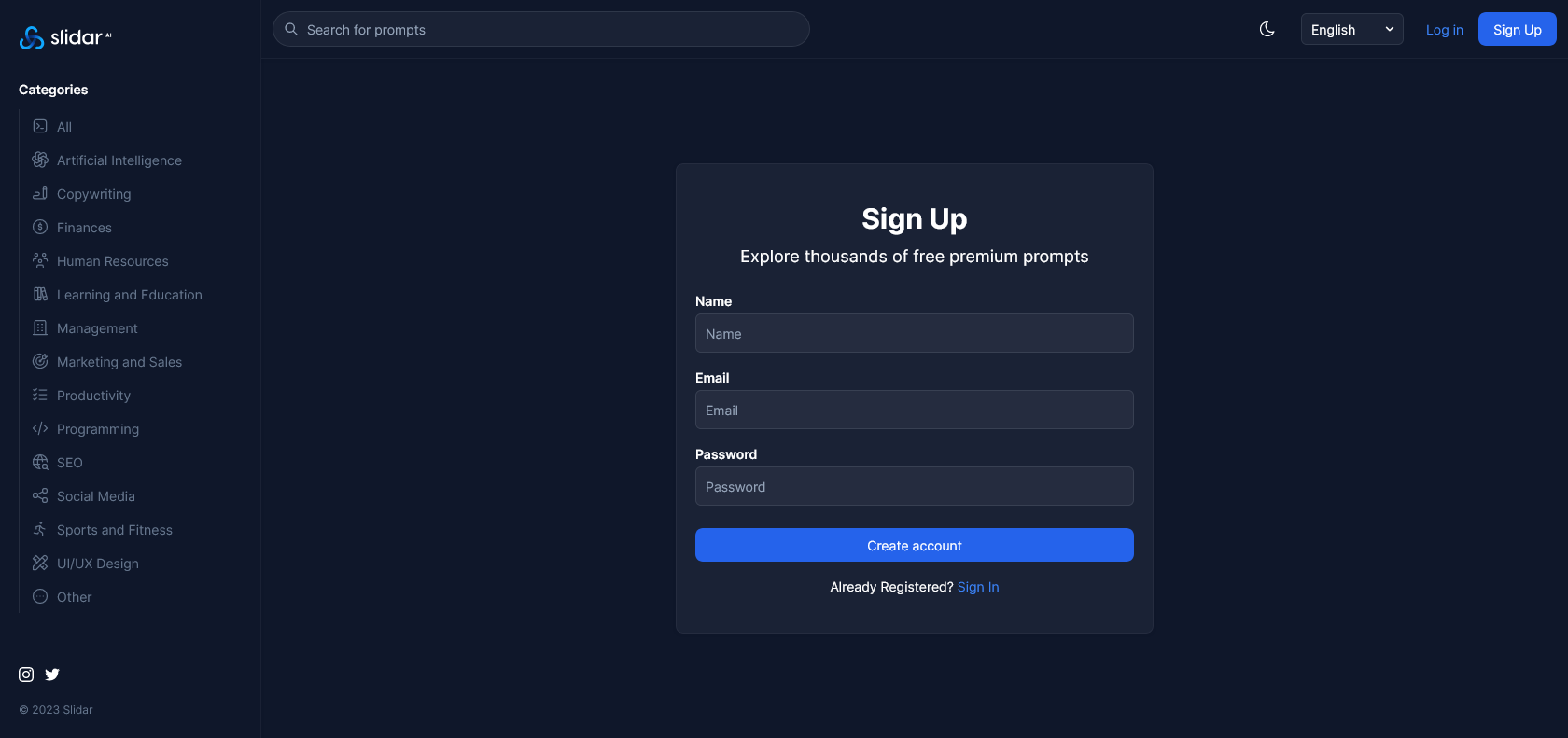
Slidar is an AI-powered presentation platform that takes the hassle out of creating visually stunning presentations. With its user-friendly interface, you can easily create slides with eye-catching visuals, interactive elements, and engaging animations. Plus, Slidar allows you to customize your presentations by adding text, images, videos, and audio, giving you full control over your content.
But Slidar doesn't stop there - it also offers a range of advanced features to elevate your presentations. Want to gather audience feedback? Slidar lets you create polls, questionnaires, and quizzes to engage your viewers. And if you rely on other services like Google Sheets or Dropbox, you'll be pleased to know that Slidar seamlessly integrates with them, making it even easier to create and share your presentations.
The best part? Slidar allows you to save valuable time and resources. With this platform, you can produce professional-looking presentations in just minutes, enabling you to focus on what truly matters. And if you're collaborating on a project, Slidar's real-time collaboration feature lets you work together seamlessly and efficiently.
In short, Slidar is a game-changer in the world of presentations. With its intuitive interface, advanced features, and time-saving capabilities, it's the perfect tool for anyone looking to create impactful presentations without all the hassle. So why wait? Start using Slidar today and take your presentations to the next level.
Collaborate on projects in real-time.
Slidar

Join the AI revolution and explore the world of artificial intelligence. Stay connected with us.
Copyright © 2025 AI-ARCHIVE
Today Listed Tools 490
Discover 7422 Tools