Discover 7422 Tools
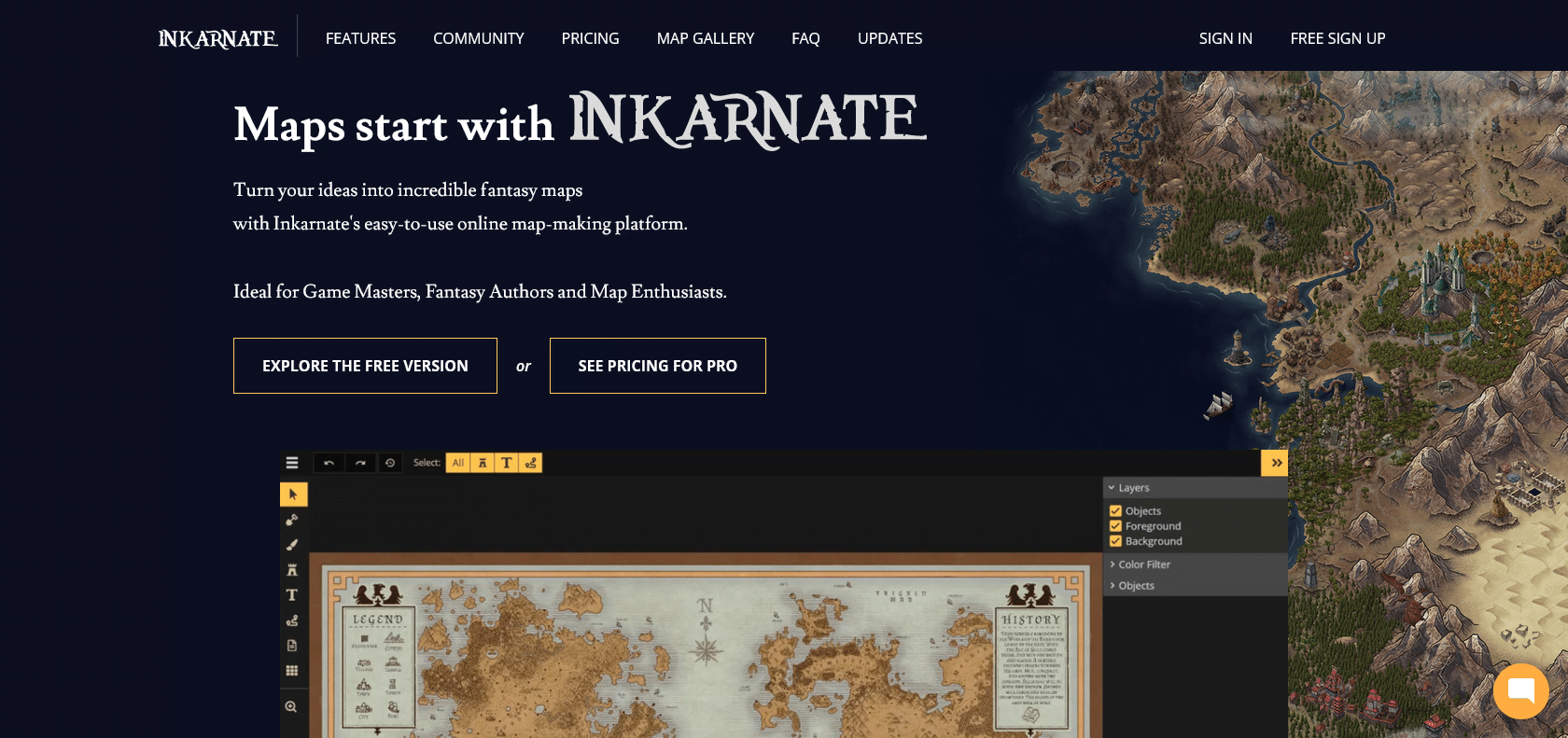
Effortlessly design custom fantasy maps with Inkarnate.
Create beautiful custom fantasy maps in minutes with Inkarnate's intuitive drag-and-drop interface, thousands of assets, and customizable features.
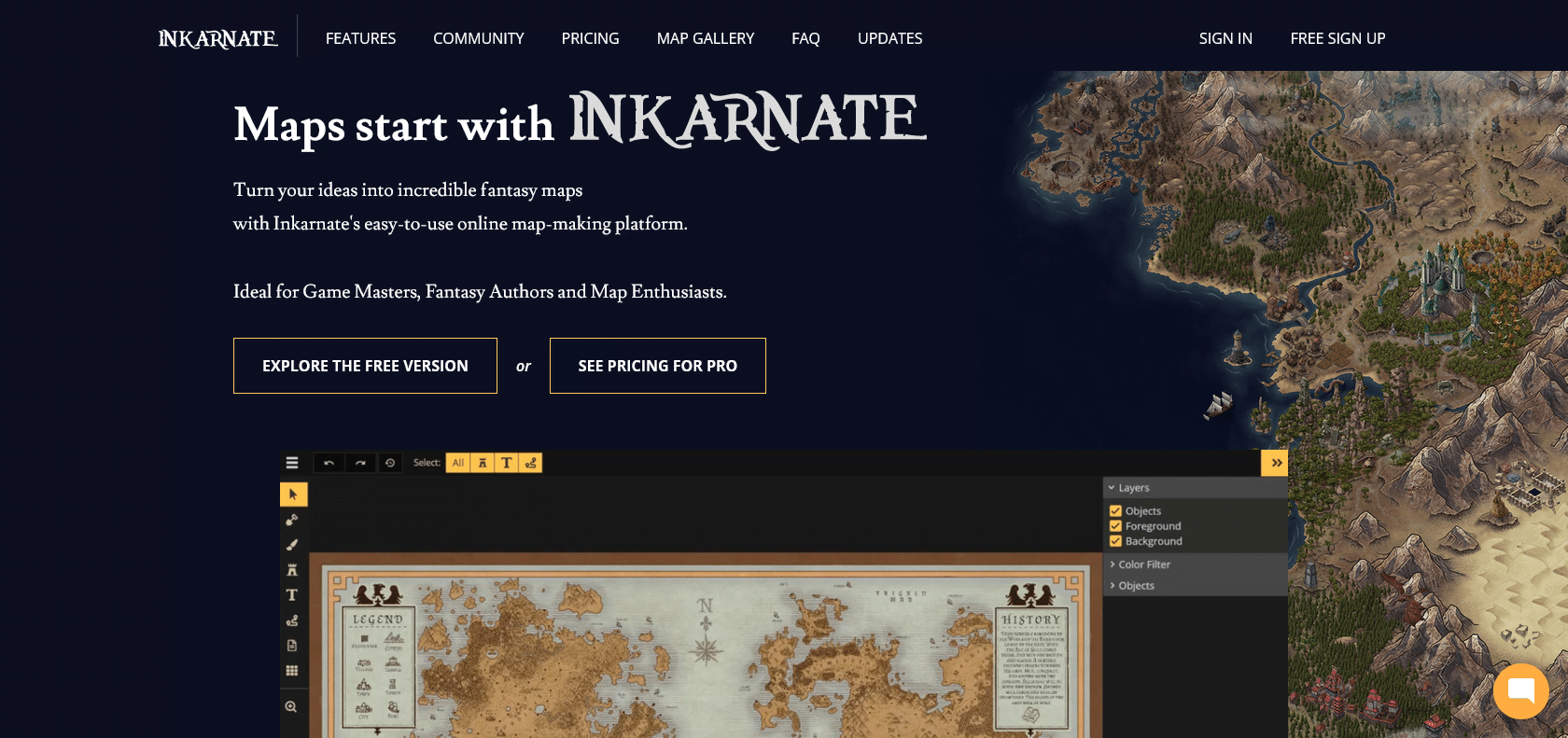
Inkarnate is a powerful and user-friendly mapmaking tool that allows users to create their own custom fantasy maps in just a few minutes. Whether you're working on a tabletop RPG campaign, designing a world for a video game, or crafting a fictional landscape for a novel, Inkarnate has got you covered. With its intuitive drag-and-drop interface, even those with no prior experience can easily navigate the tool and create visually stunning maps. One of the standout features of Inkarnate is its vast library of assets. With thousands of elements to choose from, including terrain, buildings, and structures, users have endless possibilities to bring their maps to life. The customization options are also impressive. Users can adjust the size, shape, and color of their maps to suit their specific needs and aesthetics. Overall, Inkarnate is a fantastic tool for mapmaking enthusiasts and creative minds alike. It provides a seamless and enjoyable experience, making the process of creating custom fantasy maps an absolute breeze.
Intuitive drag-and-drop interface for fast map creation.
Extensive library of assets for vibrant maps.
Customization options available for map size, shape, and color.
Inkarnate

Join the AI revolution and explore the world of artificial intelligence. Stay connected with us.
Copyright © 2025 AI-ARCHIVE
Today Listed Tools 174
Discover 7422 Tools