Discover 7422 Tools
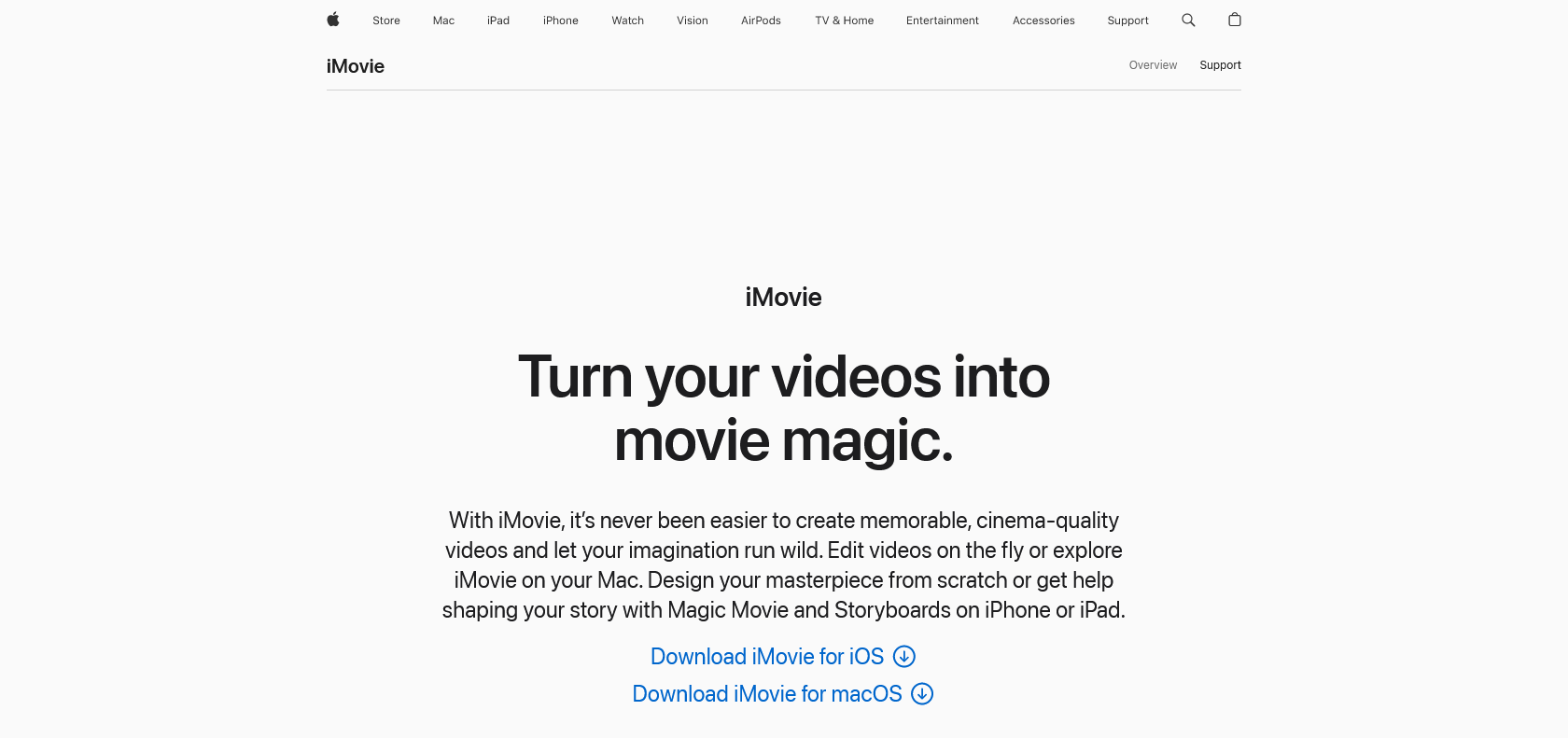
Create stunning movies with intuitive tools.
Create stunning movies with intuitive tools. Add titles, transitions, music, and effects. Advanced editing capabilities for green screen and slow motion effects.
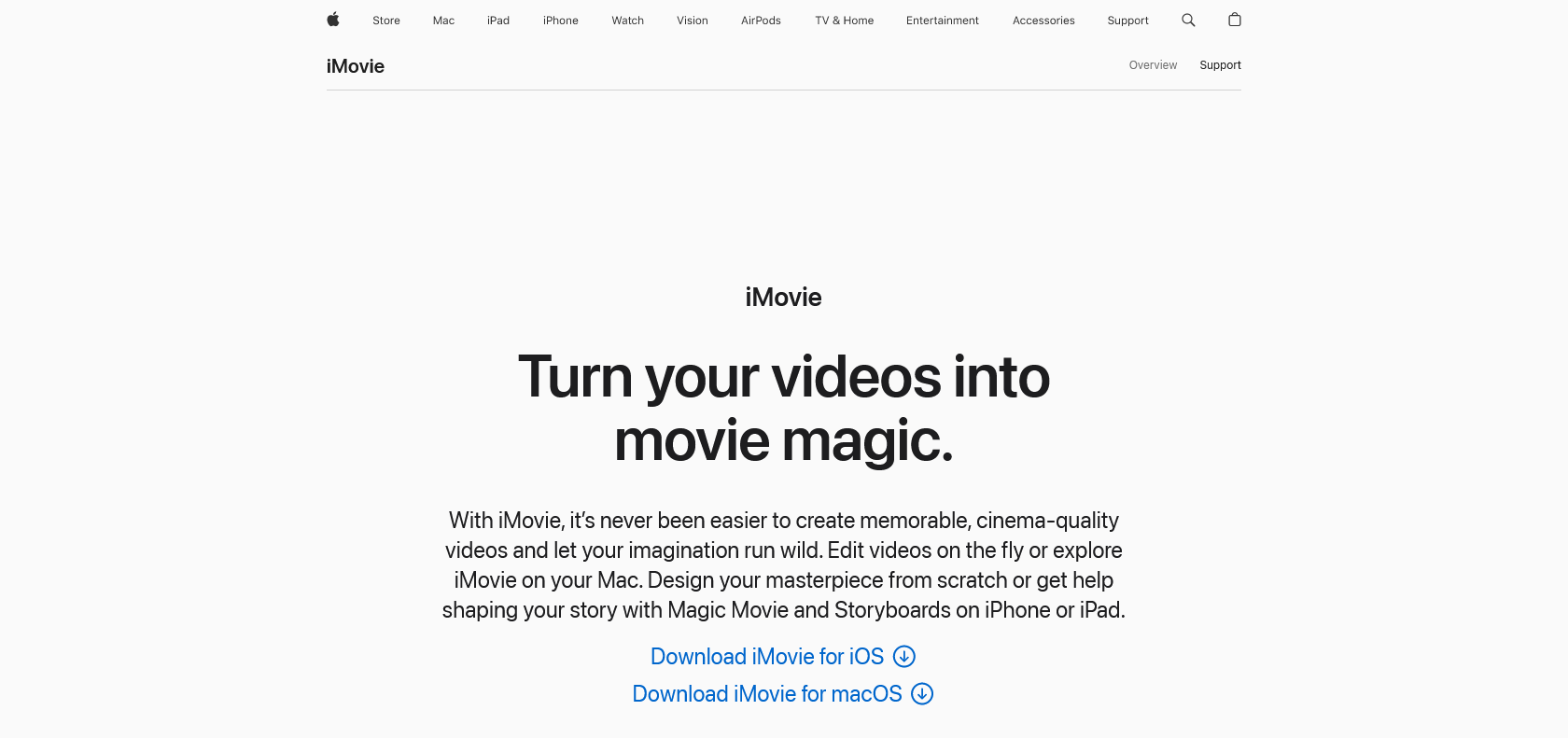
iMovie is an impressive video editing software created by Apple. It provides users with a seamless and enjoyable experience, allowing them to create beautiful movies right on their Mac computers. The user interface is simple and intuitive, making it effortless to dive right into the world of movie-making.
One of the standout features of iMovie is its ability to add titles, transitions, music, and effects to videos. These creative elements enhance the overall visual appeal and help tell a story in a captivating way. Whether you're looking to create a heartwarming family montage or an action-packed adventure, iMovie provides the tools to make it happen.
For more experienced users, iMovie offers advanced editing capabilities. With features like green screen effects and the ability to manipulate time through slow motion and time lapse effects, users can take their movies to the next level. These sophisticated tools allow for precise edits and give users the freedom to unleash their creativity.
iMovie also provides a range of templates and themes that make it incredibly easy to create a movie with just a few clicks. Whether you're aiming for a professional look or a fun and lighthearted vibe, there's a template to suit your vision. This ensures that your movies are not only stunning but also tailored to your specific style.
And if you want to share your creations with others, iMovie is fully compatible with iMovie Theater. This feature allows you to showcase your movies to friends and family, delivering an immersive viewing experience that will leave them in awe.
Compatible with iMovie Theater for sharing movies.
IMovie

Join the AI revolution and explore the world of artificial intelligence. Stay connected with us.
Copyright © 2025 AI-ARCHIVE
Today Listed Tools 490
Discover 7422 Tools