Discover 7422 Tools
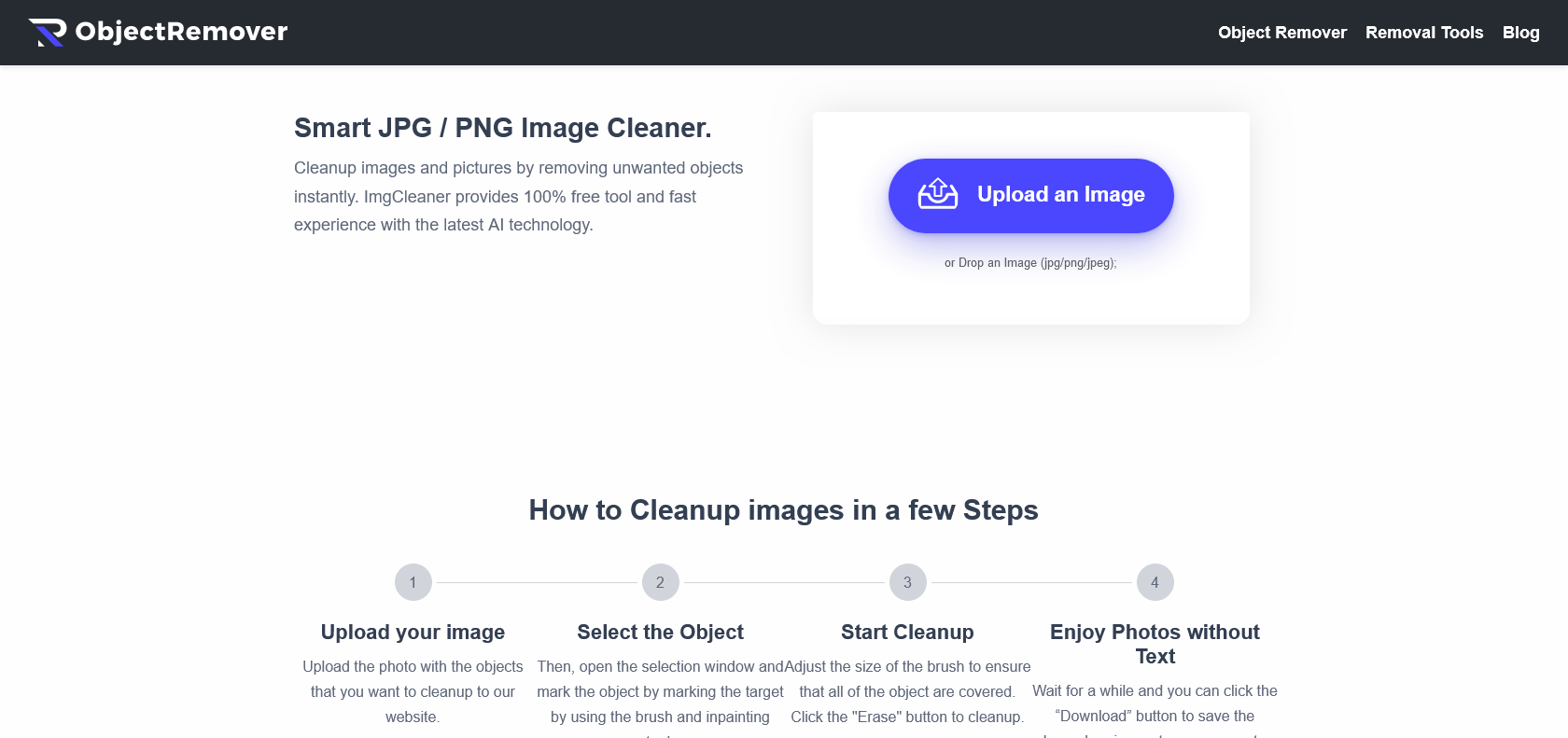
Enhance images effortlessly with ImgCleaner.
Enhance and optimize your images with ImgCleaner - an innovative tool for quick object removal and advanced editing capabilities.
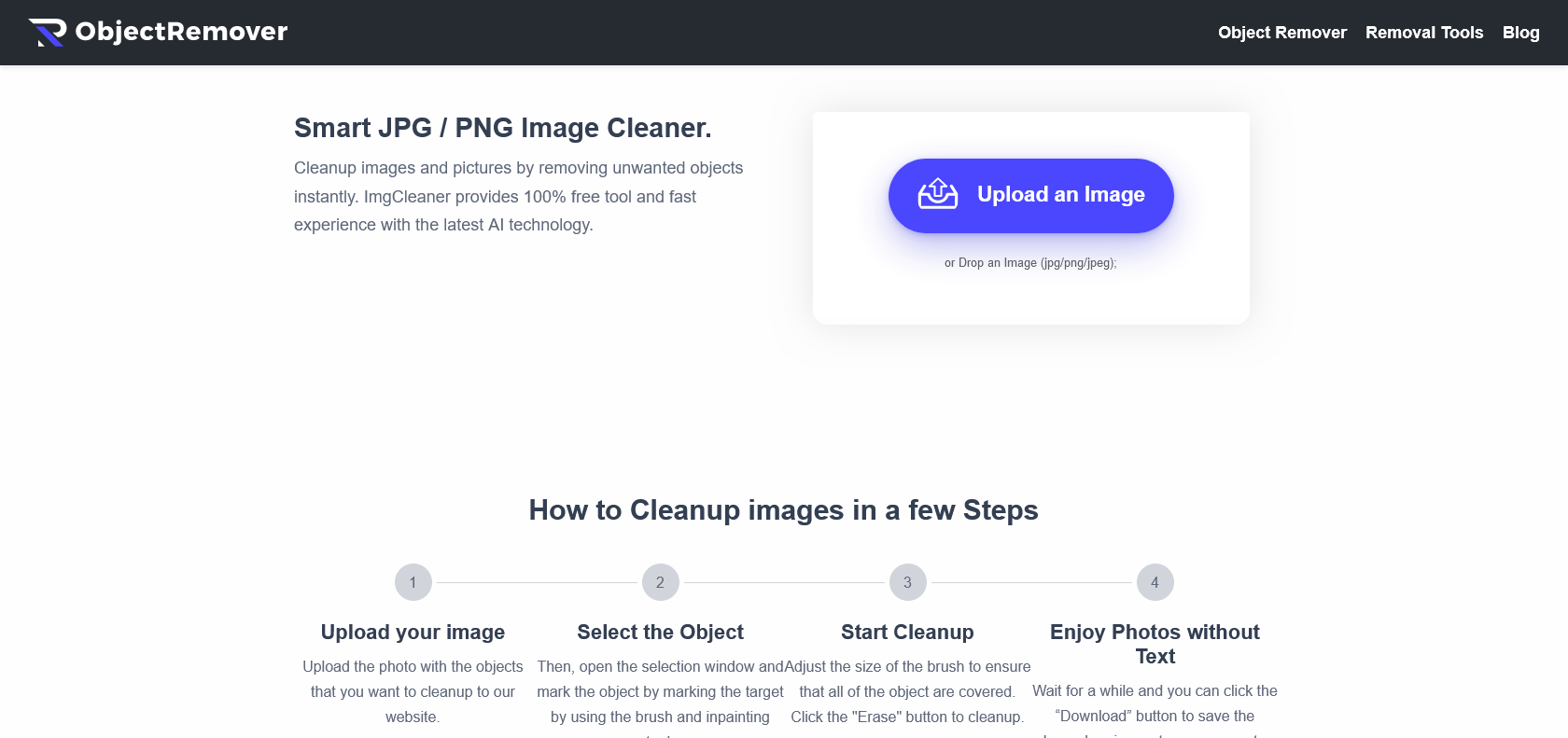
ImgCleaner is a cutting-edge tool designed to revolutionize the way photographers and graphic designers enhance their images. With a user-friendly interface, this innovative software allows users to effortlessly eliminate any imperfections, unsightly objects, or distracting backgrounds from their photos. By simply clicking a few buttons, users can achieve flawlessly clean and polished images in no time.
But that's not all. ImgCleaner goes above and beyond basic photo editing capabilities. It offers advanced features that allow users to fine-tune their images to perfection. From adjusting image size to manipulating brightness and contrast, this tool provides all the necessary tools for professional-grade editing.
One of the standout features of ImgCleaner is its non-destructive editing. This means users can make changes to their images without worrying about permanently altering the original file. If they ever desire to revert to the initial version, the process is as simple as a click of a button.
ImgCleaner is a game-changer for professionals who demand high-quality images in a time-efficient manner. Unlike traditional editing tools that can be cumbersome and time-consuming, ImgCleaner streamlines the editing process, delivering professional-looking results with unmatched ease.
Non-destructive editing for professional results.
ImgCleaner

Join the AI revolution and explore the world of artificial intelligence. Stay connected with us.
Copyright © 2025 AI-ARCHIVE
Today Listed Tools 490
Discover 7422 Tools