Discover 7422 Tools
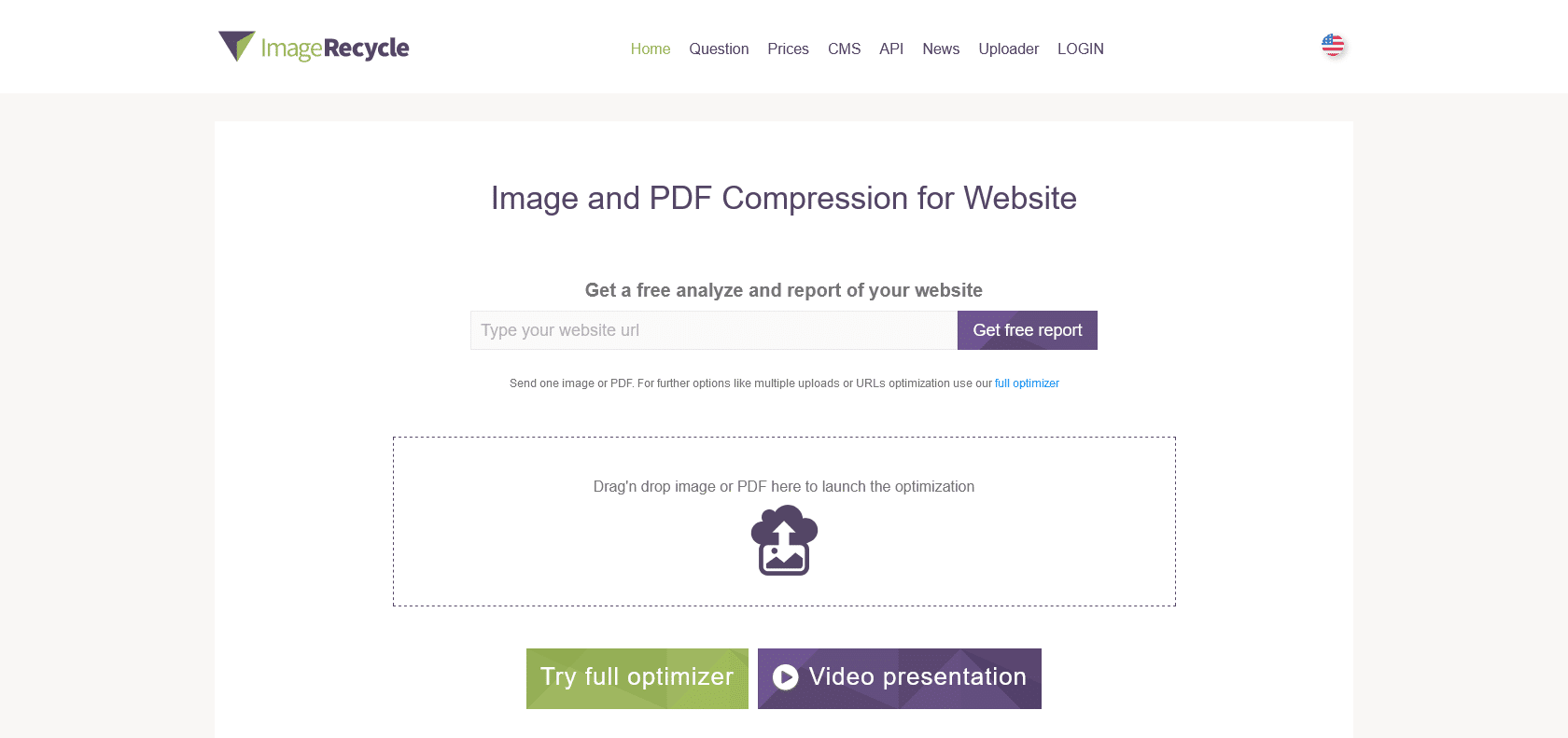
Enhance user experience with ImageRecycle.
Optimize and enhance your website with ImageRecycle. Compress images in bulk, boost loading speed, reduce costs, and improve SEO.
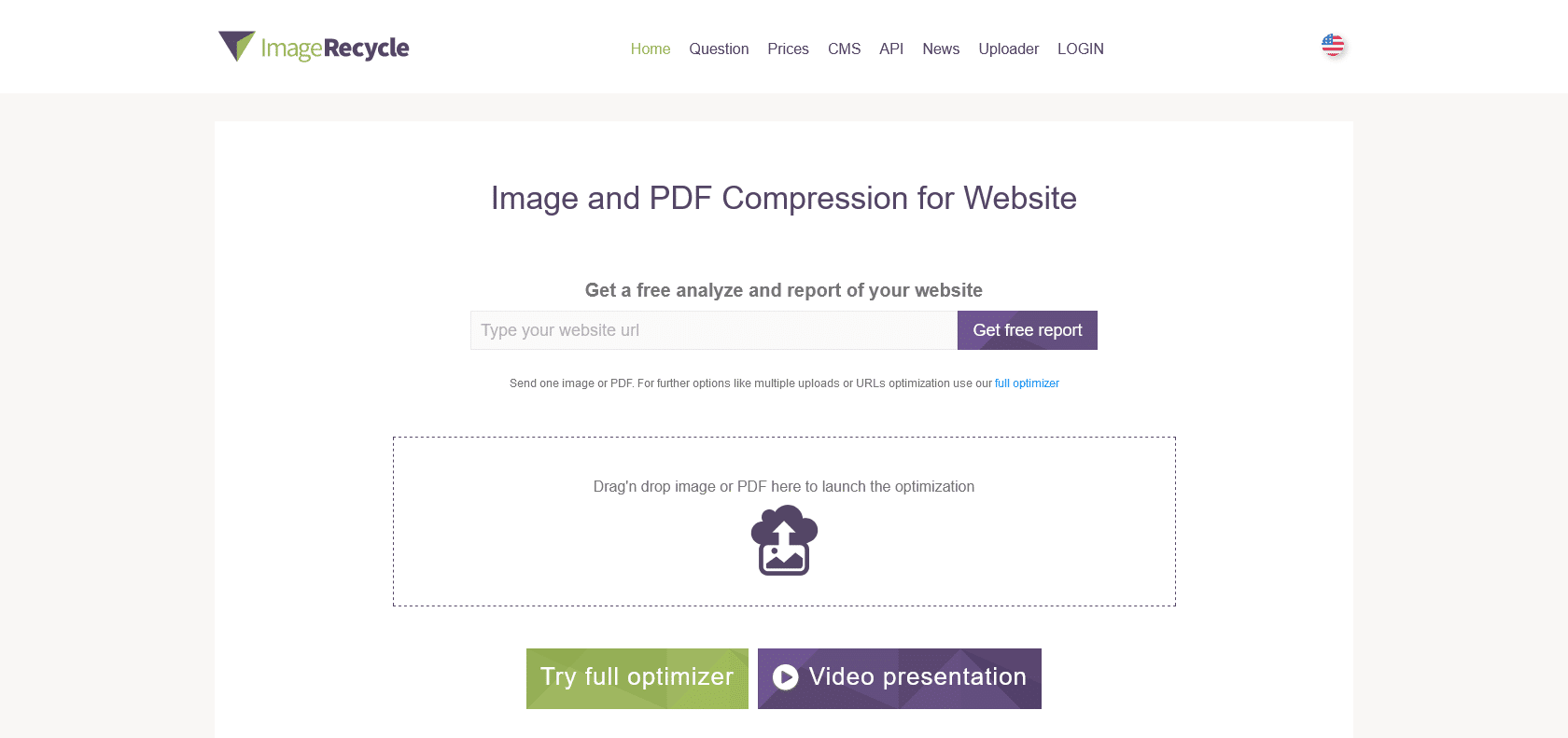
ImageRecycle is a powerful image-compression tool that is essential for any website looking to optimize their images for better performance. By reducing the size of your images while still preserving quality, ImageRecycle allows you to improve your page loading times, lower your bandwidth costs, and boost your SEO rankings.
One of the standout features of ImageRecycle is its user-friendly interface, which makes it incredibly easy to upload and compress images in bulk. With just a few clicks, you can significantly reduce the size of your image files without sacrificing their quality. This means that you can ensure your website loads quickly and efficiently, providing a seamless user experience.
In addition to its bulk upload and compression capabilities, ImageRecycle also offers advanced features such as automatic optimization, lossless optimization, and support for the progressive JPEG format. These features allow you to further enhance the quality and speed of your website's images, ensuring they look great while improving your page loading speed.
Furthermore, ImageRecycle is compatible with all major CMSs and platforms, making it a versatile tool that can be used in any web context. Whether you have a WordPress site, a Shopify store, or any other kind of website, you can count on ImageRecycle to optimize your images and enhance your user experience.
User-friendly interface for easy image compression.
ImageRecycle

Join the AI revolution and explore the world of artificial intelligence. Stay connected with us.
Copyright © 2025 AI-ARCHIVE
Today Listed Tools 271
Discover 7422 Tools