Discover 7422 Tools
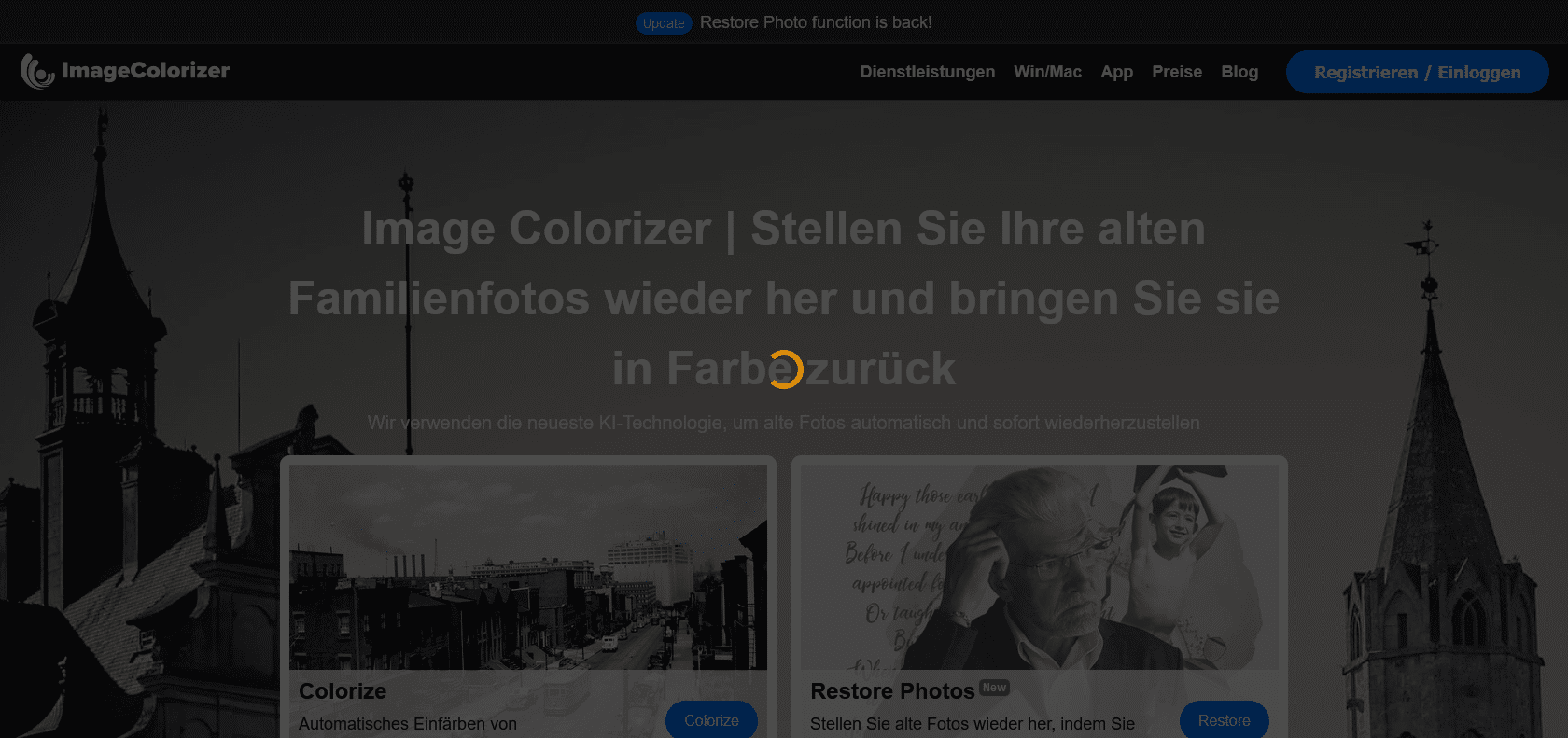
Revive your old images with color.
Transform your black-and-white photos into vibrant masterpieces with Imagecolorizer. Restore, enhance, and add color with ease.
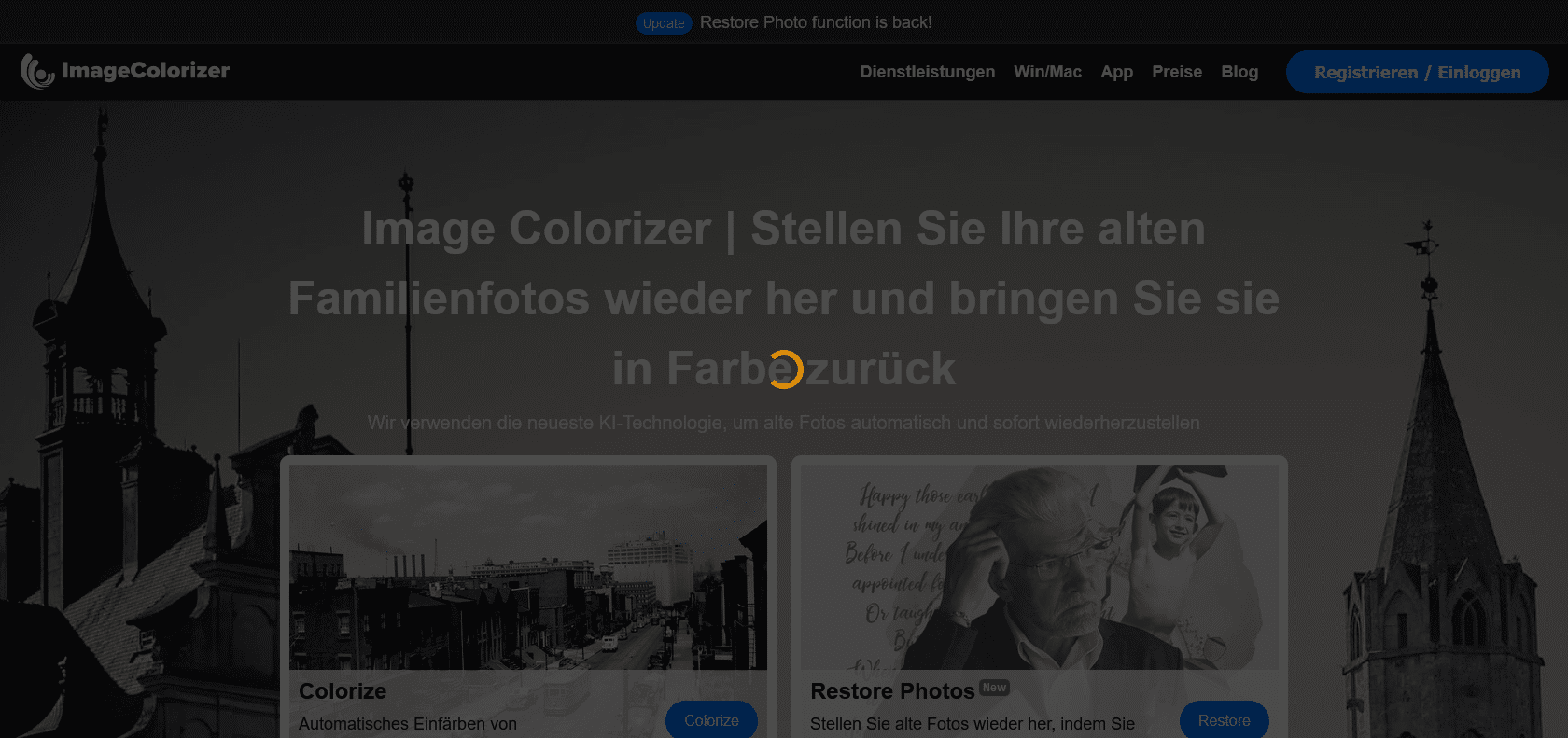
Imagecolorizer is a revolutionary application that uses the power of AI to breathe life into your black-and-white images. Gone are the days of dull and faded photographs - with Imagecolorizer, you can effortlessly restore them to their original vibrant colors. Whether it's a cherished family portrait or a historical photograph, this cutting-edge technology accurately analyzes every detail and applies the perfect colors to each element, resulting in a stunning transformation.
But Imagecolorizer doesn't stop there. It also offers a range of features to enhance the overall quality of your photos. With just a few clicks, you can adjust brightness, contrast, and sharpness to ensure that every image looks its best. The app's intuitive interface makes it easy for users of all levels to navigate and make these adjustments effortlessly.
One of the standout features of Imagecolorizer is its ability to add color to black-and-white images. Whether you're looking to recreate the past or simply want to experiment with different artistic styles, this feature opens up a world of possibilities for creative expression. With a vast palette of colors to choose from and the ability to apply them with precision, you can transform any monochrome image into a work of art.
One of the most impressive aspects of Imagecolorizer is its ability to work magic on damaged or blurred images. It uses advanced algorithms to analyze and restore the details and clarity of such images, giving them a new lease of life.
Analyzes and accurately applies proper colors.
Works on damaged or blurred images.
Restores old photos to look brand new.
Enhances the quality of existing photos.
Imagecolorizer

Join the AI revolution and explore the world of artificial intelligence. Stay connected with us.
Copyright © 2025 AI-ARCHIVE
Today Listed Tools 174
Discover 7422 Tools