Discover 7422 Tools
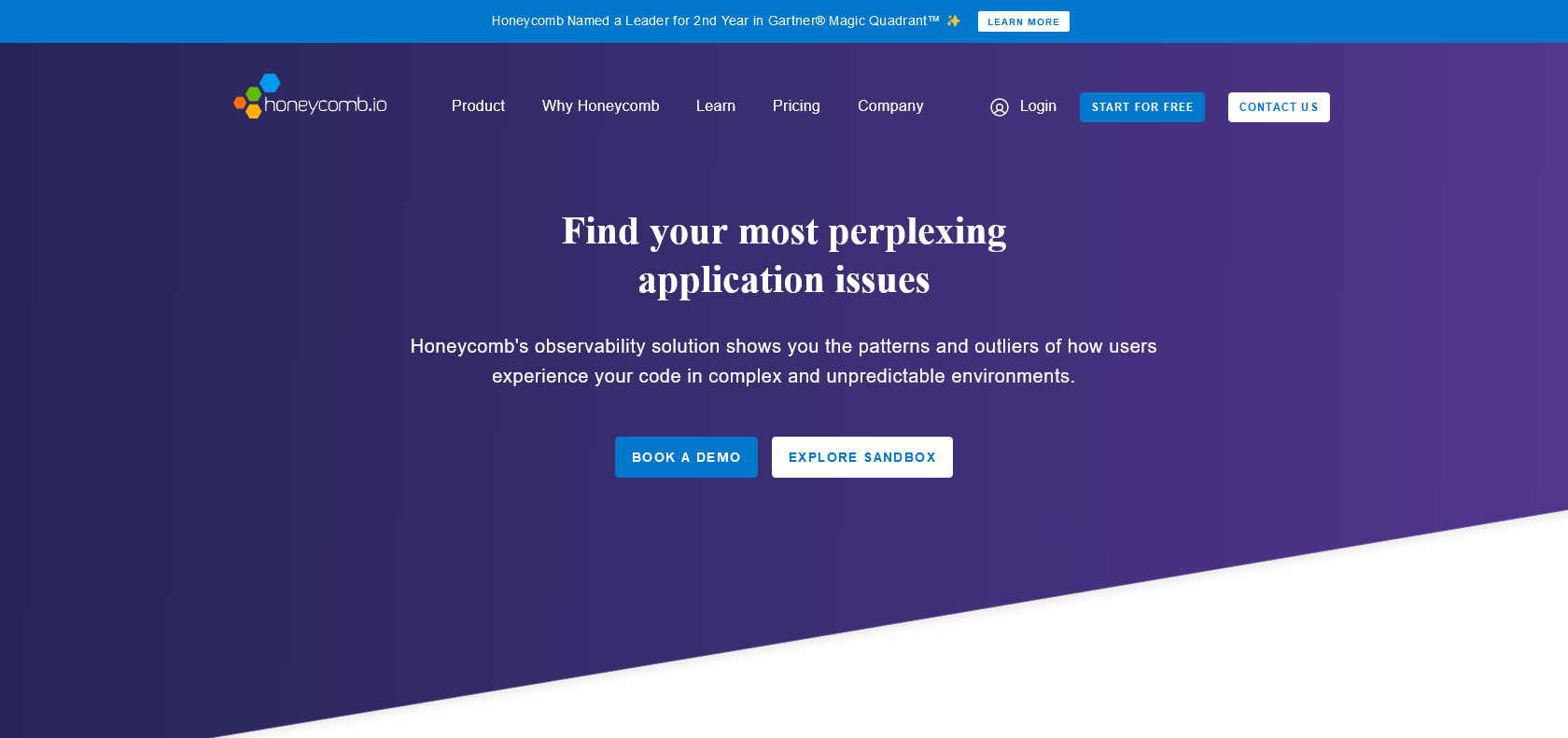
Gain insights, troubleshoot, and optimize applications.
Honeycomb: Gain insights into app performance with our powerful analytics platform. Visualize, analyze, and troubleshoot in real-time for optimized applications.
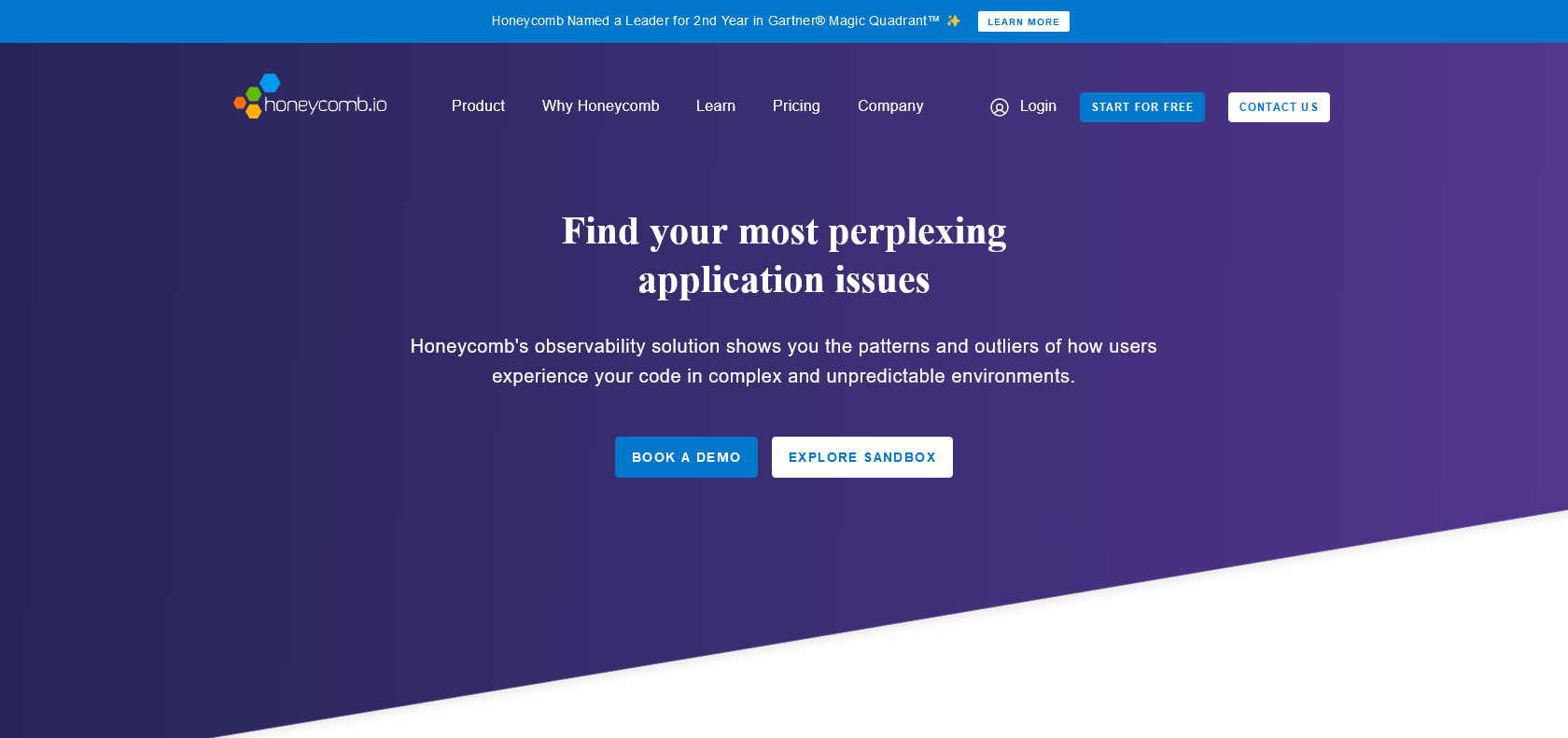
Honeycomb is a robust analytics platform specifically designed to assist software teams in gaining valuable insights into their application's performance and behavior. This powerful tool allows teams to efficiently visualize, analyze, and troubleshoot their systems in real-time, enabling them to proactively identify and resolve any potential issues before they escalate into significant problems. With Honeycomb's user-friendly interface, teams can effortlessly identify key metrics and trends, ensuring they have the necessary data to make well-informed decisions and optimize their applications effectively. Offering a range of features such as powerful data visualizations, advanced search capabilities, and comprehensive metric tracking, Honeycomb is the optimal solution for software teams seeking to maximize their application's potential.
Comprehensive metrics tracking for identifying performance issues.
Real-time visualization, analysis, and troubleshooting capabilities.
Intuitive user interface for easy metric and trend identification.
Informed decision-making with key metrics and trends.
Honeycomb

Join the AI revolution and explore the world of artificial intelligence. Stay connected with us.
Copyright © 2025 AI-ARCHIVE
Today Listed Tools 174
Discover 7422 Tools