Discover 7422 Tools
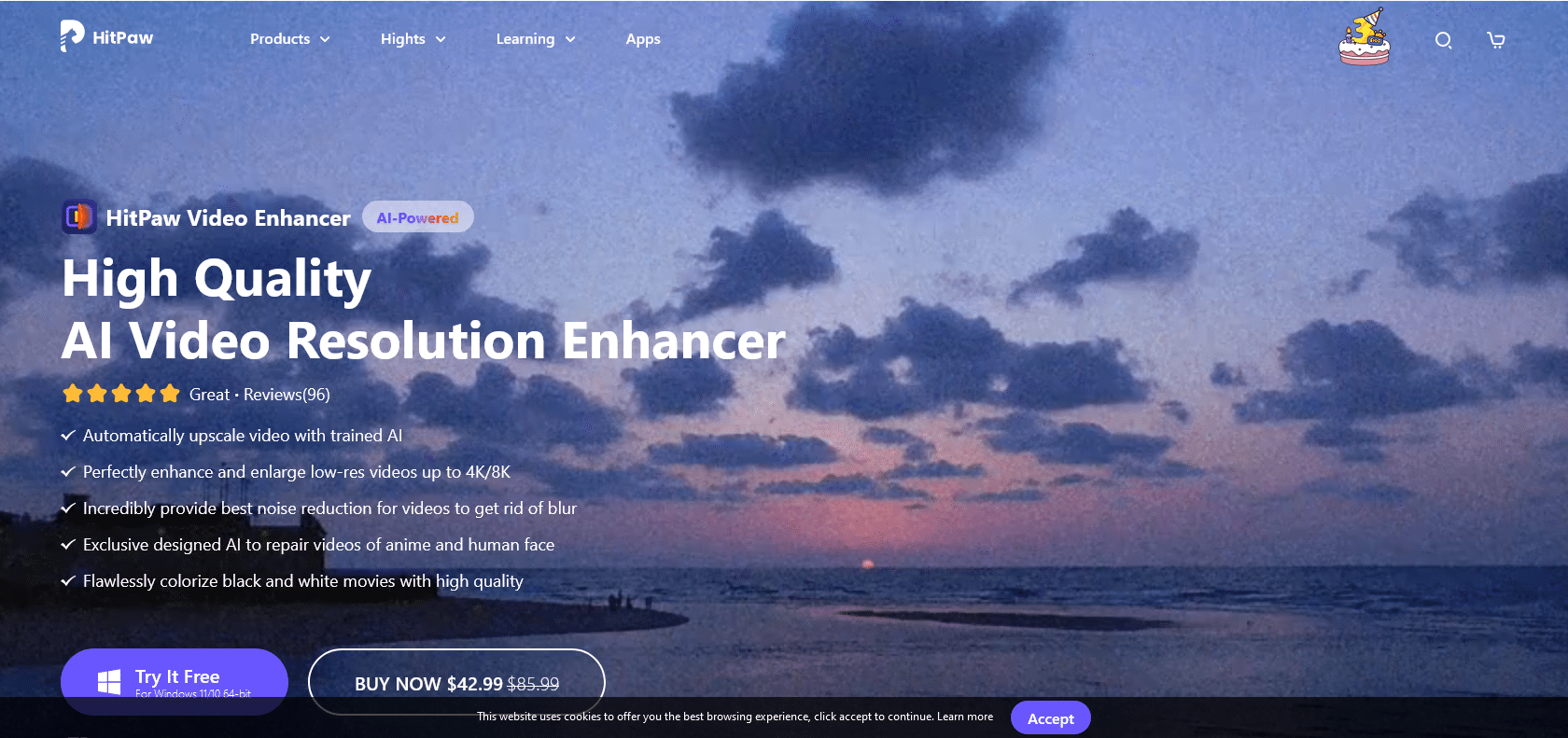
Enhance your videos with professional ease.
Elevate your video editing game with HitPaw Video Enhancer. Create stunning videos, customize settings, and add professional effects with ease.
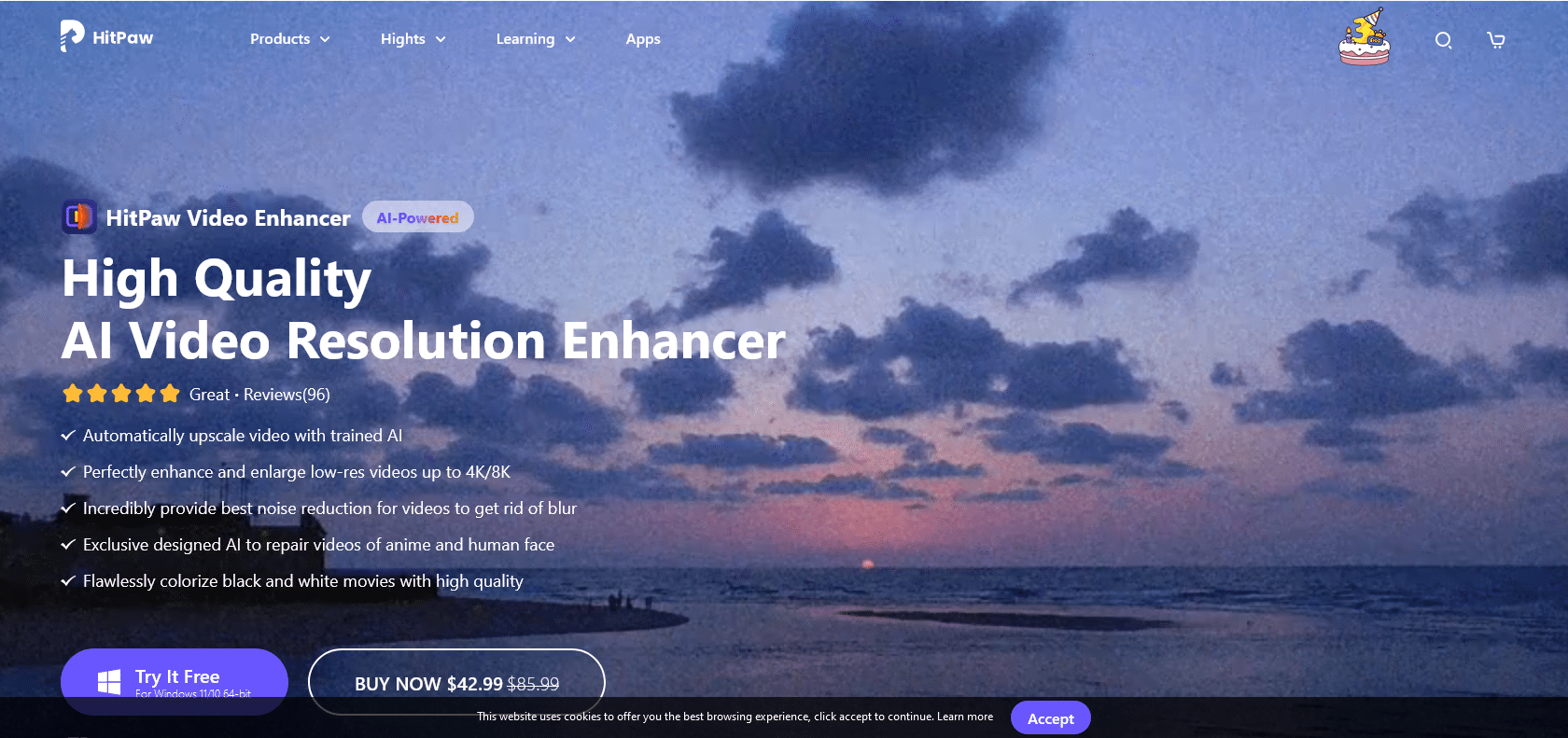
HitPaw Video Enhancer is a game-changer when it comes to video editing. Whether you're a beginner or a seasoned pro, this software has everything you need to create stunning videos that grab attention and keep viewers engaged. With its user-friendly interface and intuitive controls, anyone can easily navigate and edit their videos with just a few clicks.
One of the standout features of HitPaw Video Enhancer is the ability to adjust color, brightness, contrast, and other settings effortlessly. This means you can fine-tune your videos to achieve the perfect look and feel. Whether you want to enhance the colors of a landscape, brighten up a dark scene, or add depth to your footage, this software has you covered.
But the customization options don't end there. HitPaw Video Enhancer also offers a wide range of pre-built templates and effects that can instantly transform your videos into professional-looking masterpieces. From stylish transitions to eye-catching text overlays, you'll find everything you need to add that extra polish to your projects.
For those who are more advanced in their video editing skills, HitPaw Video Enhancer doesn't disappoint. With advanced features like chroma keying and motion tracking, you have the power to take your videos to the next level. Whether you want to remove a green screen background or add special effects that follow the movement of an object, the possibilities are endless.
What sets HitPaw Video Enhancer apart from other video editing software is its commitment to simplicity. The software is designed with a drag-and-drop functionality that makes the editing process a breeze. You can easily rearrange clips, trim footage, and add effects with just a few simple actions. No complicated menus or steep learning curves here – just straightforward and efficient editing.
Advanced editing features like chroma keying and motion tracking.
HitPaw

Join the AI revolution and explore the world of artificial intelligence. Stay connected with us.
Copyright © 2025 AI-ARCHIVE
Today Listed Tools 200
Discover 7422 Tools