Discover 7422 Tools
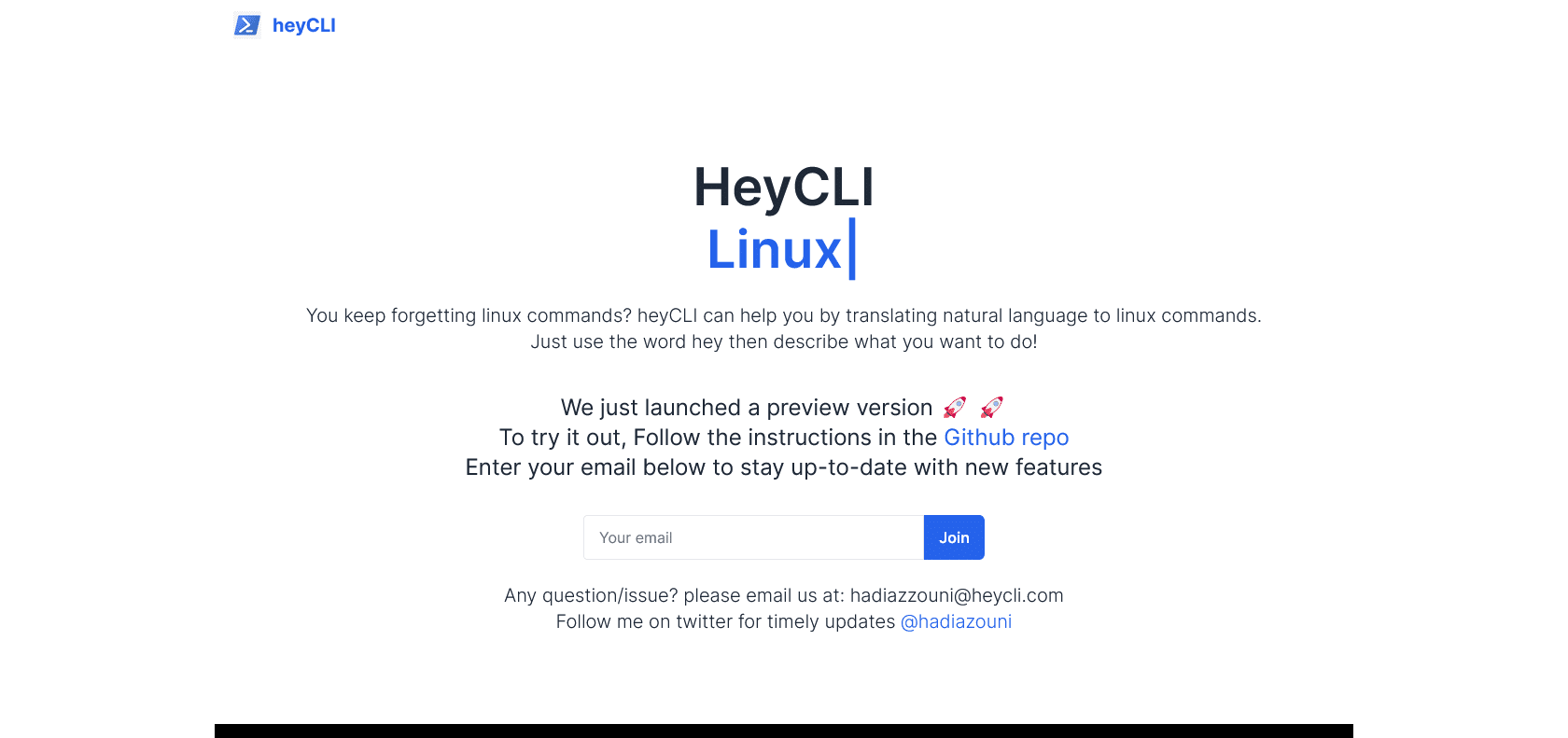
Simplify your terminal commands with HeyCLI.
HeyCLI Review and Features: Automate data entry, create complex scripts, and streamline workflow across multiple platforms with HeyCLI. Improve productivity and reduce errors.
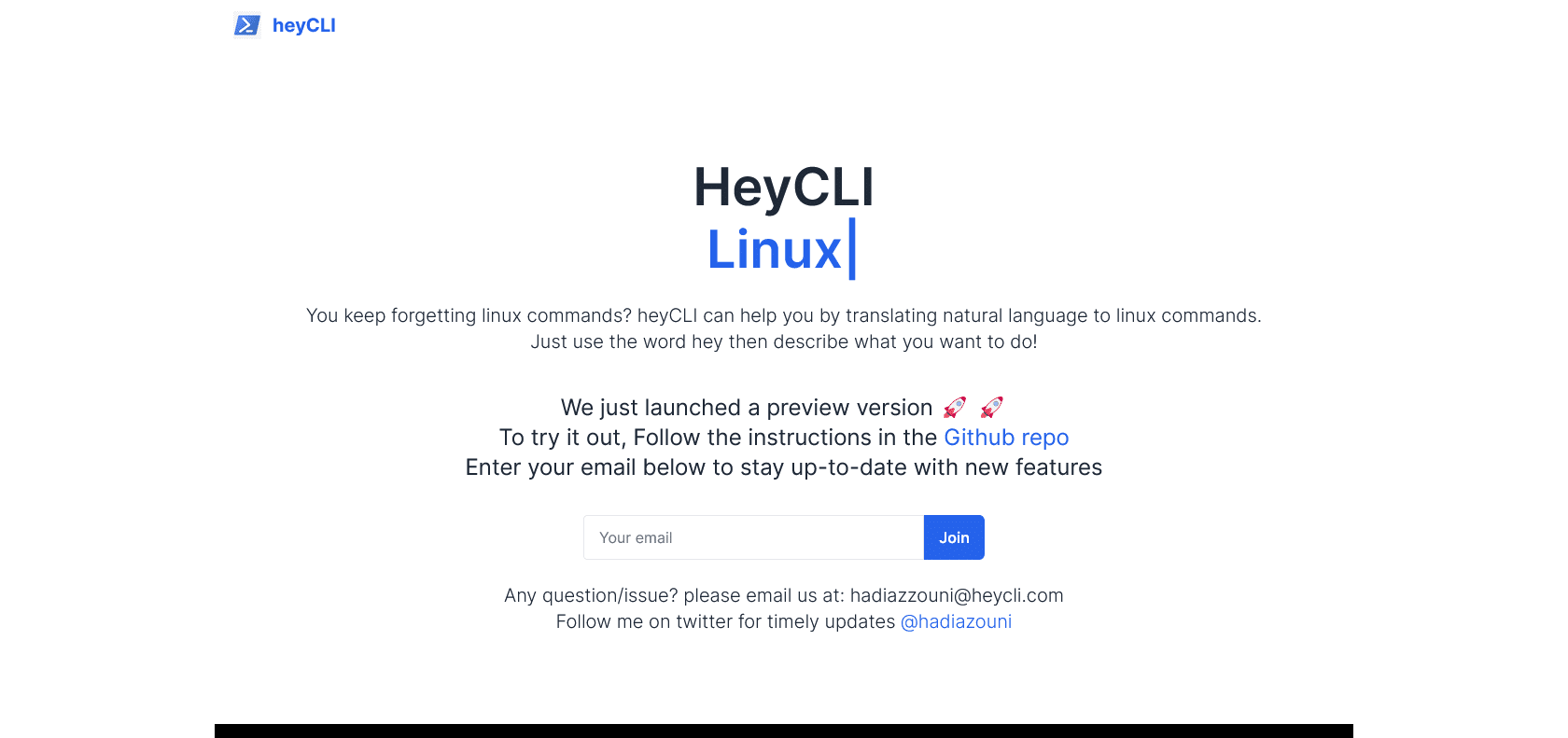
HeyCLI is a powerful tool that can revolutionize the way you work with terminal commands. One of its standout features is the ability to automate data entry. With HeyCLI, you can simply type in plain language commands and let the platform take care of the rest. This not only saves you time but also reduces the chances of errors that can occur when manually entering commands.
Another great feature of HeyCLI is its ability to create complex scripts using natural language. This means you don't have to spend hours memorizing and typing out complex commands. Instead, you can express your intentions in simple, everyday language and HeyCLI will intelligently convert it into the necessary terminal commands. It's a game-changer for both experienced programmers and beginners alike.
One of the biggest advantages of HeyCLI is its support for multiple platforms. Gone are the days of having to remember different commands for Windows, Linux, and Mac. With HeyCLI, you can use the same commands across all platforms, making your workflow much more streamlined and efficient. It's a true cross-platform solution.
Automate data entry with HeyCLI.
Create complex scripts with natural language.
Streamline workflow for multiple platforms.
HeyCLI

Join the AI revolution and explore the world of artificial intelligence. Stay connected with us.
Copyright © 2025 AI-ARCHIVE
Today Listed Tools 174
Discover 7422 Tools