Discover 7422 Tools
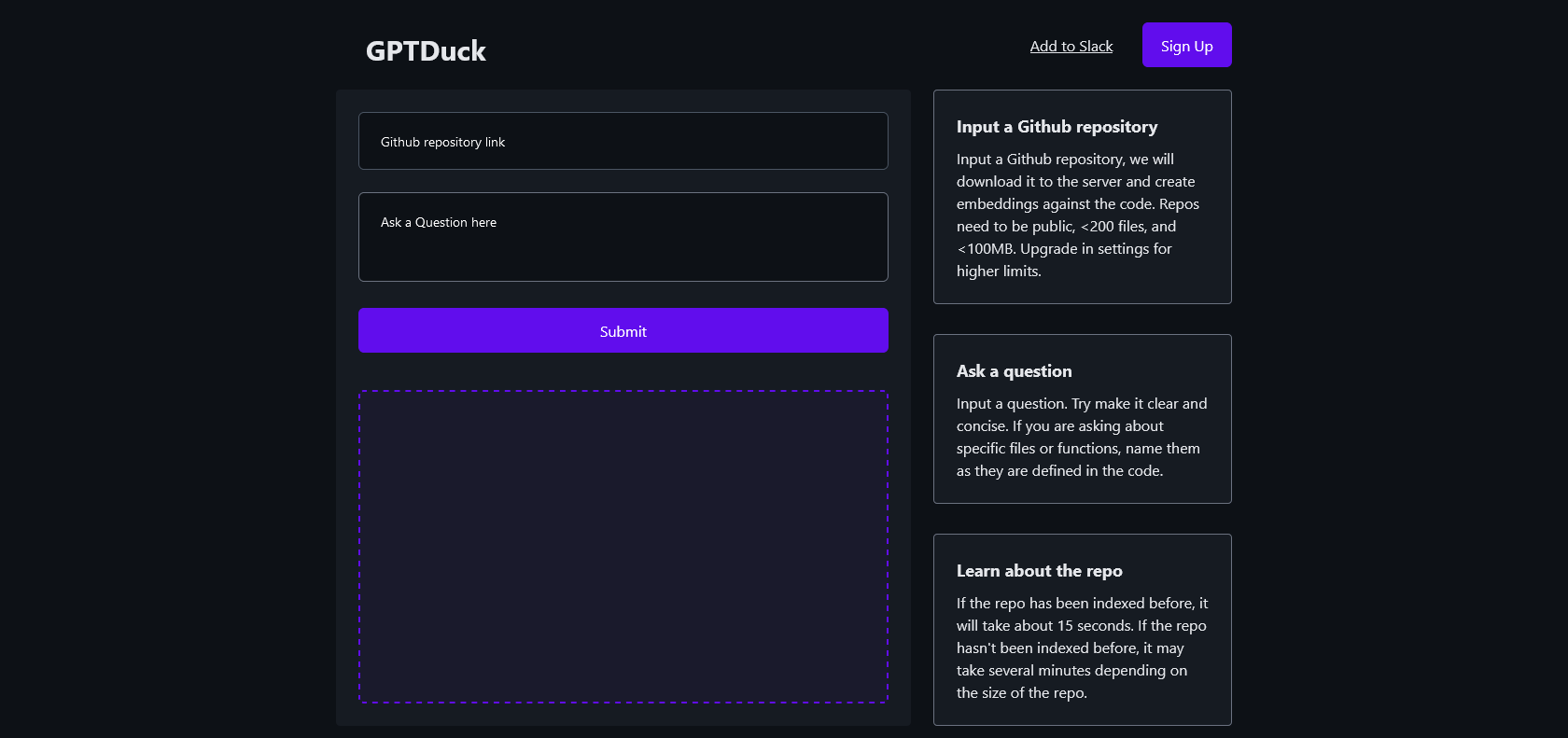
Efficiently extract information from Github repositories.
GptDuck Review and Features: The efficient and user-friendly developer tool for quickly searching and answering questions against any GitHub repository.
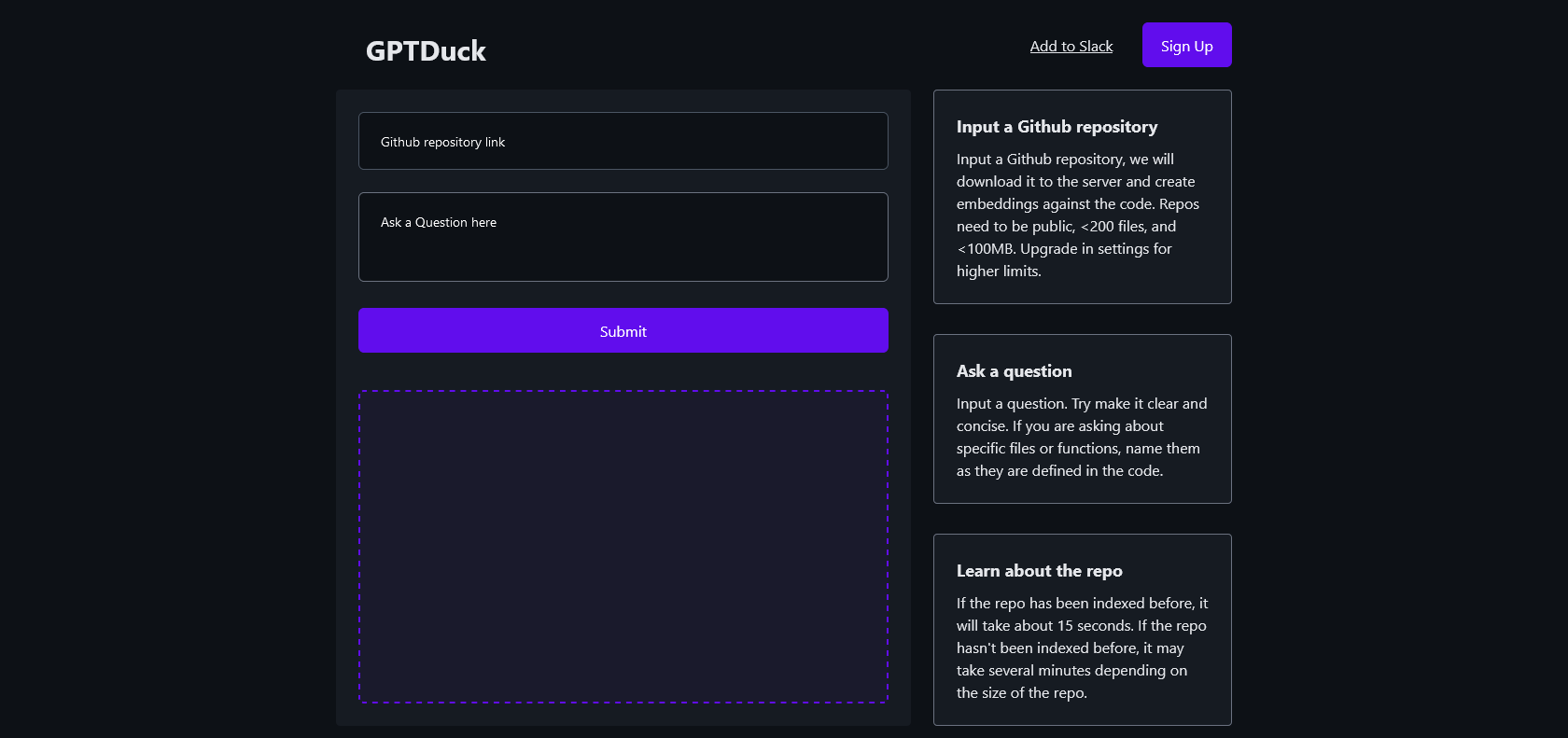
GptDuck is a developer tool that brings an unparalleled level of convenience to your coding workflow. With this tool, you can swiftly and effortlessly find answers to your questions by searching any public repository on Github. Gone are the days of manually browsing through multiple files to find the information you need. GptDuck automates the process by automatically downloading the repository to its server and converting it into embeddings. This means that you can easily access the answers you seek without any hassle.
Designed for efficiency, GptDuck is ideal for public repositories that have less than 200 files and are under 100MB in size. Its user-friendly interface and powerful search capabilities make it a game-changer for developers of all skill levels. Whether you're a seasoned professional or just starting out, GptDuck provides an intuitive platform for you to find the information you need and boost your productivity. Say goodbye to endless scrolling and start harnessing the power of GptDuck today.
Quick search of public repositories
Automatic download and conversion of repositories
Easy question answering for any Github repository.
GptDuck

Join the AI revolution and explore the world of artificial intelligence. Stay connected with us.
Copyright © 2025 AI-ARCHIVE
Today Listed Tools 271
Discover 7422 Tools