Discover 7422 Tools
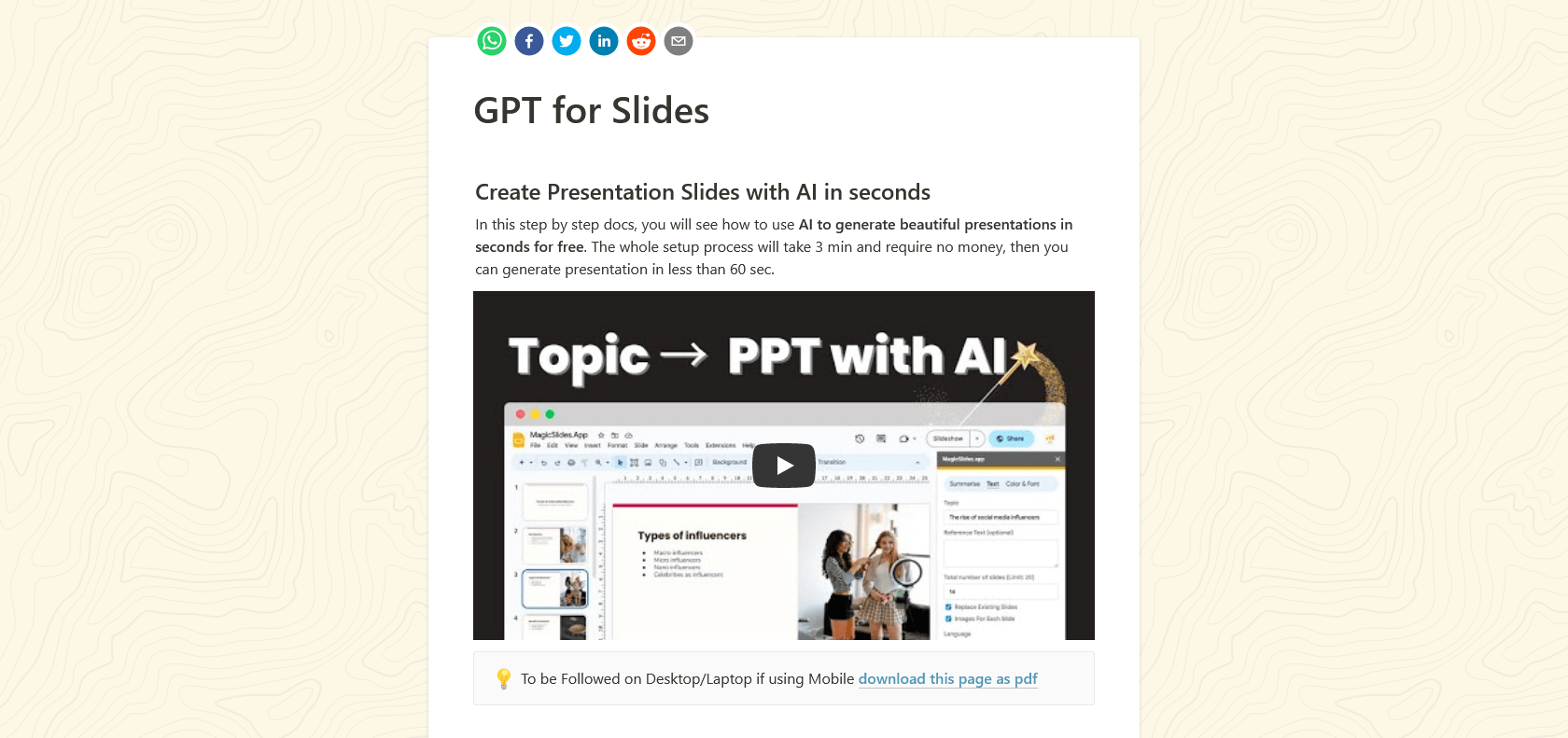
Revolutionize Your Presentations with GPT for Slides.
Looking to create stunning slides in seconds? Try GPT for Slides, an AI-powered tool with customizable templates and a quick 8-minute setup. No cost or hassle required.
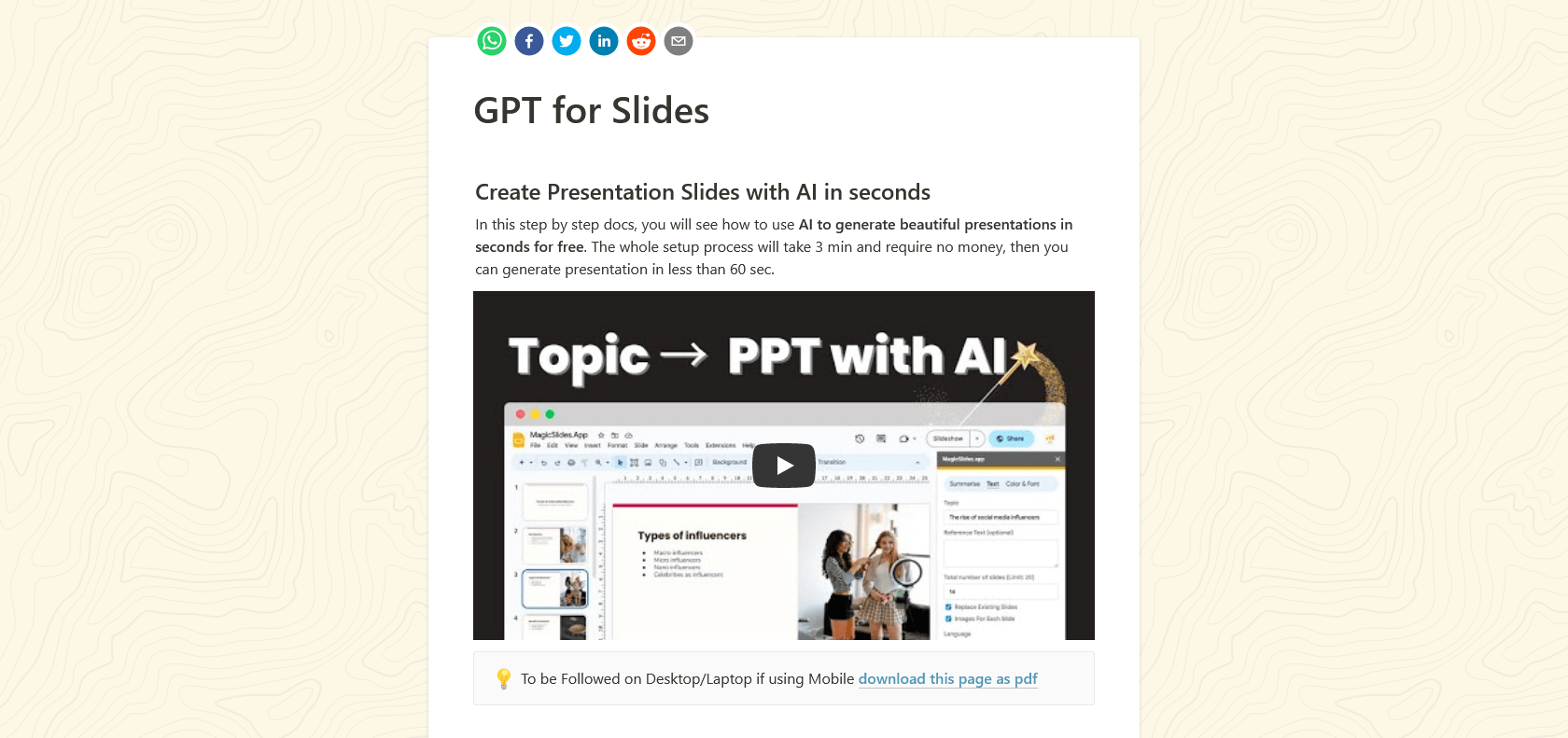
GPT for Slides is an impressive AI-powered tool that revolutionizes the way users create presentation slides. With just a few words, this Google Slides add-on can generate stunning slides in seconds. Installation is a breeze and can be completed in a mere 8 minutes, without any cost involved. All you need is a Google account and an OpenAI account to get started.
What makes GPT for Slides truly remarkable is its intuitive interface, allowing users to effortlessly customize their slides to meet their exact specifications. Additionally, the tool offers a variety of pre-made templates, ensuring that you can quickly kickstart your slide creation process.
Whether you are a professional presenter or a student delivering a project, GPT for Slides enables you to captivate your audience with professional-looking slides that leave a lasting impression. So why spend hours designing slides when you can achieve remarkable results in a matter of seconds? Try GPT for Slides today and make your presentations stand out like never before.
GPT for Slides is perfect for professionals, entrepreneurs, and business owners who want to accelerate their productivity and create visually captivating presentations. Whether you work in sales, marketing, education, or any other field that involves presenting information, this AI-powered tool will be an invaluable asset. It saves you time by generating stunning slides in a matter of seconds, eliminating the need for manual design work. With GPT for Slides, you can customize your slides with ease, ensuring they align perfectly with your content and brand. The wide selection of pre-made templates also allows you to quickly get started and produce high-quality presentations effortlessly. Whether you're a seasoned presenter or a beginner, GPT for Slides will make your presentations stand out, captivate your audience, and ultimately enhance your professional success.
Effortlessly captivate your audience and drive your message home.
Using GPT for Slides in real world examples offers several benefits. Firstly, this AI-powered tool allows users to create stunning slides from any text in a matter of seconds. Whether you have a lengthy document or a short passage, GPT for Slides can transform it into visually appealing slides effortlessly. This not only saves time but also enhances productivity, especially when working on multiple presentations.
Another advantage of GPT for Slides is its user-friendly nature. With just a few words, you can generate professional-looking slides without any expertise in design or formatting. The intuitive design of this Google Slides add-on ensures that users of all skill levels can easily navigate and utilize its features.
Moreover, customization is a key aspect of GPT for Slides. This tool allows you to tailor your slides to your exact specifications. From adjusting layouts to selecting fonts and colors, you have complete control over the visual elements of your presentation. Additionally, GPT for Slides provides a range of pre-made templates that can serve as a starting point and simplify the slide creation process even further.
Setting up GPT for Slides is also a breeze. In just 8 minutes, you can have this tool up and running, and the best part is that no financial investment is required. All you need is a Google account and an OpenAI account to start creating captivating slides.
We had the opportunity to try out GPT for Slides, an impressive AI-powered tool that truly simplifies the process of creating presentation slides. With just a few words, we were able to generate stunning slides in a matter of seconds. The ease of use and the speed at which slides were generated were truly remarkable.
Setting up GPT for Slides was a breeze. We simply installed the Google Slides add-on and linked our Google and OpenAI accounts, which took us only 8 minutes. The fact that it required no monetary commitment was a definite plus. This made it accessible to anyone with a Google account and an OpenAI account.
Once set up, we were greeted with an intuitive interface that made customization a breeze. We were able to easily modify the slides to our exact specifications, giving us complete control over the look and feel of our presentation. Additionally, GPT for Slides offers a range of pre-made templates that served as a helpful starting point for our slides, saving us even more time.
The quality of the slides generated by GPT for Slides was top-notch. The tool consistently produced professional-looking slides that were sure to grab the attention of our audience. This ensured that our message was effectively delivered and our presentation stood out from the crowd.
Overall, our experience with GPT for Slides was exceptional. The tool exceeded our expectations in terms of speed, ease of use, and the quality of the slides generated. Whether you're a student, professional, or anyone in need of visually appealing slides, we highly recommend giving GPT for Slides a try.

Join the AI revolution and explore the world of artificial intelligence. Stay connected with us.
Copyright © 2025 AI-ARCHIVE
Today Listed Tools 235
Discover 7422 Tools