Discover 7422 Tools
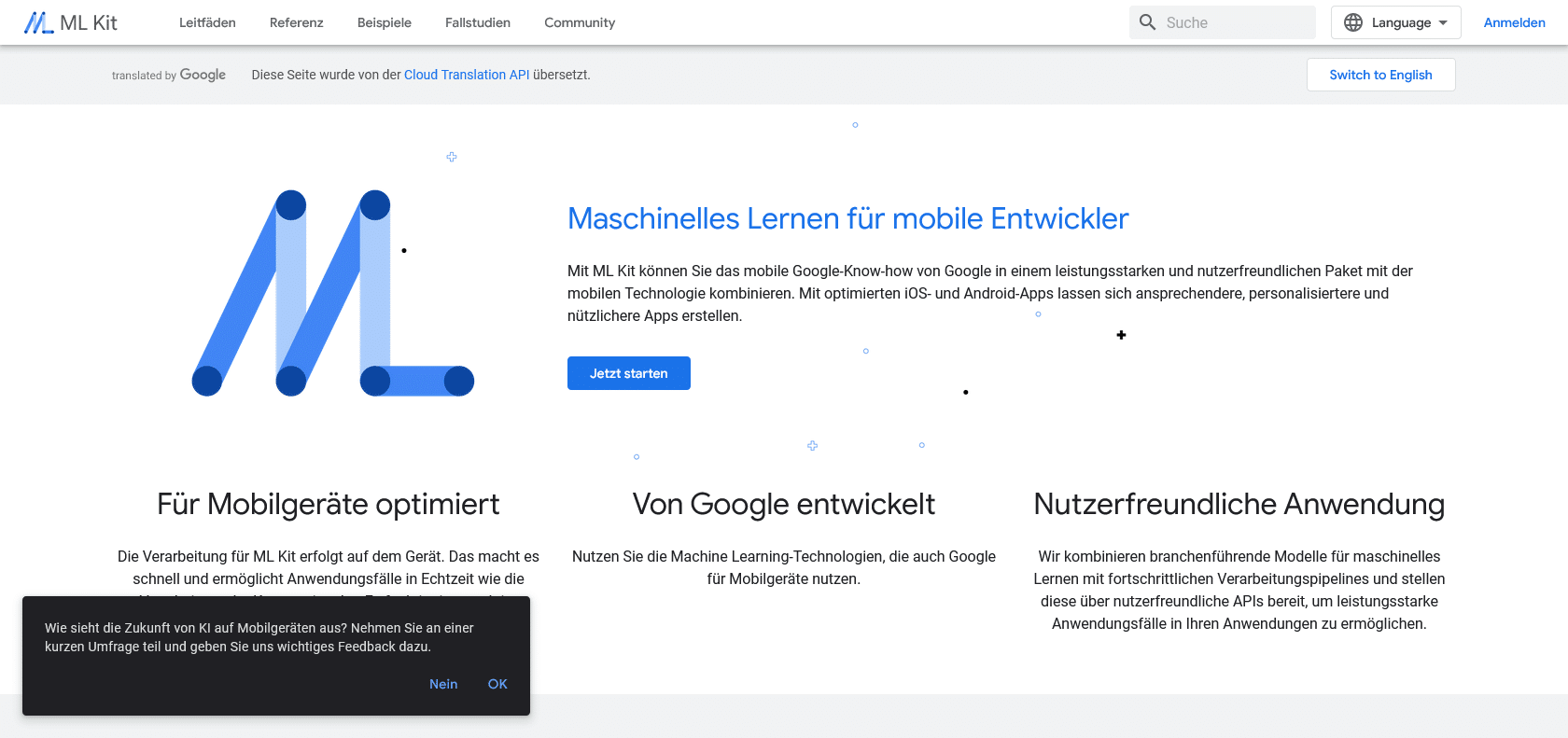
Enhance mobile apps with Google ML Kit.
With Google ML Kit, mobile developers can easily integrate custom machine learning models for text, image, and audio recognition, sentiment analysis, and more. Discover AutoML Vision Edge and Firebase Cloud Functions.
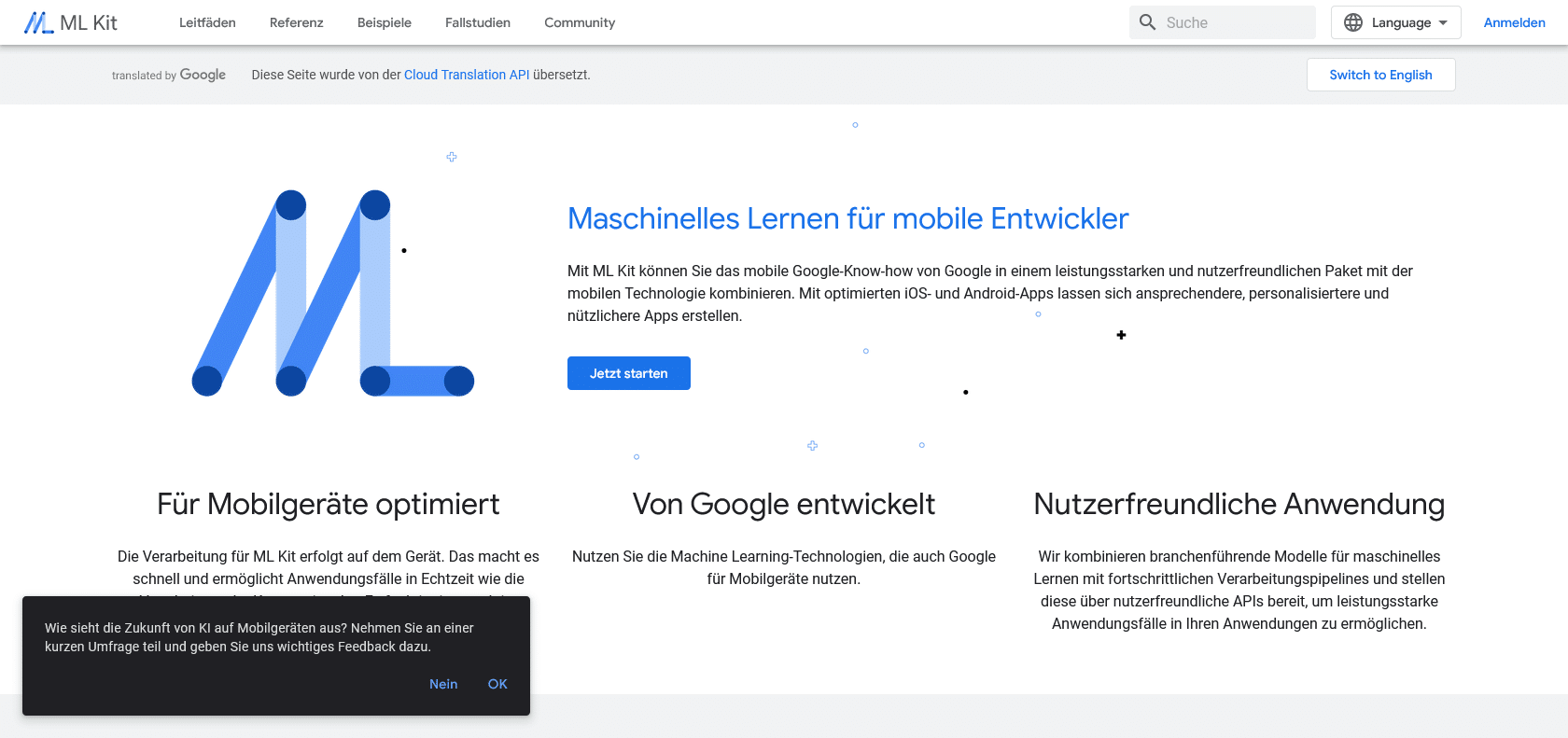
Google ML Kit is a comprehensive machine learning platform designed specifically for mobile developers. It allows you to seamlessly integrate custom machine learning models into your mobile app, even if you don't have advanced knowledge of machine learning or coding. With ML Kit, you can create, train, and deploy models that are capable of recognizing text, images, and audio, among other tasks such as object detection and sentiment analysis.
One of the key features of ML Kit is its user-friendly design and accessibility. It is designed to be intuitive and easy to use, catering to developers of all skill levels. This means that you can conveniently and efficiently create and deploy powerful machine learning models within your mobile app, without the need for extensive coding or technical expertise.
Additionally, ML Kit offers specialized features such as AutoML Vision Edge, which enables you to create custom image classification models quickly and easily. This feature allows you to train your own models specific to your app's needs, enhancing its capabilities and providing a more personalized experience for your users.
Furthermore, ML Kit also offers integration with Firebase Cloud Functions, which allows you to run machine learning tasks in the cloud. This feature enables you to offload resource-intensive tasks to the cloud, providing scalability and improved performance for your app.
AutoML Vision Edge for custom image classification.
Sentiment analysis and object detection capabilities.
Run machine learning tasks in the cloud.
User-friendly and accessible to developers.
Google ML Kit

Join the AI revolution and explore the world of artificial intelligence. Stay connected with us.
Copyright © 2025 AI-ARCHIVE
Today Listed Tools 271
Discover 7422 Tools