Discover 7422 Tools
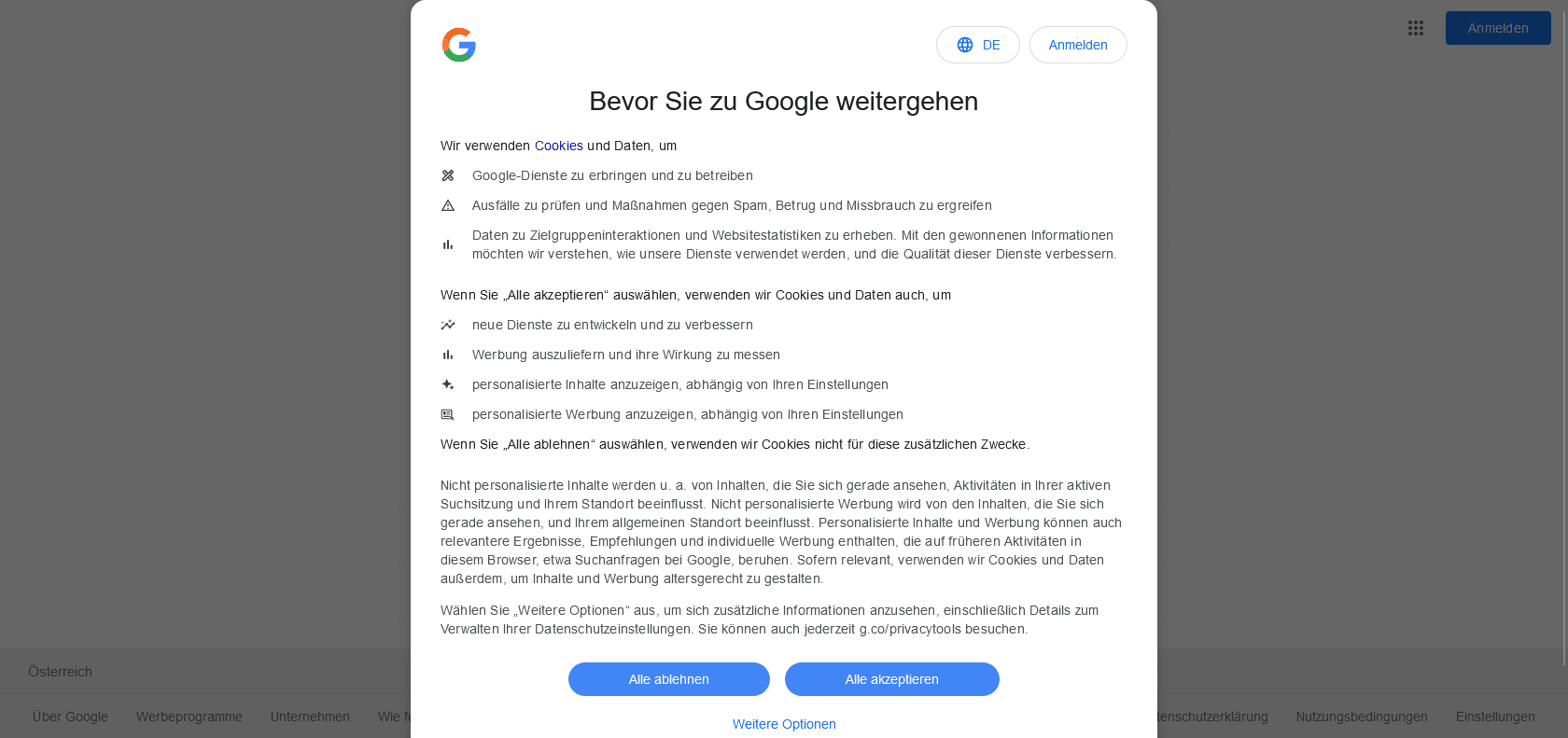
Effortlessly discover, filter, and compare images.
Discover and refine images for your project using Google Image Search. Browse, filter, and compare images in an intuitive grid format.
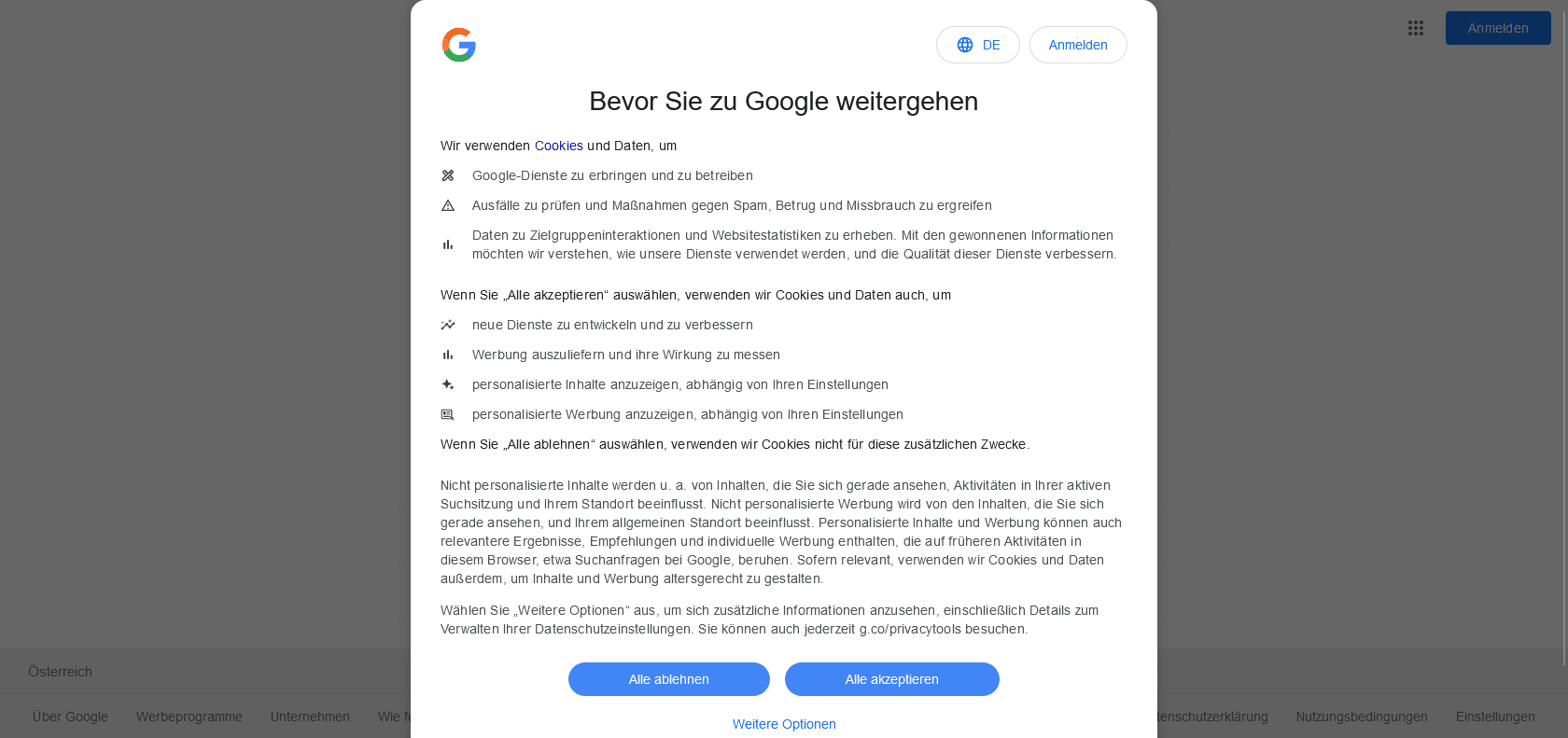
Google Image Search is an incredibly useful tool that allows users to find images quickly and easily. Whether you're looking for a specific item, an image related to a particular topic, or a certain type of graphic, Google Image Search has got you covered. With just a few simple keywords, you can search through a vast database of images, all sorted by relevance. The search results are displayed in an intuitive grid format, making it a breeze to browse and compare images. But that's not all - users also have the ability to refine their search by filtering out inappropriate content, selecting the desired size, color, and more. With Google Image Search, you can easily find the perfect image to suit any project or presentation. It's efficient, user-friendly, and definitely a must-have tool for anyone in need of high-quality images.
Find images quickly with simple keywords
Refine search results with various filters
Intuitive grid format for easy browsing
Suitable for projects or presentations
Google Image Search

Join the AI revolution and explore the world of artificial intelligence. Stay connected with us.
Copyright © 2025 AI-ARCHIVE
Today Listed Tools 201
Discover 7422 Tools