Discover 7422 Tools
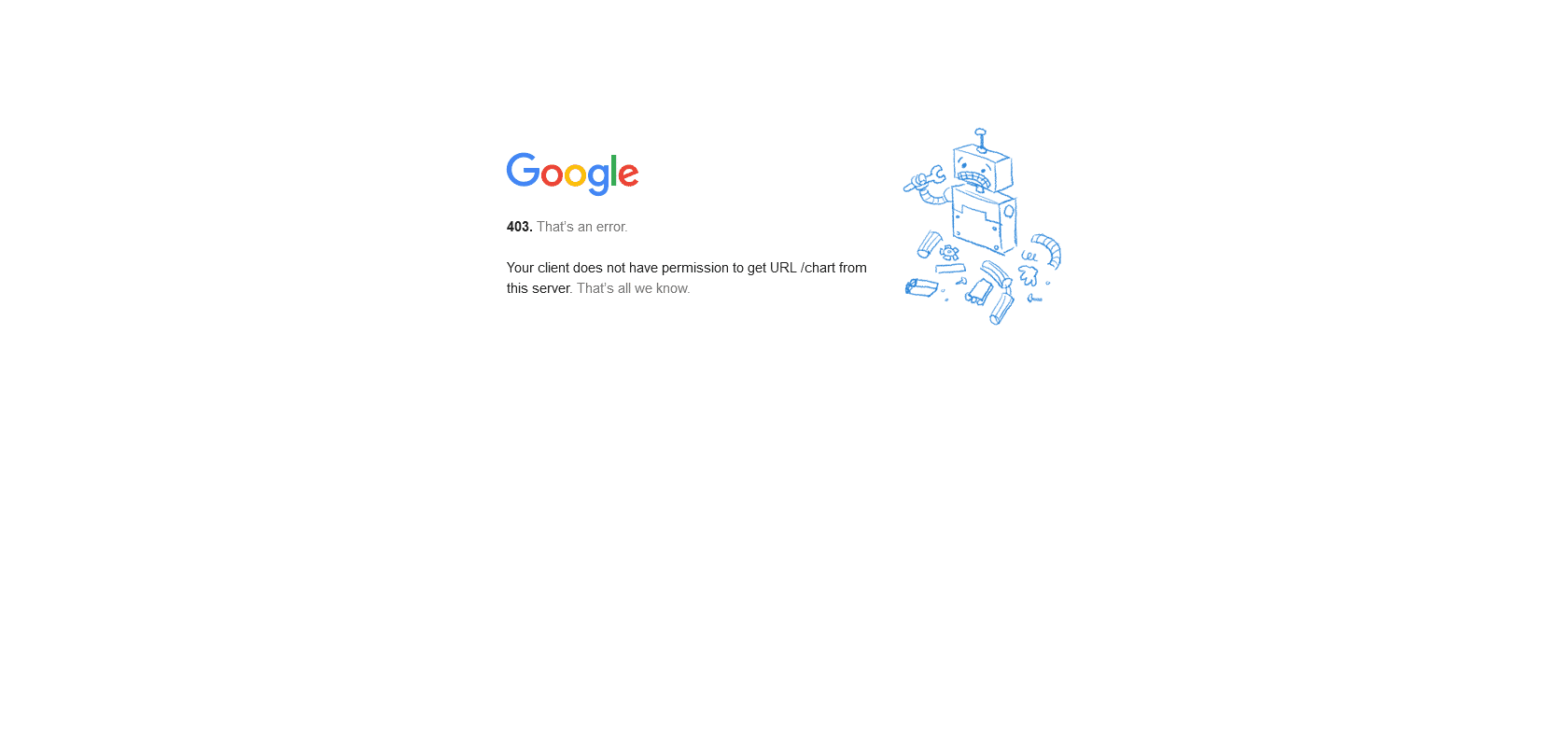
Transform your data into captivating visuals
Unlock the power of data visualization with Google Charts. Easily create stunning line graphs, dynamic timelines, and eye-catching pie charts.
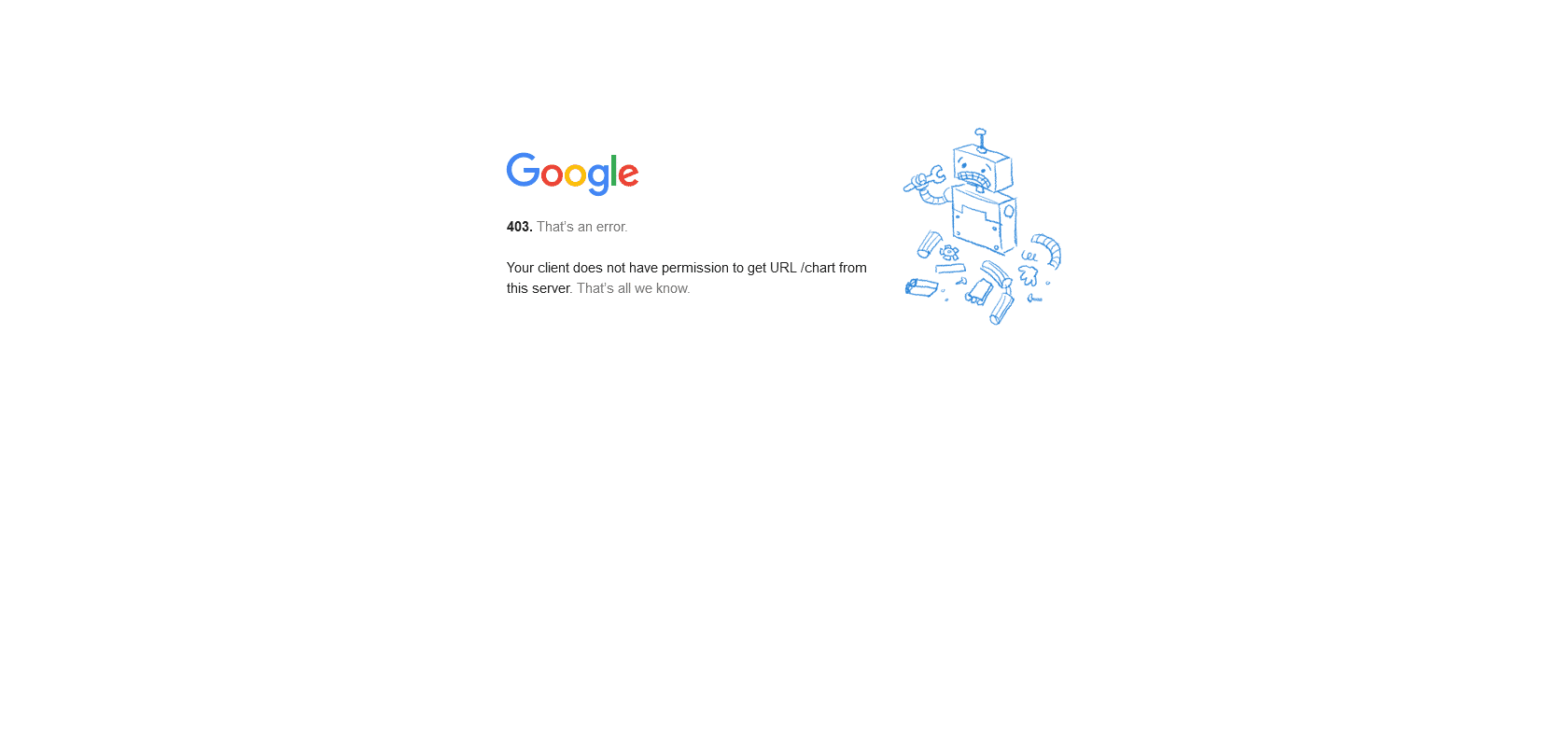
Google Charts is an impressive tool that allows users to create interactive line graphs, dynamic timelines, and visually stunning pie charts to display their data. The platform's intuitive interface makes it easy for users to bring their data to life and create professional-grade charts in a variety of styles and formats. Whether you're a data analyst, marketer, or student, Google Charts provides the perfect platform for creating visually appealing and informative data presentations. Its robust suite of features and data manipulation tools allow users to create powerful and engaging charts that can be used in presentations, reports, or webpages. With Google Charts, you'll be able to quickly and easily transform complex data into meaningful visuals that are easy to understand and leave a lasting impact.
Utilize data manipulation tools for customization.
Google Charts

Join the AI revolution and explore the world of artificial intelligence. Stay connected with us.
Copyright © 2025 AI-ARCHIVE
Today Listed Tools 139
Discover 7422 Tools