Discover 7422 Tools
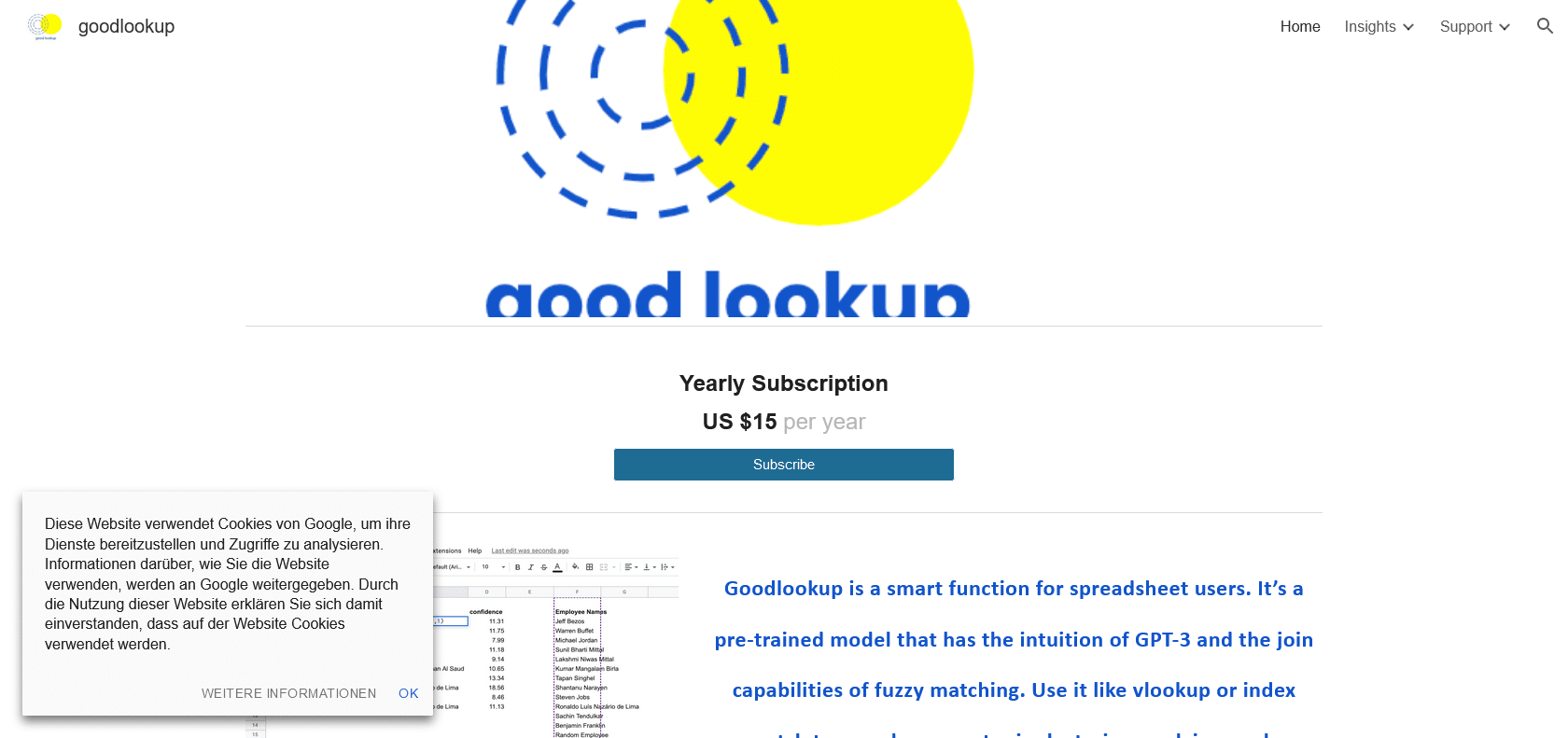
Uncover insights and visualize data effortlessly.
Discover the power of Goodlookup - a versatile spreadsheet software with AI capabilities for easy data input, analysis, and visualization.
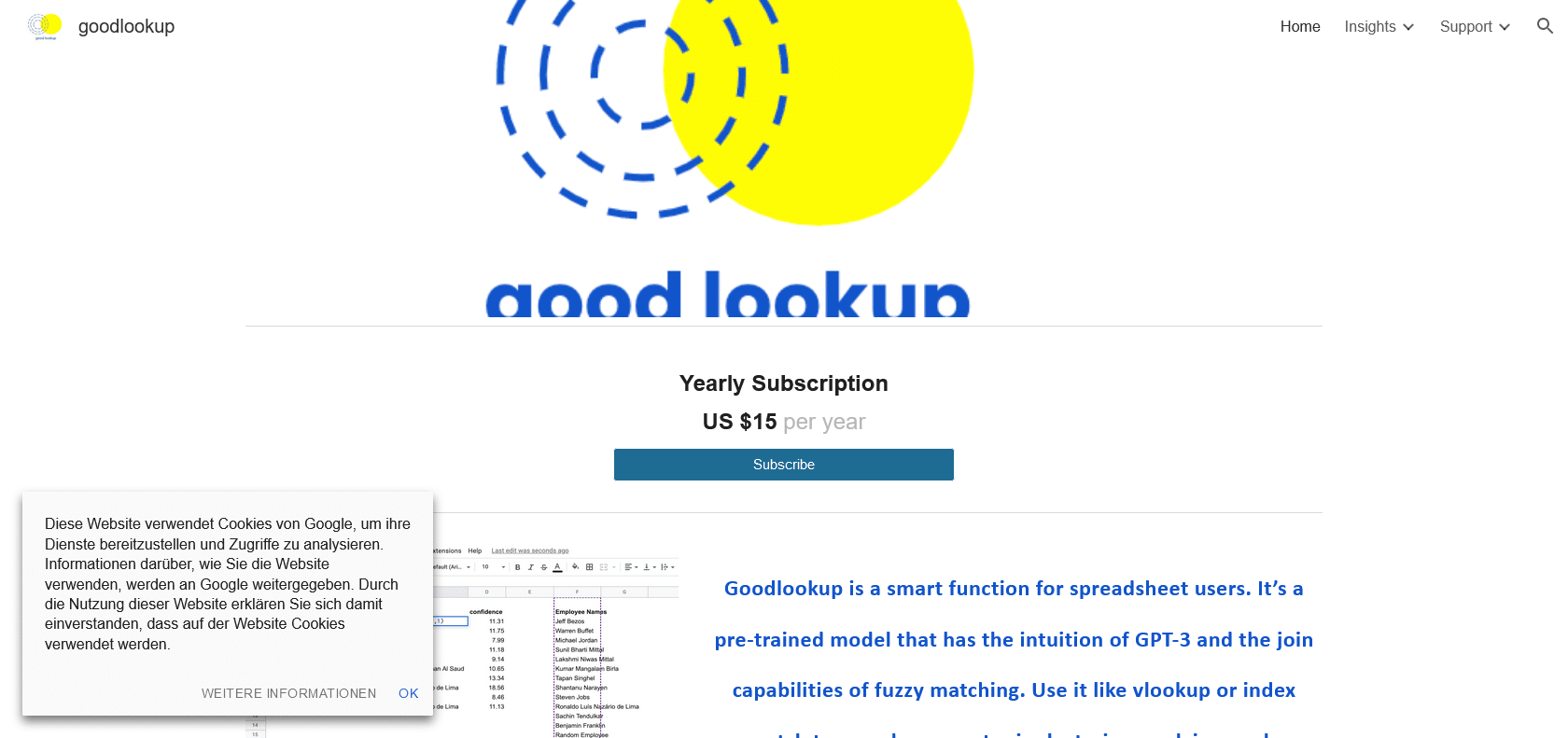
Goodlookup is a reliable and efficient spreadsheet software that allows users to input data quickly and conveniently into customizable spreadsheets. Whether you're dealing with small or large datasets, Goodlookup's AI language models make it easy to analyze and extract meaningful insights. This software also offers a wide range of options for customization, allowing users to create custom reports, charts, and graphs. With Goodlookup, you can effortlessly visualize your data and gain valuable insights that will help you make informed decisions. If you're looking for a powerful tool to maximize your data analysis capabilities and uncover new insights, Goodlookup is the perfect solution.
Goodlookup is ideal for individuals and businesses that heavily rely on data analysis to accelerate their productivity. Professionals working in fields such as finance, marketing, sales, and research can greatly benefit from this tool.
For finance professionals, Goodlookup provides a convenient way to input and manage financial data. Its AI language models make it easy to analyze large datasets, enabling users to gain valuable insights and make informed financial decisions.
In the marketing and sales industry, Goodlookup's customizable spreadsheets allow for efficient data organization. The ability to create custom reports, charts, and graphs enables professionals to visualize data trends and patterns, leading to more effective marketing campaigns and sales strategies.
Researchers and data analysts can leverage Goodlookup's powerful AI capabilities to explore complex data relationships. The natural language processing feature allows them to unlock valuable insights from vast amounts of data, ultimately accelerating the research process and enhancing decision-making.
Gain meaningful insights from complex data relationships.
Goodlookup is a versatile tool that offers numerous benefits in real-world scenarios. Here are some examples:
1. Business Analysis: Goodlookup allows businesses to quickly input their data into customizable spreadsheets. This feature is particularly useful for sales teams, financial analysts, and marketing professionals who need to manipulate and organize large amounts of data. With Goodlookup, users can easily track and assess key performance indicators, identify trends, and make informed business decisions.
2. Market Research: Researchers and analysts can take advantage of Goodlookup's AI language models to analyze large datasets. By utilizing natural language processing capabilities, users can extract valuable insights and identify patterns from complex data. This is especially beneficial for market research studies, as it enables users to understand consumer sentiments, identify market trends, and make predictions about future consumer behavior.
3. Data Visualization: Goodlookup offers a comprehensive set of features for creating custom reports, charts, and graphs. This allows users to visually represent their data in an engaging and informative way. For example, marketing teams can create visually appealing presentations to showcase campaign performance, while project managers can use charts and graphs to track project progress and milestones. By visualizing data, users can communicate their findings more effectively and facilitate better decision-making.
4. Financial Planning: Goodlookup can also be an invaluable tool for financial planning and analysis. With its ability to handle large datasets and perform complex calculations, users can easily track expenses, forecast revenue, and create budgets. This is beneficial for financial professionals, small business owners, and individuals looking to manage their personal finances more effectively.
5. Education and Research: Goodlookup can be used in educational settings to facilitate data analysis and visualization. Students and researchers can employ the tool to analyze research data, create charts and graphs for presentations, or collaborate on group projects. By using Goodlookup, they can enhance their data analysis skills and present their findings more cohesively.
With Goodlookup, users can quickly input data into customizable spreadsheets. The software provides an intuitive interface that allows for easy organization and manipulation of data. Users can easily add, delete, and edit rows and columns to create the perfect spreadsheet layout.
One of the standout features of Goodlookup is its AI language models. These models make it easy to analyze large datasets and extract meaningful insights. With just a few clicks, users can access powerful AI capabilities that can identify patterns, trends, and outliers in their data. This makes it easy to uncover valuable insights and make data-driven decisions.
In addition to its AI capabilities, Goodlookup also offers a wide range of features for users to customize their data analysis experience. Users can create custom reports, charts, and graphs to visualize their data in a way that makes sense to them. The software provides a variety of options for visualizing data, including bar charts, line graphs, and pie charts. This allows users to present their findings in a compelling and easily understandable format.
Overall, Goodlookup is a powerful tool for anyone looking to analyze and visualize data. Its intuitive interface, AI language models, and customizable features make it easy to input, analyze, and present data. Whether you're a data analyst, business owner, or student, Goodlookup is the perfect tool for unlocking the full potential of your data.

Join the AI revolution and explore the world of artificial intelligence. Stay connected with us.
Copyright © 2024 AI-ARCHIVE
Today Listed Tools 490
Discover 7422 Tools