Discover 7422 Tools
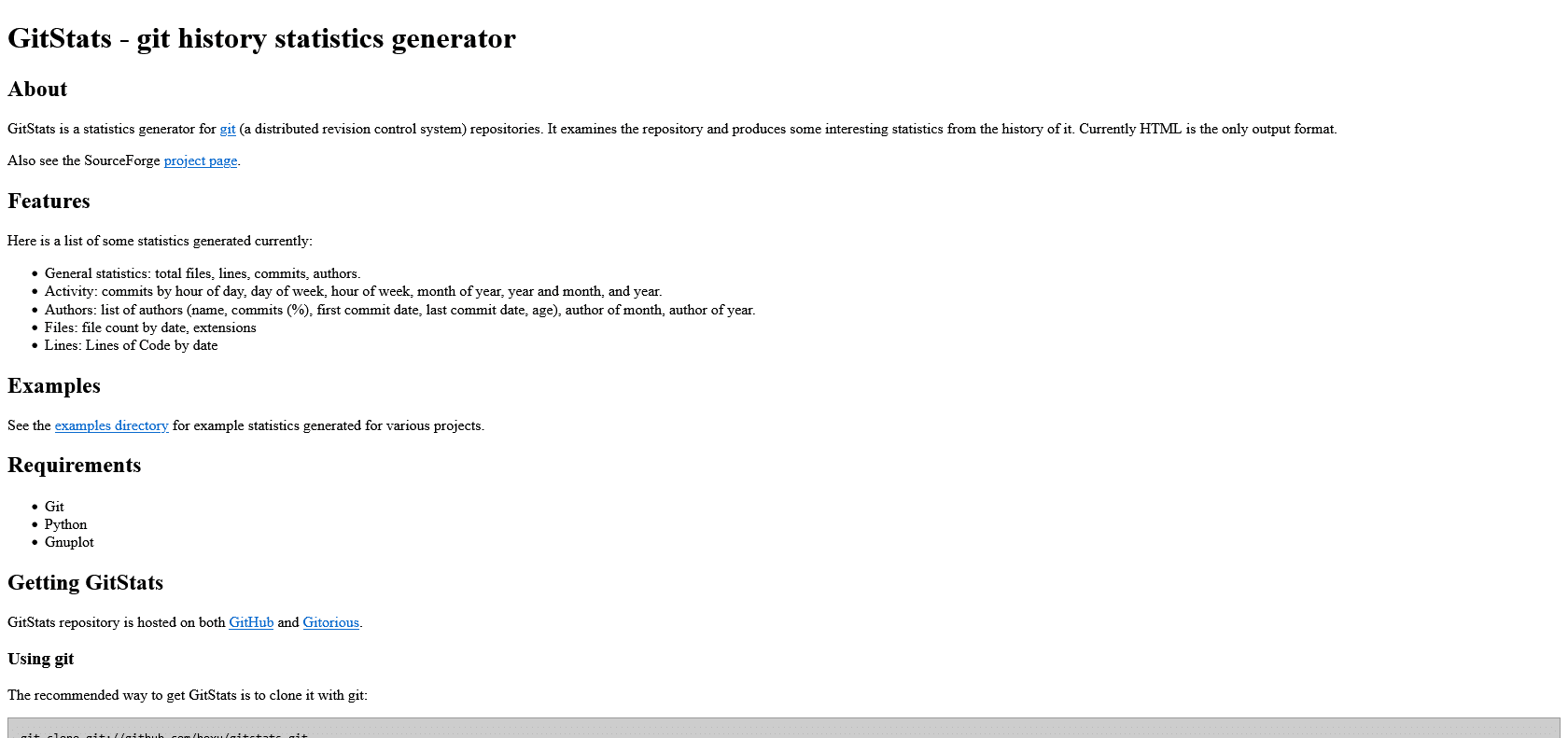
Gain valuable insights with GitStats.
With GitStats, developers can monitor project health, track contributor changes, and measure code performance for optimal development.
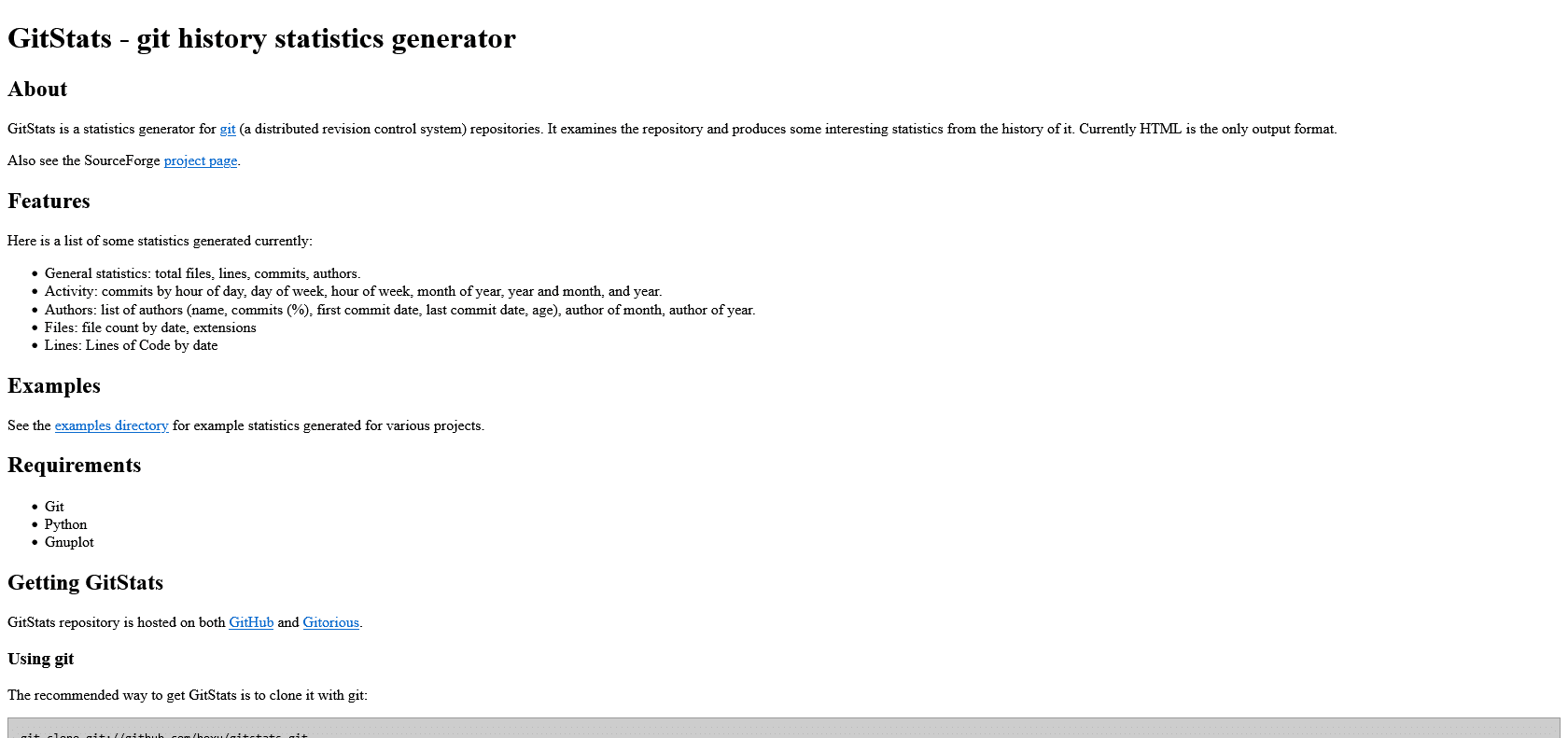
GitStats is a robust analytics tool that provides developers with the means to measure and evaluate the impact of their code. With its comprehensive features, GitStats allows developers to gain insights into their development process, enabling them to enhance their workflow and maximize productivity.
With GitStats, developers can track their progress and view the influence of their code over time. They can also monitor changes made by individual contributors, enabling effective collaboration within their team. Moreover, GitStats offers detailed analysis of the source code, providing information such as line count, changes made, and code commits.
One of the key features of GitStats is its ability to monitor project health and stability. Developers can easily evaluate the status of their projects, ensuring that they are on track and meeting their goals. Additionally, GitStats allows users to measure code performance, providing a clear understanding of how their code is impacting their projects.
Collaborate with team and review work.
GitStats

Join the AI revolution and explore the world of artificial intelligence. Stay connected with us.
Copyright © 2025 AI-ARCHIVE
Today Listed Tools 345
Discover 7422 Tools