Discover 7422 Tools
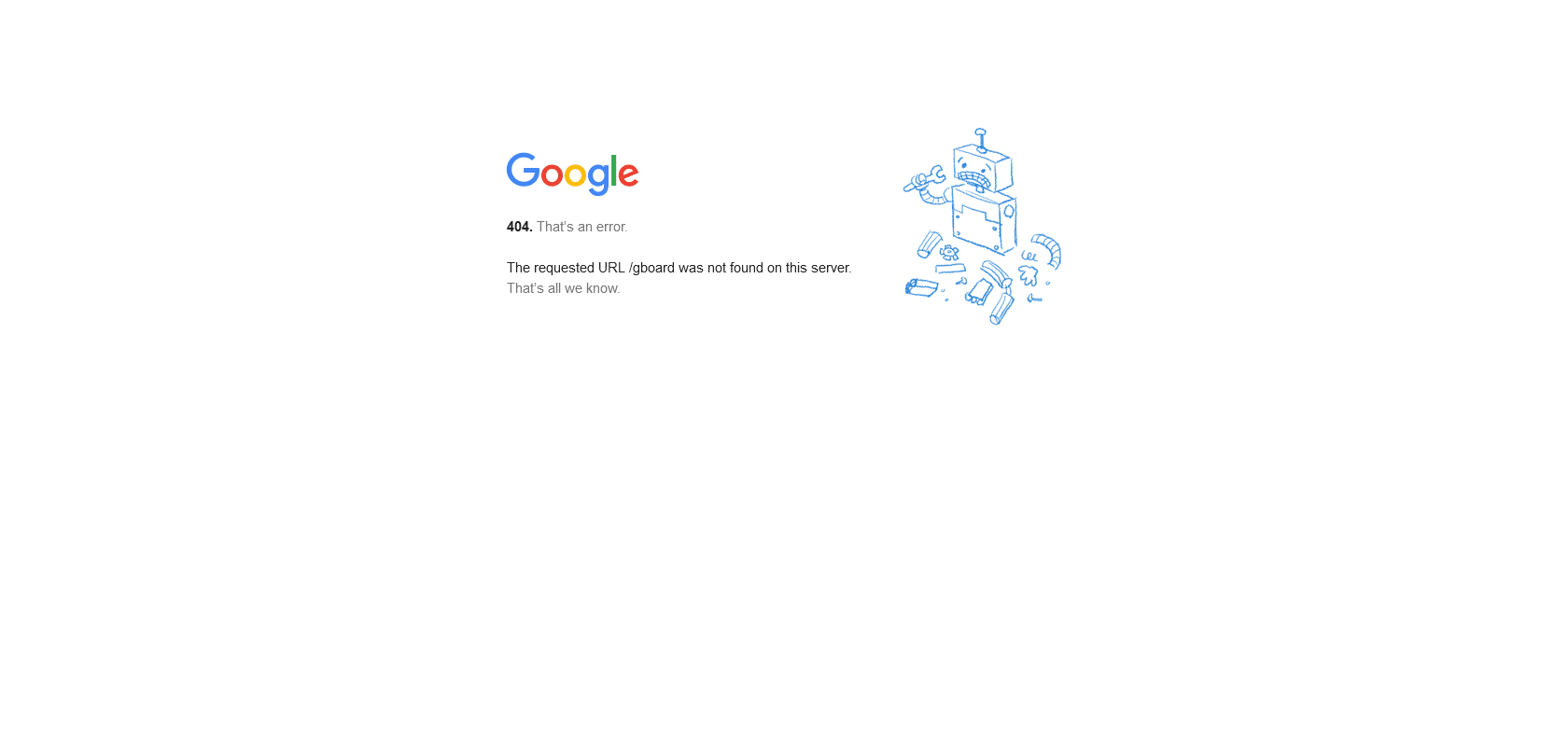
Type effortlessly with Gboard's innovative features.
Discover Gboard: The revolutionary keyboard app with glide typing, autocorrect, multilingual capabilities, and customizable options. Type faster and with confidence for free.
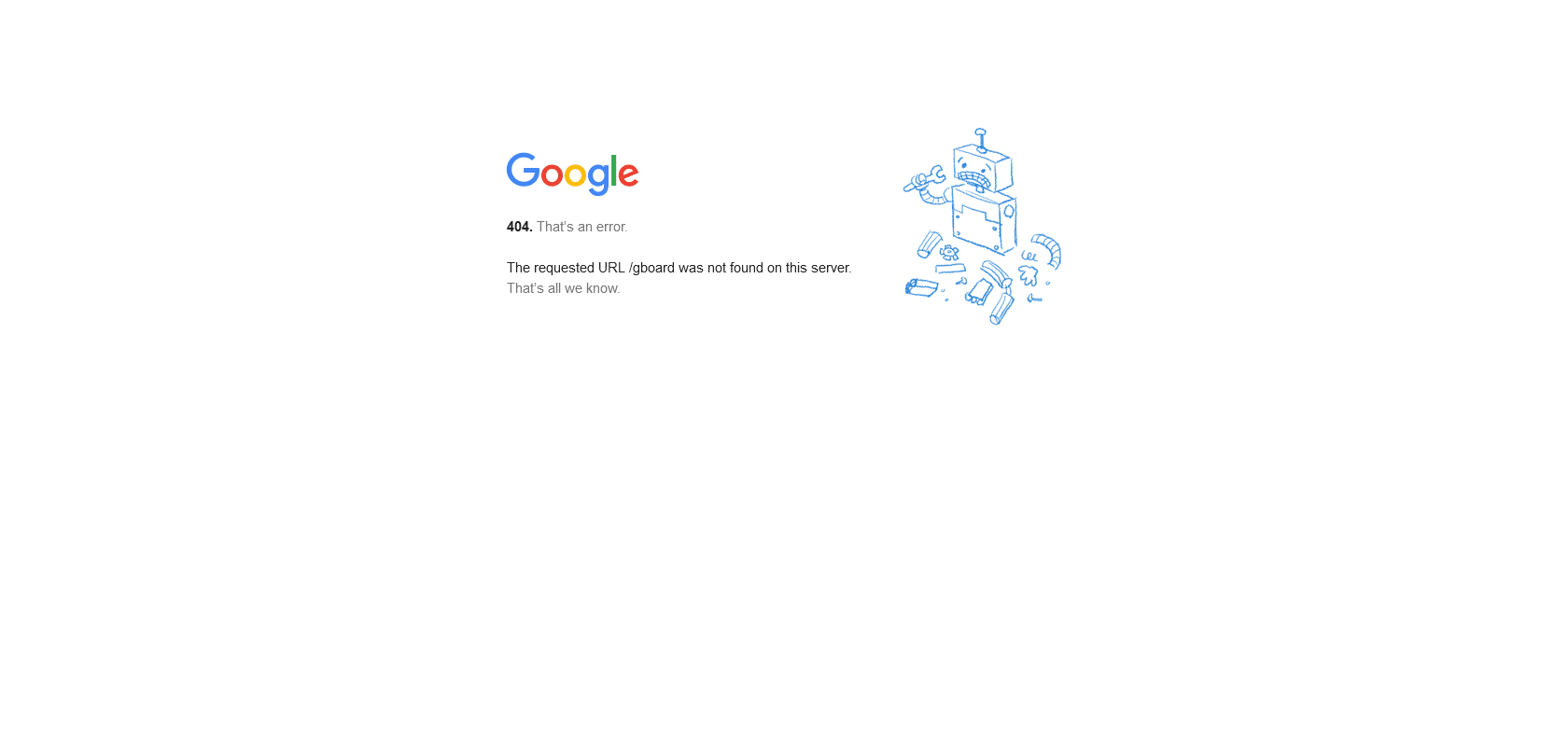
Gboard is a keyboard app developed by Google that brings a revolution in typing. With its amazing glide typing technology, users can now type words swiftly and accurately by simply sliding their fingers across the letters. This unique feature not only saves time but also ensures precision in your typing.
But that's not all! Gboard also offers powerful autocorrect and next-word prediction capabilities that help correct mistakes quickly and anticipate the words you intend to type. It's like having a personal assistant right at your fingertips, making sure your messages are error-free and seamless.
For those who communicate in multiple languages, Gboard is a game-changer. It supports multilingual typing, allowing you to effortlessly switch between languages without any hassle. You can now express yourself fluently in various languages, all within the same keyboard.
Design matters, and Gboard understands that. It boasts an intuitive design with a range of customizable options, allowing you to personalize the look and feel of your keyboard according to your preferences. Whether you prefer a minimalist appearance or vibrant colors, Gboard has got you covered.
The best part? Gboard is completely free. You get to enjoy all the amazing features it offers without spending a single penny. It's truly the ultimate tool for anyone looking to type quickly, accurately, and with confidence.
Say goodbye to tedious typing, and say hello to Gboard – the keyboard app you've been waiting for.
Intuitive design with customizable options.
Gboard

Join the AI revolution and explore the world of artificial intelligence. Stay connected with us.
Copyright © 2025 AI-ARCHIVE
Today Listed Tools 345
Discover 7422 Tools