Discover 7422 Tools
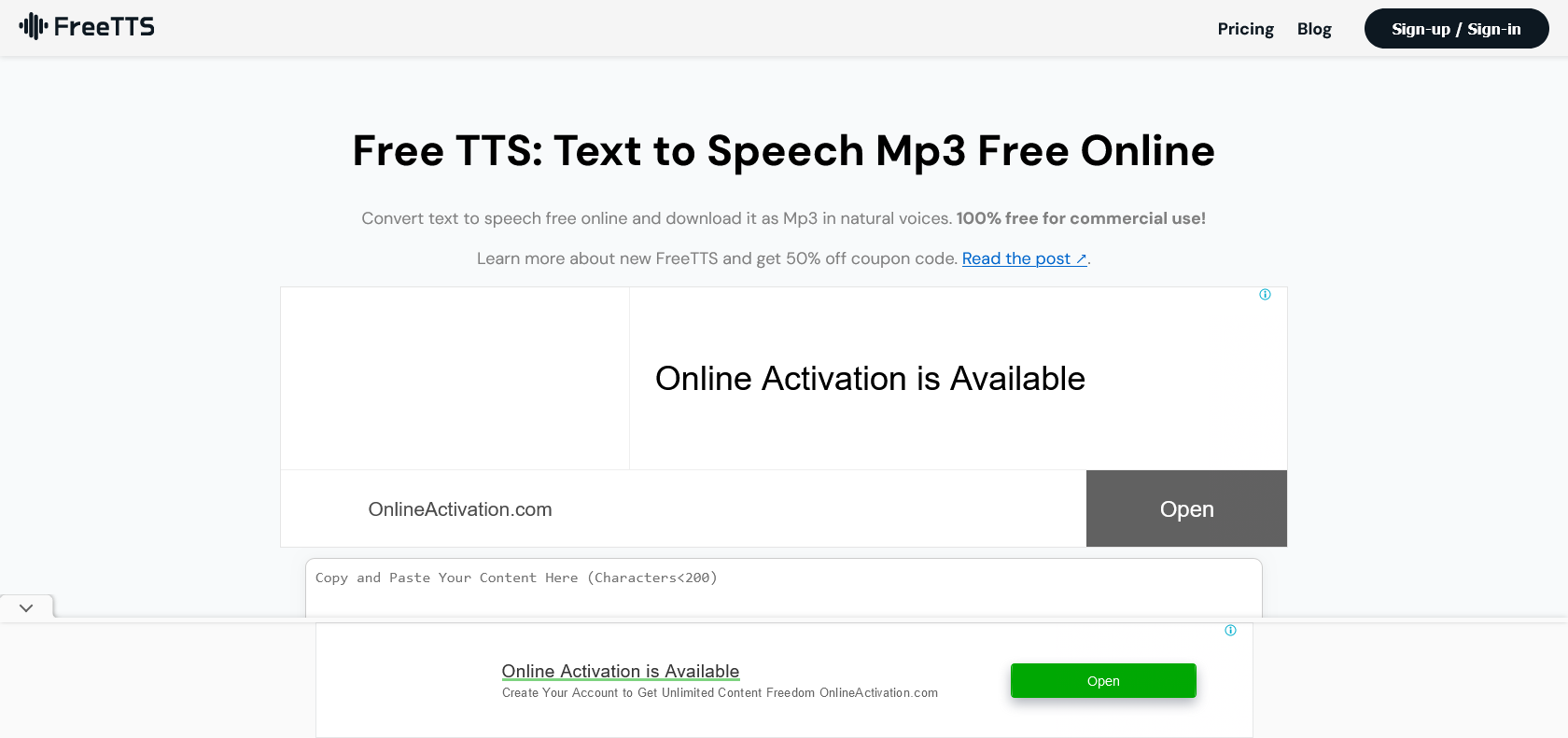
Effortlessly create high-quality audio recordings.
Discover FreeTTS—a powerful text-to-speech solution for businesses and individuals who want to generate high-quality audio recordings effortlessly.
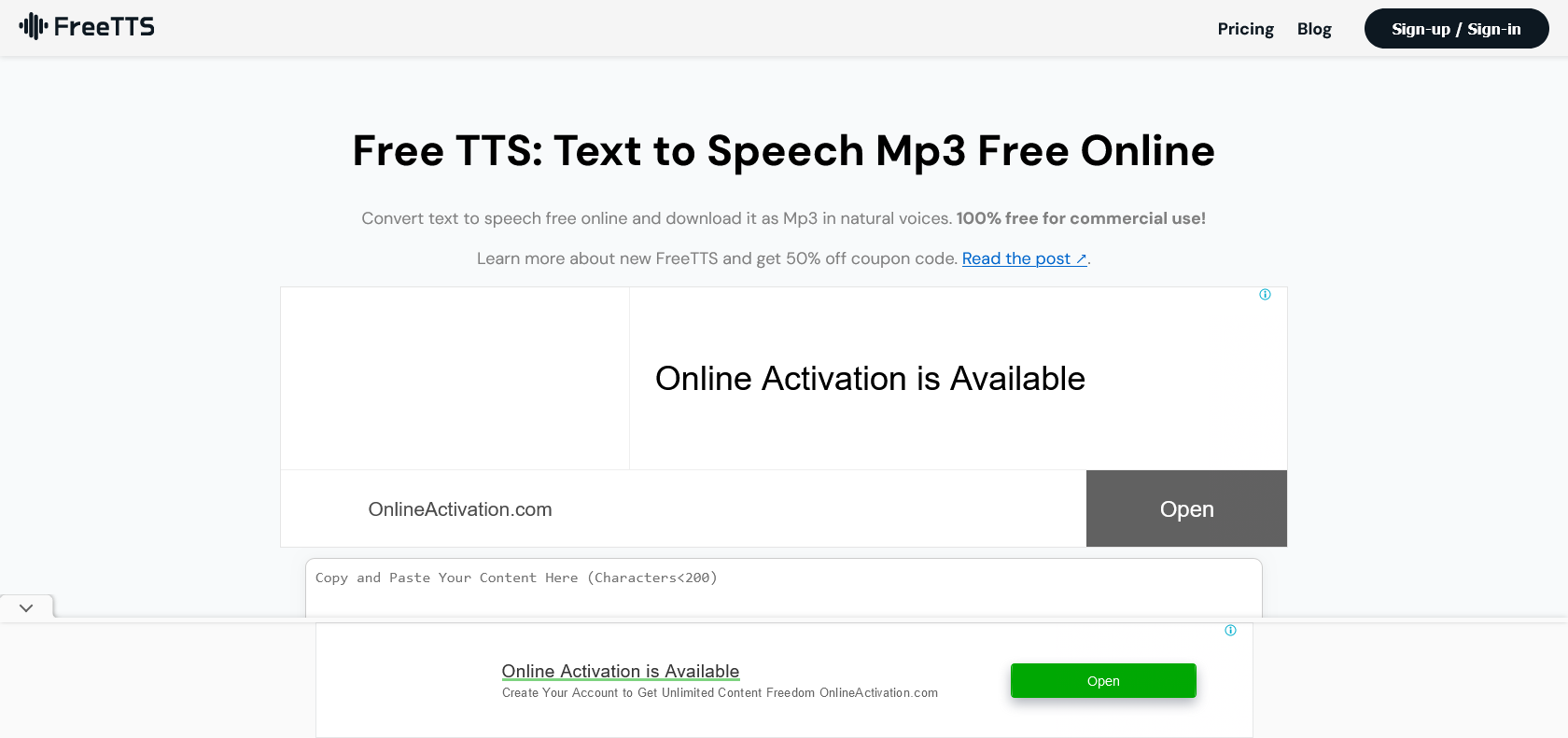
FreeTTS is a powerful text-to-speech solution that allows you to easily convert any text into an audio file. Whether you're a business, an educational institution, or an individual user, FreeTTS is the ideal choice for creating audio recordings from digital content. With its cutting-edge technology, FreeTTS delivers highly accurate results with natural-sounding voices.
One of the standout features of FreeTTS is its wide range of voices and languages. You can choose from various options to find the perfect voice for your project. This flexibility ensures that your audio recordings sound professional and engaging.
Using FreeTTS is a breeze – you can convert any text into an audio file with just a few clicks. Its user-friendly interface makes the process simple and intuitive. In addition, FreeTTS offers advanced features such as batch processing and audio editing capabilities, allowing you to streamline your workflow and customize your recordings.
With FreeTTS, creating high-quality audio recordings is quick and effortless. Whether you need to generate audio recordings of your business's digital content or create voiceovers for personal projects, FreeTTS is the perfect solution. Its accuracy, versatility, and ease of use make it a standout choice in the text-to-speech market.
Offers advanced features like batch processing and audio editing.
Free TTS

Join the AI revolution and explore the world of artificial intelligence. Stay connected with us.
Copyright © 2025 AI-ARCHIVE
Today Listed Tools 490
Discover 7422 Tools