Discover 7422 Tools
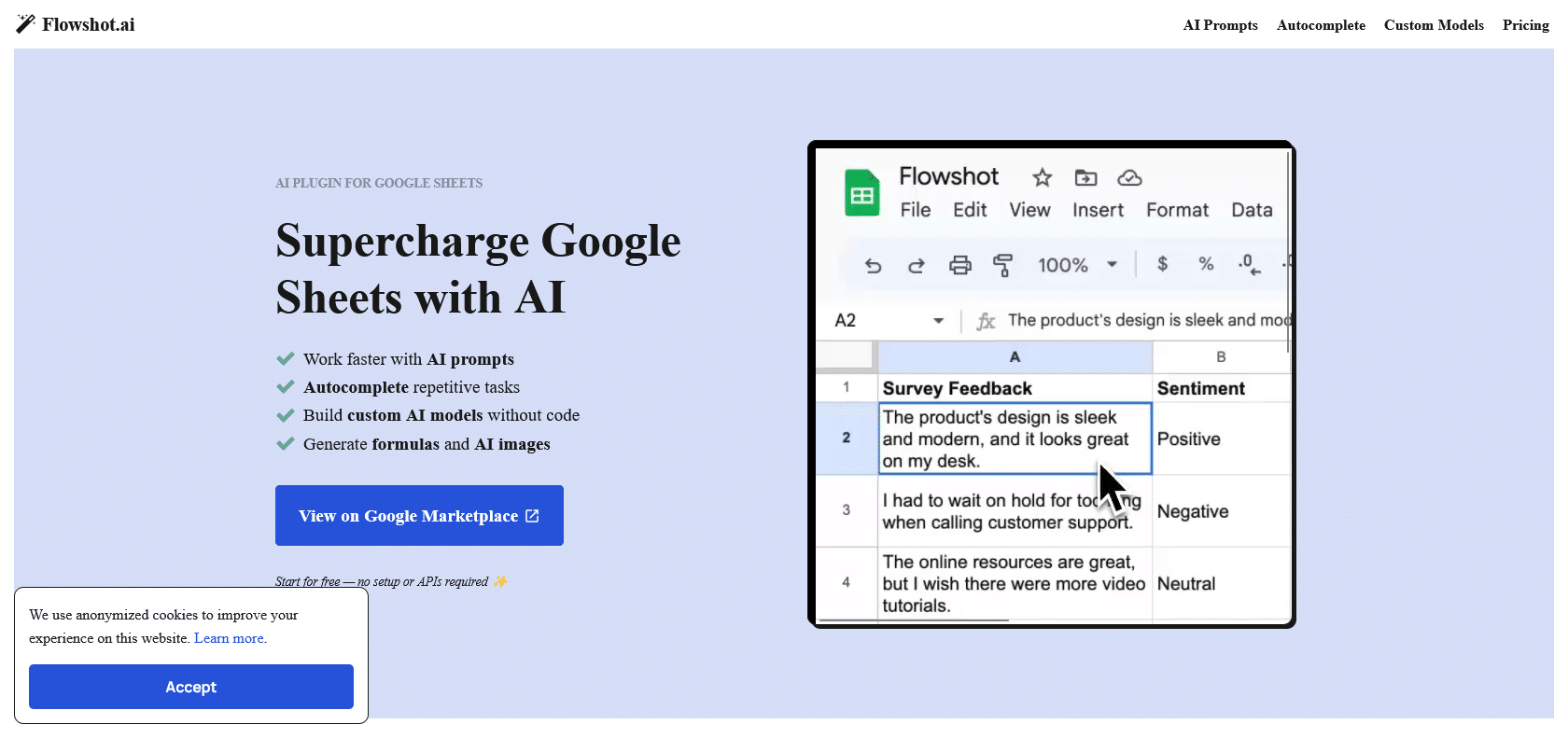
Revolutionize productivity with Flowshot's AI.
Discover the power of Flowshot's AI capabilities in Google Sheets for efficient task automation, custom AI models, and formula generation.
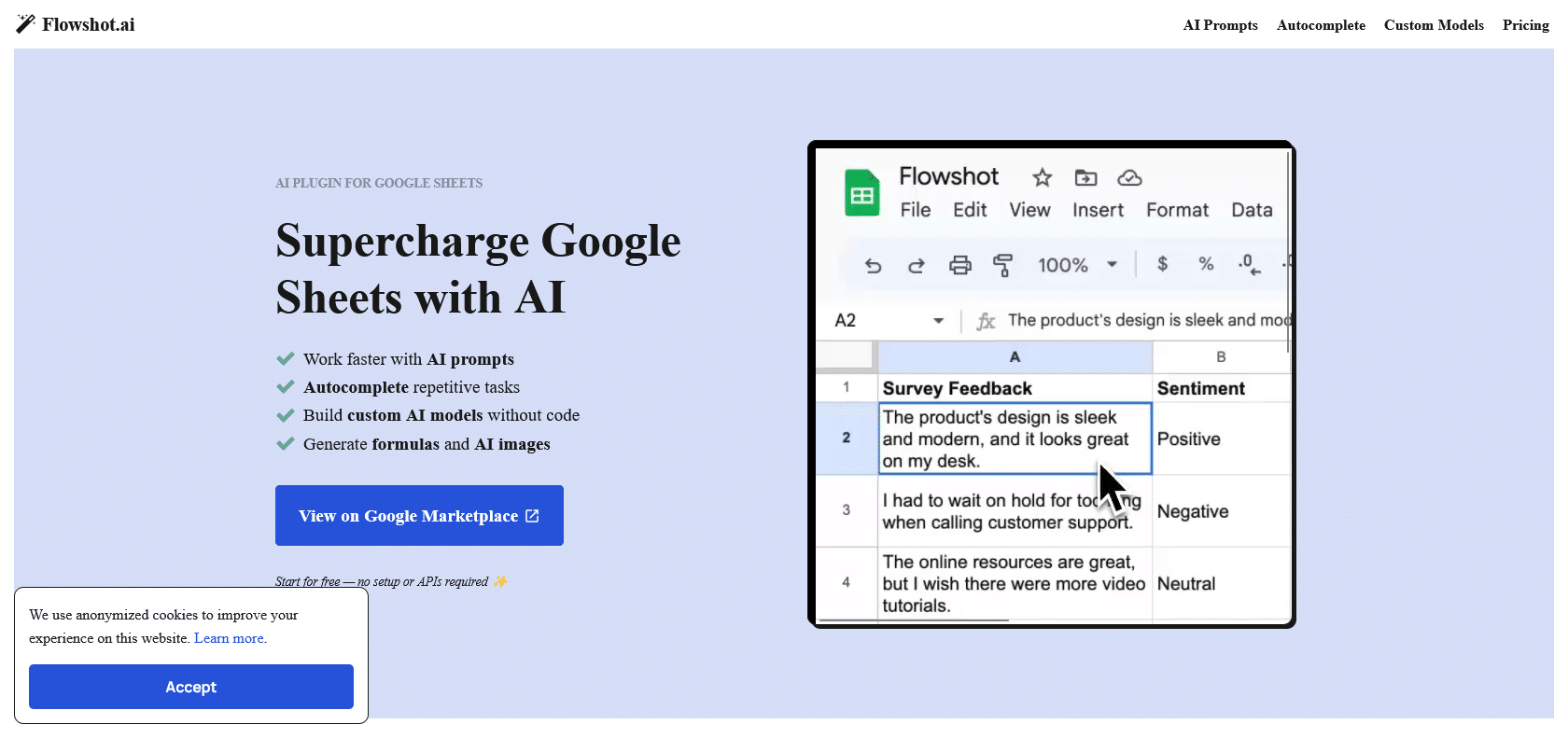
Flowshot is a game-changing tool that allows you to harness the power of AI within Google Sheets. With no setup or API keys required, you can seamlessly integrate AI into your workflow and supercharge your productivity.
One of the standout features of Flowshot is its ability to automate repetitive tasks using AI. By teaching the AI to "Autocomplete" these tasks, you can save valuable time and effort. Gone are the days of mindlessly filling out spreadsheets or copying and pasting data – Flowshot does the work for you.
But the benefits don't stop there. Flowshot also enables you to build custom AI models without needing to write a single line of code. This opens up a whole new world of possibilities, allowing you to train the AI to perform tasks specific to your unique needs.
In addition, Flowshot allows you to generate formulas and AI images directly within Google Sheets. This makes it incredibly convenient to leverage AI capabilities and enhance your data analysis and presentation. Say goodbye to manual formula creation and hello to automated efficiency.
The best part is that using Flowshot is a breeze. No complicated setup processes or API key integrations – simply install the tool and start reaping the benefits. With AI prompts, you can work faster and smarter, making your Google Sheets experience more seamless than ever.
Use AI in Google Sheets without setup/API keys
Autocomplete repetitive tasks with AI
Build custom AI models without code
Generate formulas and AI images
Flowshot

Join the AI revolution and explore the world of artificial intelligence. Stay connected with us.
Copyright © 2025 AI-ARCHIVE
Today Listed Tools 174
Discover 7422 Tools