Discover 7422 Tools
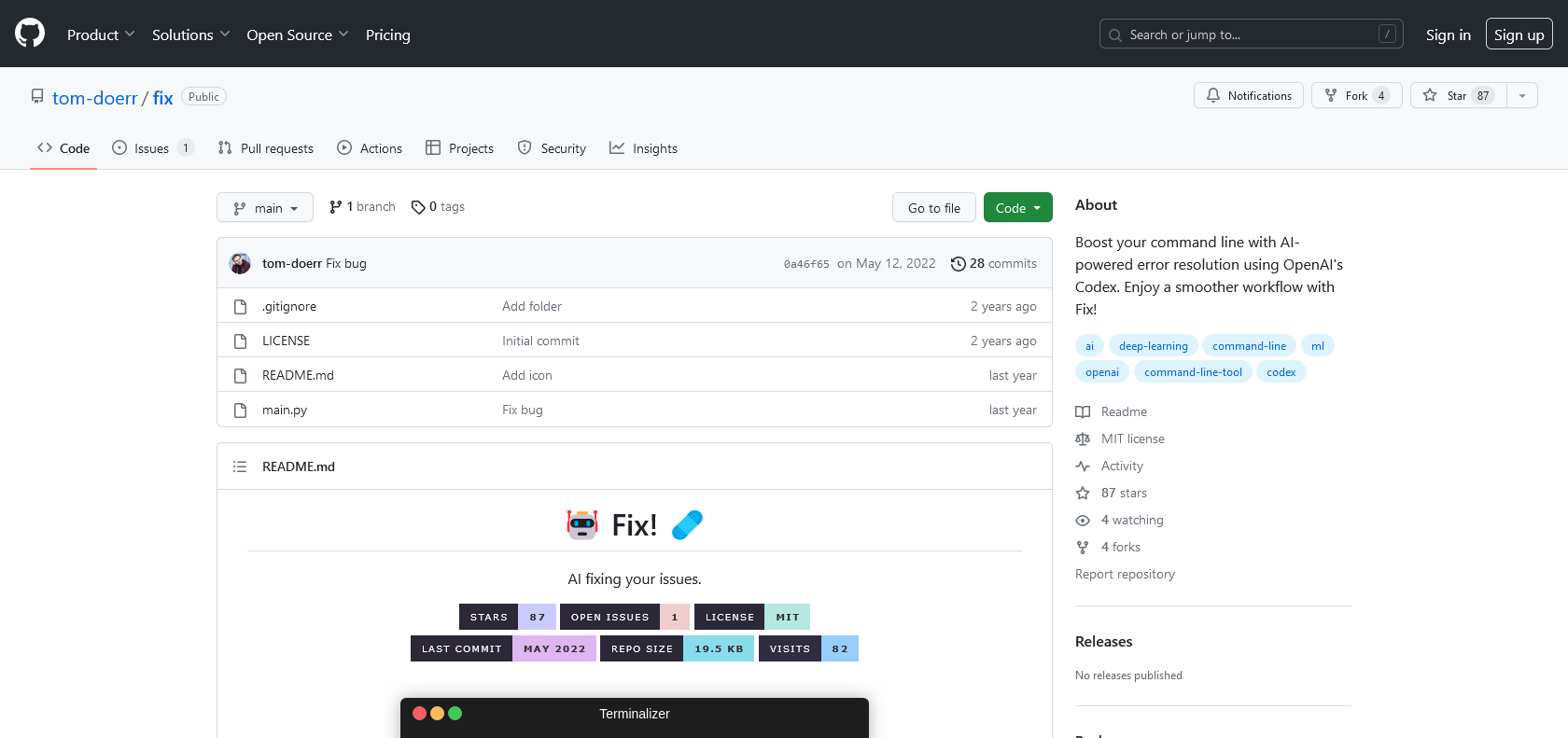
Find, diagnose, and repair code issues.
Fix Review and Features: Quickly identify and repair software issues with Fix's powerful diagnostics and efficient debugging tools. Customize your workflow for optimal performance.
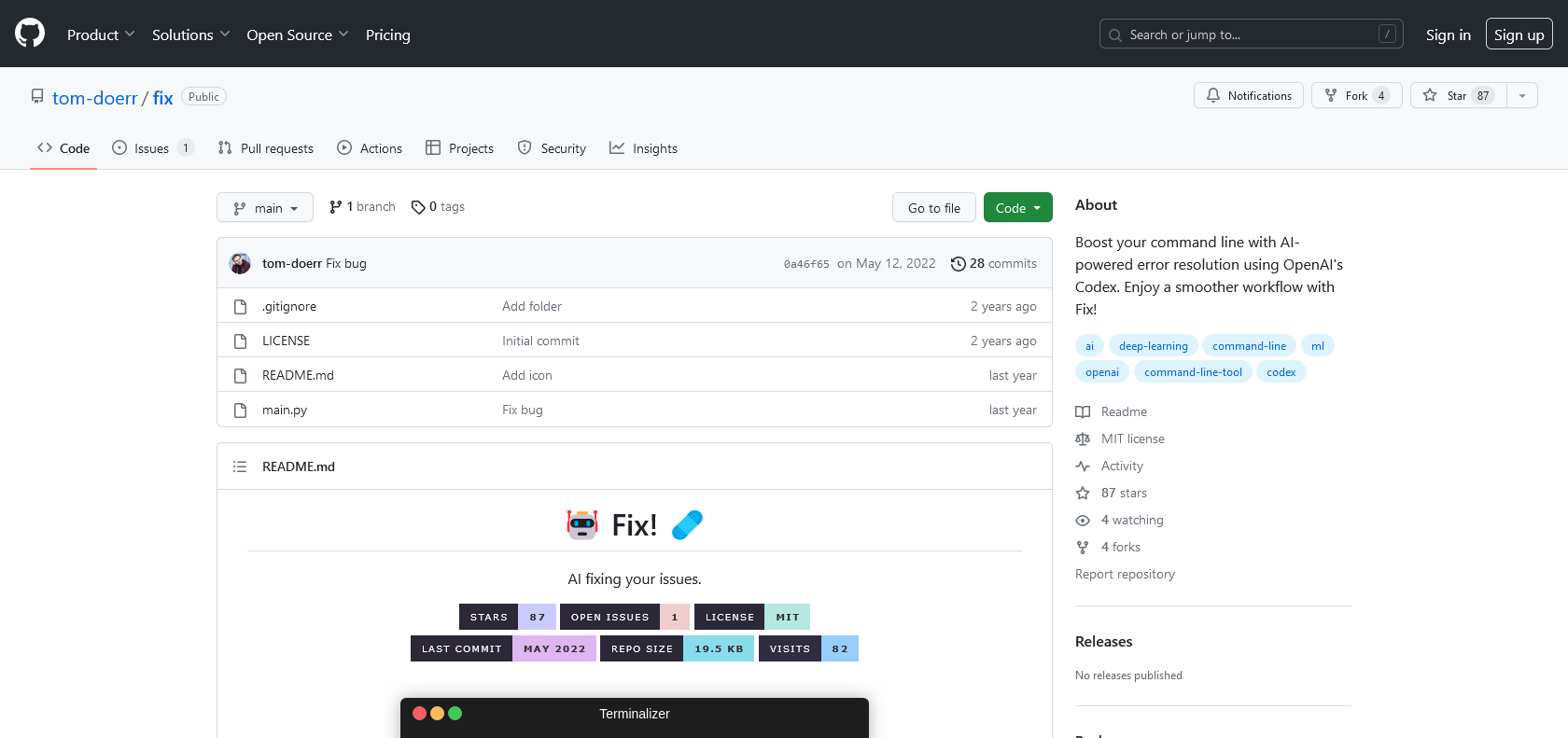
Fix is a comprehensive software development tool that empowers developers to tackle problems with speed and precision. Its robust diagnostics capabilities allow users to swiftly identify issues, while its efficient debugging tools make the process of repairing code errors a breeze. What sets Fix apart from other tools is its user-friendly interface, which can be fully customized to suit individual preferences and needs. Whether users prefer a streamlined workflow or a more personalized approach, Fix offers the flexibility to adapt to any style. Moreover, Fix goes beyond just identifying and fixing problems. It also provides a wealth of additional resources, including detailed log files, step-by-step tutorials, and helpful tips, enabling developers to troubleshoot and debug effectively. With Fix, taking control of the software development process and improving productivity has never been easier.
Access a comprehensive library of troubleshooting resources with Fix.
Fix

Join the AI revolution and explore the world of artificial intelligence. Stay connected with us.
Copyright © 2025 AI-ARCHIVE
Today Listed Tools 490
Discover 7422 Tools