Discover 7422 Tools
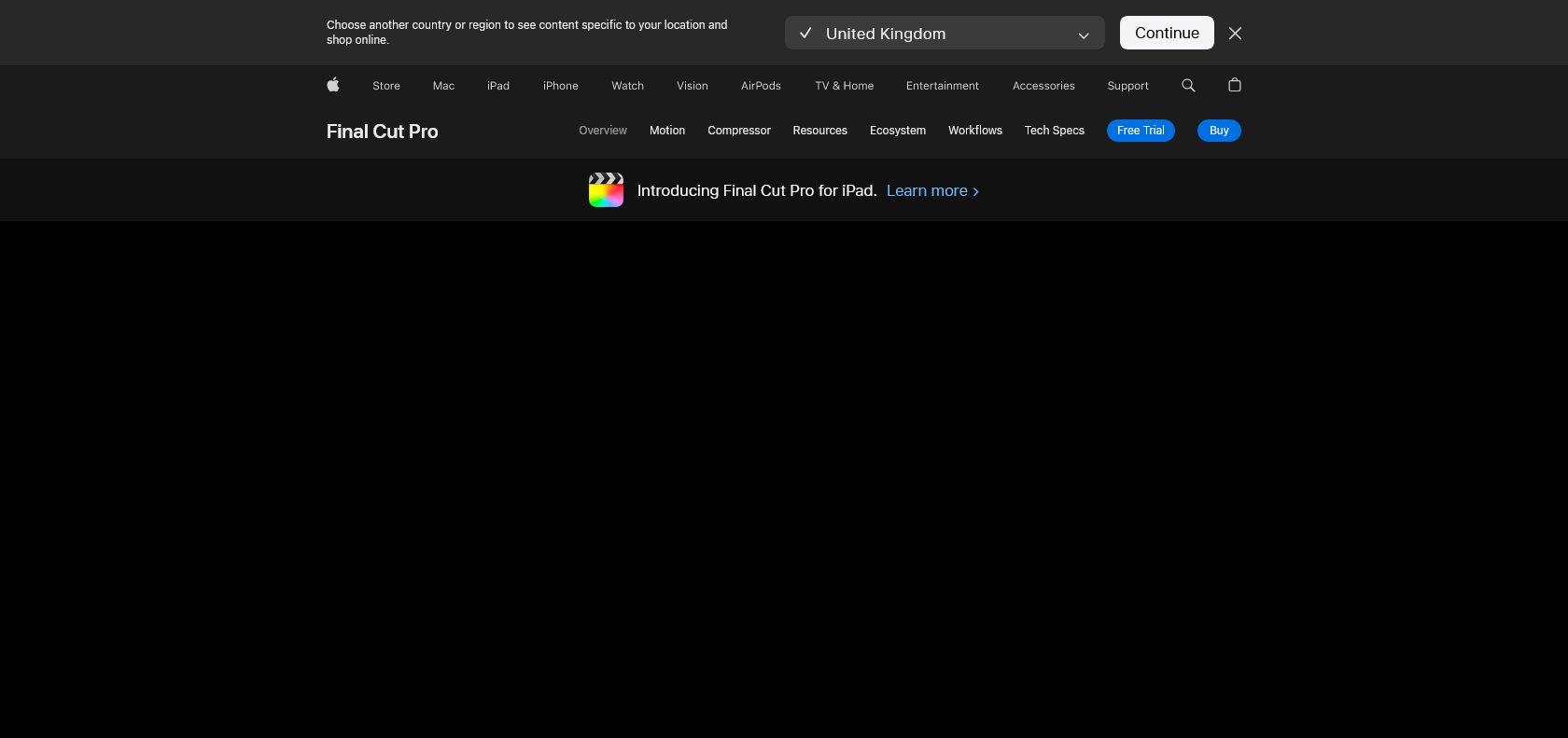
Powerful video editing software for professionals.
Unlock your creative potential with Final Cut Pro X. This powerful video editing software offers intuitive timeline-based editing, advanced color grading, and an extensive library of sound effects and music.
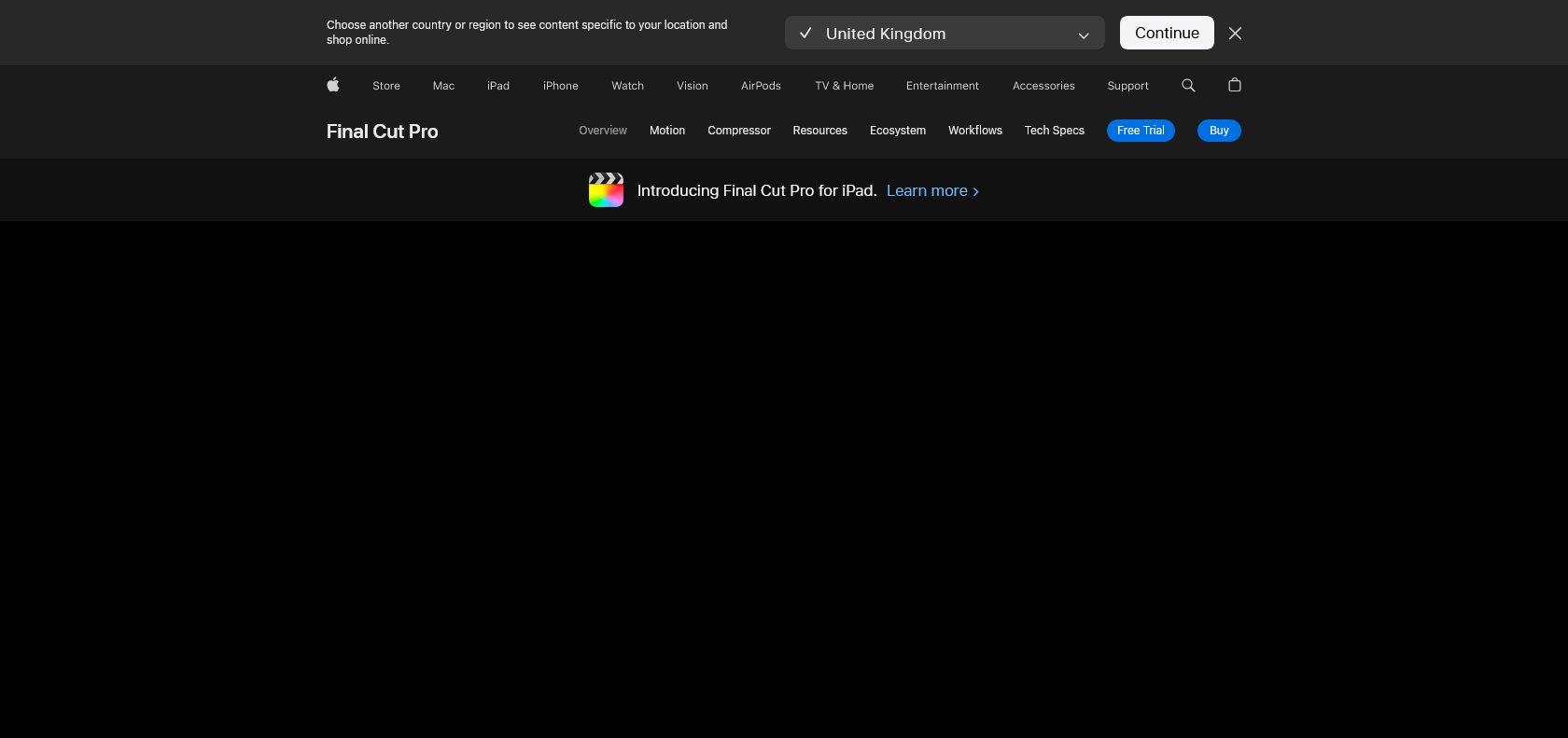
Final Cut Pro X is an exceptional video editing software designed for professionals in the industry. With its powerful suite of features, it allows for fast, easy, and enjoyable video editing. Filmmakers, editors, and other creative professionals will find this program to be a robust yet intuitive tool for creating stunning video projects.
One of the standout features of Final Cut Pro X is its intuitive timeline-based editing. This allows for quick and efficient editing, making the process seamless and effortless. With just a few clicks, you can easily arrange and trim your clips, giving you complete control over your videos.
In addition to its editing capabilities, Final Cut Pro X offers advanced color grading tools. This allows you to create stunning visuals, enhancing the overall look and feel of your videos. Whether you want to give your footage a warm, cinematic tone or a vibrant, eye-catching look, Final Cut Pro X has the tools to achieve your desired result.
Moreover, the program provides access to an extensive library of sound effects and music, allowing you to enhance your videos with the perfect audio accompaniment. From subtle background sound effects to dramatic musical scores, Final Cut Pro X ensures that your videos are not only visually stunning but also audibly captivating.
With industry-standard tools and the ability to customize each project to your exact specifications, Final Cut Pro X enables you to create videos that truly stand out. Whether you're working on a short film, a music video, or any other type of visual project, Final Cut Pro X has everything you need to bring your vision to life.
Customize each project to your specifications.
Final Cut Pro X

Join the AI revolution and explore the world of artificial intelligence. Stay connected with us.
Copyright © 2025 AI-ARCHIVE
Today Listed Tools 213
Discover 7422 Tools