Discover 7422 Tools
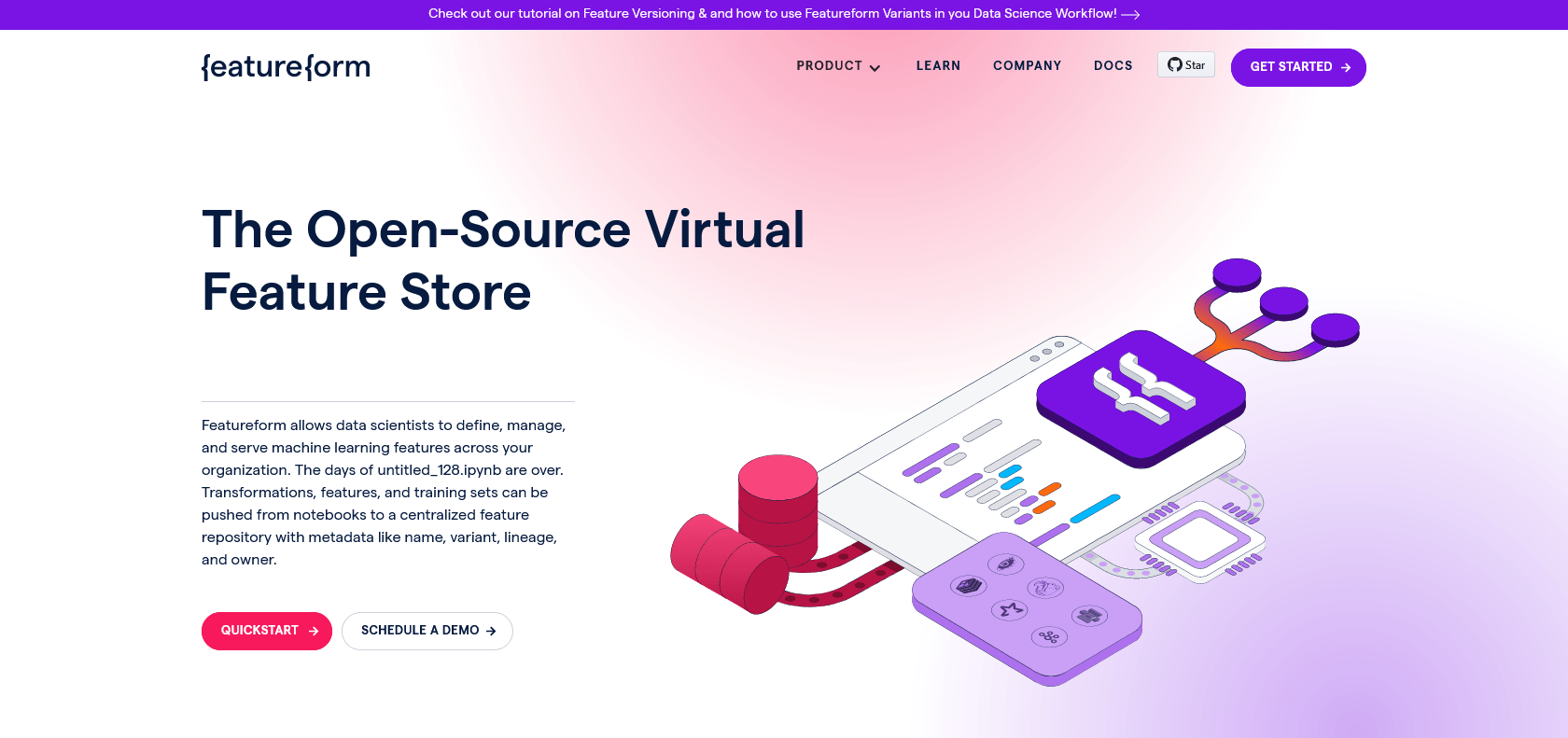
Effortlessly create and customize powerful forms.
Easily create and customize surveys, polls, registration forms, and more with Featureform's powerful software platform. Integrate securely with Google Sheets, MailChimp, and Dropbox.
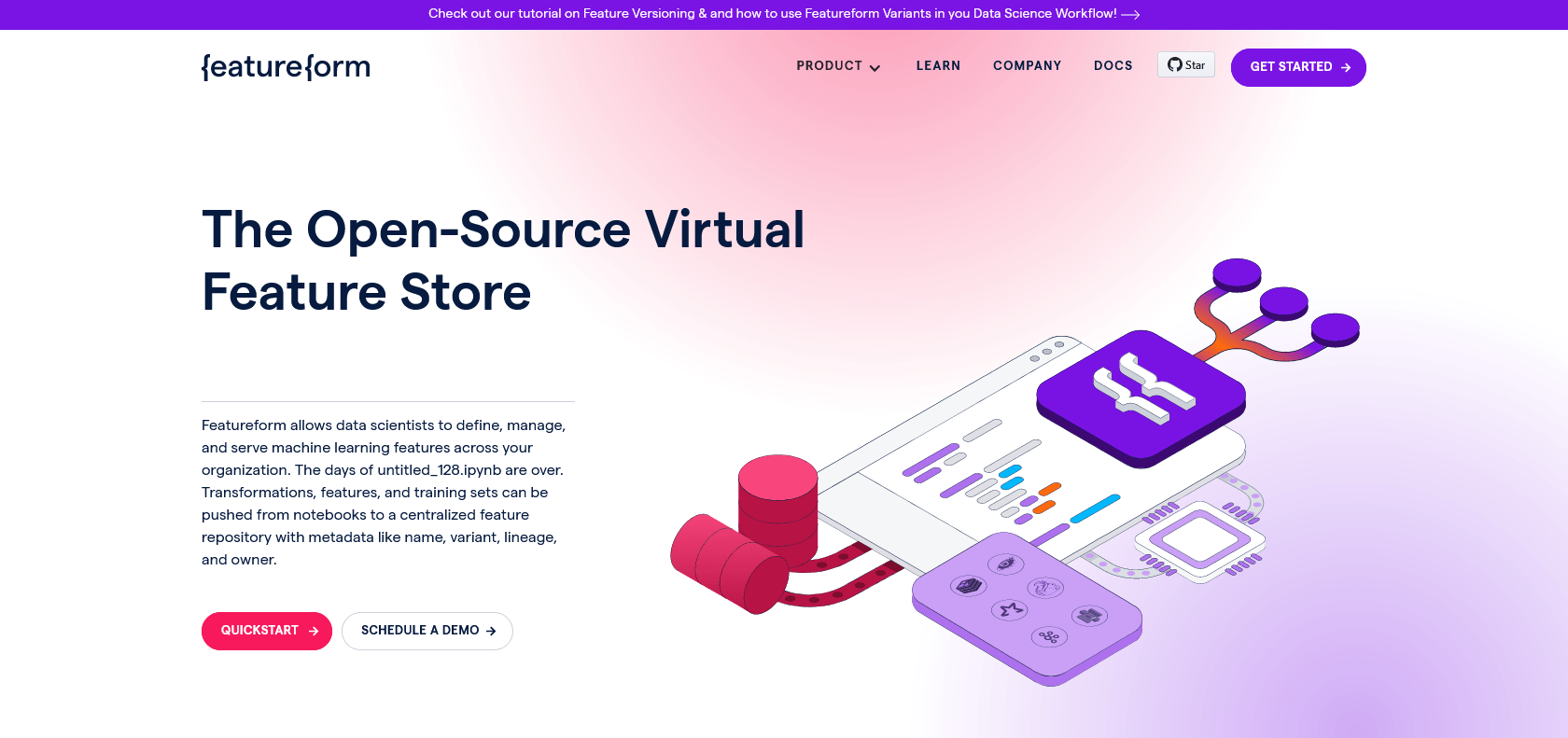
Featureform is a feature-packed software platform that offers businesses a convenient and efficient way to create, manage, and distribute various types of forms. Whether it's surveys, polls, assessments, registration forms, or contact forms, Featureform has got you covered. One of the standout features of this platform is its user-friendly drag-and-drop form builder, which allows you to easily customize your forms with different elements like multiple choice, text fields, ratings, and checkboxes.
Data integration is also made simple with Featureform. You can securely connect your forms to popular third-party services such as Google Sheets, MailChimp, and Dropbox, ensuring smooth data transfer and management. Data accuracy is not overlooked either, as Featureform provides validation rules and custom logic options to ensure the collected data is reliable and error-free.
Another noteworthy aspect of Featureform is its powerful analytics tools. The platform offers robust reporting and dashboards that allow you to track and analyze form responses. This enables you to gain valuable insights into how your forms are performing and identify areas where improvements can be made.
Add validation rules and custom logic to forms.
Track and analyze form responses with powerful analytics tools.
Use reporting and dashboards to monitor form performance and identify improvements.
Featureform

Join the AI revolution and explore the world of artificial intelligence. Stay connected with us.
Copyright © 2025 AI-ARCHIVE
Today Listed Tools 174
Discover 7422 Tools