Discover 7422 Tools
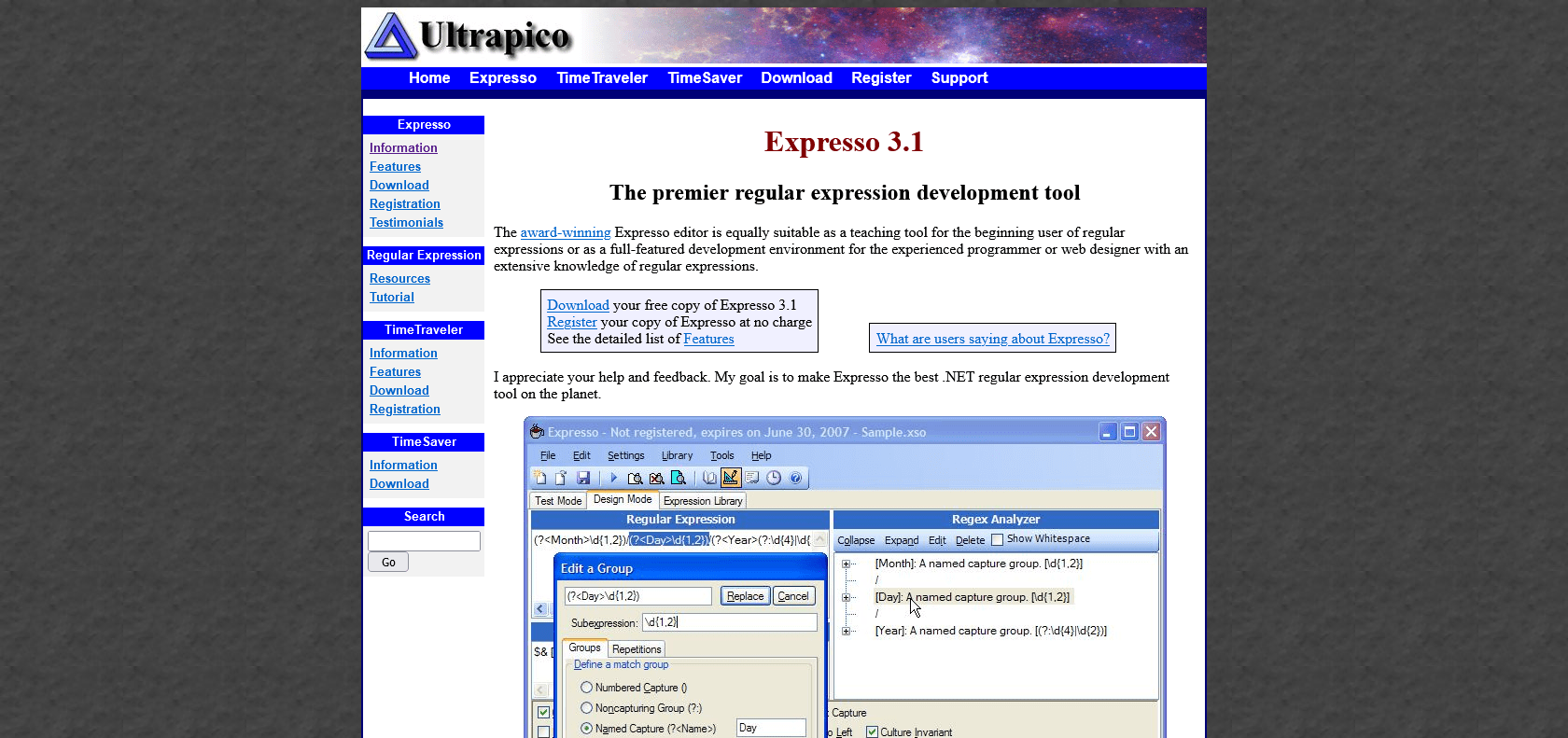
Effortless web app creation, debugging, deployment.
Create dynamic, user-friendly web applications with Expresso. Drag-and-drop functionality, integrated debugging, and easy deployment make it a top choice.
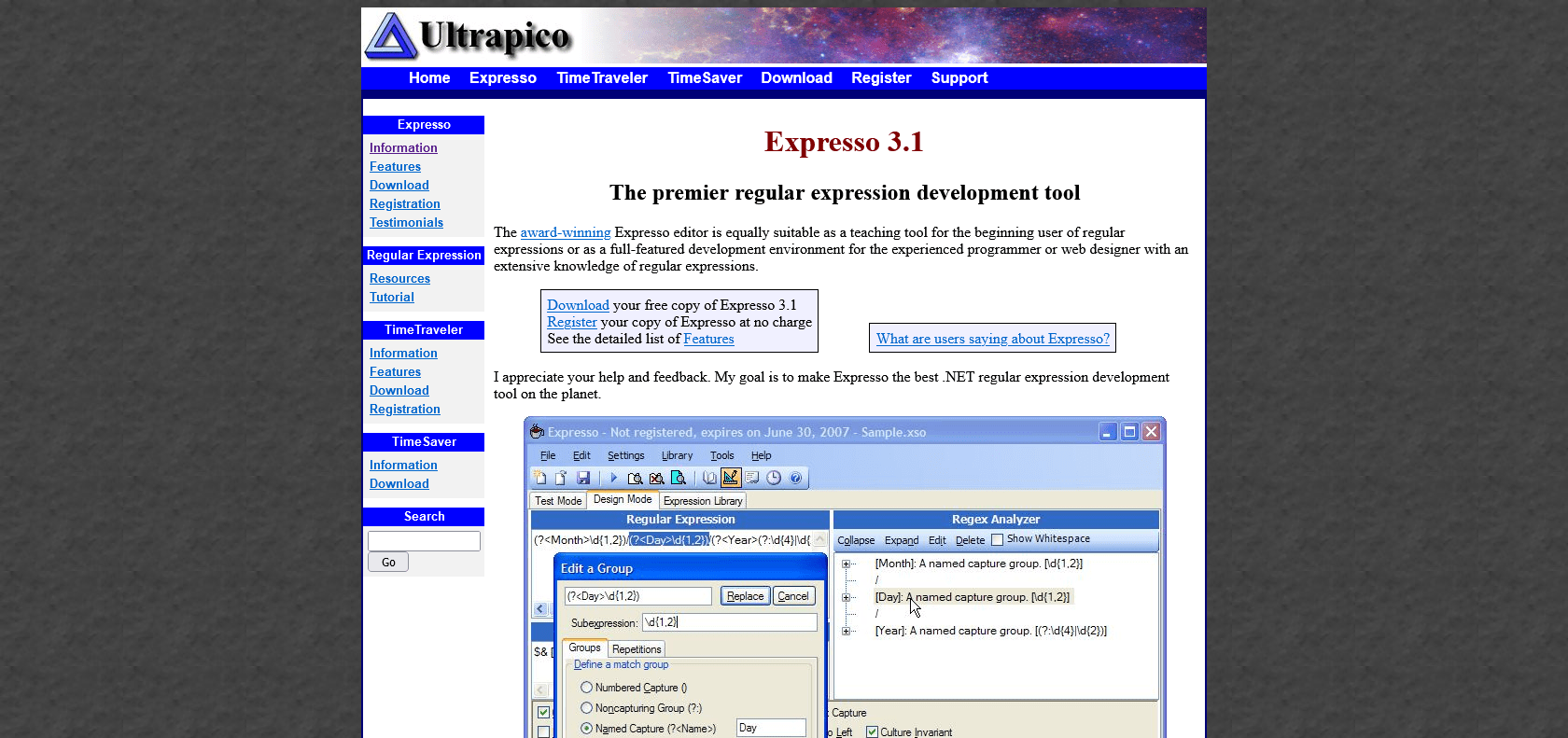
Expresso is an impressive software tool that offers a multitude of features to simplify the creation, management, and deployment of web applications. It stands out for its user-friendly interface, allowing even those with limited technical expertise to effortlessly navigate and utilize its capabilities. With Expresso, there is no need for extensive programming knowledge or experience, as it streamlines the process of building a functional web application into just a few clicks.
One of the standout features of Expresso is its drag-and-drop functionality, which enables users to effortlessly create dynamic web applications. This eliminates the need for manual coding and accelerates the development process. Additionally, Expresso provides a highly efficient code editor and allows code compilation, giving users greater control and flexibility in customizing their applications.
Moreover, Expresso includes an integrated debugging and testing suite, which greatly simplifies the identification and resolution of potential issues. This feature ensures that applications are thoroughly tested and optimized before deployment, enhancing overall performance and user experience.
In terms of deployment, Expresso offers seamless and hassle-free options. It provides hosting and deployment solutions, enabling users to easily bring their web applications to life and make them accessible to the intended audience. This saves valuable time and effort that could be better utilized on other essential tasks.
Whether you need to build a brand-new website or update an existing one, Expresso proves to be an invaluable tool. It empowers users to swiftly and efficiently handle the complexities of web application development, enabling them to effectively manage and deploy powerful applications with minimal effort.
Create dynamic web applications with drag-and-drop functionality.
Debug and test applications with integrated suite.
Deploy web applications with minimal effort.
Expresso

Join the AI revolution and explore the world of artificial intelligence. Stay connected with us.
Copyright © 2025 AI-ARCHIVE
Today Listed Tools 219
Discover 7422 Tools