Discover 7422 Tools
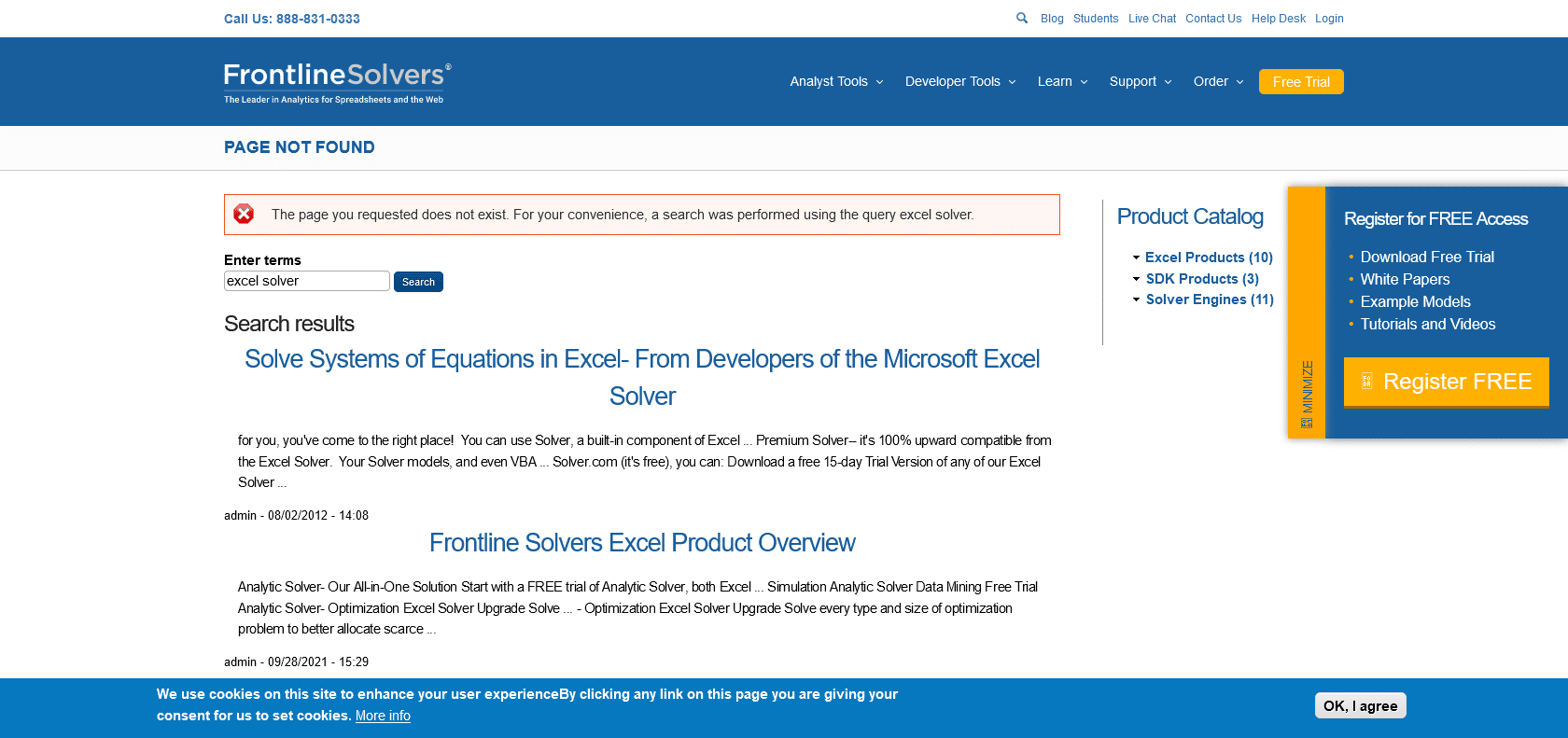
Maximize outcomes with Excel Solver.
Get the most out of your resources with Excel Solver's advanced optimization features. Analyze options, make data-driven decisions, and solve complex problems efficiently.
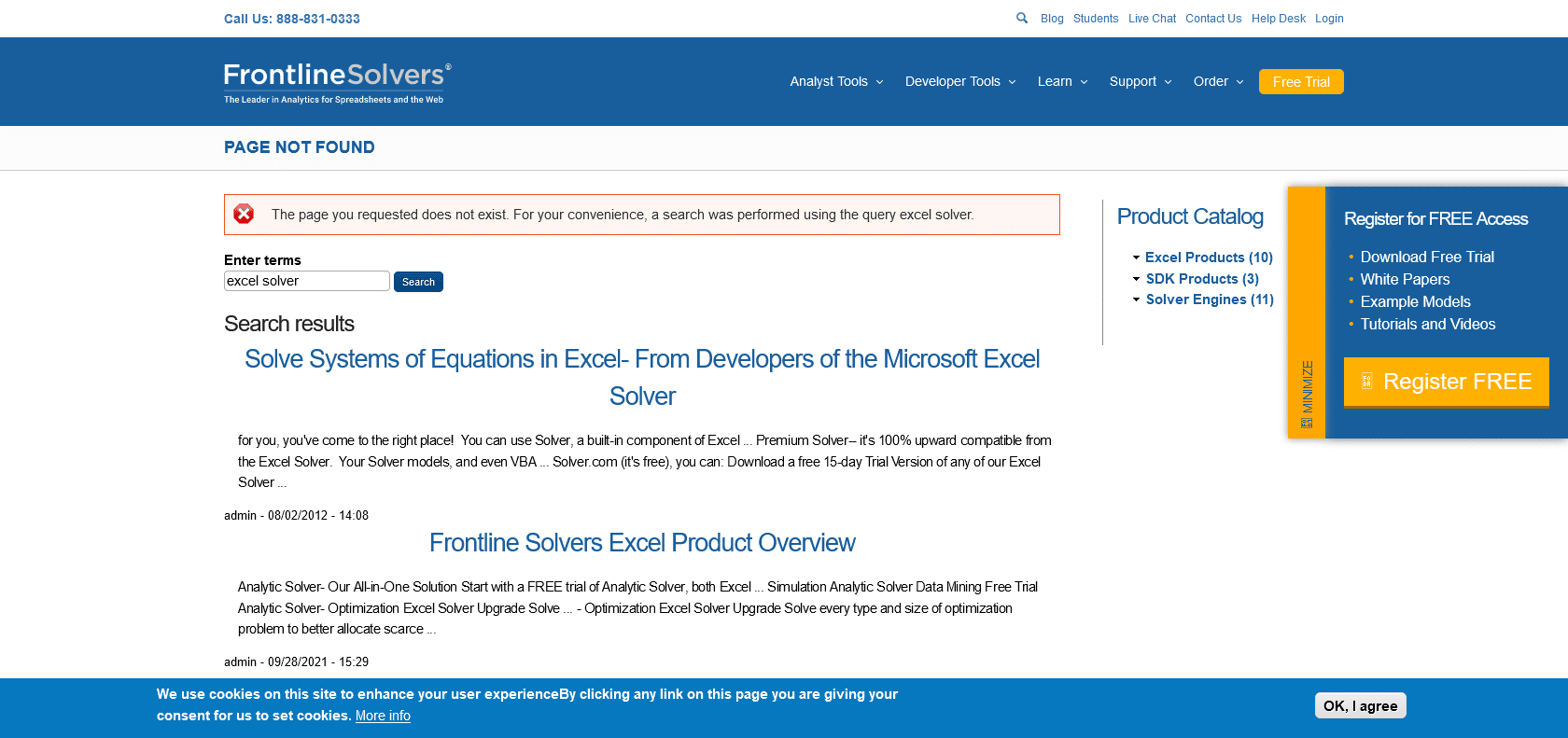
Excel Solver is an advanced optimization and analytics tool that allows users to make better decisions and maximize outcomes. With features such as linear and nonlinear programming, sensitivity and goal-seeking analysis, and Monte Carlo simulation, Excel Solver provides flexibility and power for solving complex problems quickly and accurately.
One of the key benefits of Excel Solver is its ability to optimize resources, such as time, money, and materials. Users can input various constraints and variables into the Solver and let it find the most efficient allocation of resources to achieve the desired outcomes.
Additionally, Excel Solver allows users to analyze multiple options quickly and accurately. This is particularly useful for businesses and professionals who need to evaluate different scenarios and choose the best course of action. By utilizing linear and nonlinear programming, users can model various constraints and objectives, and let the Solver determine the optimal solution.
Moreover, Excel Solver offers sensitivity and goal-seeking analysis, which enables users to make data-driven decisions. By specifying a desired outcome or target, users can determine the inputs or parameters needed to achieve that goal. This feature is particularly useful for financial analysis, forecasting, and decision making.
Excel Solver helps optimize resources efficiently.
It offers linear and nonlinear programming features.
Sensitivity and goal-seeking analysis enable data-driven decisions.
It allows for quick and accurate analysis.
Excel Solver

Join the AI revolution and explore the world of artificial intelligence. Stay connected with us.
Copyright © 2025 AI-ARCHIVE
Today Listed Tools 490
Discover 7422 Tools