Discover 7422 Tools
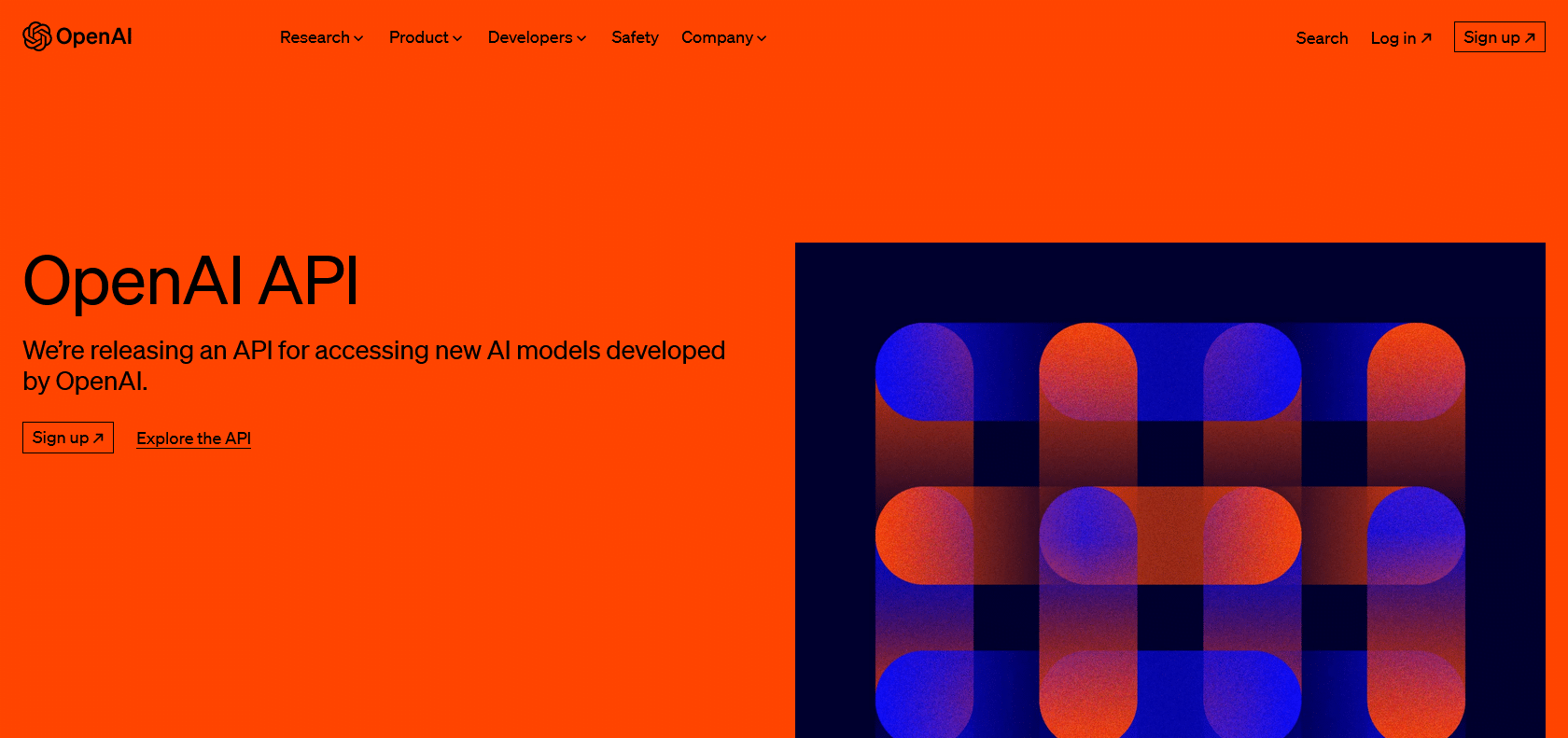
Make informed decisions with OpenAI Tabulate's powerful data analysis and visualization capabilities.
OpenAI Tabulate: Generate insights from large datasets quickly. Utilize advanced sorting and filtering. Visualize data with charts and graphs. Improve your business operations.
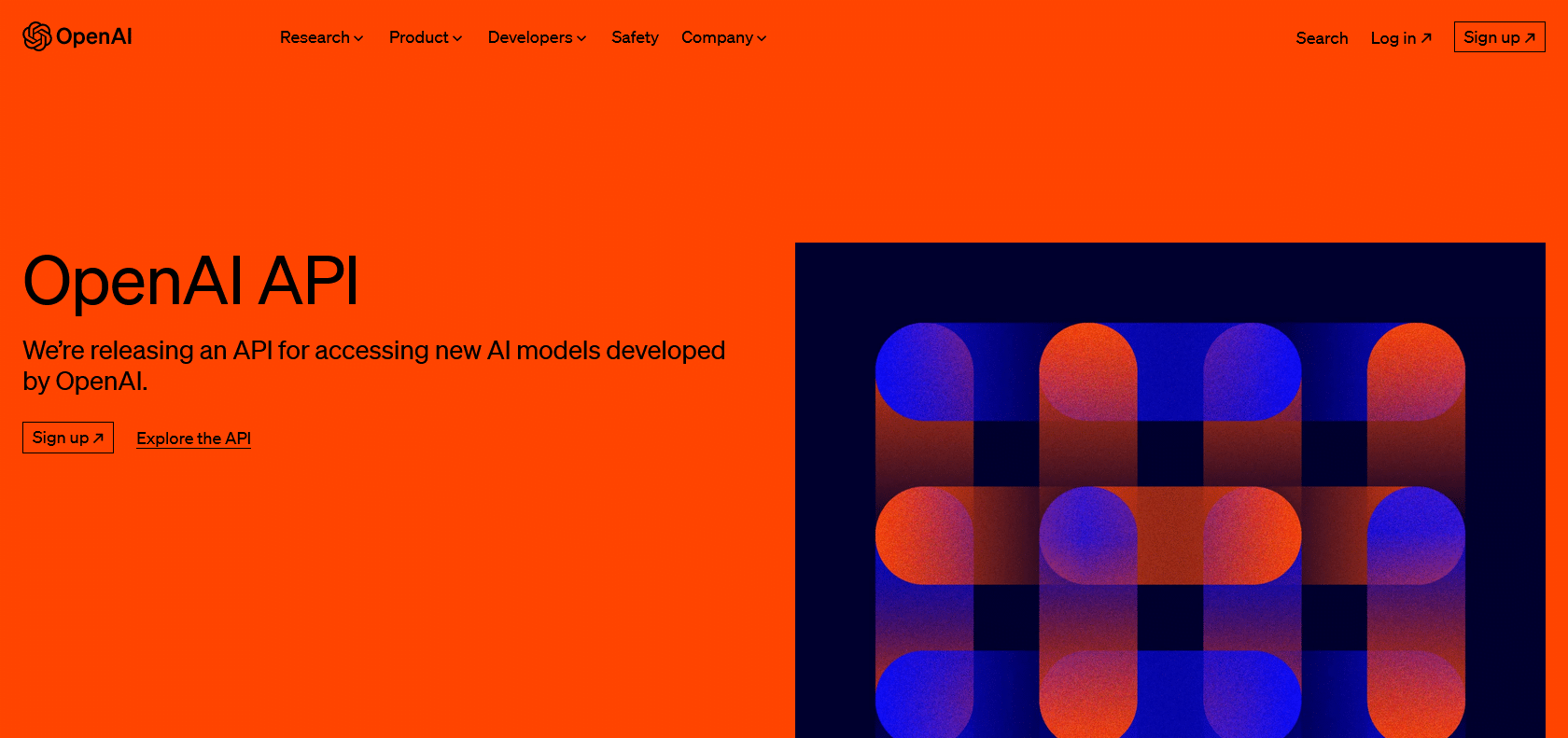
OpenAI Tabulate, powered by Excel, is an impressive AI service that revolutionizes the way you organize and analyze large datasets. With its user-friendly interface, you can effortlessly upload data from any source and start extracting valuable insights in no time. The advanced sorting and filtering capabilities make it a breeze to narrow down your focus and uncover the most relevant information. Visualizing your data becomes an engaging experience, as Excel offers a wide range of charts, tables, and graphs that help you grasp the underlying patterns and detect emerging trends. Moreover, with its machine learning capabilities, Excel can even unveil hidden patterns, allowing you to make data-driven decisions with utmost confidence. OpenAI Tabulate is the ultimate solution for quickly and effortlessly deciphering complex data, empowering you to enhance your business operations and stay ahead in today's competitive landscape.
Discover hidden patterns with machine learning.
Excel (OpenAI Tabulate)

Join the AI revolution and explore the world of artificial intelligence. Stay connected with us.
Copyright © 2025 AI-ARCHIVE
Today Listed Tools 174
Discover 7422 Tools