Discover 7422 Tools
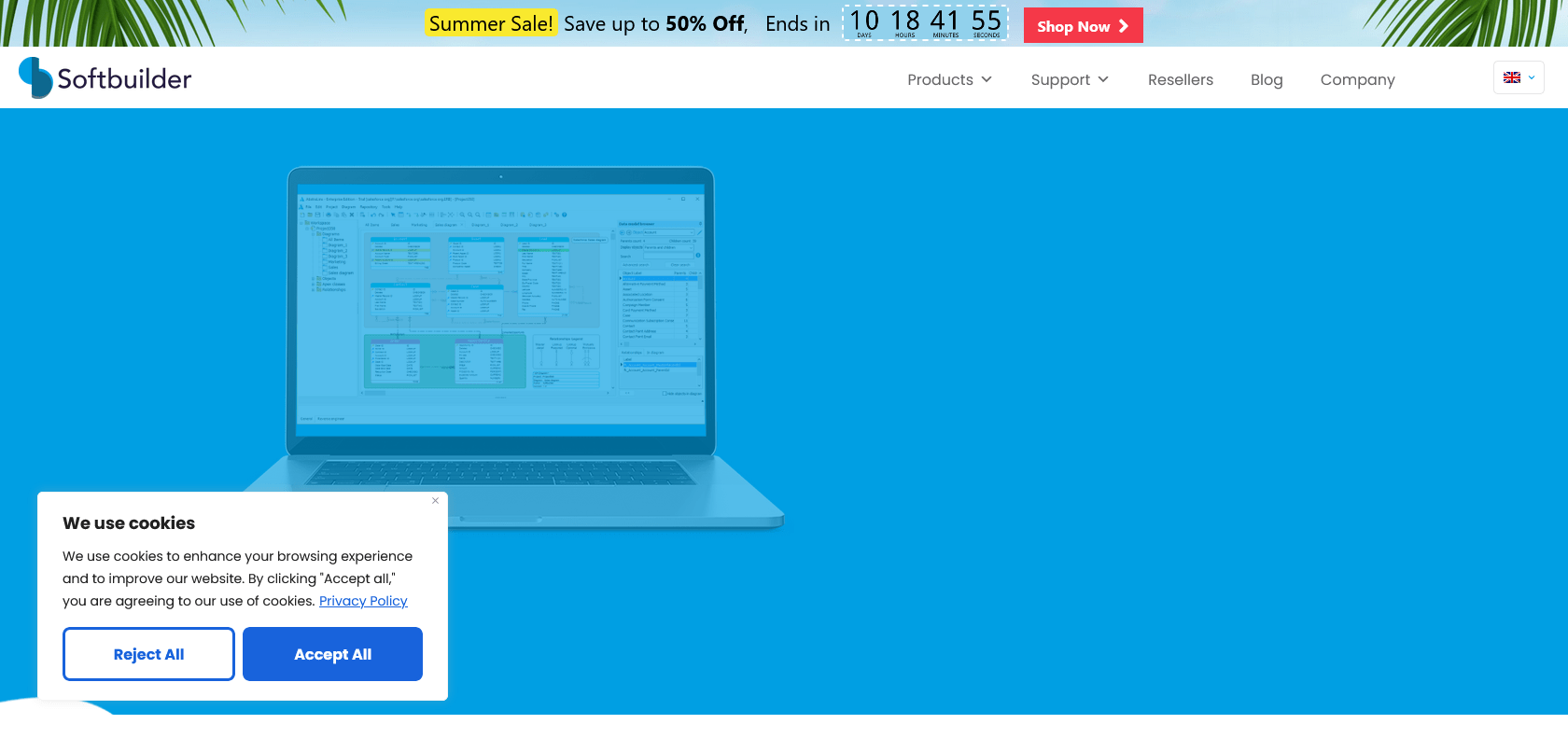
ERBuilder: Streamlined ERD Creation and Customization
ERBuilder simplifies data modeling with drag-and-drop ease, real-time editing, and customizability for ERDs of any complexity. Perfect for beginners and professionals.
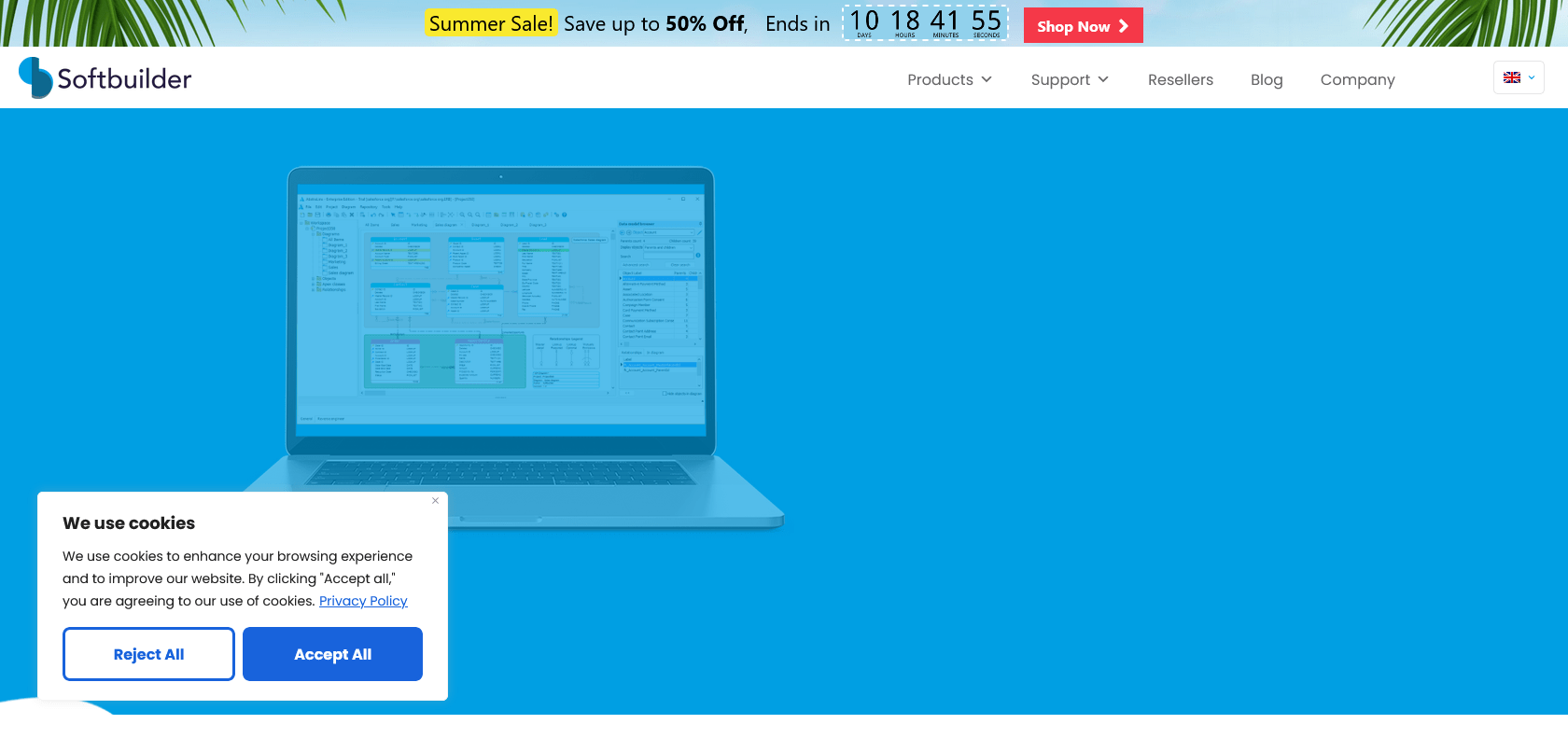
ERBuilder is a groundbreaking data modeling tool that aims to simplify the process of creating and updating Entity-Relationship Diagrams (ERDs). Powered by advanced Generative AI technology, ERBuilder offers an intuitive interface that enables users to effortlessly create, visualize, and modify ERDs in real-time. Whether you're tackling a straightforward or intricate project, ERBuilder equips you with the necessary tools to build ERDs of any complexity. Moreover, the software provides plenty of customization options, allowing users to adjust entity size and shape, establish relationships between entities, and even create custom queries. With its user-friendly drag-and-drop functionality and intuitive interface, ERBuilder ensures a seamless and efficient experience for users of all proficiency levels. Whether you're a novice or a seasoned professional, ERBuilder is the ultimate solution for anyone looking to create or update ERDs.
Intuitive interface for quick and easy ERD creation.
ERBuilder

Join the AI revolution and explore the world of artificial intelligence. Stay connected with us.
Copyright © 2025 AI-ARCHIVE
Today Listed Tools 490
Discover 7422 Tools