Discover 7422 Tools
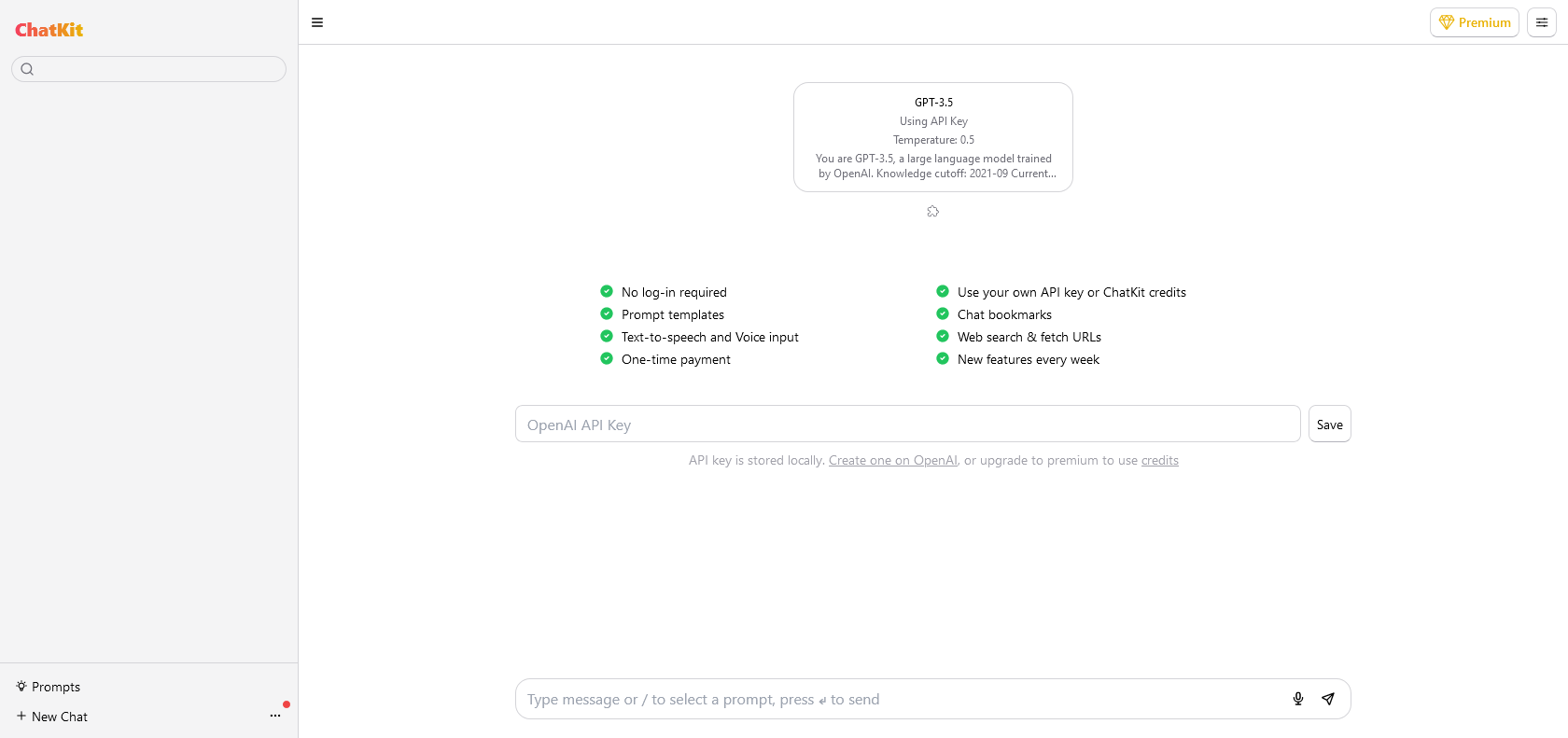
Enhance ChatGPT experience with ChatKit.
Enhance your ChatGPT experience with ChatKit's customizable UI, intuitive design, and helpful features like chat, FAQ, changelog, and feedback.
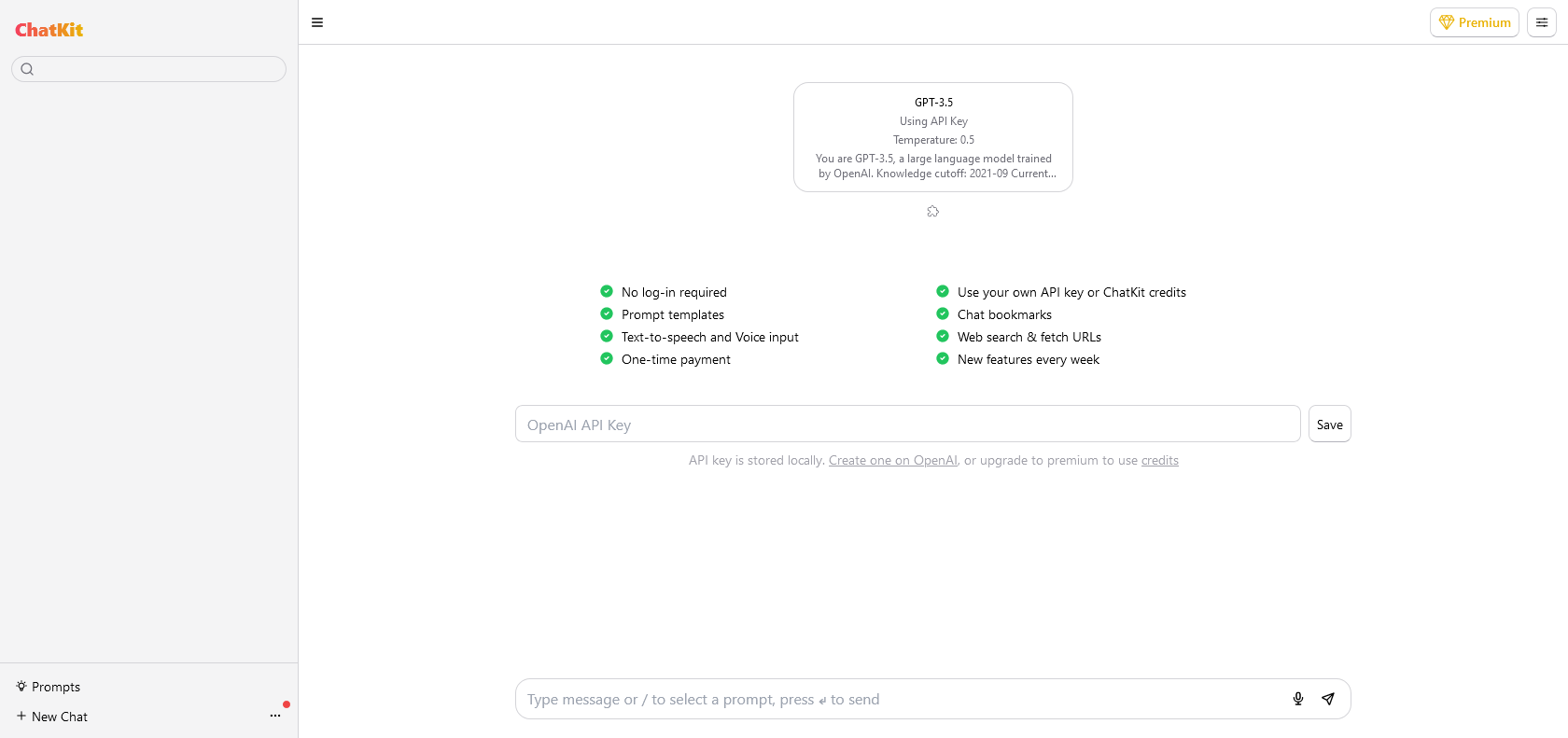
ChatKit is a user interface tool that enhances the experience of using ChatGPT. With its modern and polished design, ChatKit offers a seamless and intuitive user experience, allowing users to interact effortlessly with ChatGPT. One of the standout features of ChatKit is its ability to create a custom UI. This means that users can tailor the interface to their specific needs and preferences, making it even more convenient to use.
Finding information is a breeze with the intuitive design of ChatKit. The well-organized layout and user-friendly navigation make it easy for users to quickly locate the information they need. Whether it's a specific query or general assistance, the intuitive design ensures that users can effortlessly find what they are looking for.
ChatKit is equipped with a variety of features that further enhance the user experience. The inclusion of a chat feature allows users to engage in interactive conversations, providing a more dynamic and engaging experience. Additionally, the FAQ section provides answers to commonly asked questions, saving users time and effort in finding the information they require. The changelog section keeps users updated with any recent changes or improvements in ChatGPT, ensuring they stay informed.
Furthermore, ChatKit encourages user feedback, with a dedicated feedback section where users can share their thoughts and suggestions. This not only allows users to actively contribute to the development of ChatGPT but also helps the creators to continuously improve and enhance the tool based on user feedback.
ChatKit is a valuable tool for a variety of professionals and businesses looking to accelerate productivity. Here are some specific groups that can benefit from ChatKit in their job or business:
1. Customer Support Teams: Customer support teams can enhance their efficiency and improve customer satisfaction by utilizing the chat feature in ChatKit. The intuitive design allows for seamless communication, enabling agents to quickly find relevant information and provide timely responses to customer inquiries.
2. Product Managers: With the changelog section in ChatKit, product managers can easily keep track of updates and changes made to their products or services. This feature allows them to stay organized, collaborate effectively, and ensure that all team members are up to date.
3. Content Creators: For content creators, having an FAQ section within ChatKit can save time and effort in addressing common questions and concerns. By providing readily available information, they can streamline their workflow and focus on creating high-quality content.
4. Developers: Developers can benefit from ChatKit's customization options. They can tailor the user interface to their specific needs, making it easier to navigate and find relevant information while working on projects.
5. Project Managers: ChatKit's feedback section is a valuable asset for project managers. It enables teams to collaborate effectively by providing a platform for sharing ideas, suggesting improvements, and reporting issues. This feature contributes to better project management and faster resolution of any challenges.
Personalize UI for better user experience.
ChatKit is a user interface tool that offers numerous benefits for real-world use cases. One of the primary advantages is the ability to create a custom UI using ChatKit. This feature allows users to tailor the interface according to their specific needs, ensuring a personalized experience that caters to individual preferences.
Another key benefit is the intuitive design of ChatKit. The user interface is designed to be user-friendly, allowing users to navigate through the tool effortlessly. With its modern and polished layout, ChatKit enables users to quickly find information they are looking for, saving time and enhancing overall productivity.
ChatKit also provides several useful features that enhance the user experience. The chat feature allows seamless interaction with ChatGPT, making conversations more engaging and interactive. The FAQ section provides easily accessible answers to commonly asked questions, ensuring users have readily available information at their disposal.
Furthermore, the changelog section helps users stay up-to-date with the latest updates and improvements made to ChatGPT, ensuring they are aware of any new features or enhancements. Additionally, the feedback section allows users to provide their thoughts and suggestions, contributing to the continuous improvement and development of the tool.
We had the opportunity to try out ChatKit, a user interface tool that aims to improve and enhance the experience of using ChatGPT. We were thoroughly impressed with its range of features and customization options.
One of the standout aspects of ChatKit is the ability to create a custom UI. This allows users to tailor the tool to their specific needs and preferences, ensuring a more personalized experience. Whether it's adjusting the color scheme, organizing the layout, or adding custom elements, ChatKit gives users the freedom to make the tool their own.
The intuitive design of ChatKit makes it incredibly easy to navigate and find the information you need. The interface is well-organized and user-friendly, ensuring that users can quickly and effortlessly access the features they require. Whether you're a beginner or an experienced user, the streamlined design makes using ChatKit a breeze.
One of the helpful features of ChatKit is the chat functionality. This allows users to interact with ChatGPT directly within the tool, making it convenient and efficient to communicate. Additionally, the FAQ section provides answers to commonly asked questions, saving users time and effort in searching for information.
The changelog section is another valuable feature of ChatKit. It allows users to stay updated on the latest changes and improvements to the tool, ensuring that they are always aware of new functionalities or bug fixes. This transparency ensures that users can trust in the continuous development and improvement of ChatKit.
Lastly, ChatKit provides a feedback section, allowing users to provide input and suggestions for further improvements. This interactive feature demonstrates the commitment of the developers to creating a tool that truly caters to the needs of its users.
In conclusion, ChatKit is a powerful user interface tool that enhances the ChatGPT experience. Its customization options, intuitive design, and useful features like chat, FAQ, changelog, and feedback make it a valuable tool for anyone using ChatGPT. We highly recommend giving ChatKit a try.

Join the AI revolution and explore the world of artificial intelligence. Stay connected with us.
Copyright © 2025 AI-ARCHIVE
Today Listed Tools 235
Discover 7422 Tools