Discover 7422 Tools
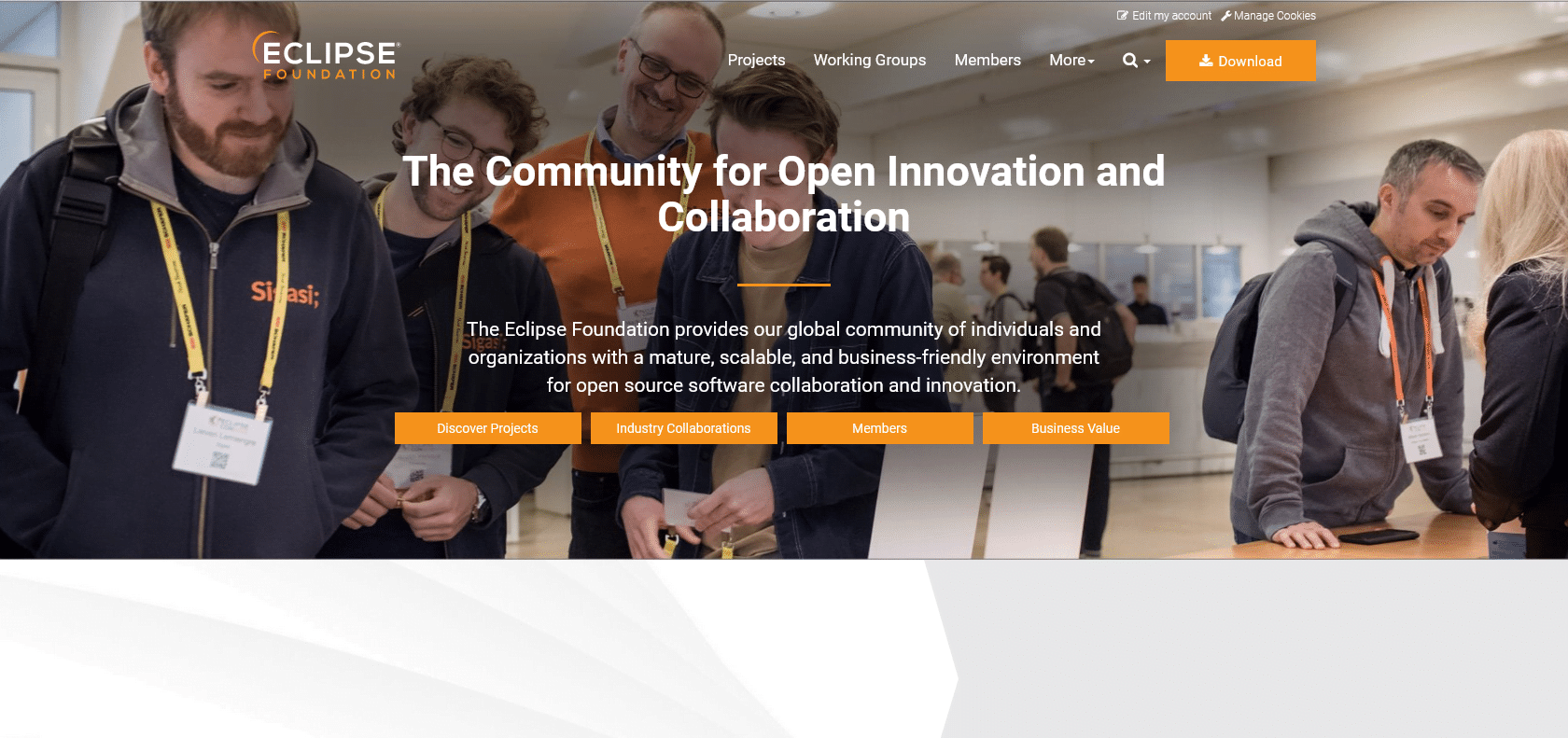
Craft powerful applications with Eclipse IDE.
Discover the power of Eclipse IDE, an open-source platform offering an intuitive interface, versatile plugin system, and support for multiple languages. Perfect for efficient development workflows.
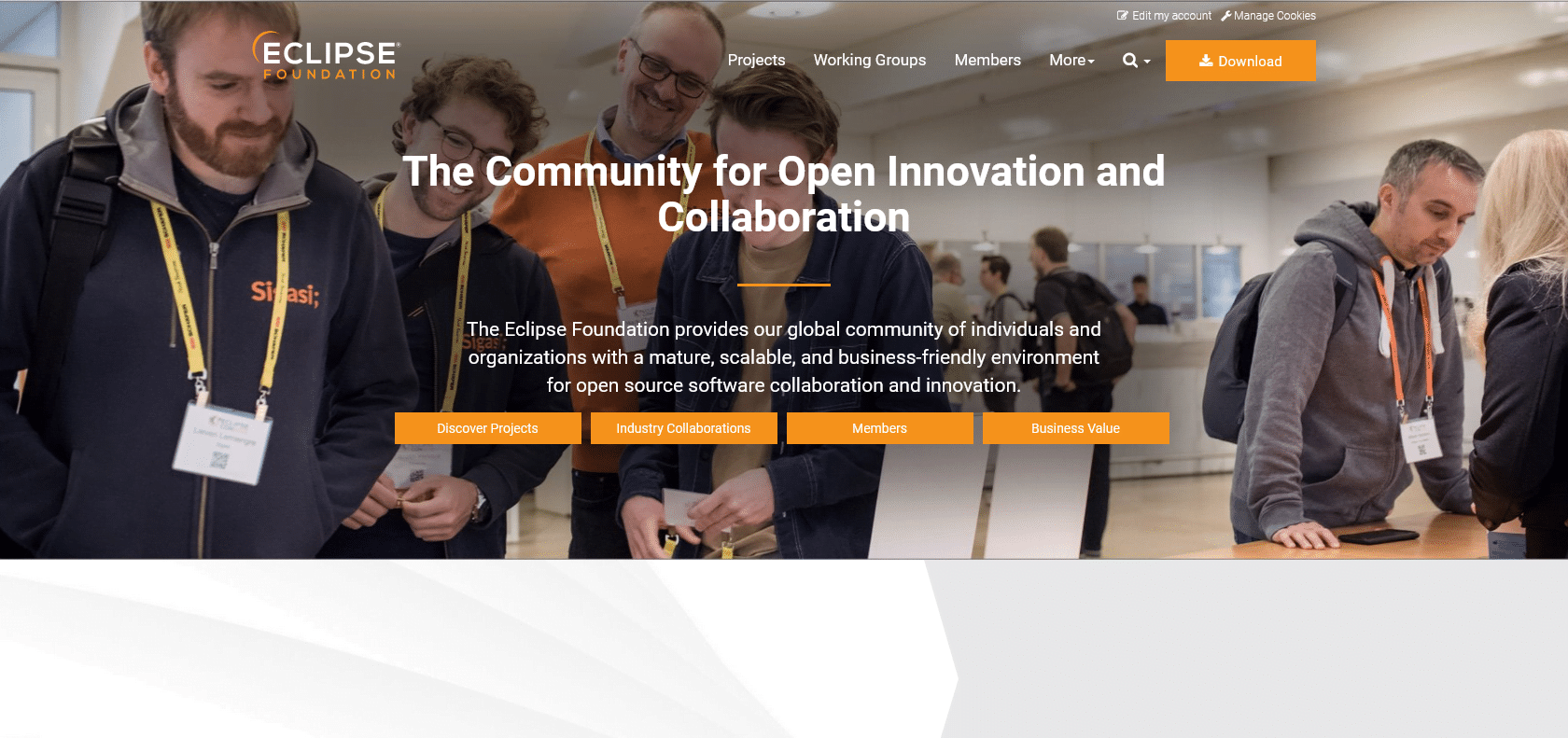
Eclipse IDE is a robust and feature-rich integrated development environment that caters to the needs of developers worldwide. With its intuitive user interface, crafting and refining code has never been easier. The IDE also offers seamless integration with version control systems, enabling developers to effortlessly track changes and collaborate with team members. Additionally, Eclipse provides a powerful debugging and refactoring environment, allowing developers to swiftly identify and rectify errors in complex projects. Its extensive range of features makes it a go-to choice for developers seeking a reliable and user-friendly development environment.
Intuitive user interface for code creation and refinement.
Version control system to automatically track changes.
Quick and easy debugging and refactoring for complex projects.
Extensibility for additional languages and plug-ins.
Eclipse IDE

Join the AI revolution and explore the world of artificial intelligence. Stay connected with us.
Copyright © 2025 AI-ARCHIVE
Today Listed Tools 139
Discover 7422 Tools