Discover 7422 Tools
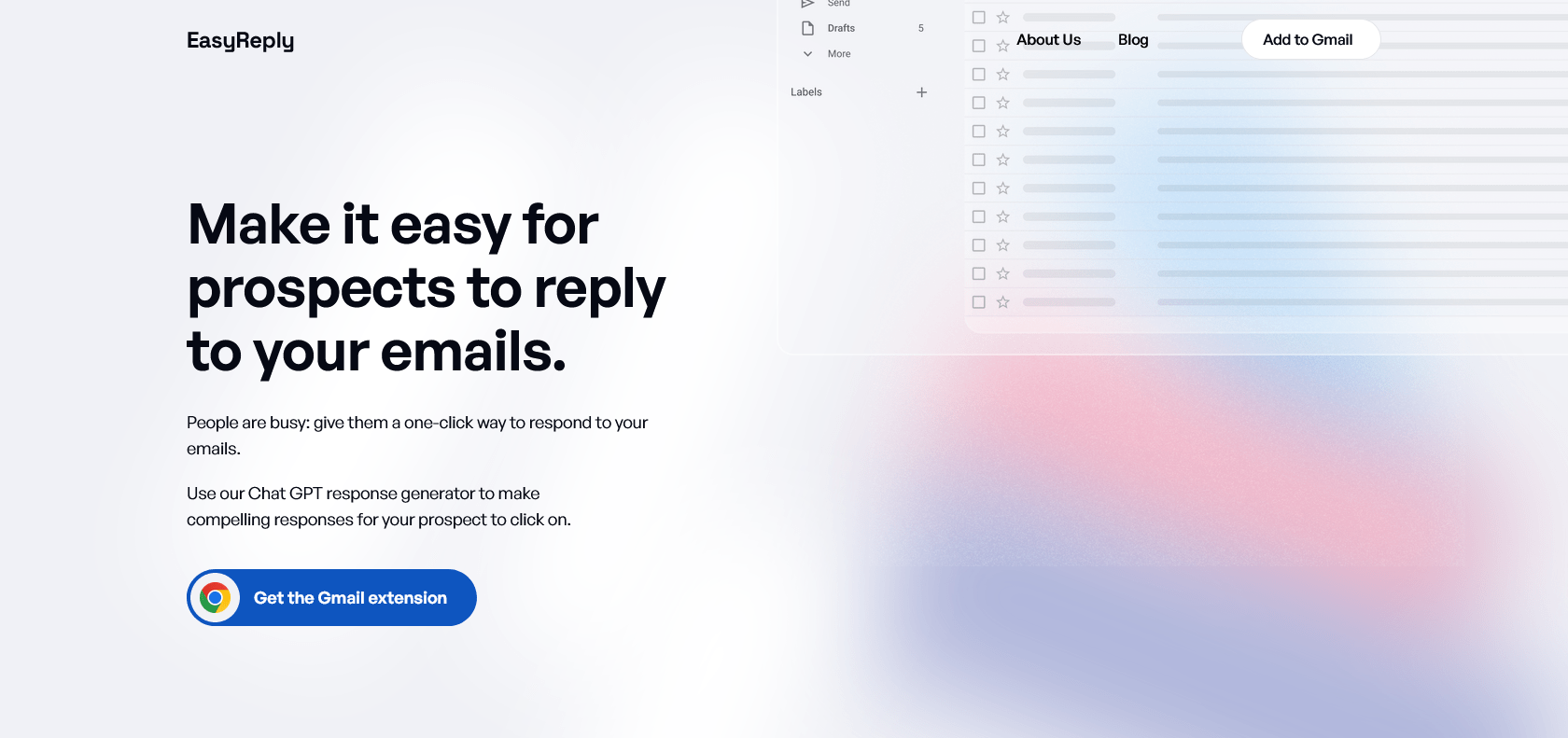
Streamline your inbox with Easy Reply.
Save time and streamline your inbox with Easy Reply Gmail Extension. Create custom templates, insert personalized messages, and generate polished emails automatically.
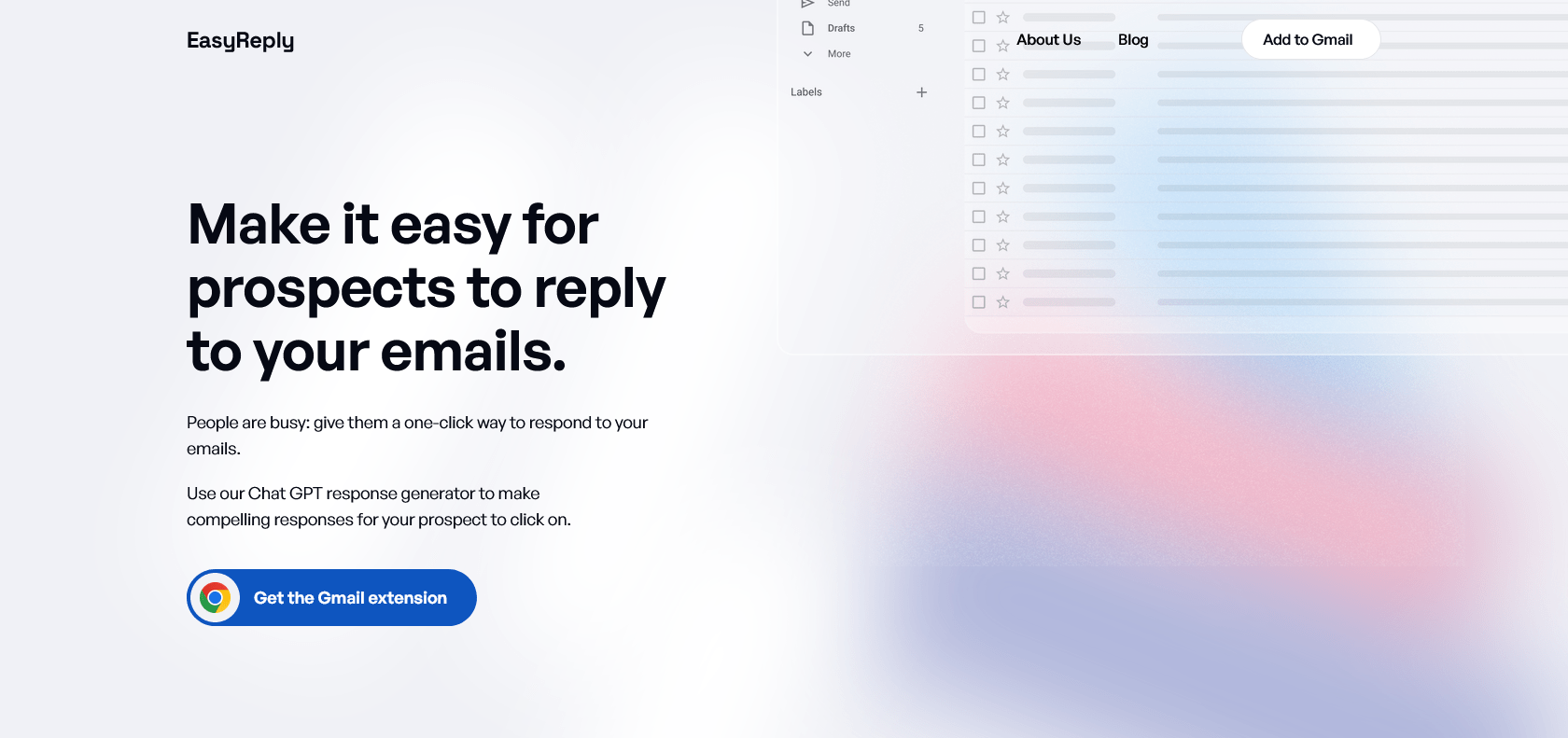
Easy Reply is a game-changing Gmail Extension that is revolutionizing the way we handle emails. With its intuitive interface and powerful features, this extension allows you to effortlessly respond to emails with just a few clicks.
One of the standout features of Easy Reply is its ability to create custom templates for all of your most common messages. Whether it's a simple thank you note or a detailed meeting request, you can easily save these templates and insert them into your emails in an instant. This feature alone can save you a significant amount of time when it comes to composing emails.
But Easy Reply doesn't stop there. It also allows you to personalize each message with variables such as the recipient's name and other contextual information. This means that every email you send will feel personalized and tailored specifically to the recipient, even if you're using a template.
The time-saving benefits of Easy Reply make it perfect for busy professionals and entrepreneurs who need to manage their inboxes quickly and efficiently. By automating the process of generating personalized messages, you can save hours of time each week. And the best part? These automated emails still maintain a polished and professional look, as Easy Reply's templates are designed to match your own writing style and tone.
If you're tired of spending endless hours crafting emails, then give Easy Reply a try today. Experience the power of automated email and see just how much time and effort it can save you.
Streamline your inbox with intuitive interface.
Easy Reply Gmail Extension

Join the AI revolution and explore the world of artificial intelligence. Stay connected with us.
Copyright © 2025 AI-ARCHIVE
Today Listed Tools 271
Discover 7422 Tools