Discover 7422 Tools
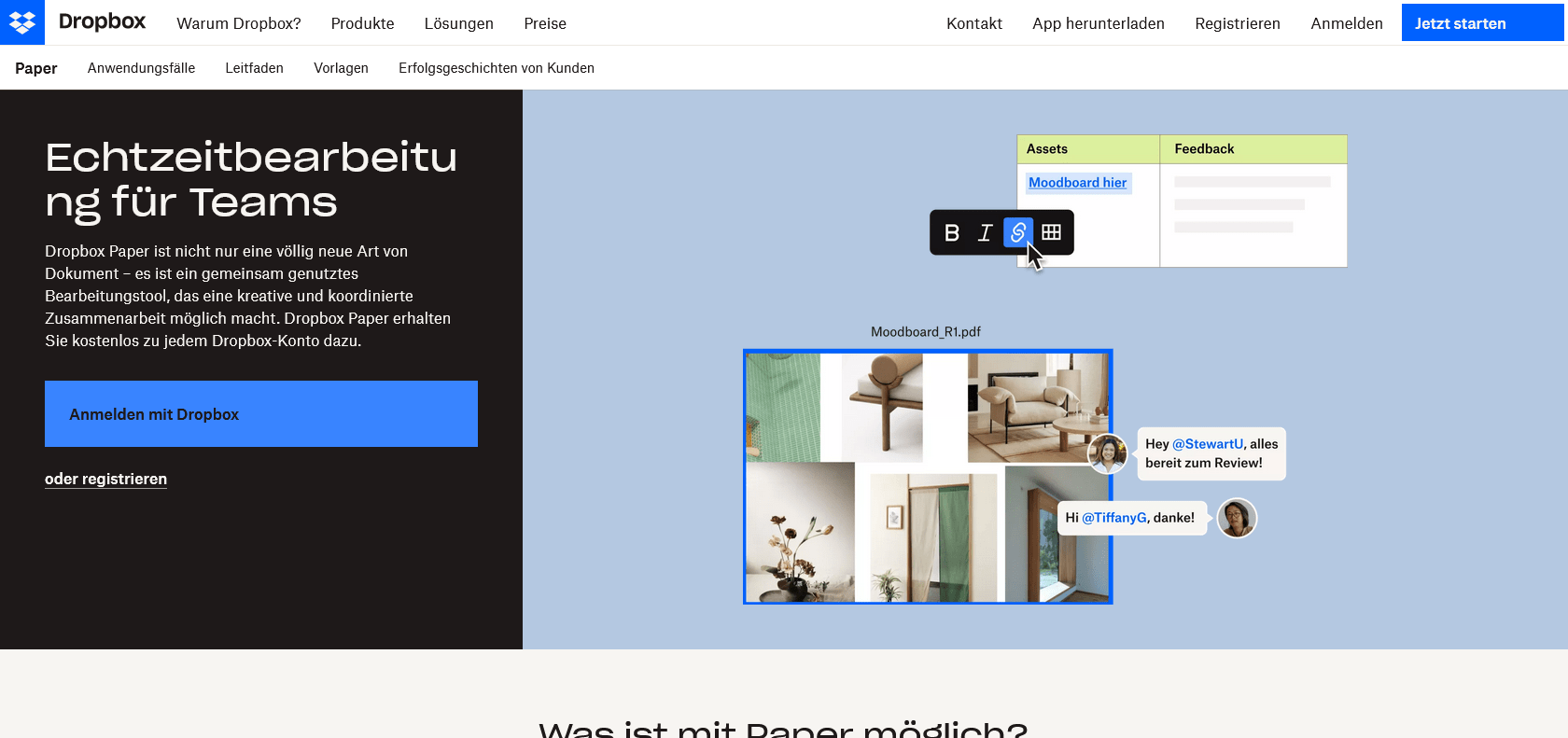
Efficient collaboration and productivity made easy.
Discover the power of Dropbox Paper for seamless collaboration, real-time editing, task tracking, and easy file sharing.
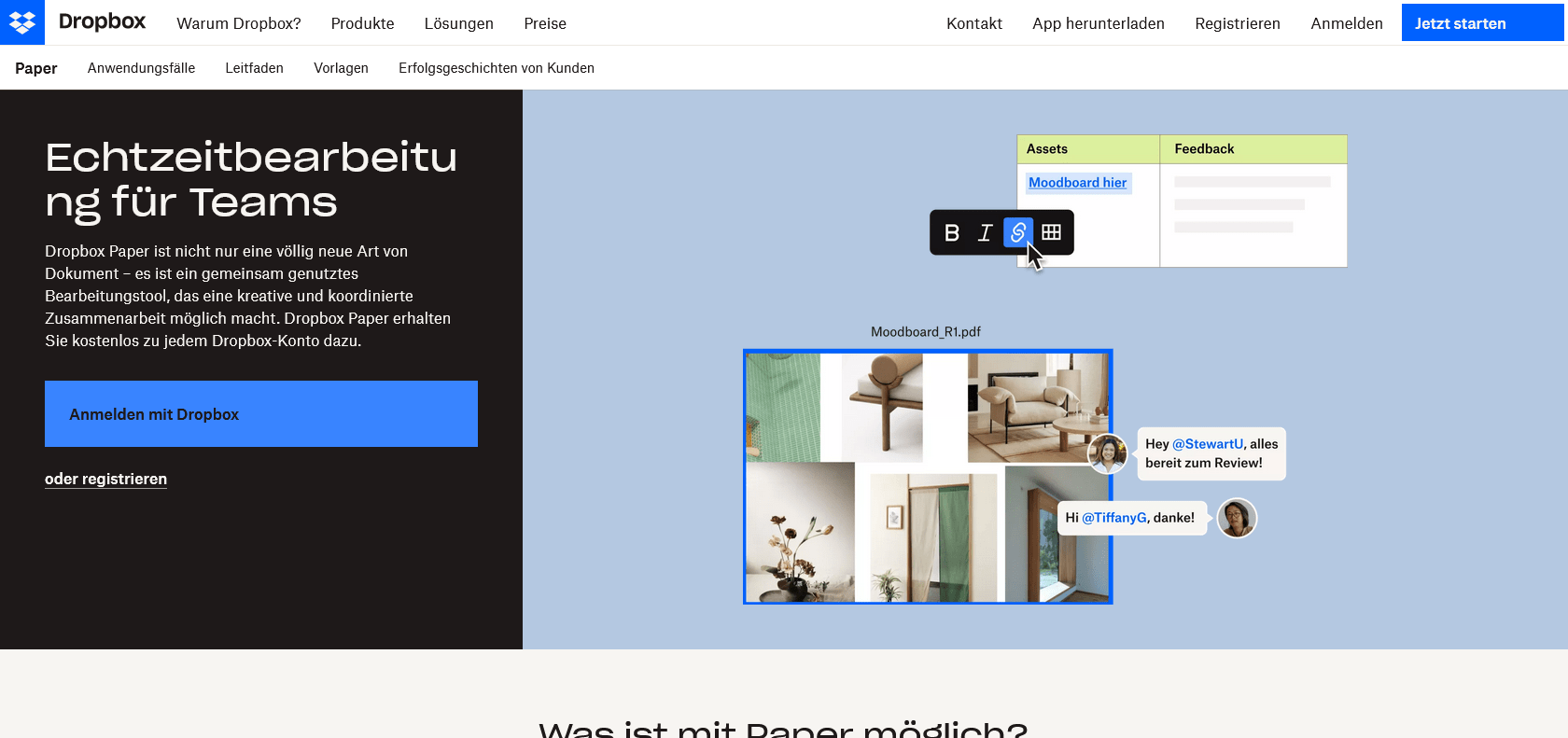
Dropbox Paper is a game-changer when it comes to team collaboration. With its real-time editing, comments, and task tracking features, it revolutionizes the way teams work together. No longer do you have to worry about multiple versions of a document or missing out on important updates. Dropbox Paper ensures that everyone is on the same page, quite literally.
One of the greatest advantages of Dropbox Paper is its ability to create documents and collaborate in real-time with team members. Whether you're working on a presentation, a report, or a project proposal, you can simply invite your colleagues and start working together instantly. It's like having a virtual office where everyone can work side by side, regardless of their physical location.
Sharing files is a breeze with Dropbox Paper. Gone are the days of cumbersome email attachments or the need for shared drives. With a few clicks, you can easily share files with your coworkers, allowing for seamless collaboration. And it doesn't stop there - you can even share files with external stakeholders like clients or partners, ensuring that everyone has access to the latest information.
But Dropbox Paper isn't just about sharing and editing documents. It comes packed with an array of features that make collaboration even more efficient. Take, for example, the task management feature. You can assign tasks to specific team members, set deadlines, and track progress all within the document itself. This eliminates the need for separate task management tools and keeps everything in one place.
Inline commenting is another standout feature of Dropbox Paper. Instead of relying on separate email chains or chat platforms, you can leave comments directly on the document. This makes it easy to discuss specific sections, give feedback, or ask questions, all while keeping the context intact.
And let's not forget about smart document outlining. With this feature, you can easily organize your document and create a clear structure. It helps you keep track of different sections and subsections, making it easier for everyone involved to understand the flow and hierarchy of the document.
All in all, Dropbox Paper offers everything you need to collaborate better and stay productive. Its intuitive design and user-friendly features make it a go-to tool for teams of all sizes. So whether you're working on a small project or managing a large team, Dropbox Paper has got you covered.
Real-time collaboration for efficient team work
Seamless file sharing with team members and external stakeholders
Task management and inline commenting for effective communication
Smart document outlining for easy organization
Dropbox Paper

Join the AI revolution and explore the world of artificial intelligence. Stay connected with us.
Copyright © 2025 AI-ARCHIVE
Today Listed Tools 490
Discover 7422 Tools