Discover 7422 Tools
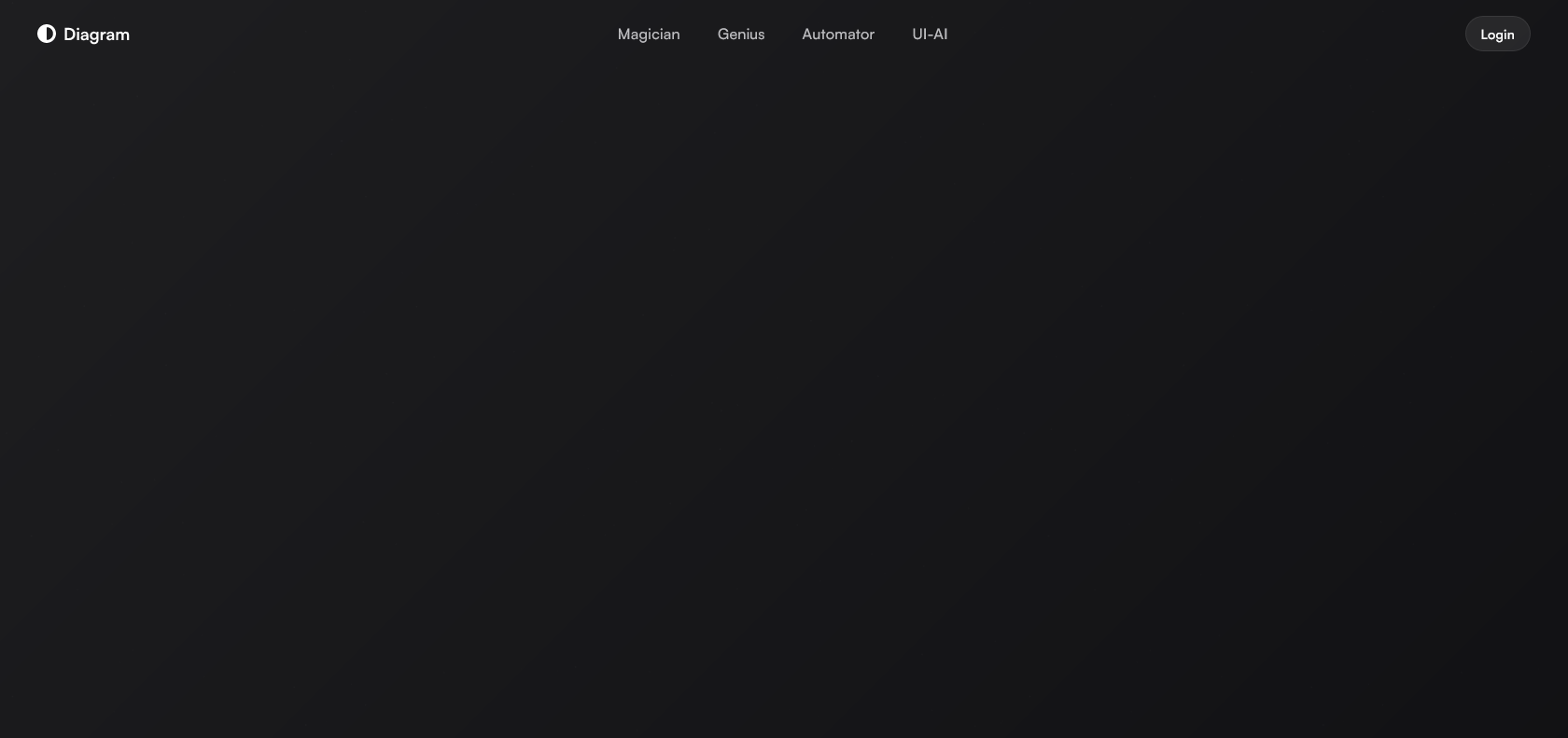
Elevate your design game with Diagram.
Create stunning designs quickly with Diagram's intuitive interface. Access an extensive library of images and shapes for professional-looking designs. Customize designs with advanced features and export in various formats.
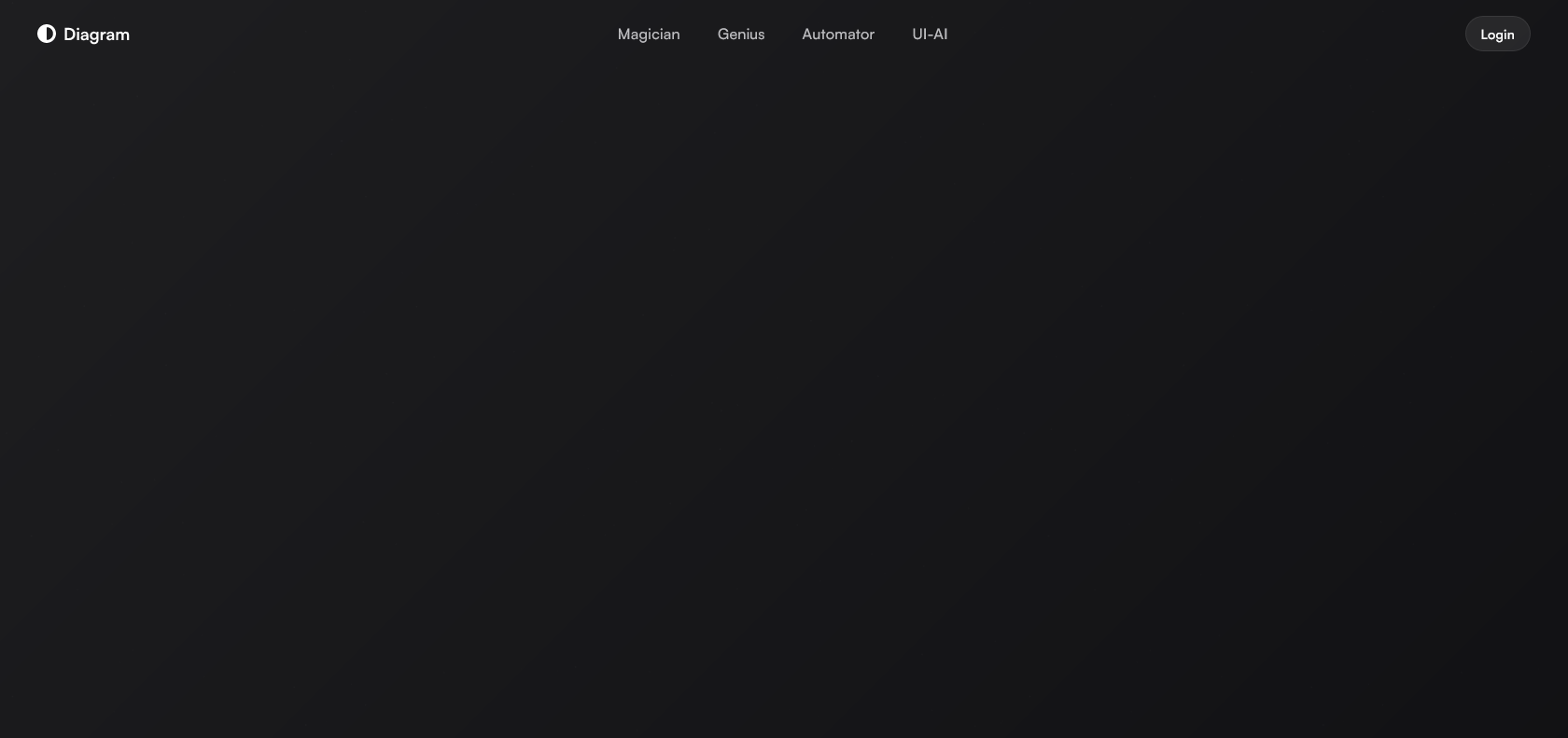
Diagram is a design assistant that revolutionizes the way you create products. This powerful tool simplifies the design process, allowing you to bring your ideas to life effortlessly. Forget about the technicalities, because Diagram takes care of them for you.
With Diagram's intuitive interface, you can easily create stunning designs in no time. Say goodbye to complex design software and hello to simplicity. The extensive library of images, shapes, and assets at your disposal helps you create professional-looking designs effortlessly.
Save time and money by reusing existing assets and templates. Diagram lets you easily customize your designs to fit your exact specifications. From inserting text and editing images to creating custom layouts and applying effects, Diagram offers a range of advanced features that make your designs truly unique.
Not only does Diagram offer a wide range of tools and features, but it also supports a variety of formats. Exporting your designs to any platform is a breeze. Whether it's for print or digital, Diagram has got you covered.
Simplify the design process with Diagram.
Create professional designs with ease.
Save time and money with reusable assets.
Customize designs to fit your specifications.
Diagram

Join the AI revolution and explore the world of artificial intelligence. Stay connected with us.
Copyright © 2025 AI-ARCHIVE
Today Listed Tools 215
Discover 7422 Tools