Discover 7422 Tools
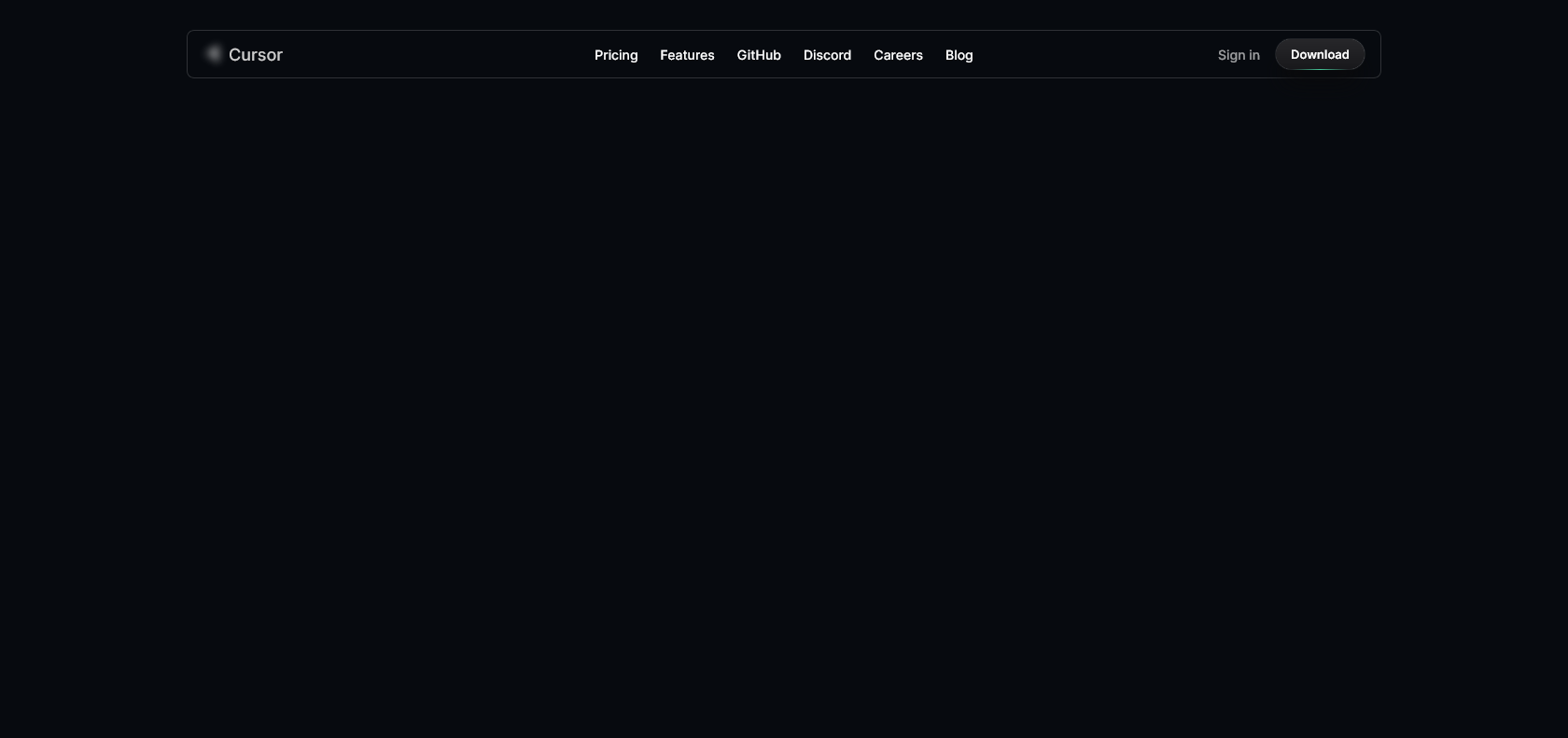
Revolutionize your coding experience with Cursor.
Revolutionize coding with Cursor - an AI-powered tool for developers. Refactor code, collaborate remotely, and get real-time feedback. Boost productivity now!
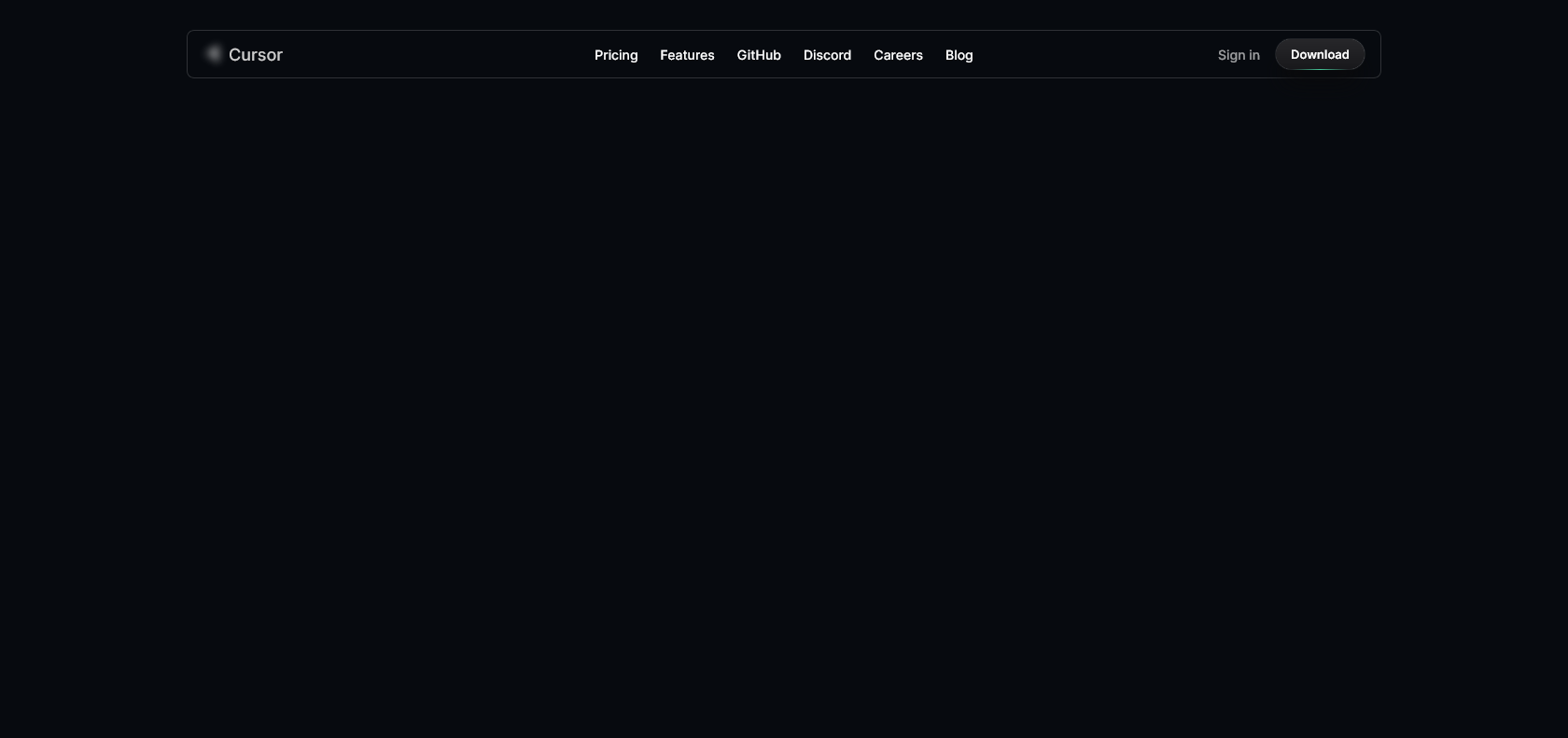
Cursor is an AI-powered tool that is changing the game for developers. It offers a wide range of features that streamline the coding process and enhance productivity. One of the standout features of Cursor is its ability to refactor code with the help of AI assistance. This means that developers no longer have to spend countless hours manually making changes to their code; Cursor can do it for them, saving time and effort.
Another notable feature of Cursor is its remote collaboration capabilities. With the ability to chat and edit code simultaneously, developers can easily work together, regardless of their physical location. This is especially useful for teams that are spread out across different offices or even different countries. Cursor allows for seamless communication and collaboration, making it easier than ever to work as a team.
Perhaps one of the most valuable features of Cursor is its real-time feedback and suggestions. As developers write code, Cursor's AI engine provides instant feedback and suggestions, helping them make informed decisions and catch any errors or inefficiencies before they become major issues. This level of support and guidance sets Cursor apart from other tools on the market, giving developers the confidence and resources they need to excel.
Refactor code with AI assistance.
Collaborate remotely via chat & editing.
Real-time feedback & suggestions.
Cursor

Join the AI revolution and explore the world of artificial intelligence. Stay connected with us.
Copyright © 2025 AI-ARCHIVE
Today Listed Tools 174
Discover 7422 Tools