Discover 7422 Tools
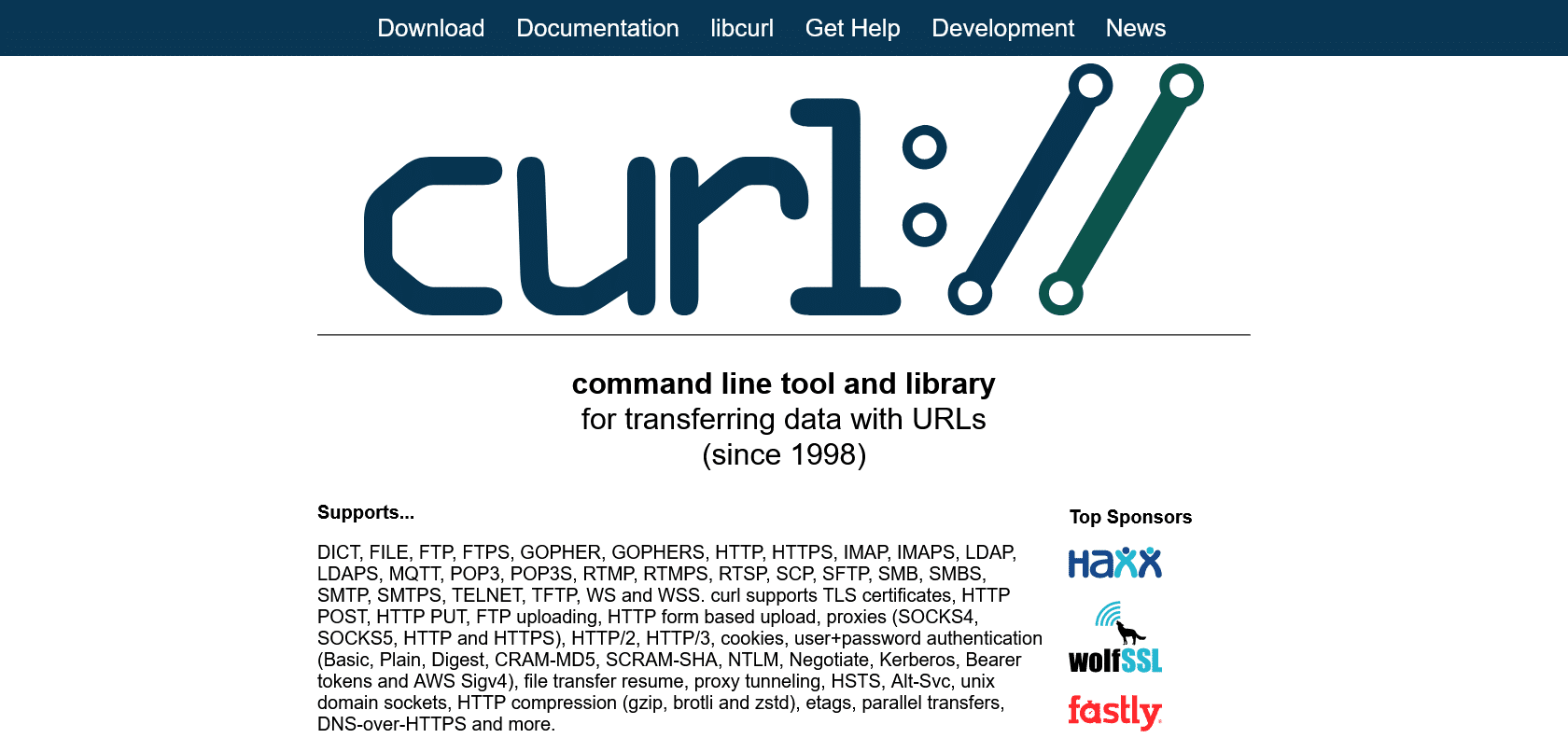
Achieve secure data transfer and automation.
Get a comprehensive review of CURL's features: secure data transfer, internet file downloads, custom scripts creation, and task automation.
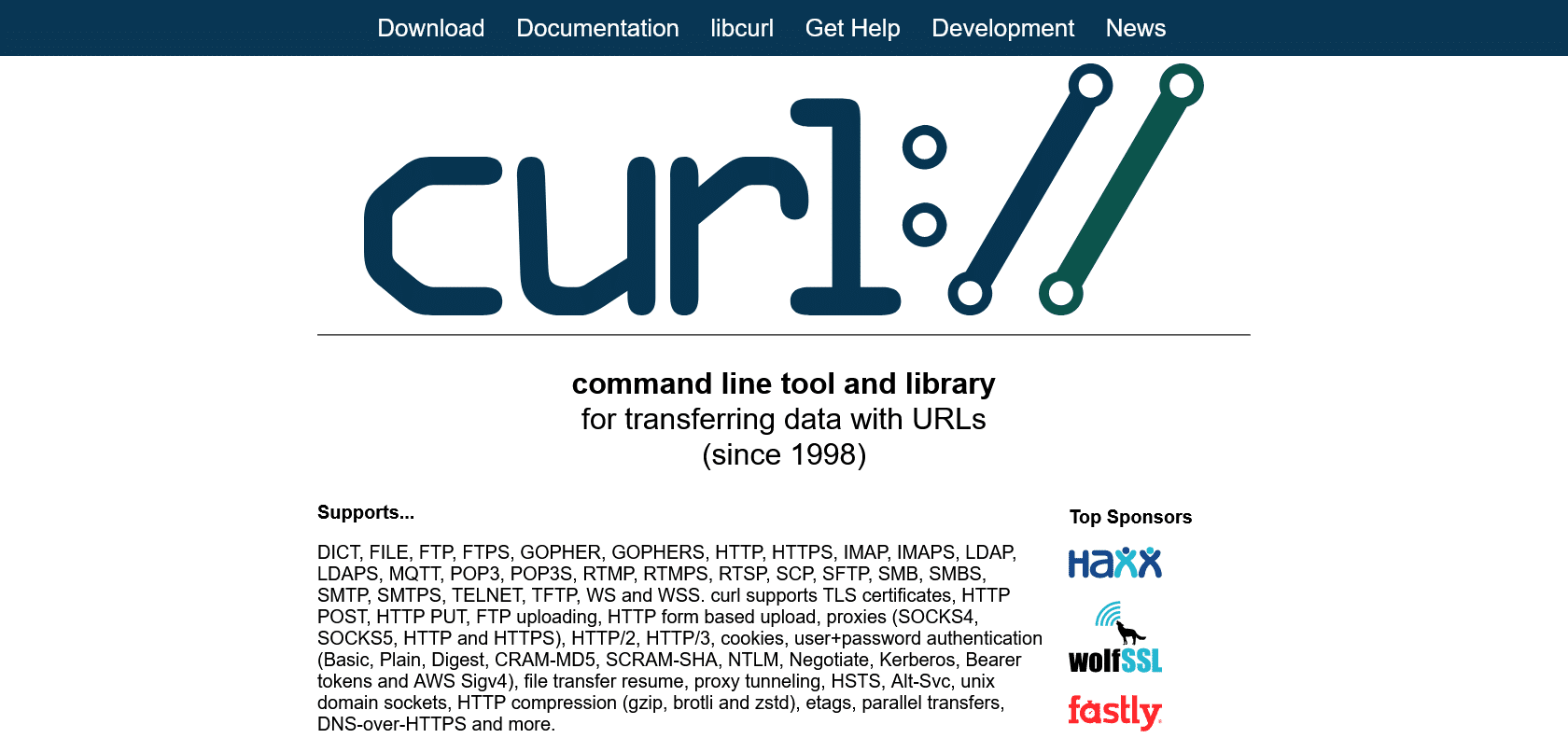
CURL is an open-source software tool that offers a multitude of features for efficient data transfer, manipulation, and retrieval. One of its highlights is its ability to securely access remote servers, ensuring the confidentiality of data during transfers. Furthermore, CURL simplifies the process of downloading files from the internet, making it a convenient tool for users. Its versatility extends to the customization of scripts and automation of tasks, allowing users to tailor CURL to their specific needs. Overall, CURL proves to be an invaluable asset for developers and IT professionals, facilitating quick and seamless access and transfer of data from various sources.
Secure data transfer from remote servers.
Internet file downloading capabilities.
Custom script creation and task automation.
Versatile support for various data formats.
CURL

Join the AI revolution and explore the world of artificial intelligence. Stay connected with us.
Copyright © 2025 AI-ARCHIVE
Today Listed Tools 490
Discover 7422 Tools