Discover 7422 Tools
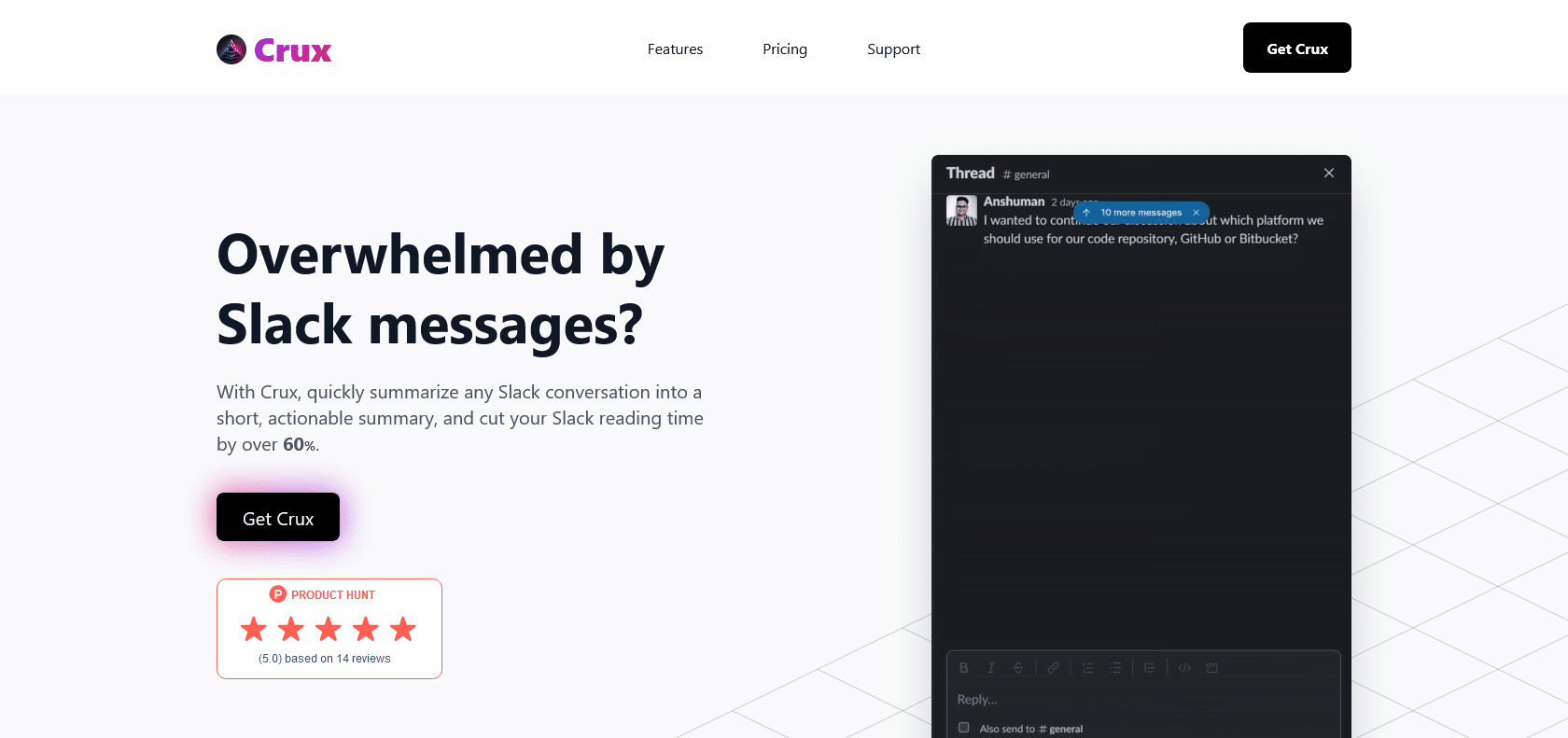
Streamline your conversation experience with Crux.
Save time and effort with Crux, an AI-powered tool that provides instant context to Slack conversations. Reply quickly and never miss a beat.
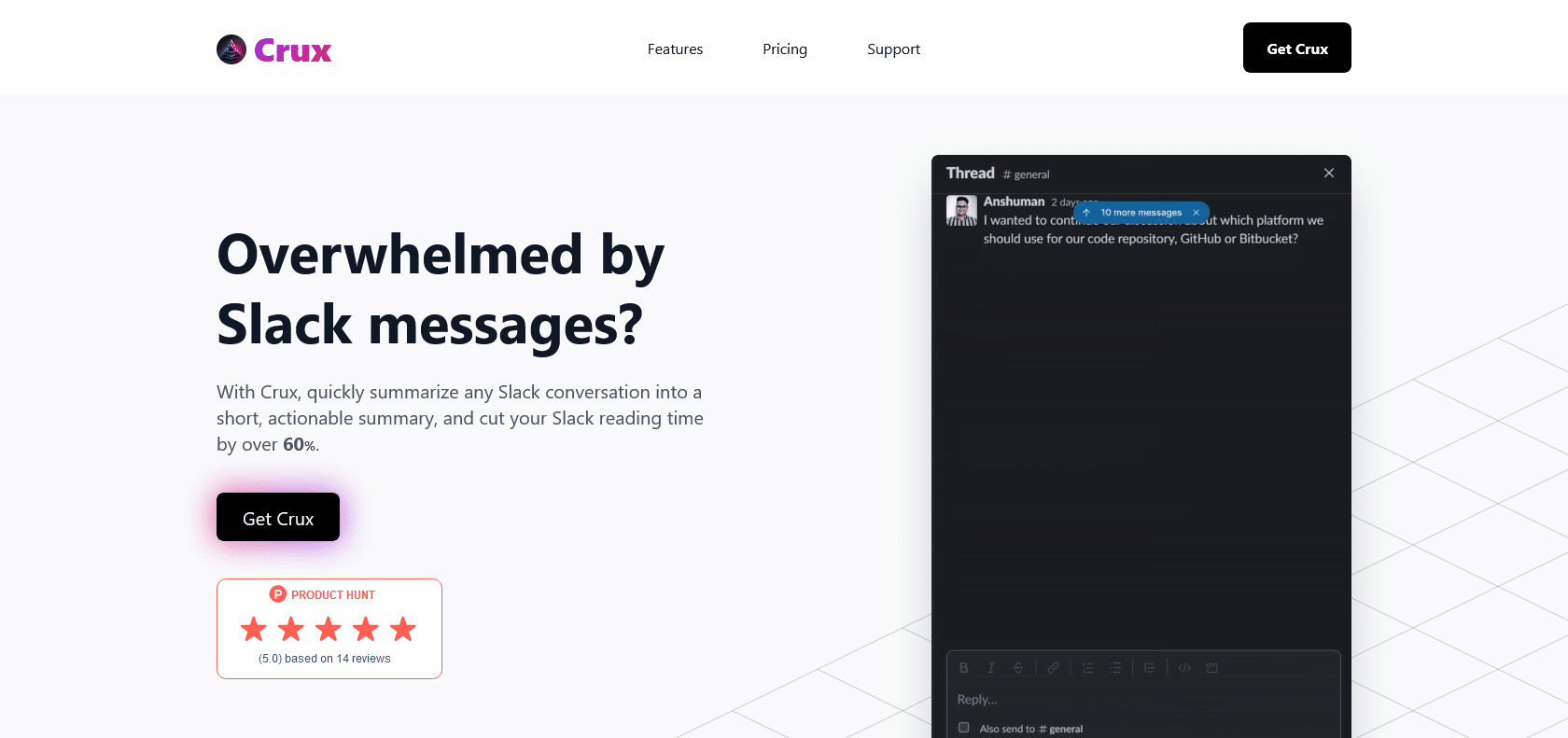
Crux is an innovative AI-powered tool that revolutionizes the way you stay updated with conversations on Slack. With its intuitive features, Crux simplifies the process of getting the context of discussions in a matter of seconds, saving you valuable time and eliminating the tedious task of scrolling through lengthy threads.
This user-friendly tool can be easily integrated into your Slack workspace by installing the Crux app. Once installed, all you need to do is select a conversation and reply to it with a simple @crux message or choose the option "Get the Crux" from the message menu. This powerful tool provides you with the ability to effortlessly stay on top of even the longest and most complex conversations.
Crux enables you to quickly grasp the essence of discussions, ensuring that you never miss any important details. Whether it's a team collaboration or a crucial business conversation, Crux allows you to keep up with the dialogue, guaranteeing that you stay in the loop and maintain productivity.
By utilizing Crux, you can save countless hours of time and effort that would be otherwise spent sifting through countless messages. This tool empowers you to focus on what truly matters, all the while making sure that no important information is overlooked.
Discover a new level of efficiency and effectiveness with Crux. Stay connected, stay informed, and never miss a beat.
Reply quickly with @crux message
Instantly get conversation context
Save time with "Get the Crux
Never miss important details in conversations
Crux

Join the AI revolution and explore the world of artificial intelligence. Stay connected with us.
Copyright © 2025 AI-ARCHIVE
Today Listed Tools 345
Discover 7422 Tools