Discover 7422 Tools
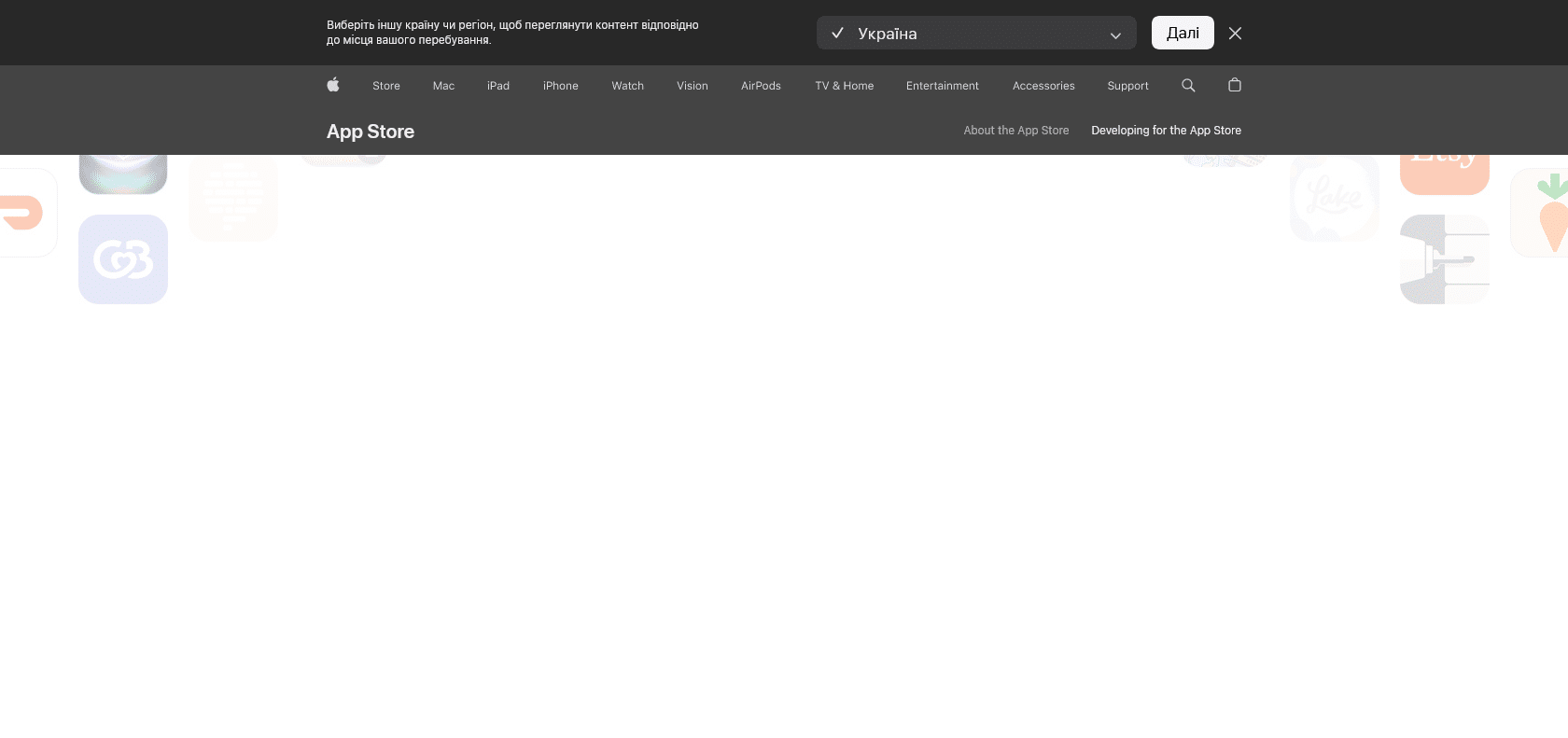
Personalize your Apple device with CriaChef.
CriaChef: Customize your Apple device with ease using drag-and-drop controls. Design backgrounds, choose fonts, and create custom menus.
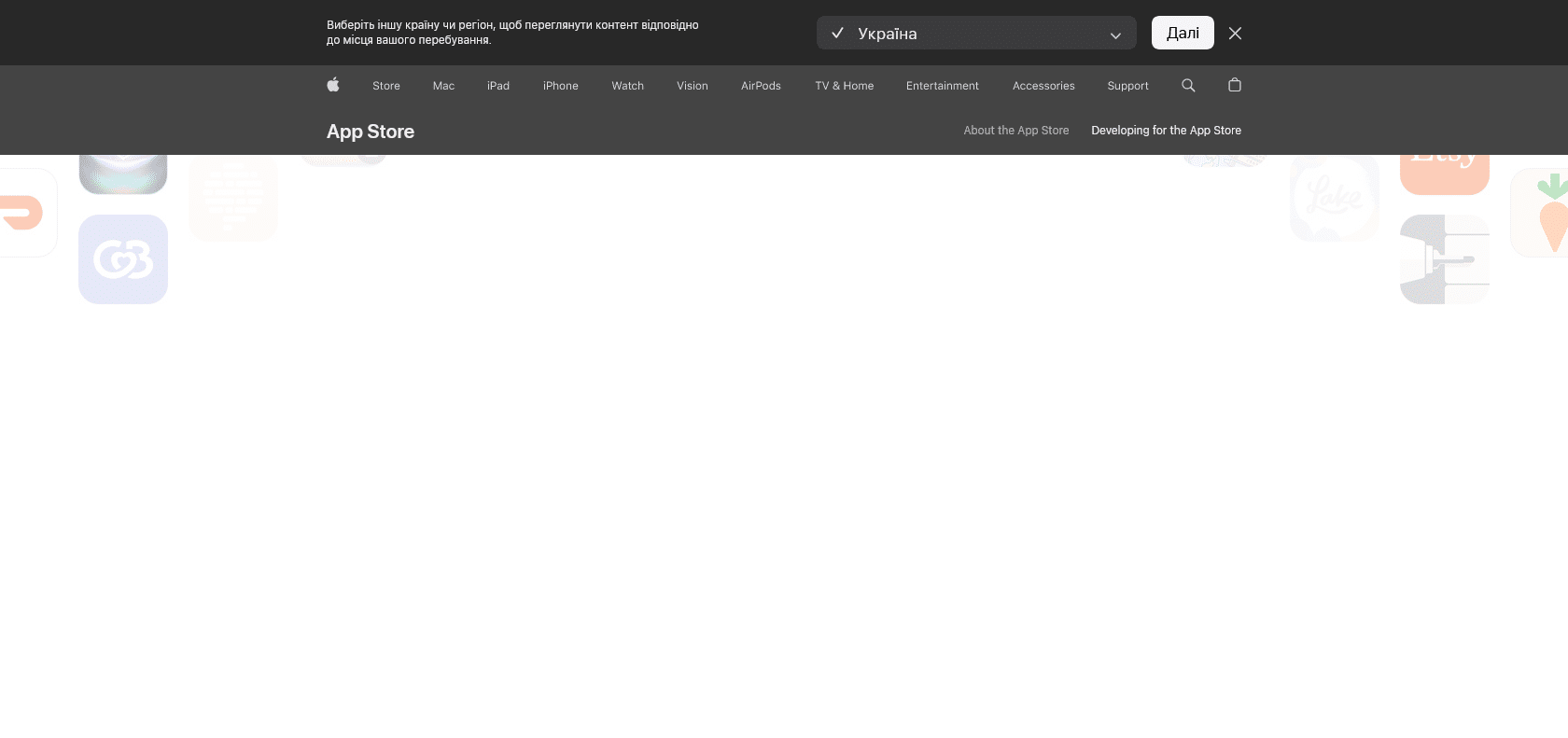
CriaChef is an innovative tool that allows users to fully personalize their Apple device experience. Whether you're tired of the generic backgrounds and ringtones, or simply want to add your own touch to the device, CriaChef has got you covered.
One of the standout features of CriaChef is the ability to design custom backgrounds. No longer are you limited to the pre-loaded options, as you can now choose from a wide range of stunning backgrounds that reflect your personal style. Additionally, you can select from a variety of fonts to make your device truly unique.
Creating custom menus and buttons has never been easier with CriaChef. The drag-and-drop controls make it simple for users of all skill levels to customize their device navigation. Now you can have easy access to your most-used apps and functions right at your fingertips.
But CriaChef doesn't stop there. With its powerful editing tools, you can take your customization to the next level. From editing images and adjusting brightness and contrast, to adding text and shapes, you have the ability to truly make your device your own.
No matter your level of experience, CriaChef offers an enjoyable and rewarding way to personalize your Apple device. Say goodbye to the generic look and start expressing your individuality with CriaChef.
Custom backgrounds, fonts, and ringtones.
Drag-and-drop controls for custom menus and buttons.
Image editing with brightness, contrast, and text.
Personalized customization for Apple devices.
CriaChef

Join the AI revolution and explore the world of artificial intelligence. Stay connected with us.
Copyright © 2025 AI-ARCHIVE
Today Listed Tools 490
Discover 7422 Tools