Discover 7422 Tools
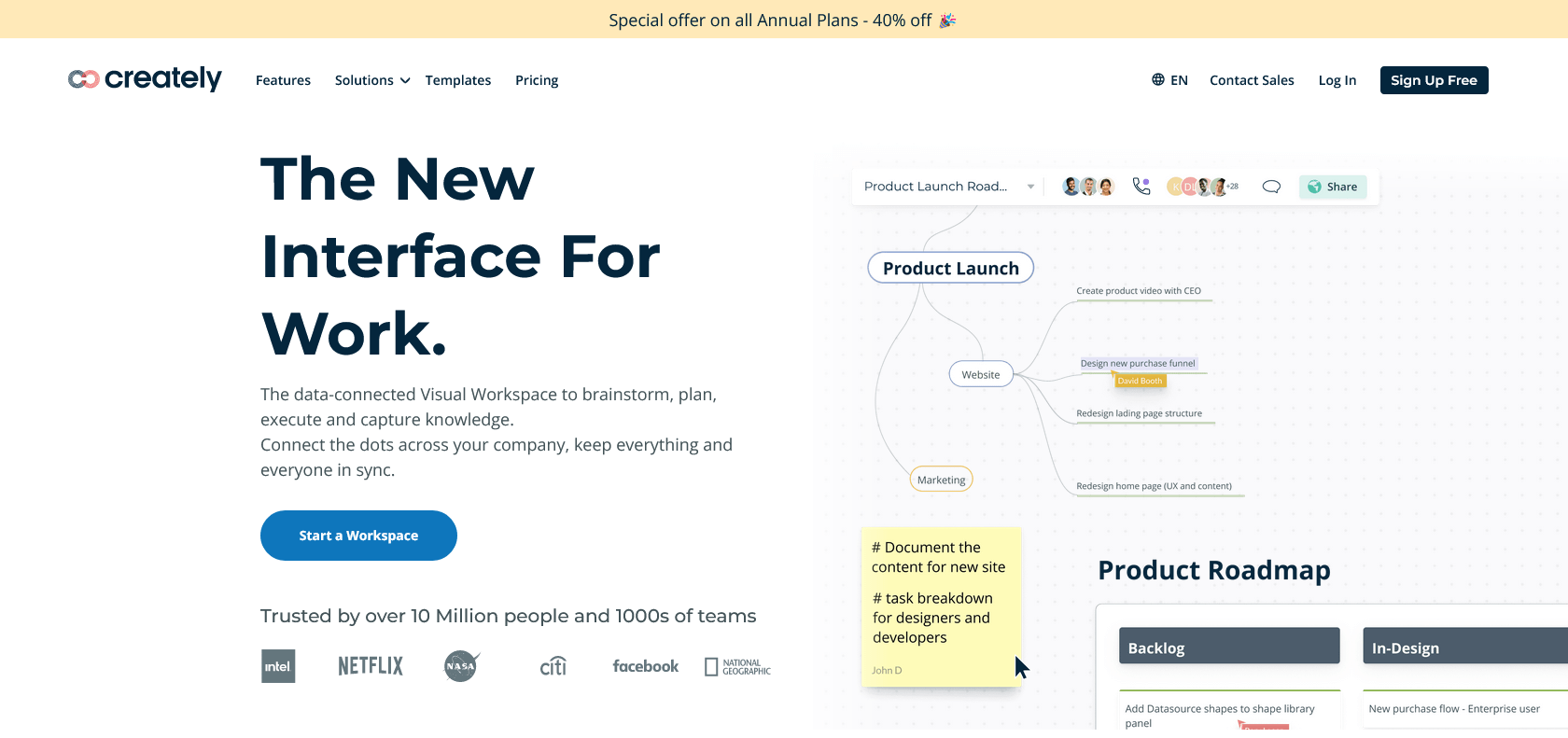
Effortlessly create stunning visuals and collaborate.
Discover the power of Creately - an intuitive diagramming tool to create stunning visuals, collaborate in real-time, and streamline your team's productivity.
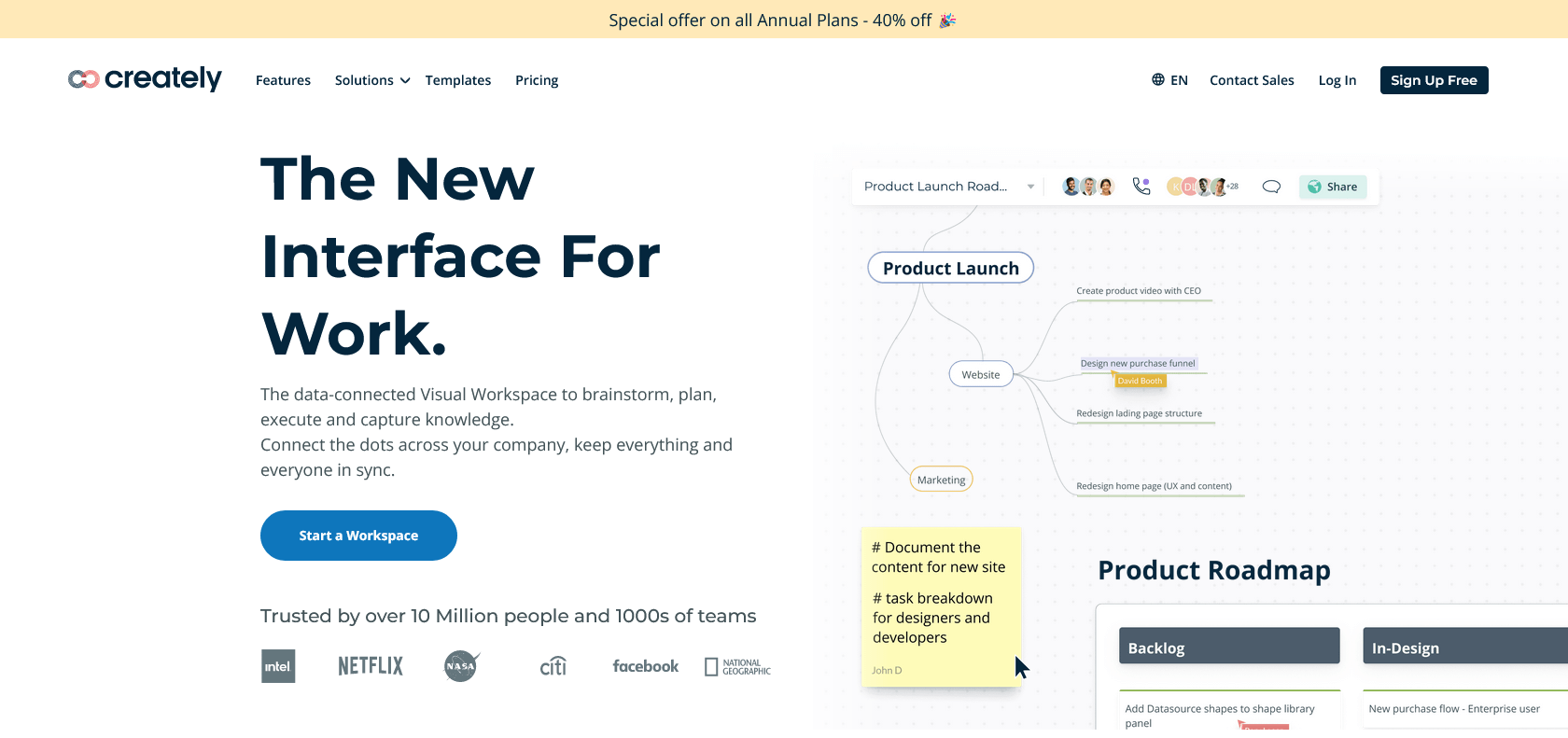
Creately is a powerful diagramming tool that offers a wide range of features to help teams create stunning visuals. One of its standout features is the ability to create flowcharts, allowing users to easily visualize processes and workflows. With its intuitive interface and drag-and-drop functionality, you can quickly sketch out your ideas or start from one of the many templates available.
In addition, Creately also provides the ability to design network diagrams, enabling users to track connections and dependencies in a visual and organized manner. This is especially useful for teams working on complex projects or systems that require a clear understanding of how different elements are connected.
Collaboration is made simple with Creately's real-time sharing and feedback feature. You can easily share your diagrams with team members, allowing for seamless collaboration and efficient communication. This feature ensures that everyone is on the same page and can provide input or suggest changes in real-time.
Creately is an invaluable tool for individuals and teams in various fields and industries. For project managers, it is perfect for creating flowcharts to visualize complex processes and workflows, allowing them to easily analyze and optimize their project management strategies. Architects and designers can make use of Creately to design network diagrams, helping them track connections and dependencies in their designs effectively. Furthermore, Creately's vast collection of templates enables users in any profession to quickly start their diagrams and collaborate in real-time, significantly accelerating productivity. Whether you are a team leader, a creative professional, or a problem solver, Creately can be a powerful asset in your job or business, keeping you organized, efficient, and on the same page as your team.
Flowchart creation for visualizing processes and workflows
Network diagram design for tracking connections and dependencies
Templates for quick diagram starting and real-time collaboration.
Creately is an essential tool that offers a range of benefits for teams in real-world scenarios. Its extensive features make it a valuable asset in various situations.
One significant advantage of Creately is its ability to create flowcharts. These visual representations aid in visualizing complex processes and workflows, making it easier for teams to understand and streamline their tasks. By using Creately, teams can efficiently map out their processes and identify areas that need improvement or optimization.
In addition to flowcharts, Creately also allows users to design network diagrams. These diagrams are crucial for tracking and understanding the connections and dependencies between different elements in a network. Whether it's analyzing the architecture of a computer network, identifying bottlenecks, or planning network upgrades, Creately simplifies the process of visualizing these complex structures.
Creately further simplifies the diagramming process by offering a wide range of templates. These templates cover various industries and specific diagram types, allowing users to start their diagrams quickly and efficiently. With the provision of real-time collaboration, teams can work together seamlessly, reducing the need for lengthy email exchanges or in-person meetings. Creately ensures that all team members are on the same page, making feedback and revisions efficient and effective.
The ease of use and intuitive drag-and-drop interface of Creately make it accessible to users of all levels of expertise. Even those who are not familiar with complex diagramming software can easily navigate and create stunning visuals effortlessly. With its user-friendly experience, Creately enables teams to bring their ideas to life quickly and effectively.
We had the opportunity to try out Creately, an impressive diagramming tool that allows teams to create and collaborate on stunning visuals. We were thrilled to discover how easy and intuitive it was to use.
Creately offers a wide range of features to cater to different diagramming needs. Whether you need to sketch out an idea, create a flowchart, map out a process, or design a network diagram, Creately has got you covered. We found the flowchart creation feature particularly useful for visualizing processes and workflows, saving us time and effort in trying to explain complex processes through text alone.
One of the standout features of Creately is its extensive collection of templates. We loved the fact that we could start our diagrams from one of the ready-made templates, saving us the hassle of starting from scratch. This not only gave us a head start but also provided us with professional-looking diagrams to work with. Additionally, the templates made collaboration a breeze, as team members could easily understand the structure and contribute their input in real-time.
The real-time collaboration feature of Creately is truly exceptional. We were able to share our diagrams with team members and receive instant feedback, making the collaboration process seamless and efficient. This feature eliminated the need for back-and-forth emails or meetings, as everyone could work together on the same diagram, no matter where they were located. This aspect of Creately greatly enhanced our teamwork and productivity.
Creately's drag-and-drop interface was another highlight. We found it incredibly easy to add, move, and format shapes and elements within our diagrams. The interface was user-friendly and intuitive, allowing us to create visually appealing diagrams in no time. The tool also provided us with a wide range of shapes and icons to choose from, giving us various options to customize our diagrams.
Overall, Creately surpassed our expectations as a diagramming tool. It offers all the powerful features necessary to create stunning visuals and facilitate collaboration within teams. Whether you are a beginner or a seasoned professional, Creately provides a user-friendly and efficient platform to bring your ideas to life. If you are part of a team that needs to stay on the same page and effectively communicate through diagrams, Creately is undoubtedly the tool for you.

Join the AI revolution and explore the world of artificial intelligence. Stay connected with us.
Copyright © 2025 AI-ARCHIVE
Today Listed Tools 271
Discover 7422 Tools