Discover 7422 Tools
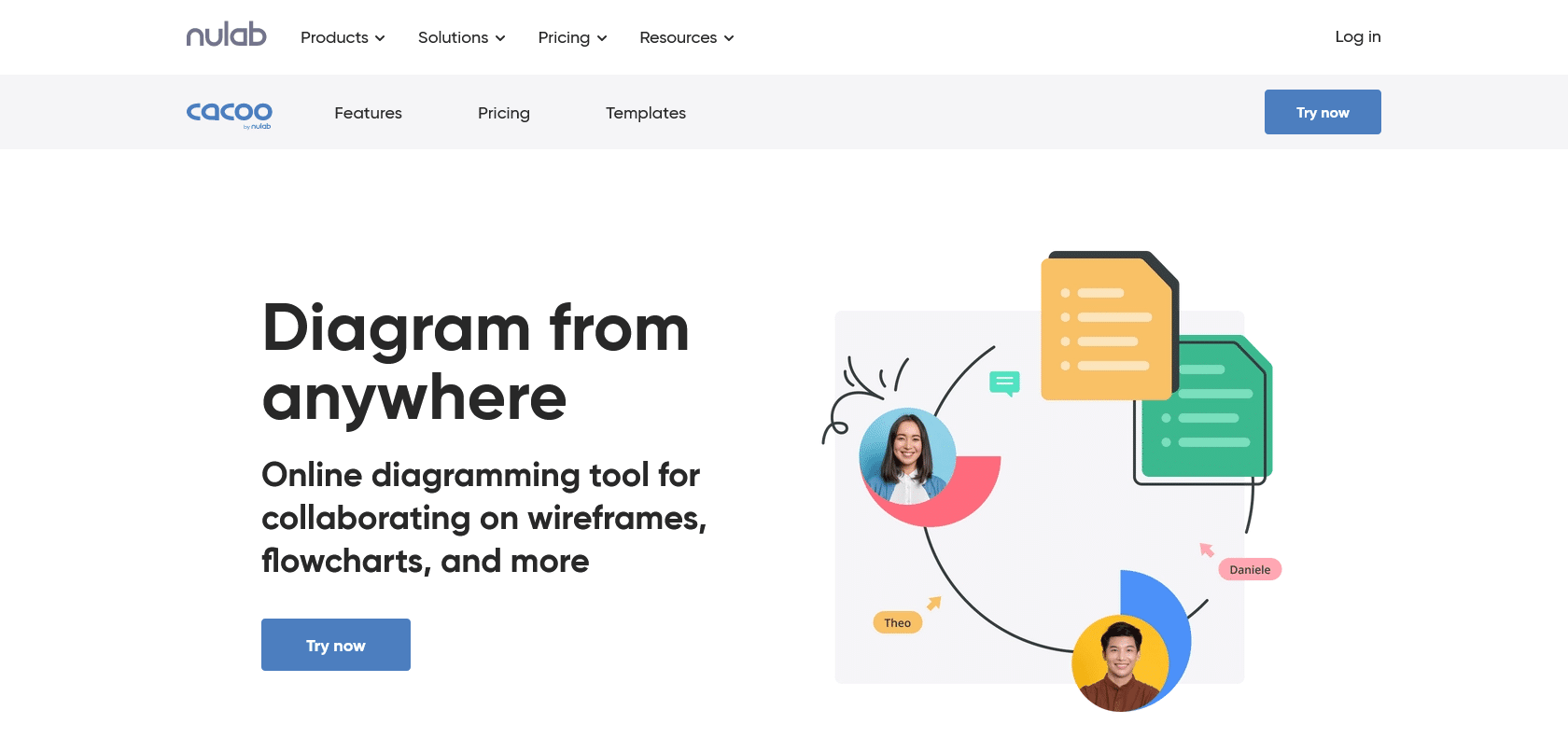
Visualize ideas with Cacoo's versatile diagrams.
Cacoo Review and Features: Create stunning flowcharts, network diagrams, and wireframes with Cacoo's easy-to-use online diagramming tool. Get creative today! #Cacoo #diagramming
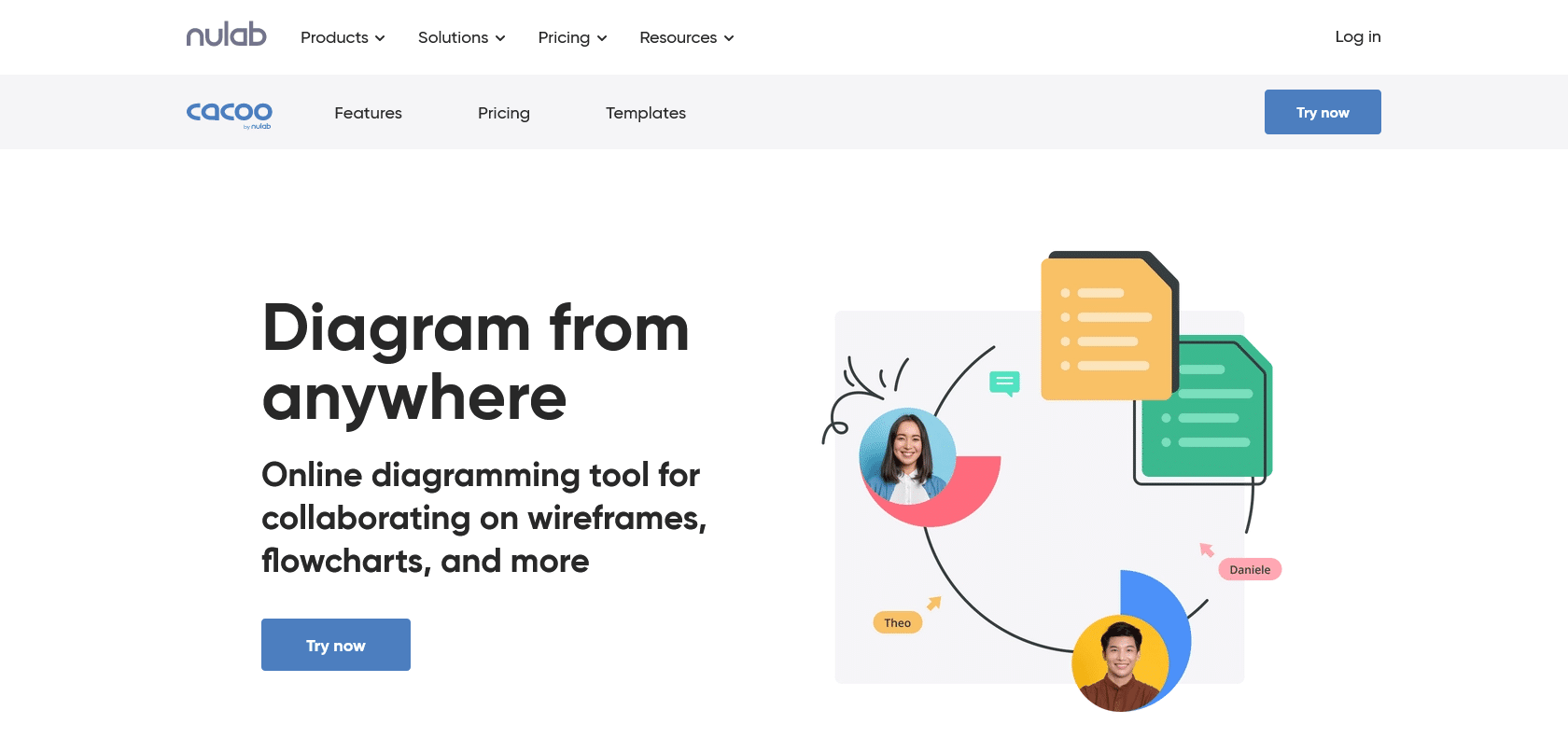
Cacoo Review and Features
Cacoo is an online diagramming tool that offers a range of features designed to make creating and collaborating on beautiful visuals a breeze. Whether you're a professional or a non-professional, Cacoo provides a platform that is both powerful and easy to use.
One of the standout features of Cacoo is its ability to create a wide range of diagrams. Whether you need to map out processes with flowcharts, illustrate complex systems with network diagrams, or visualize website layouts with wireframes, Cacoo has you covered.
With its comprehensive library of symbols and shapes, Cacoo allows users to create professional-looking diagrams in no time. The drag-and-drop interface makes it incredibly easy to bring your ideas to life and create visually appealing visuals in a matter of minutes.
For professionals, Cacoo provides a valuable tool for enhancing communication and collaboration. Its user-friendly interface means that even those without technical expertise can create diagrams that effectively convey their ideas. This can greatly improve teamwork and streamline project workflows.
Non-professionals can also benefit from Cacoo's offerings. The variety of templates and themes available allow users to get creative and produce visually stunning visuals for a range of purposes. Whether it's designing a presentation, creating visuals for a personal project, or simply adding a visual element to a document, Cacoo offers endless possibilities.
Build org charts to visualize organizational structures.
Cacoo

Join the AI revolution and explore the world of artificial intelligence. Stay connected with us.
Copyright © 2025 AI-ARCHIVE
Today Listed Tools 490
Discover 7422 Tools